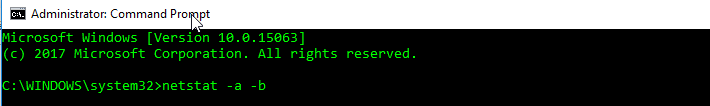- NXP Forums
- Product Forums
- General Purpose MicrocontrollersGeneral Purpose Microcontrollers
- i.MX Forumsi.MX Forums
- QorIQ Processing PlatformsQorIQ Processing Platforms
- Identification and SecurityIdentification and Security
- Power ManagementPower Management
- MCX Microcontrollers
- S32G
- S32K
- S32V
- MPC5xxx
- Other NXP Products
- Wireless Connectivity
- S12 / MagniV Microcontrollers
- Powertrain and Electrification Analog Drivers
- Sensors
- Vybrid Processors
- Digital Signal Controllers
- 8-bit Microcontrollers
- ColdFire/68K Microcontrollers and Processors
- PowerQUICC Processors
- OSBDM and TBDML
-
- Solution Forums
- Software Forums
- MCUXpresso Software and ToolsMCUXpresso Software and Tools
- CodeWarriorCodeWarrior
- MQX Software SolutionsMQX Software Solutions
- Model-Based Design Toolbox (MBDT)Model-Based Design Toolbox (MBDT)
- FreeMASTER
- eIQ Machine Learning Software
- Embedded Software and Tools Clinic
- S32 SDK
- S32 Design Studio
- GUI Guider
- Zephyr Project
- Voice Technology
- Application Software Packs
- Secure Provisioning SDK (SPSDK)
- Processor Expert Software
- MCUXpresso Training Hub
-
- Topics
- Mobile Robotics - Drones and RoversMobile Robotics - Drones and Rovers
- NXP Training ContentNXP Training Content
- University ProgramsUniversity Programs
- Rapid IoT
- NXP Designs
- SafeAssure-Community
- OSS Security & Maintenance
- Using Our Community
-
- Cloud Lab Forums
-
- Home
- :
- ソフトウェア・フォーラム
- :
- S32 デザインスタジオ
- :
- Error in services launch sequence. PEmicro GDB Launch Failure
Error in services launch sequence. PEmicro GDB Launch Failure
- RSS フィードを購読する
- トピックを新着としてマーク
- トピックを既読としてマーク
- このトピックを現在のユーザーにフロートします
- ブックマーク
- 購読
- ミュート
- 印刷用ページ
- 新着としてマーク
- ブックマーク
- 購読
- ミュート
- RSS フィードを購読する
- ハイライト
- 印刷
- 不適切なコンテンツを報告
Hello.
When downloading s32k118EBV sample code, the following error occurs.
Error in services launch sequence
PEmicro GDB Launch Failure : Could not bind socket. Address and port are already in use. Another GDB Server debug session may be using the same Server Port number. To run simultaneous debug sessions, please specify a unique Server Port and GDBMI Port in the Debug Configuration for each project. If another session is not running simultaneously, make sure that the chosen port is available and that pegdbserver_console and the arm-none-eabi-gdb processes have terminated.
Please check attached capture file.
How can I solve this problem???
解決済! 解決策の投稿を見る。
- 新着としてマーク
- ブックマーク
- 購読
- ミュート
- RSS フィードを購読する
- ハイライト
- 印刷
- 不適切なコンテンツを報告
I did check netstat, it was already using the gdb port elsewhere.
So, I did change GDB Server port Number in Debug Configuration--> GDB Server Settings
Eventually, the problem was solved.
Thank you.
myna
- 新着としてマーク
- ブックマーク
- 購読
- ミュート
- RSS フィードを購読する
- ハイライト
- 印刷
- 不適切なコンテンツを報告
I've already checked, but there is no running pegdbserver_console.
Is there any other solution?
- 新着としてマーク
- ブックマーク
- 購読
- ミュート
- RSS フィードを購読する
- ハイライト
- 印刷
- 不適切なコンテンツを報告
You can check if any other application isn't using gdb server's port. You can use windows commandline> netstat -a -b
Assuming that restart of your PC machine also doesn't help, correct?
Jiri
- 新着としてマーク
- ブックマーク
- 購読
- ミュート
- RSS フィードを購読する
- ハイライト
- 印刷
- 不適切なコンテンツを報告
I did check netstat, it was already using the gdb port elsewhere.
So, I did change GDB Server port Number in Debug Configuration--> GDB Server Settings
Eventually, the problem was solved.
Thank you.
myna
- 新着としてマーク
- ブックマーク
- 購読
- ミュート
- RSS フィードを購読する
- ハイライト
- 印刷
- 不適切なコンテンツを報告
What GDB server port number should I set for the two cores?
- 新着としてマーク
- ブックマーク
- 購読
- ミュート
- RSS フィードを購読する
- ハイライト
- 印刷
- 不適切なコンテンツを報告
Hi,
check if there is no another pegdbserver_console instance running in Windows task manager (CTRL+SHIFT+ESC). If yes - end the task.
Jiri