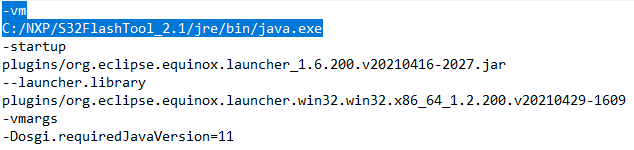After installation of S32 Flash Tool 2.1, try to start the GUI and get below error :
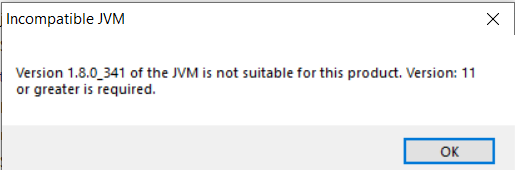
We noticed this behavior on some PCs – either OS setup or security rules do not allow the installer to create a link to the JRE (Java 11) that is installed with Flash Tool.
A quick fix is to set the path manually by adding the following lines to “S32FlashTool_2.1\GUI\ s32ft.ini”