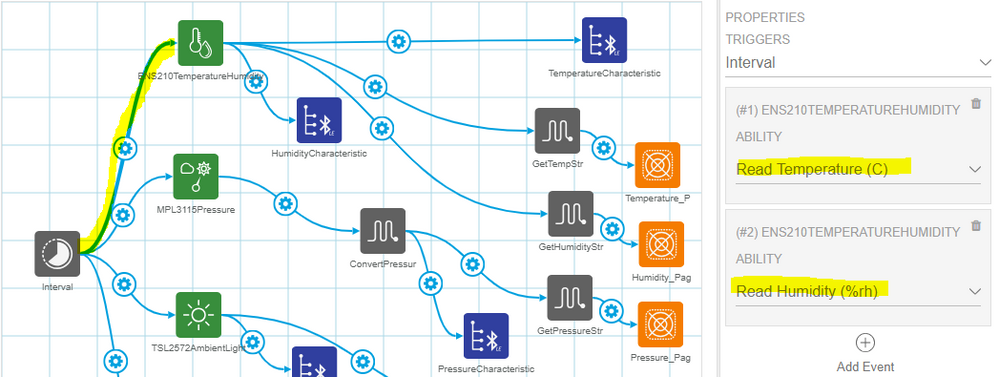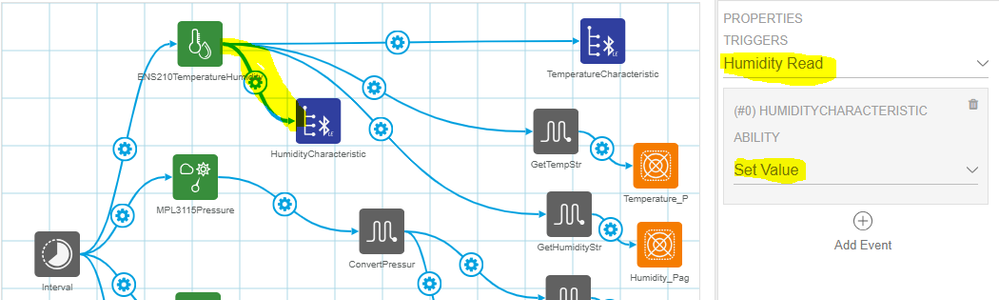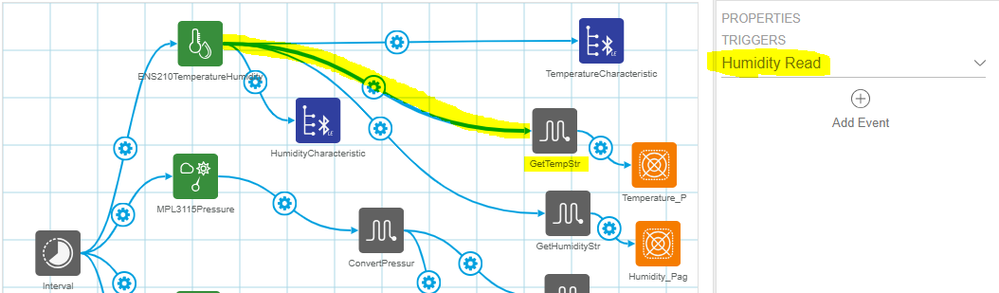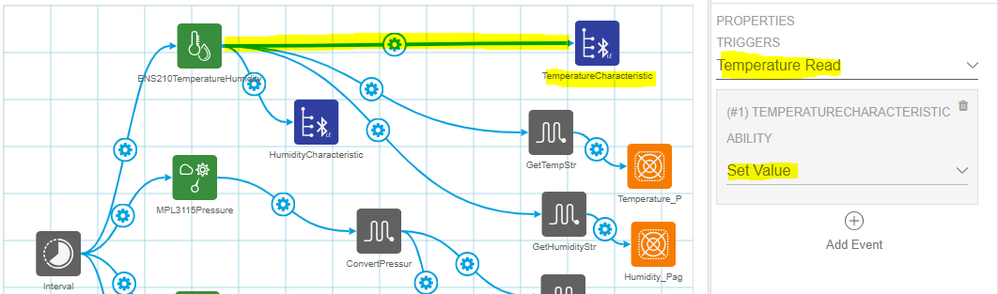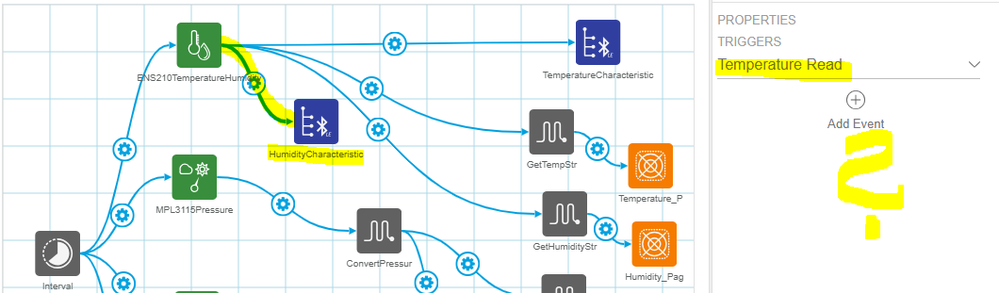- Forums
- Product Forums
- General Purpose MicrocontrollersGeneral Purpose Microcontrollers
- i.MX Forumsi.MX Forums
- QorIQ Processing PlatformsQorIQ Processing Platforms
- Identification and SecurityIdentification and Security
- Power ManagementPower Management
- MCX Microcontrollers
- S32G
- S32K
- S32V
- MPC5xxx
- Other NXP Products
- Wireless Connectivity
- S12 / MagniV Microcontrollers
- Powertrain and Electrification Analog Drivers
- Sensors
- Vybrid Processors
- Digital Signal Controllers
- 8-bit Microcontrollers
- ColdFire/68K Microcontrollers and Processors
- PowerQUICC Processors
- OSBDM and TBDML
- S32M
-
- Solution Forums
- Software Forums
- MCUXpresso Software and ToolsMCUXpresso Software and Tools
- CodeWarriorCodeWarrior
- MQX Software SolutionsMQX Software Solutions
- Model-Based Design Toolbox (MBDT)Model-Based Design Toolbox (MBDT)
- FreeMASTER
- eIQ Machine Learning Software
- Embedded Software and Tools Clinic
- S32 SDK
- S32 Design Studio
- GUI Guider
- Zephyr Project
- Voice Technology
- Application Software Packs
- Secure Provisioning SDK (SPSDK)
- Processor Expert Software
- MCUXpresso Training Hub
-
- Topics
- Mobile Robotics - Drones and RoversMobile Robotics - Drones and Rovers
- NXP Training ContentNXP Training Content
- University ProgramsUniversity Programs
- Rapid IoT
- NXP Designs
- SafeAssure-Community
- OSS Security & Maintenance
- Using Our Community
-
- Cloud Lab Forums
-
- Knowledge Bases
- ARM Microcontrollers
- i.MX Processors
- Identification and Security
- Model-Based Design Toolbox (MBDT)
- QorIQ Processing Platforms
- S32 Automotive Processing Platform
- Wireless Connectivity
- CodeWarrior
- MCUXpresso Suite of Software and Tools
- MQX Software Solutions
-
Rapid IoT Weather Station demo and ENS210 temperature+humidity sensor
- Subscribe to RSS Feed
- Mark Topic as New
- Mark Topic as Read
- Float this Topic for Current User
- Bookmark
- Subscribe
- Mute
- Printer Friendly Page
Rapid IoT Weather Station demo and ENS210 temperature+humidity sensor
- Mark as New
- Bookmark
- Subscribe
- Mute
- Subscribe to RSS Feed
- Permalink
- Report Inappropriate Content
I am studying the Rapid IoT Weather Station demo provided in the Online IDE (Studio) and I am not getting the magic behind retrieving values from ENS210 temperature and humidity sensor. The sensor is triggered by interval and gets two "tasks":
- Read (measure) temperature
- Read (measure) humidity
Once the humidity is measured it sets the value of Humidity Characteristics (sends the humidity number over BLE):
But it uses the same trigger (Humidity Read) to connect to Temperature Characteristics. How does it pass the temperature number to it? Especially when there is no Set Value event?
Analogically here:
I would expect to have something like this in the "temperature stream":
Nevertheless if I update the flow according to the picture above it immediatelly affects the "humidity stream":
What am I missing?
- Mark as New
- Bookmark
- Subscribe
- Mute
- Subscribe to RSS Feed
- Permalink
- Report Inappropriate Content
Hi,
What am I missing?
No, you are right, you are not missing anything.
But it uses the same trigger (Humidity Read) to connect to Temperature Characteristics. How does it pass the temperature number to it? Especially when there is no Set Value event?
The sensor is using the same trigger as you mentioned, and also the same set value event,
If you look into the code, the trigger is for the temp and the humidity.
case ATMO_ABILITY(ENS210TemperatureHumidity, trigger):
{
ATMO_Value_t ENS210TemperatureHumidity_Value;
ATMO_InitValue(&ENS210TemperatureHumidity_Value);
ENS210TemperatureHumidity_trigger(value, &ENS210TemperatureHumidity_Value);
ATMO_TriggerHandler(ATMO_TRIGGER(ENS210TemperatureHumidity, triggered), &ENS210TemperatureHumidity_Value);
ATMO_FreeValue(&ENS210TemperatureHumidity_Value);
break;
}Regards,
Mario