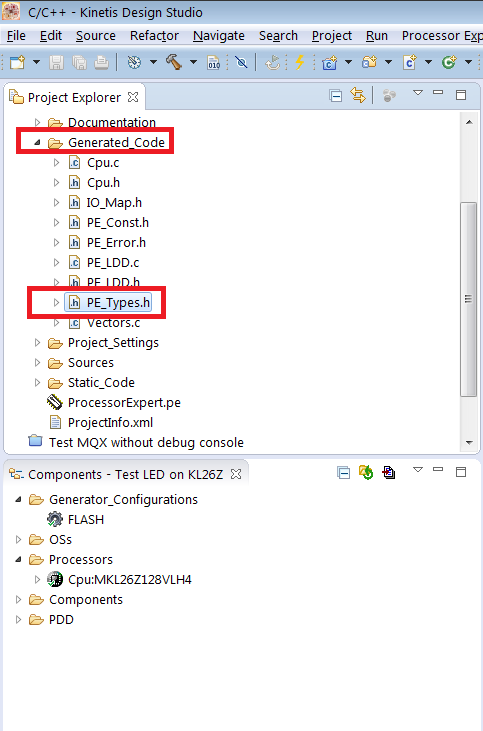- Forums
- Product Forums
- General Purpose MicrocontrollersGeneral Purpose Microcontrollers
- i.MX Forumsi.MX Forums
- QorIQ Processing PlatformsQorIQ Processing Platforms
- Identification and SecurityIdentification and Security
- Power ManagementPower Management
- Wireless ConnectivityWireless Connectivity
- RFID / NFCRFID / NFC
- Advanced AnalogAdvanced Analog
- MCX Microcontrollers
- S32G
- S32K
- S32V
- MPC5xxx
- Other NXP Products
- S12 / MagniV Microcontrollers
- Powertrain and Electrification Analog Drivers
- Sensors
- Vybrid Processors
- Digital Signal Controllers
- 8-bit Microcontrollers
- ColdFire/68K Microcontrollers and Processors
- PowerQUICC Processors
- OSBDM and TBDML
- S32M
- S32Z/E
-
- Solution Forums
- Software Forums
- MCUXpresso Software and ToolsMCUXpresso Software and Tools
- CodeWarriorCodeWarrior
- MQX Software SolutionsMQX Software Solutions
- Model-Based Design Toolbox (MBDT)Model-Based Design Toolbox (MBDT)
- FreeMASTER
- eIQ Machine Learning Software
- Embedded Software and Tools Clinic
- S32 SDK
- S32 Design Studio
- GUI Guider
- Zephyr Project
- Voice Technology
- Application Software Packs
- Secure Provisioning SDK (SPSDK)
- Processor Expert Software
- Generative AI & LLMs
-
- Topics
- Mobile Robotics - Drones and RoversMobile Robotics - Drones and Rovers
- NXP Training ContentNXP Training Content
- University ProgramsUniversity Programs
- Rapid IoT
- NXP Designs
- SafeAssure-Community
- OSS Security & Maintenance
- Using Our Community
-
- Cloud Lab Forums
-
- Knowledge Bases
- ARM Microcontrollers
- i.MX Processors
- Identification and Security
- Model-Based Design Toolbox (MBDT)
- QorIQ Processing Platforms
- S32 Automotive Processing Platform
- Wireless Connectivity
- CodeWarrior
- MCUXpresso Suite of Software and Tools
- MQX Software Solutions
- RFID / NFC
- Advanced Analog
-
- NXP Tech Blogs
- Home
- :
- Software Forums
- :
- Processor Expert Software
- :
- PE_Types.h
PE_Types.h
- Subscribe to RSS Feed
- Mark Topic as New
- Mark Topic as Read
- Float this Topic for Current User
- Bookmark
- Subscribe
- Mute
- Printer Friendly Page
PE_Types.h
- Mark as New
- Bookmark
- Subscribe
- Mute
- Subscribe to RSS Feed
- Permalink
- Report Inappropriate Content
Hi,
I cannot create static module using Processor expert. Any advise ? I want type define files , because i have dependancy with other module. If any detail user manual for "processor Expert", please recommend.
- Mark as New
- Bookmark
- Subscribe
- Mute
- Subscribe to RSS Feed
- Permalink
- Report Inappropriate Content
Hello,
Could you provide more details about your issue, please? What exactly you want to do?
Best Regards,
Marek Neuzil
- Mark as New
- Bookmark
- Subscribe
- Mute
- Subscribe to RSS Feed
- Permalink
- Report Inappropriate Content
Hi,
Nothing special project. I just to create LED blink program on KL26z board. This is first time using KDS and freescale and I just follow the user manual. At the beginning it is OK, if I use fsl_gpio component, but if i use "LED" driver from "mcuoneclipes" component, it have some variable type "word". But this is not defined type in my project, afterthat i checked on internet, all talking about this macro define files and PE manual also have info on this. But this static modules are missing inside my "Generatoed_code" folder. May be i doing something wrong / missing.... but this manual not have info about , how to enable/ disable this macro define file generation.
So my proplem here is , my project don't have this "PE_Types.h" file.
- Mark as New
- Bookmark
- Subscribe
- Mute
- Subscribe to RSS Feed
- Permalink
- Report Inappropriate Content
Hello,
If you want to use components from the "mcuoneclipse" site you cannot use Kinetis SDK. When you create a new Kinetis Project with Kinetis SDK and Processor Expert the Kinetis SDK header files (definitions) are used instead.
Create the new project by the following way:
- Select File > New > Kinetis Project to create a new project
- Write the name of the new project, click on the Next button
- Select the KL26Z derivative and click on the Next button:
- Select Kinetis SDK: None and check Processor Expert, click on the Next button:
- Select the target compiler (use the default) and click on the Finish button.
A new Processor Expert project is created (without Kinetis SDK) that contain the required definition of the PE_Types.h, see below:
Best Regards,
Marek Neuzil