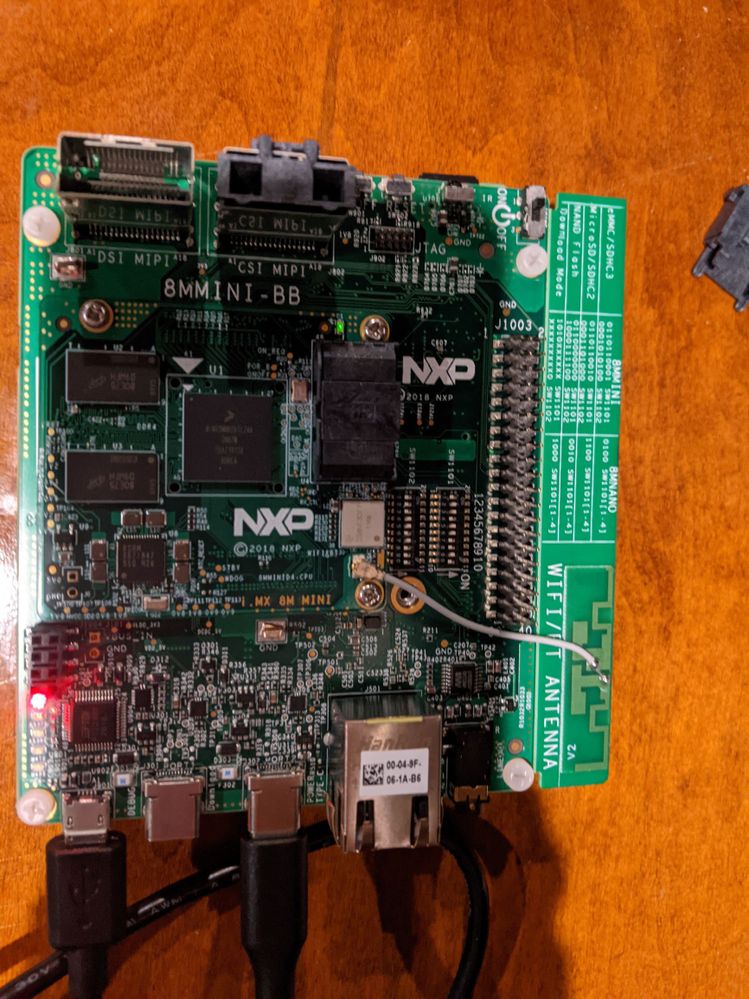- Forums
- Product Forums
- General Purpose MicrocontrollersGeneral Purpose Microcontrollers
- i.MX Forumsi.MX Forums
- QorIQ Processing PlatformsQorIQ Processing Platforms
- Identification and SecurityIdentification and Security
- Power ManagementPower Management
- MCX Microcontrollers
- S32G
- S32K
- S32V
- MPC5xxx
- Other NXP Products
- Wireless Connectivity
- S12 / MagniV Microcontrollers
- Powertrain and Electrification Analog Drivers
- Sensors
- Vybrid Processors
- Digital Signal Controllers
- 8-bit Microcontrollers
- ColdFire/68K Microcontrollers and Processors
- PowerQUICC Processors
- OSBDM and TBDML
-
- Solution Forums
- Software Forums
- MCUXpresso Software and ToolsMCUXpresso Software and Tools
- CodeWarriorCodeWarrior
- MQX Software SolutionsMQX Software Solutions
- Model-Based Design Toolbox (MBDT)Model-Based Design Toolbox (MBDT)
- FreeMASTER
- eIQ Machine Learning Software
- Embedded Software and Tools Clinic
- S32 SDK
- S32 Design Studio
- GUI Guider
- Zephyr Project
- Voice Technology
- Application Software Packs
- Secure Provisioning SDK (SPSDK)
- Processor Expert Software
- MCUXpresso Training Hub
-
- Topics
- Mobile Robotics - Drones and RoversMobile Robotics - Drones and Rovers
- NXP Training ContentNXP Training Content
- University ProgramsUniversity Programs
- Rapid IoT
- NXP Designs
- SafeAssure-Community
- OSS Security & Maintenance
- Using Our Community
-
- Cloud Lab Forums
-
- Knowledge Bases
- ARM Microcontrollers
- i.MX Processors
- Identification and Security
- Model-Based Design Toolbox (MBDT)
- QorIQ Processing Platforms
- S32 Automotive Processing Platform
- Wireless Connectivity
- CodeWarrior
- MCUXpresso Suite of Software and Tools
- MQX Software Solutions
-
No serial output whatsoever on 8MMINI
I just received an 8MMINI. There is no output on serial or HDMI whatsover, no matter which DIP settings I use.
Also, when I try to use uuu, I get the below. I see that /dev/ttyUSB{0,1} get created. Do I just have a dead board that needs to be RMA'ed?
root@rockpi:~# uuu ./L4.14.78_1.0.0_ga_images_MX8MMEVK.zip
uuu (Universal Update Utility) for nxp imx chips -- libuuu_1.4.69-1-gf1d41e2
Success 0 Failure 0 Wait for Known USB Device Appear...
Prep 1/ 0 [=================100%=================] Http Download\Uncompress
I can see the Red/Green on the HDMI board, as well as the red power light. I've tried the eMMC boot to android (this board is freshly out of box) and I get no serial or HDMI output. I've also switched the jumpers to download mode to use uuu, and I get the above. I'm going to go pick up an SD card. From what I gather, I need to dd the sdcard image and then set the jumpers to boot from it to see if that works. However, since it did not even boot android, I'm worried that my board is dead.
OK, so from the L4.14.78 image, I burned the .sdcard image to an sdcard, put it in the box, changed the jumpers to boot from uSD. Still nothing.
I've initiated an RMA with futurenet, but want to make sure it really doesn't work before I send it back.
and when I boot from eMMC, no ethernet lights appear. I'm guessing that perhaps this board was never provisioned? Unfortunately, I have no JTAG to do further tests, so this probably has to be returned.
Can you please test using the latest version of Linux BSP Linux 5.4.70 You can download the images to flash using the UUU tool from the following link:
https://www.nxp.com/webapp/Download?colCode=L5.4.70_2.3.0_MX8MM&appType=license
If this doesn´t work then go forward with the Return
Yeah, nothing happens. One more question. When it says "x" on the jumper guide, I assume that means it doesn't matter what it is set to?
root@rockpi:~# uuu /tmp/L5.4.70-2.3.0_images_MX8MMEVK.zip
uuu (Universal Update Utility) for nxp imx chips -- libuuu_1.4.69-1-gf1d41e2
Success 0 Failure 0 Wait for Known USB Device Appear...
Prep 1/ 0 [=================100%=================] Http Download\Uncompress
OK, so as I was packing it away, I noticed it shipped with an SD card. I plugged this in, and it works, however the console is on ttyUSB1 and not ttyUSB0 like the docs say.
So I'll try the other SD card I made, but I have another question. How do I load a dev environment (gcc and such) on this board as I need to build some drivers?
Do you think you can share a picture of the board?, how do you get the board? In order to see if a warranty it is needed, the person or distributor that sold you the board should enter the warranty process.
You can follow the instructions of the Getting Started Page, using a PreBuilt Image, here is the link:
https://www.nxp.com/document/guide/get-started-with-the-i-mx-8m-mini-evk:GS-iMX-8M-Mini-EVK