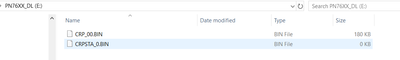- Forums
- Product Forums
- General Purpose MicrocontrollersGeneral Purpose Microcontrollers
- i.MX Forumsi.MX Forums
- QorIQ Processing PlatformsQorIQ Processing Platforms
- Identification and SecurityIdentification and Security
- Power ManagementPower Management
- Wireless ConnectivityWireless Connectivity
- RFID / NFCRFID / NFC
- Advanced AnalogAdvanced Analog
- MCX Microcontrollers
- S32G
- S32K
- S32V
- MPC5xxx
- Other NXP Products
- S12 / MagniV Microcontrollers
- Powertrain and Electrification Analog Drivers
- Sensors
- Vybrid Processors
- Digital Signal Controllers
- 8-bit Microcontrollers
- ColdFire/68K Microcontrollers and Processors
- PowerQUICC Processors
- OSBDM and TBDML
- S32M
- S32Z/E
-
- Solution Forums
- Software Forums
- MCUXpresso Software and ToolsMCUXpresso Software and Tools
- CodeWarriorCodeWarrior
- MQX Software SolutionsMQX Software Solutions
- Model-Based Design Toolbox (MBDT)Model-Based Design Toolbox (MBDT)
- FreeMASTER
- eIQ Machine Learning Software
- Embedded Software and Tools Clinic
- S32 SDK
- S32 Design Studio
- GUI Guider
- Zephyr Project
- Voice Technology
- Application Software Packs
- Secure Provisioning SDK (SPSDK)
- Processor Expert Software
- Generative AI & LLMs
-
- Topics
- Mobile Robotics - Drones and RoversMobile Robotics - Drones and Rovers
- NXP Training ContentNXP Training Content
- University ProgramsUniversity Programs
- Rapid IoT
- NXP Designs
- SafeAssure-Community
- OSS Security & Maintenance
- Using Our Community
-
- Cloud Lab Forums
-
- Knowledge Bases
- ARM Microcontrollers
- i.MX Processors
- Identification and Security
- Model-Based Design Toolbox (MBDT)
- QorIQ Processing Platforms
- S32 Automotive Processing Platform
- Wireless Connectivity
- CodeWarrior
- MCUXpresso Suite of Software and Tools
- MQX Software Solutions
- RFID / NFC
- Advanced Analog
-
- NXP Tech Blogs
- Home
- :
- RFID / NFC
- :
- NFC
- :
- PN7642 jlink error
PN7642 jlink error
- Subscribe to RSS Feed
- Mark Topic as New
- Mark Topic as Read
- Float this Topic for Current User
- Bookmark
- Subscribe
- Mute
- Printer Friendly Page
- Mark as New
- Bookmark
- Subscribe
- Mute
- Subscribe to RSS Feed
- Permalink
- Report Inappropriate Content
Hi there,
ERROR: Could not connect to target.
SEGGER J-Link GDB Server V7.94b Command Line Version
JLinkARM.dll V7.94b (DLL compiled Dec 13 2023 16:59:37)
Command line: -SettingsFile "/source/nfc_pn7642/application/Debug/nfc_pn7642 JLink Debug SettingsFile.jlink" -nosilent -swoport 2337 -select USB=505001876 -jlinkscriptfile /Documents/MCUXpressoIDE_11.9.0_2144/workspace/.mcuxpressoide_packages_support/PN7642_support/Script/pnev7642fama.jlinkscript -telnetport 2338 -singlerun -endian little -noir -speed 4000 -port 2339 -vd -device PN7642 -if SWD -halt -reportuseraction
-----GDB Server start settings-----
GDBInit file: none
GDB Server Listening port: 2339
SWO raw output listening port: 2337
Terminal I/O port: 2338
Accept remote connection: yes
Generate logfile: off
Verify download: on
Init regs on start: off
Silent mode: off
Single run mode: on
Target connection timeout: 0 ms
------J-Link related settings------
J-Link Host interface: USB
J-Link script: /Documents/MCUXpressoIDE_11.9.0_2144/workspace/.mcuxpressoide_packages_support/PN7642_support/Script/pnev7642fama.jlinkscript
J-Link settings file: "/source/nfc_pn7642/application/Debug/nfc_pn7642 JLink Debug SettingsFile.jlink"
------Target related settings------
Target device: PN7642
Target device parameters: none
Target interface: SWD
Target interface speed: 4000kHz
Target endian: little
Connecting to J-Link...
J-Link is connected.
Device "PN7642" selected.
Firmware: J-Link Ultra V5 compiled Dec 13 2023 14:34:48
Hardware: V5.00
S/N: 505001876
Feature(s): RDI, FlashBP, FlashDL, JFlash, GDB
Checking target voltage...
Target voltage: 3.32 V
Listening on TCP/IP port 2339
Connecting to target...
Found SW-DP with ID 0x6BA02477
DPIDR: 0x6BA02477
CoreSight SoC-400 or earlier
Scanning AP map to find all available APs
AP[1]: Stopped AP scan as end of AP map seems to be reached
AP[0]: AHB-AP (IDR: 0x84770001)
Iterating through AP map to find AHB-AP to use
AP[0]: Skipped. Could not read CPUID register
Attach to CPU failed. Executing connect under reset.
DPIDR: 0x6BA02477
CoreSight SoC-400 or earlier
Scanning AP map to find all available APs
AP[1]: Stopped AP scan as end of AP map seems to be reached
AP[0]: AHB-AP (IDR: 0x84770001)
Iterating through AP map to find AHB-AP to use
AP[0]: Skipped. Could not read CPUID register
Could not find core in Coresight setup
Found SW-DP with ID 0x6BA02477
DPIDR: 0x6BA02477
CoreSight SoC-400 or earlier
Scanning AP map to find all available APs
AP[1]: Stopped AP scan as end of AP map seems to be reached
AP[0]: AHB-AP (IDR: 0x84770001)
Iterating through AP map to find AHB-AP to use
AP[0]: Skipped. Could not read CPUID register
Attach to CPU failed. Executing connect under reset.
DPIDR: 0x6BA02477
CoreSight SoC-400 or earlier
Scanning AP map to find all available APs
AP[1]: Stopped AP scan as end of AP map seems to be reached
AP[0]: AHB-AP (IDR: 0x84770001)
Iterating through AP map to find AHB-AP to use
AP[0]: Skipped. Could not read CPUID register
Could not find core in Coresight setup
ERROR: Could not connect to target.
Solved! Go to Solution.
- Mark as New
- Bookmark
- Subscribe
- Mute
- Subscribe to RSS Feed
- Permalink
- Report Inappropriate Content
OK. Here is what I did to solve the issue.
- After board operates in Mass-Storage mode
- Delete the CRP_00.BIN(180KB)
- Then copy one of the .bin application fw to the drive.
- Then my J-link works again.
Thanks Kelly for the hints.
--Kenny
- Mark as New
- Bookmark
- Subscribe
- Mute
- Subscribe to RSS Feed
- Permalink
- Report Inappropriate Content
OK. I think I found the documentation for Mass-storage mode to update the firmware.
https://www.nxp.com/docs/en/application-note/AN13134.pdf page 54.
However, I have no idea which file I should put.
[kenny@MBP PN7642_FW_v02.02]$ ls -l
total 1840
-rw-r--r--@ 1 kenny staff 207995 Oct 10 2023 NXP_SLDA.pdf
-rw-r--r--@ 1 kenny staff 115 Oct 6 2023 PN7642_Default_AESChipKey.txt
-rw-r--r--@ 1 kenny staff 5702 Oct 6 2023 PN7642_Default_App_RSAKey.pem
-rw-r--r--@ 1 kenny staff 55036 Dec 15 2022 PN7642_SecureFW_SCR.pdf
-rw-r--r--@ 1 kenny staff 40114 Oct 9 2023 PN7642_v02.F2.esfwu
-rw-r--r--@ 1 kenny staff 1770 Oct 10 2023 ReadMe.txt
-rw-r--r--@ 1 kenny staff 306336 Oct 9 2023 phDnldNfc_UpdateSeq_v02.02.c
-rw-r--r--@ 1 kenny staff 256876 Oct 9 2023 phDnldNfc_UpdateSeq_v02.F2.c
-rw-r--r--@ 1 kenny staff 47842 Oct 9 2023 pn7642_v02.02.esfwu
-rw-r--r--@ 1 kenny staff 232 Oct 6 2023 version.txt
I assume that should be a bin file format.
Here is the screenshot when board operates in Mass-storage mode.
--Kenny
- Mark as New
- Bookmark
- Subscribe
- Mute
- Subscribe to RSS Feed
- Permalink
- Report Inappropriate Content
OK. Here is what I did to solve the issue.
- After board operates in Mass-Storage mode
- Delete the CRP_00.BIN(180KB)
- Then copy one of the .bin application fw to the drive.
- Then my J-link works again.
Thanks Kelly for the hints.
--Kenny
- Mark as New
- Bookmark
- Subscribe
- Mute
- Subscribe to RSS Feed
- Permalink
- Report Inappropriate Content
Hi Kelly,
I believe I am using FW02.02. OK. I will try to update the firmware again. Do you have a quick reference for using Mass-storge mode to update the firmware?
Thanks.
--Kenny
- Mark as New
- Bookmark
- Subscribe
- Mute
- Subscribe to RSS Feed
- Permalink
- Report Inappropriate Content
Hello @asknxp
What is your FW version? Or can you enter Mass-storage mode and update the firmware to the latest version (FW02.02)and try again.
BR
kelly