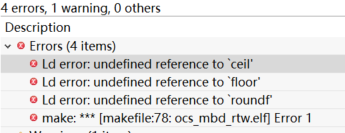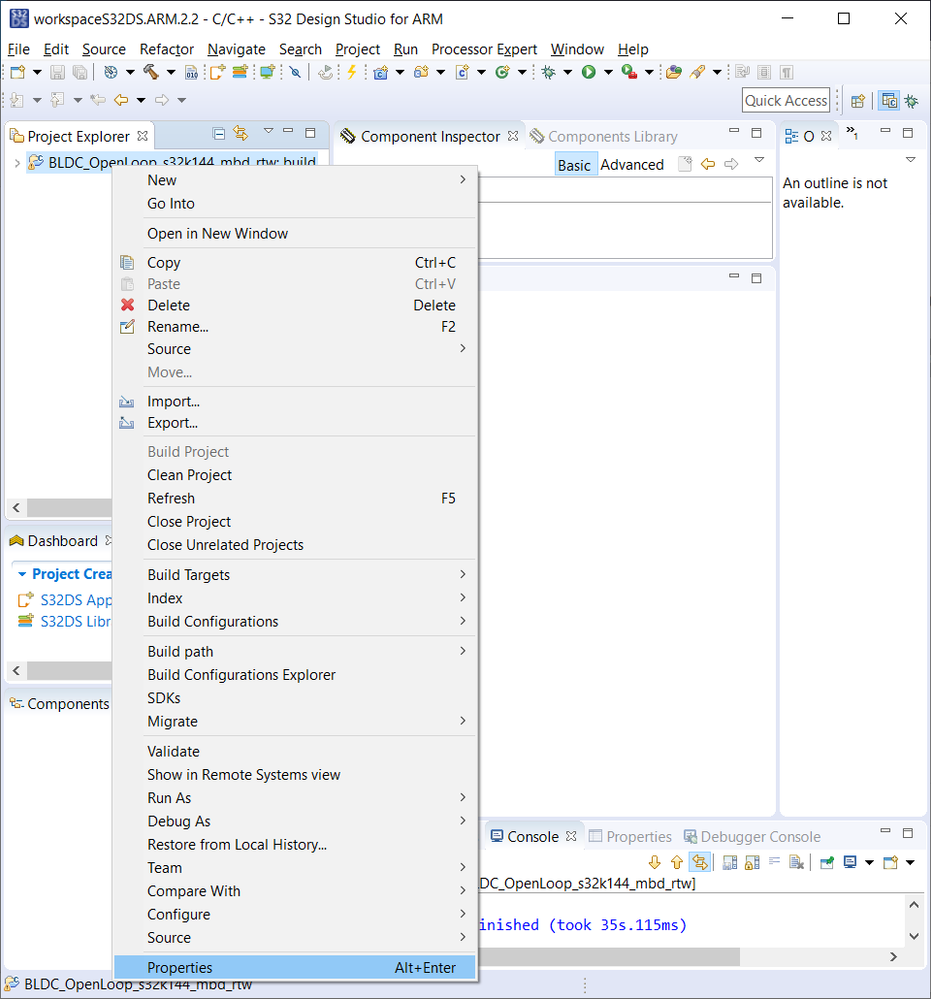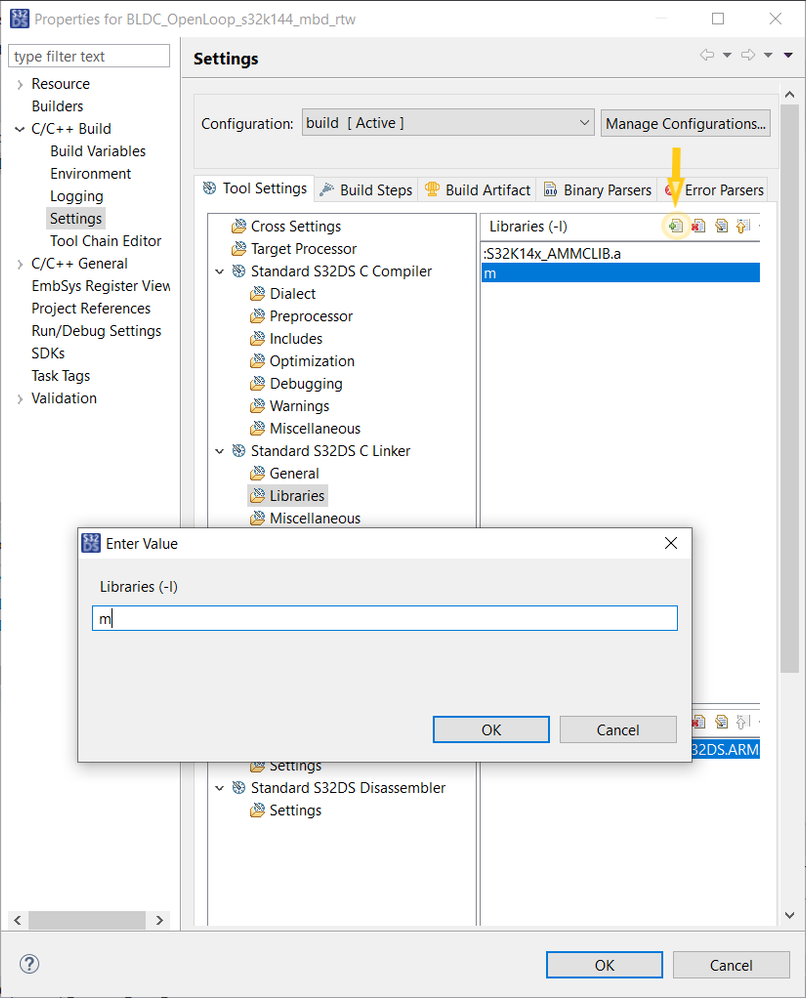- Forums
- Product Forums
- General Purpose MicrocontrollersGeneral Purpose Microcontrollers
- i.MX Forumsi.MX Forums
- QorIQ Processing PlatformsQorIQ Processing Platforms
- Identification and SecurityIdentification and Security
- Power ManagementPower Management
- MCX Microcontrollers
- S32G
- S32K
- S32V
- MPC5xxx
- Other NXP Products
- Wireless Connectivity
- S12 / MagniV Microcontrollers
- Powertrain and Electrification Analog Drivers
- Sensors
- Vybrid Processors
- Digital Signal Controllers
- 8-bit Microcontrollers
- ColdFire/68K Microcontrollers and Processors
- PowerQUICC Processors
- OSBDM and TBDML
-
- Solution Forums
- Software Forums
- MCUXpresso Software and ToolsMCUXpresso Software and Tools
- CodeWarriorCodeWarrior
- MQX Software SolutionsMQX Software Solutions
- Model-Based Design Toolbox (MBDT)Model-Based Design Toolbox (MBDT)
- FreeMASTER
- eIQ Machine Learning Software
- Embedded Software and Tools Clinic
- S32 SDK
- S32 Design Studio
- GUI Guider
- Zephyr Project
- Voice Technology
- Application Software Packs
- Secure Provisioning SDK (SPSDK)
- Processor Expert Software
- MCUXpresso Training Hub
-
- Topics
- Mobile Robotics - Drones and RoversMobile Robotics - Drones and Rovers
- NXP Training ContentNXP Training Content
- University ProgramsUniversity Programs
- Rapid IoT
- NXP Designs
- SafeAssure-Community
- OSS Security & Maintenance
- Using Our Community
-
- Cloud Lab Forums
-
- Knowledge Bases
- Home
- :
- 基于模型的设计工具箱(MBDT)
- :
- 基于模型的设计工具箱(MBDT)
- :
- how to build the program that generated by MBD toolbox in the S32DS ???
how to build the program that generated by MBD toolbox in the S32DS ???
build the program that generated by MBD toolbox in the S32DS,show errors as follow,how to resolve it???thks
constantinrazvan.chivukhumphriMandardhavalRHinnenjimtrudeau
已解决! 转到解答。
Hi 642142357@qq.com,
The S32 Design Studio ProjectInfo.xml importer doesn't recognize the -lm flag from the linker options and thus doesn't add the C standard math library to the imported S32 Design Studio project.
To fix those build errors you have to add the math library by yourself by following the next steps:
1. Right click on your S32 Design Studio project and open the project's Properties.
2. Go to C/C++ Build > Settings > Standard S32DS C Linker > Libraries.
3. Press the Add button pointed by the yellow arrow to add the standard C math library, called m. Press the OK button at the end to save your changes.
4, Build the project.
Regards,
Paul
Hi 642142357@qq.com,
The S32 Design Studio ProjectInfo.xml importer doesn't recognize the -lm flag from the linker options and thus doesn't add the C standard math library to the imported S32 Design Studio project.
To fix those build errors you have to add the math library by yourself by following the next steps:
1. Right click on your S32 Design Studio project and open the project's Properties.
2. Go to C/C++ Build > Settings > Standard S32DS C Linker > Libraries.
3. Press the Add button pointed by the yellow arrow to add the standard C math library, called m. Press the OK button at the end to save your changes.
4, Build the project.
Regards,
Paul