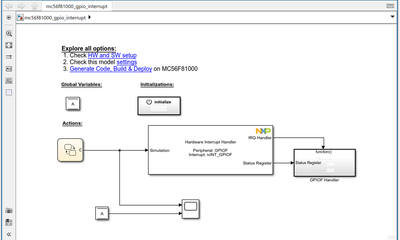- Forums
- Product Forums
- General Purpose MicrocontrollersGeneral Purpose Microcontrollers
- i.MX Forumsi.MX Forums
- QorIQ Processing PlatformsQorIQ Processing Platforms
- Identification and SecurityIdentification and Security
- Power ManagementPower Management
- Wireless ConnectivityWireless Connectivity
- RFID / NFCRFID / NFC
- Advanced AnalogAdvanced Analog
- MCX Microcontrollers
- S32G
- S32K
- S32V
- MPC5xxx
- Other NXP Products
- S12 / MagniV Microcontrollers
- Powertrain and Electrification Analog Drivers
- Sensors
- Vybrid Processors
- Digital Signal Controllers
- 8-bit Microcontrollers
- ColdFire/68K Microcontrollers and Processors
- PowerQUICC Processors
- OSBDM and TBDML
- S32M
- S32Z/E
-
- Solution Forums
- Software Forums
- MCUXpresso Software and ToolsMCUXpresso Software and Tools
- CodeWarriorCodeWarrior
- MQX Software SolutionsMQX Software Solutions
- Model-Based Design Toolbox (MBDT)Model-Based Design Toolbox (MBDT)
- FreeMASTER
- eIQ Machine Learning Software
- Embedded Software and Tools Clinic
- S32 SDK
- S32 Design Studio
- GUI Guider
- Zephyr Project
- Voice Technology
- Application Software Packs
- Secure Provisioning SDK (SPSDK)
- Processor Expert Software
- Generative AI & LLMs
-
- Topics
- Mobile Robotics - Drones and RoversMobile Robotics - Drones and Rovers
- NXP Training ContentNXP Training Content
- University ProgramsUniversity Programs
- Rapid IoT
- NXP Designs
- SafeAssure-Community
- OSS Security & Maintenance
- Using Our Community
-
- Cloud Lab Forums
-
- Knowledge Bases
- ARM Microcontrollers
- i.MX Processors
- Identification and Security
- Model-Based Design Toolbox (MBDT)
- QorIQ Processing Platforms
- S32 Automotive Processing Platform
- Wireless Connectivity
- CodeWarrior
- MCUXpresso Suite of Software and Tools
- MQX Software Solutions
- RFID / NFC
- Advanced Analog
-
- NXP Tech Blogs
- Home
- :
- Model-Based Design Toolbox (MBDT)
- :
- Model-Based Design Toolbox (MBDT)
- :
- dsc error
dsc error
- Subscribe to RSS Feed
- Mark Topic as New
- Mark Topic as Read
- Float this Topic for Current User
- Bookmark
- Subscribe
- Mute
- Printer Friendly Page
- Mark as New
- Bookmark
- Subscribe
- Mute
- Subscribe to RSS Feed
- Permalink
- Report Inappropriate Content
hello
When I open the DSC model, I get "datetime" and "instance" errors. Please tell me how to resolve.
Best regards.,
hayaoki7
Solved! Go to Solution.
- Mark as New
- Bookmark
- Subscribe
- Mute
- Subscribe to RSS Feed
- Permalink
- Report Inappropriate Content
Hello
Thank you for checking with various versions of matlab. The version I'm using is R2022A. Embedded Coder Support Package for ARM Cortex-M Processors is installed.
However, mbd_dsc_pth.m was not running.
Also, the date data was dd-mmm-yyyy hh: mm: ss by default in my environment.
I reviewed the advice I received and the installation folder.
1. The default installation folder Add On and a space were included, so specify a folder that does not have it and reinstall. 2. Execute mbd_dsc_pth.m. 3. Corrected the date data format mmm to mm.
Even if I did these things, I got an error in the model saved before modification, but when I opened the sample model again, it became normal.
Thank you for solving the problem.
Best regards.,
Hayaoki7
- Mark as New
- Bookmark
- Subscribe
- Mute
- Subscribe to RSS Feed
- Permalink
- Report Inappropriate Content
Hello, @hayaoki7
Which MATLAB version are you using? I try to replicate your problem on MATLBA R2022a and I did not find any problems. Also, do you have installed Embedded Coder Support Package for ARM Cortex-M Processors? Did you run the mbd_dsc_path.m script?
You could try to run the following command in the MATLAB Command window to change the date and time format: datetime.setDefaultFormats('reset') - this will reset date and time format to default factory formats or datetime.setDefaultFormats('default', 'dd-MM-yyyy hh:mm:ss') - this will set another time and date format specified as the second parameter.
Regards,
Stefan.
- Mark as New
- Bookmark
- Subscribe
- Mute
- Subscribe to RSS Feed
- Permalink
- Report Inappropriate Content
Hello
Thank you for checking with various versions of matlab. The version I'm using is R2022A. Embedded Coder Support Package for ARM Cortex-M Processors is installed.
However, mbd_dsc_pth.m was not running.
Also, the date data was dd-mmm-yyyy hh: mm: ss by default in my environment.
I reviewed the advice I received and the installation folder.
1. The default installation folder Add On and a space were included, so specify a folder that does not have it and reinstall. 2. Execute mbd_dsc_pth.m. 3. Corrected the date data format mmm to mm.
Even if I did these things, I got an error in the model saved before modification, but when I opened the sample model again, it became normal.
Thank you for solving the problem.
Best regards.,
Hayaoki7