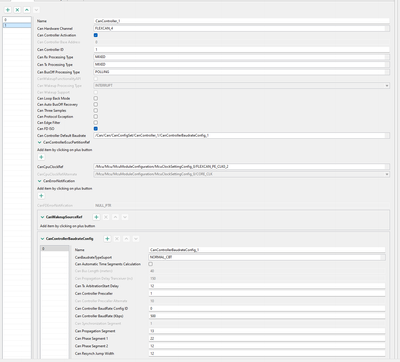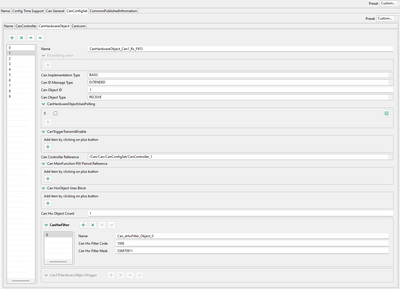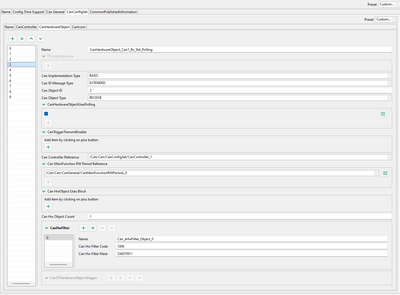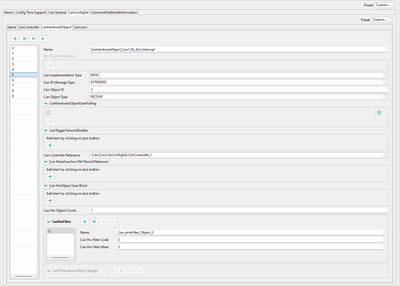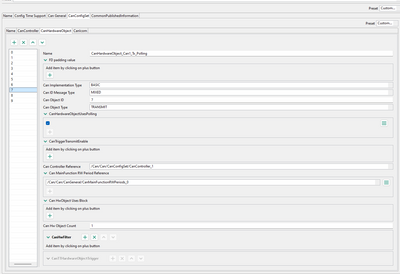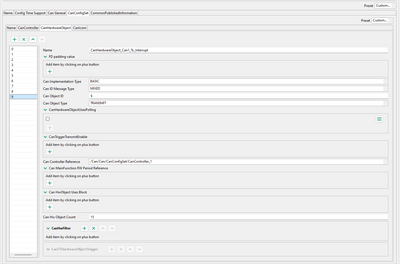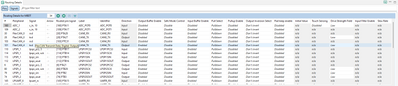- Forums
- Product Forums
- General Purpose MicrocontrollersGeneral Purpose Microcontrollers
- i.MX Forumsi.MX Forums
- QorIQ Processing PlatformsQorIQ Processing Platforms
- Identification and SecurityIdentification and Security
- Power ManagementPower Management
- Wireless ConnectivityWireless Connectivity
- RFID / NFCRFID / NFC
- Advanced AnalogAdvanced Analog
- MCX Microcontrollers
- S32G
- S32K
- S32V
- MPC5xxx
- Other NXP Products
- S12 / MagniV Microcontrollers
- Powertrain and Electrification Analog Drivers
- Sensors
- Vybrid Processors
- Digital Signal Controllers
- 8-bit Microcontrollers
- ColdFire/68K Microcontrollers and Processors
- PowerQUICC Processors
- OSBDM and TBDML
- S32M
- S32Z/E
-
- Solution Forums
- Software Forums
- MCUXpresso Software and ToolsMCUXpresso Software and Tools
- CodeWarriorCodeWarrior
- MQX Software SolutionsMQX Software Solutions
- Model-Based Design Toolbox (MBDT)Model-Based Design Toolbox (MBDT)
- FreeMASTER
- eIQ Machine Learning Software
- Embedded Software and Tools Clinic
- S32 SDK
- S32 Design Studio
- GUI Guider
- Zephyr Project
- Voice Technology
- Application Software Packs
- Secure Provisioning SDK (SPSDK)
- Processor Expert Software
- Generative AI & LLMs
-
- Topics
- Mobile Robotics - Drones and RoversMobile Robotics - Drones and Rovers
- NXP Training ContentNXP Training Content
- University ProgramsUniversity Programs
- Rapid IoT
- NXP Designs
- SafeAssure-Community
- OSS Security & Maintenance
- Using Our Community
-
- Cloud Lab Forums
-
- Knowledge Bases
- ARM Microcontrollers
- i.MX Processors
- Identification and Security
- Model-Based Design Toolbox (MBDT)
- QorIQ Processing Platforms
- S32 Automotive Processing Platform
- Wireless Connectivity
- CodeWarrior
- MCUXpresso Suite of Software and Tools
- MQX Software Solutions
- RFID / NFC
- Advanced Analog
-
- NXP Tech Blogs
- Home
- :
- Model-Based Design Toolbox (MBDT)
- :
- Model-Based Design Toolbox (MBDT)
- :
- New Communication Configuration Issues for S32k3xx
New Communication Configuration Issues for S32k3xx
- Subscribe to RSS Feed
- Mark Topic as New
- Mark Topic as Read
- Float this Topic for Current User
- Bookmark
- Subscribe
- Mute
- Printer Friendly Page
New Communication Configuration Issues for S32k3xx
- Mark as New
- Bookmark
- Subscribe
- Mute
- Subscribe to RSS Feed
- Permalink
- Report Inappropriate Content
I'm setting up new CAN and SPI configurations on the S32K3x4EVB-Q172 test board, but these configurations probably don't work because they don't work.
The configurations I made for Can appear in the photos, what am I doing wrong?
- Mark as New
- Bookmark
- Subscribe
- Mute
- Subscribe to RSS Feed
- Permalink
- Report Inappropriate Content
Hello @Irina_Costachescu
But the question still remains < modelName>_example_readme.html When I opened this html file, I observed that there was a broken link that I clicked on the links.
Could you please share a file containing the steps I need to follow in order to create a new configuration for an external Can integration that I want from you.
Thanks
Barış
- Mark as New
- Bookmark
- Subscribe
- Mute
- Subscribe to RSS Feed
- Permalink
- Report Inappropriate Content
Hello @Baris ,
Some possible causes of the problem you are encountering could be related in deed to the configuration or to the application logic. Therefore, please find my input below:
- I would suggest you to try testing one of the already provided Can examples on the S32K3x4-Q172 board that you have. You could start with the s32k3xx_can_transmit_ebt and s32k3xx_can_receive_s32ct applications, and configure them for the S32K344-Q172 processor, as described in the <modelName>_example_readme.html file associated to the model. You could find these applications under the S32K3_Examples folder.
- When you configure additional instances of a component, besides the settings inside the component, you also need to make sure that the pins, clocks and interrupts are also enabled. I can see from the attached image that the pins were already routed according to your hardware, however please check also the Clocks tool (FlexCAN_4 must be enabled), and make sure that inside the Platform component, under the Interrupt Controller and Generic Interrupt Settings tabs, the FlexCAN4 interrupts that you would like to use are properly configured (enabled, a priority assigned to them, and a handler associated).
- For an example on how FlexCAN4 is configured, you can check the default configuration we provide for the S32K344-Q257 hardware part, since for that processor we enable two CAN instances.
Hope this helps,
Irina