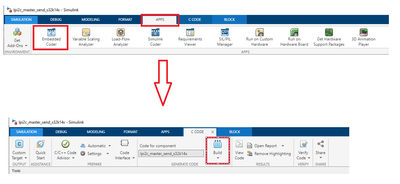- Forums
- Product Forums
- General Purpose MicrocontrollersGeneral Purpose Microcontrollers
- i.MX Forumsi.MX Forums
- QorIQ Processing PlatformsQorIQ Processing Platforms
- Identification and SecurityIdentification and Security
- Power ManagementPower Management
- Wireless ConnectivityWireless Connectivity
- RFID / NFCRFID / NFC
- Advanced AnalogAdvanced Analog
- MCX Microcontrollers
- S32G
- S32K
- S32V
- MPC5xxx
- Other NXP Products
- S12 / MagniV Microcontrollers
- Powertrain and Electrification Analog Drivers
- Sensors
- Vybrid Processors
- Digital Signal Controllers
- 8-bit Microcontrollers
- ColdFire/68K Microcontrollers and Processors
- PowerQUICC Processors
- OSBDM and TBDML
- S32M
- S32Z/E
-
- Solution Forums
- Software Forums
- MCUXpresso Software and ToolsMCUXpresso Software and Tools
- CodeWarriorCodeWarrior
- MQX Software SolutionsMQX Software Solutions
- Model-Based Design Toolbox (MBDT)Model-Based Design Toolbox (MBDT)
- FreeMASTER
- eIQ Machine Learning Software
- Embedded Software and Tools Clinic
- S32 SDK
- S32 Design Studio
- GUI Guider
- Zephyr Project
- Voice Technology
- Application Software Packs
- Secure Provisioning SDK (SPSDK)
- Processor Expert Software
- Generative AI & LLMs
-
- Topics
- Mobile Robotics - Drones and RoversMobile Robotics - Drones and Rovers
- NXP Training ContentNXP Training Content
- University ProgramsUniversity Programs
- Rapid IoT
- NXP Designs
- SafeAssure-Community
- OSS Security & Maintenance
- Using Our Community
-
- Cloud Lab Forums
-
- Knowledge Bases
- ARM Microcontrollers
- i.MX Processors
- Identification and Security
- Model-Based Design Toolbox (MBDT)
- QorIQ Processing Platforms
- S32 Automotive Processing Platform
- Wireless Connectivity
- CodeWarrior
- MCUXpresso Suite of Software and Tools
- MQX Software Solutions
- RFID / NFC
- Advanced Analog
-
- NXP Tech Blogs
- Home
- :
- Model-Based Design Toolbox (MBDT)
- :
- Model-Based Design Toolbox (MBDT)
- :
- LPI2C redefinition Error
LPI2C redefinition Error
- Subscribe to RSS Feed
- Mark Topic as New
- Mark Topic as Read
- Float this Topic for Current User
- Bookmark
- Subscribe
- Mute
- Printer Friendly Page
LPI2C redefinition Error
- Mark as New
- Bookmark
- Subscribe
- Mute
- Subscribe to RSS Feed
- Permalink
- Report Inappropriate Content
Hello,
I am trying to build a model where LPI2C master sends data and the slave receives it. but when I am trying to generate code from the model it shows a redefinition error.
"check_com.c:40:6: error: redefinition of 'LPI2C_DRV_SetSlaveAddr' void LPI2C_DRV_SetSlaveAddr(uint16_t addr, bool is10BitAddr) ^~~~~~~~~~~~~~~~~~~~~~ check_com.c:29:6: note: previous definition of 'LPI2C_DRV_SetSlaveAddr' was here void LPI2C_DRV_SetSlaveAddr(uint16_t addr, bool is10BitAddr)"
How can I solve it?
- Mark as New
- Bookmark
- Subscribe
- Mute
- Subscribe to RSS Feed
- Permalink
- Report Inappropriate Content
Hello @saurabhkulkarni123,
Can you provide some information about this error? What board do you use? What toolbox? What Matlab version?
Best regards,
Bancila Sorin
- Mark as New
- Bookmark
- Subscribe
- Mute
- Subscribe to RSS Feed
- Permalink
- Report Inappropriate Content
I am using an NXP S32K148 board and Toolbox is NXP S32K148 and MATLAB version is 2022A.
- Mark as New
- Bookmark
- Subscribe
- Mute
- Subscribe to RSS Feed
- Permalink
- Report Inappropriate Content
Hello,
I built the example from the toolbox and I did not receive any errors. If possible, can you share with me your model?
By any chance, do you have any other toolboxes from NXP installed in Matlab?
Best regards,
- Mark as New
- Bookmark
- Subscribe
- Mute
- Subscribe to RSS Feed
- Permalink
- Report Inappropriate Content
Hello,
Even though I am trying to use the I2C Master example only for NXP S32K148 MATLAB Toolbox, I am not getting output at SDA and SCL. How I can solve it? or Is there any hardware jumper setting required?
- Mark as New
- Bookmark
- Subscribe
- Mute
- Subscribe to RSS Feed
- Permalink
- Report Inappropriate Content
Hello,
How did you verify that you don't get any output on SDA and SCL pins? What pins did you use to connect the slave to the master? (master being S32K148 board)
Best regards,
Bancila Sorin
- Mark as New
- Bookmark
- Subscribe
- Mute
- Subscribe to RSS Feed
- Permalink
- Report Inappropriate Content
- Mark as New
- Bookmark
- Subscribe
- Mute
- Subscribe to RSS Feed
- Permalink
- Report Inappropriate Content
Hello,
In the screenshot, I see that you run the example in SIL/PIL mode. I strongly recommend to use 'Embedded Coder' to build and deploy the application on the board as time sensitive tasks (like communication) can have undefined behavior in SIL/PIL mode as it doesn't run in real time.
Secondly, make sure you have a slave connected to the master otherwise LPI2C communication doesn't work.
Best regards,
Bancila Sorin
PS: Can you explain what CRO means as I never heard this abbreviation before.
- Mark as New
- Bookmark
- Subscribe
- Mute
- Subscribe to RSS Feed
- Permalink
- Report Inappropriate Content
Hello @SorinIBancila ,
I am attaching a ScreenShot of the Model, I am using I2c Master and Slave Example in a single project and trying to send data from master to slave.
- Mark as New
- Bookmark
- Subscribe
- Mute
- Subscribe to RSS Feed
- Permalink
- Report Inappropriate Content
Hello,
I was able to reproduce the problem. Apparently, the toolbox doesn't allow to add 2 LPI2C config blocks as it generates that error with redefinition of 'LPI2C_DRV_SetSlaveAddr'.
I will investigate this use case and I will try to provide a fix as soon as possible.
Best regards,
Bancila Sorin
- Mark as New
- Bookmark
- Subscribe
- Mute
- Subscribe to RSS Feed
- Permalink
- Report Inappropriate Content
Hello @SorinIBancila
Did you find a fix for this?
I am trying to use 2 I2C instances and am dealing with the same issue.
Thank you!
- Mark as New
- Bookmark
- Subscribe
- Mute
- Subscribe to RSS Feed
- Permalink
- Report Inappropriate Content
Hello @Poley ,
It seems I totally missed the notification you tagged me. I am really sorry for the late reply.
Here is another thread where I provided a hotfix patch. Can you please check if it fixes your problems (in case you still have problems with it)?
- Mark as New
- Bookmark
- Subscribe
- Mute
- Subscribe to RSS Feed
- Permalink
- Report Inappropriate Content
- Mark as New
- Bookmark
- Subscribe
- Mute
- Subscribe to RSS Feed
- Permalink
- Report Inappropriate Content
Hello @Poley,
You have to extract the content of the .zip file then run (in MATLAB) the NXP_MBDToolbox_S32K1xx_patch.m file.
Important! Make sure that the S32K1xx toolbox is added to the MATLAB's path.
Best regards,
Sorin Bancila