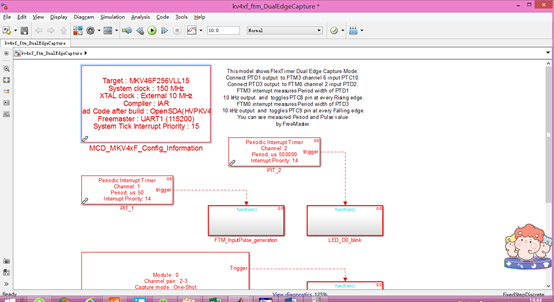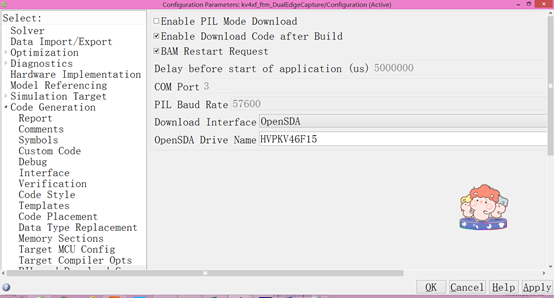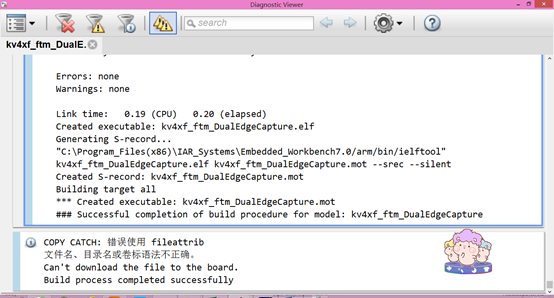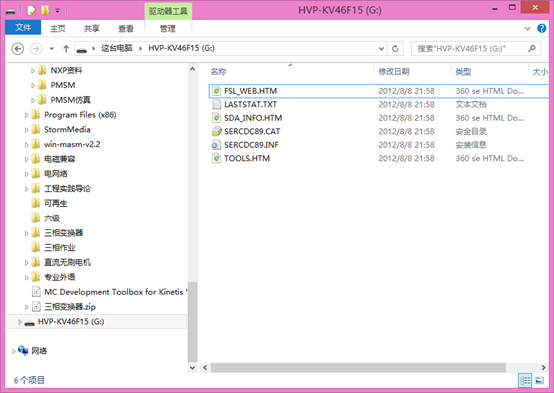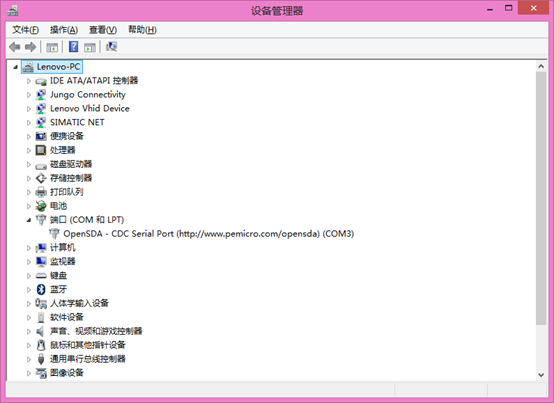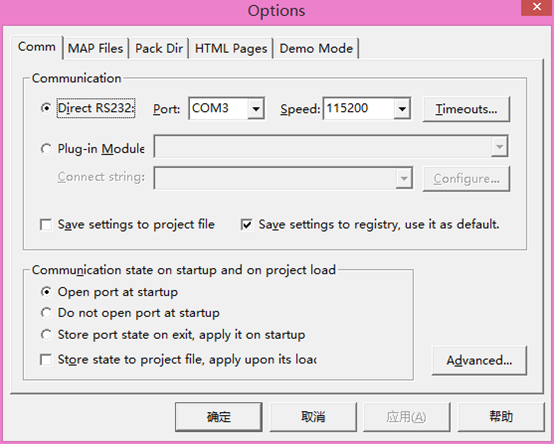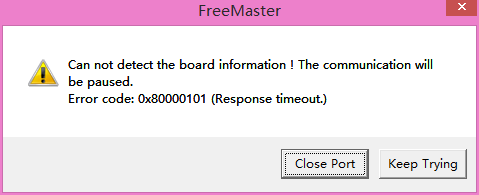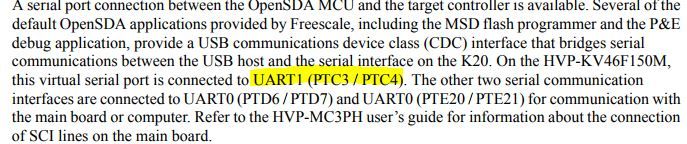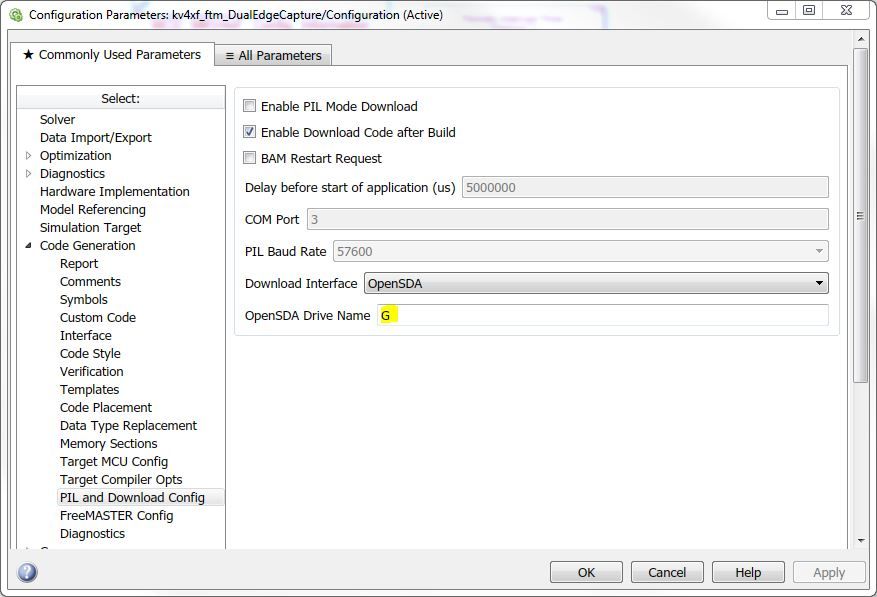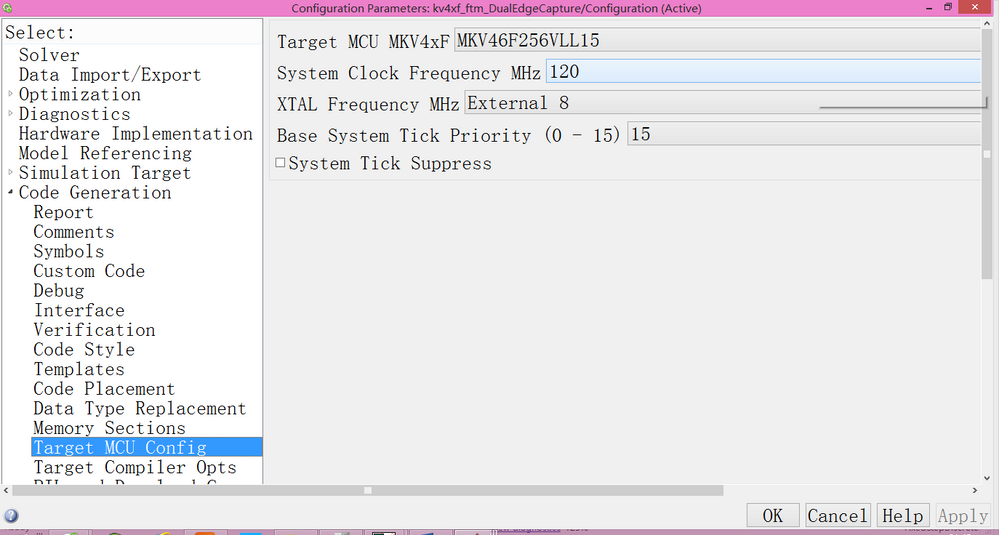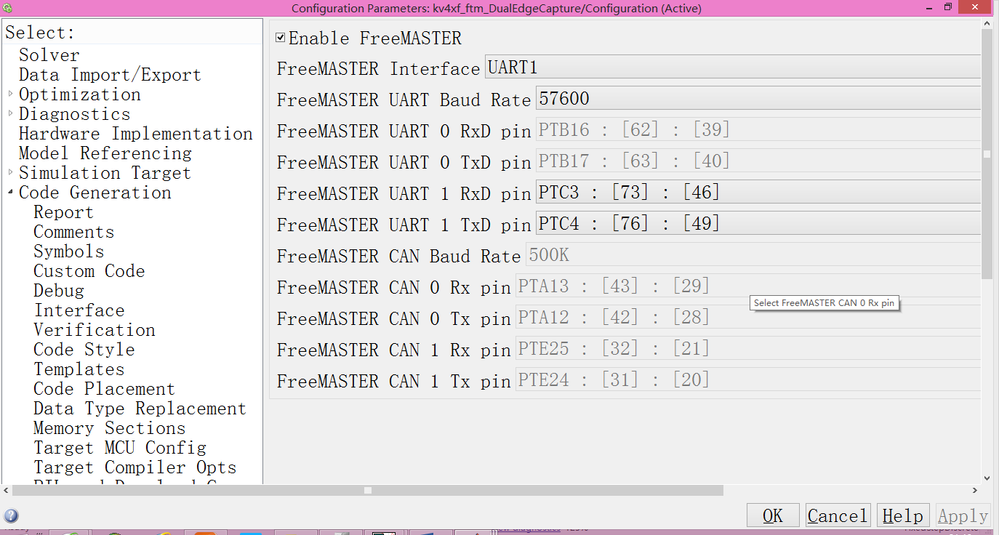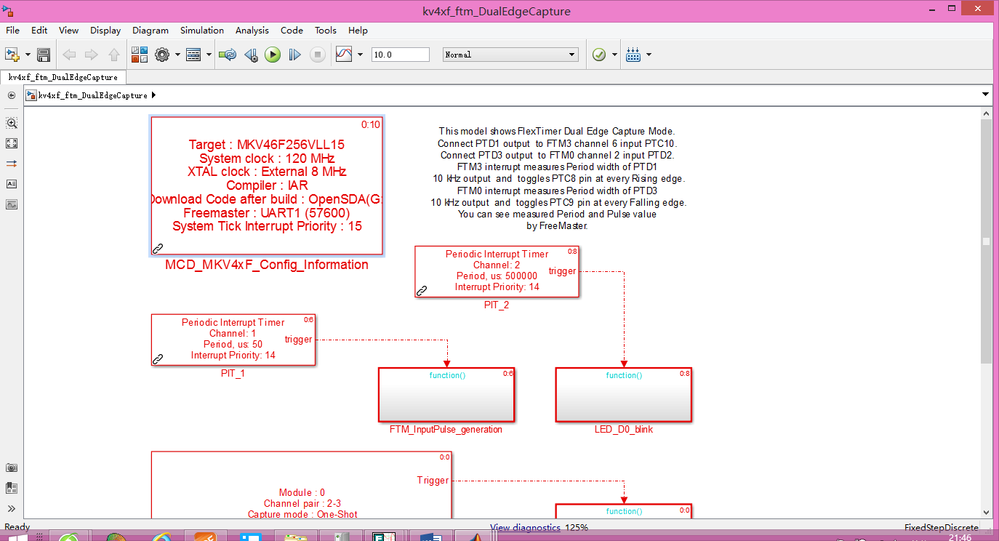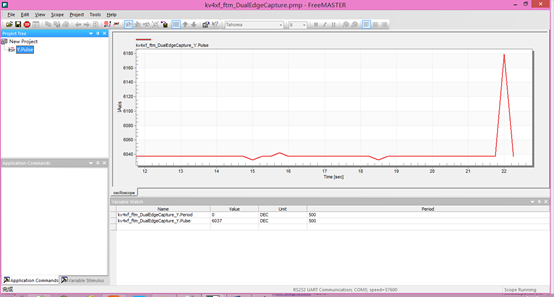- Forums
- Product Forums
- General Purpose MicrocontrollersGeneral Purpose Microcontrollers
- i.MX Forumsi.MX Forums
- QorIQ Processing PlatformsQorIQ Processing Platforms
- Identification and SecurityIdentification and Security
- Power ManagementPower Management
- MCX Microcontrollers
- S32G
- S32K
- S32V
- MPC5xxx
- Other NXP Products
- Wireless Connectivity
- S12 / MagniV Microcontrollers
- Powertrain and Electrification Analog Drivers
- Sensors
- Vybrid Processors
- Digital Signal Controllers
- 8-bit Microcontrollers
- ColdFire/68K Microcontrollers and Processors
- PowerQUICC Processors
- OSBDM and TBDML
-
- Solution Forums
- Software Forums
- MCUXpresso Software and ToolsMCUXpresso Software and Tools
- CodeWarriorCodeWarrior
- MQX Software SolutionsMQX Software Solutions
- Model-Based Design Toolbox (MBDT)Model-Based Design Toolbox (MBDT)
- FreeMASTER
- eIQ Machine Learning Software
- Embedded Software and Tools Clinic
- S32 SDK
- S32 Design Studio
- GUI Guider
- Zephyr Project
- Voice Technology
- Application Software Packs
- Secure Provisioning SDK (SPSDK)
- Processor Expert Software
- MCUXpresso Training Hub
-
- Topics
- Mobile Robotics - Drones and RoversMobile Robotics - Drones and Rovers
- NXP Training ContentNXP Training Content
- University ProgramsUniversity Programs
- Rapid IoT
- NXP Designs
- SafeAssure-Community
- OSS Security & Maintenance
- Using Our Community
-
- Cloud Lab Forums
-
- Knowledge Bases
- ARM Microcontrollers
- i.MX Processors
- Identification and Security
- Model-Based Design Toolbox (MBDT)
- QorIQ Processing Platforms
- S32 Automotive Processing Platform
- Wireless Connectivity
- CodeWarrior
- MCUXpresso Suite of Software and Tools
- MQX Software Solutions
-
- Home
- :
- 基于模型的设计工具箱(MBDT)
- :
- 基于模型的设计工具箱(MBDT)
- :
- Re: How do I solve the problem of Freemaster communication
How do I solve the problem of Freemaster communication
Hi,
I've successfully compiled kv4xf_ftm_DualEdgeCapture.mdl in the mctbx_Kinetis folder, got the .mot file and the .elf file using the IAR compiler, but the download to the evaluation board failed and I do not know why it failed. My choice is through OpenSDA, I wrote the OpenSDA Driver Name, and consistent with the disk name, but appeared in the screenshot of the error, the problem is where?
In addition, there was a problem with my evaluation board communicating with freeMaster. I wanted to communicate via Direct RS232 because I did not have the conversion module for USB2CAN, but there was a problem with the screenshot. What should I do? Thank you.
Best regards,
wangxuan
已解决! 转到解答。
Hello wangxuan,
For solving the problem regarding the download to the evaluation board you need to modify the config information the name "HVP-KV46F15" with the "G" letter (the mounted drive letter) like in the following image:
If this is not working, you can also copy/paste the generated "kv4xf_ftm_DualEdgeCapture.mot" file in the "G" mounted drive.
For the FreeMaster connection, you need to choose the right interface between UART0 and UART1 and the correct pins on which you have the physical serial connection between the board and computer. I assume you are using HVP-KV46F150M board. Unfortunately I dont't have such board to test on, but as far as i understand from the example source code, you should choose the UART0 with PTB16 as RX and PTB17 as TX like in the following image:
Hope this helps,
Marius
Hi,Marius
Thanks for your help, I wrote OpenSDA Driver Name as "G" to solve the problem of unsuccessful download. But I follow the instructions you gave to change the configuration of FreeMASTER to UART0 with PTB16 as RX and PTB17 as TX, but the same connection problem still exists before, what else can I try to solve the problem? Thank you.
Best regards,
wangxuan
Hi Marius,
Thank you for your help, you provide the solution is correct, I choose the configuration of FreeMASTER to UART1 with PTB3 as RX and PTB4 as TX, then the HVP-KV46F150 control board and FreeMASTER communication, and I made the necessary changes,Because before I put the system clock frequency wrong, I chose the System Clock Frequency to 150MHz, the XTAL Frequency to 10MHz, when I were changed to 120MHz and 8MHz, the normal communication, I do not know why, I thought my HVP-KV46F150 System Clock Frequency is 150MHz, the following is a modified picture, for others reference it.
At the same time, I also realized that it is very important to read the application manual of the evaluation board, thank you once again.
Best regards,
wangxuan