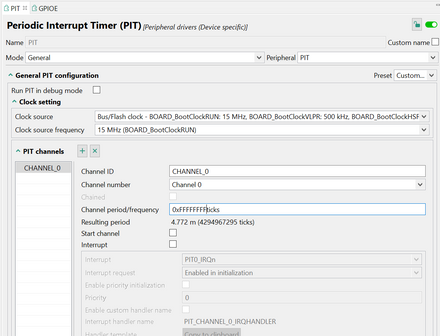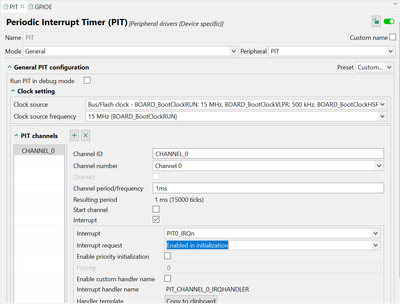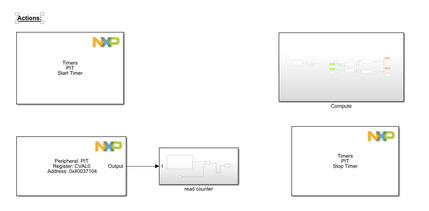- Forums
- Product Forums
- General Purpose MicrocontrollersGeneral Purpose Microcontrollers
- i.MX Forumsi.MX Forums
- QorIQ Processing PlatformsQorIQ Processing Platforms
- Identification and SecurityIdentification and Security
- Power ManagementPower Management
- MCX Microcontrollers
- S32G
- S32K
- S32V
- MPC5xxx
- Other NXP Products
- Wireless Connectivity
- S12 / MagniV Microcontrollers
- Powertrain and Electrification Analog Drivers
- Sensors
- Vybrid Processors
- Digital Signal Controllers
- 8-bit Microcontrollers
- ColdFire/68K Microcontrollers and Processors
- PowerQUICC Processors
- OSBDM and TBDML
-
- Solution Forums
- Software Forums
- MCUXpresso Software and ToolsMCUXpresso Software and Tools
- CodeWarriorCodeWarrior
- MQX Software SolutionsMQX Software Solutions
- Model-Based Design Toolbox (MBDT)Model-Based Design Toolbox (MBDT)
- FreeMASTER
- eIQ Machine Learning Software
- Embedded Software and Tools Clinic
- S32 SDK
- S32 Design Studio
- GUI Guider
- Zephyr Project
- Voice Technology
- Application Software Packs
- Secure Provisioning SDK (SPSDK)
- Processor Expert Software
- MCUXpresso Training Hub
-
- Topics
- Mobile Robotics - Drones and RoversMobile Robotics - Drones and Rovers
- NXP Training ContentNXP Training Content
- University ProgramsUniversity Programs
- Rapid IoT
- NXP Designs
- SafeAssure-Community
- OSS Security & Maintenance
- Using Our Community
-
- Cloud Lab Forums
-
- Knowledge Bases
- Home
- :
- 基于模型的设计工具箱(MBDT)
- :
- 基于模型的设计工具箱(MBDT)
- :
- Execution Measurement on MBDT KVx
Execution Measurement on MBDT KVx
Hi @CauTran ,
We currently don't have enabled for the toolbox the Code execution profiling support, but you can try to use the Timer blocks to measure the execution time of a subsystem.
You can configure for e.g the PIT timer from MCUX configuration Tool in free running mode (set the period to the max value)
In the model, place all your code in a subsystem for e.g; add the Start/Stop Timer block - one block that will start the timer and another to stop the timer and a register read block to read the CVAL0 value (if channel 0 enabled). Add priorities to the blocks and subsystems (right click on the block/subsystem and set Priority)- Start Timer higher priority ( 0 - is highest priority), then your subsystem that you want to measure, the Read Register block and last Stop Timer block. You need to read first the CVAL0 register and then stop the Timer, because the StopTimer call will reset the registers.
And to get number of ticks you just need to substract from max timer value the value of CVAL0 (PIT timer counts down - at start is equal with period set in configuration tool and goes down from there).
Hope this helps,
Alexandra
Hi @CauTran ,
We currently don't have enabled for the toolbox the Code execution profiling support, but you can try to use the Timer blocks to measure the execution time of a subsystem.
You can configure for e.g the PIT timer from MCUX configuration Tool in free running mode (set the period to the max value)
In the model, place all your code in a subsystem for e.g; add the Start/Stop Timer block - one block that will start the timer and another to stop the timer and a register read block to read the CVAL0 value (if channel 0 enabled). Add priorities to the blocks and subsystems (right click on the block/subsystem and set Priority)- Start Timer higher priority ( 0 - is highest priority), then your subsystem that you want to measure, the Read Register block and last Stop Timer block. You need to read first the CVAL0 register and then stop the Timer, because the StopTimer call will reset the registers.
And to get number of ticks you just need to substract from max timer value the value of CVAL0 (PIT timer counts down - at start is equal with period set in configuration tool and goes down from there).
Hope this helps,
Alexandra