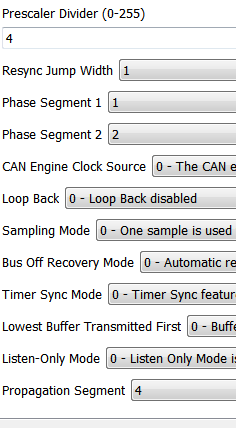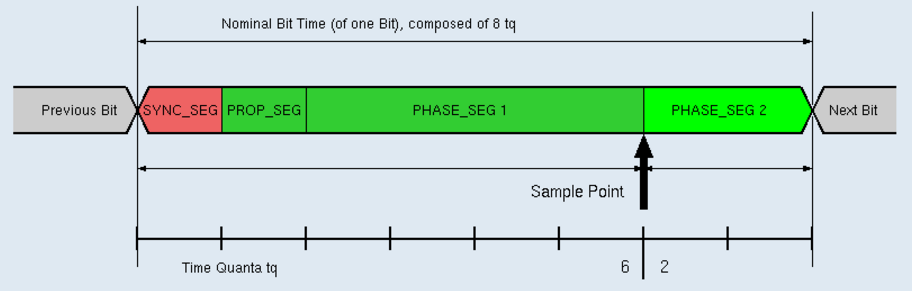- Forums
- Product Forums
- General Purpose MicrocontrollersGeneral Purpose Microcontrollers
- i.MX Forumsi.MX Forums
- QorIQ Processing PlatformsQorIQ Processing Platforms
- Identification and SecurityIdentification and Security
- Power ManagementPower Management
- Wireless ConnectivityWireless Connectivity
- RFID / NFCRFID / NFC
- Advanced AnalogAdvanced Analog
- MCX Microcontrollers
- S32G
- S32K
- S32V
- MPC5xxx
- Other NXP Products
- S12 / MagniV Microcontrollers
- Powertrain and Electrification Analog Drivers
- Sensors
- Vybrid Processors
- Digital Signal Controllers
- 8-bit Microcontrollers
- ColdFire/68K Microcontrollers and Processors
- PowerQUICC Processors
- OSBDM and TBDML
- S32M
- S32Z/E
-
- Solution Forums
- Software Forums
- MCUXpresso Software and ToolsMCUXpresso Software and Tools
- CodeWarriorCodeWarrior
- MQX Software SolutionsMQX Software Solutions
- Model-Based Design Toolbox (MBDT)Model-Based Design Toolbox (MBDT)
- FreeMASTER
- eIQ Machine Learning Software
- Embedded Software and Tools Clinic
- S32 SDK
- S32 Design Studio
- GUI Guider
- Zephyr Project
- Voice Technology
- Application Software Packs
- Secure Provisioning SDK (SPSDK)
- Processor Expert Software
- Generative AI & LLMs
-
- Topics
- Mobile Robotics - Drones and RoversMobile Robotics - Drones and Rovers
- NXP Training ContentNXP Training Content
- University ProgramsUniversity Programs
- Rapid IoT
- NXP Designs
- SafeAssure-Community
- OSS Security & Maintenance
- Using Our Community
-
- Cloud Lab Forums
-
- Knowledge Bases
- ARM Microcontrollers
- i.MX Processors
- Identification and Security
- Model-Based Design Toolbox (MBDT)
- QorIQ Processing Platforms
- S32 Automotive Processing Platform
- Wireless Connectivity
- CodeWarrior
- MCUXpresso Suite of Software and Tools
- MQX Software Solutions
- RFID / NFC
- Advanced Analog
-
- NXP Tech Blogs
- Home
- :
- モデルベース・デザイン・ツールボックス(MBDT)
- :
- モデルベース・デザイン・ツールボックス(MBDT)
- :
- CAN Configuration issue on MPC5744P
CAN Configuration issue on MPC5744P
- RSS フィードを購読する
- トピックを新着としてマーク
- トピックを既読としてマーク
- このトピックを現在のユーザーにフロートします
- ブックマーク
- 購読
- ミュート
- 印刷用ページ
CAN Configuration issue on MPC5744P
- 新着としてマーク
- ブックマーク
- 購読
- ミュート
- RSS フィードを購読する
- ハイライト
- 印刷
- 不適切なコンテンツを報告
Futhermore, I tried to make CAN working using Model based motor control toolbox and I failed to make it work.
I configured according to datasheet but still not CAN communication.
I want to configure both CAN channels:
1) 500 kbits
2) 1 Mbps
Can you please help me on how to configure the CAN configuratio block to make it work.
Thanks
Ali
Original Attachment has been moved to: can_model_pnt.mdl.zip
- 新着としてマーク
- ブックマーク
- 購読
- ミュート
- RSS フィードを購読する
- ハイライト
- 印刷
- 不適切なコンテンツを報告
Hi alimeraj
CAN should work fine. Please check this thread: https://community.nxp.com/thread/454140
Are you using the MPC5744P devkit (small board) or MPC5744P evaluation board (larger board) ?
Hint: Make sure you add a 120Ohm terminator resistor.
Best regards,
Daniel
- 新着としてマーク
- ブックマーク
- 購読
- ミュート
- RSS フィードを購読する
- ハイライト
- 印刷
- 不適切なコンテンツを報告
Hi,
I made the can work on CH2 @ 500kbits but I still couldn't make it work on CH 1 and I havent tried on CH 0.
Now I am trying to configure CH2 for 1Mbps but I cant work out the RJW,Seg1,Seg2, prop and pre div.
what I have in our base software is bit different.
Can you please provide me with a method to calculate the right values for any given baud rate.
Thanks,
Ali
- 新着としてマーク
- ブックマーク
- 購読
- ミュート
- RSS フィードを購読する
- ハイライト
- 印刷
- 不適切なコンテンツを報告
hi alimeraj,
Attached is a possible hotfix for you.
You should update the following files,in the folders:
update flexcan_pnt_library.c from {Toolbox install dir}\mbdtbx_pnt\src\c_library\ folder
update mbdtargetmainlibpnt.tlc from {Toolbox install dir}\mbdtbx_pnt\mbdtbx_pnt\ folder
Can you try with these changes and tell us if everything is ok?
Hope this helps!
Kind regards,
Razvan.
- 新着としてマーク
- ブックマーク
- 購読
- ミュート
- RSS フィードを購読する
- ハイライト
- 印刷
- 不適切なコンテンツを報告
Hi Razvan,
thanks for the hot fix, i will try it and let you know.
Thanks,
Ali Meraj
- 新着としてマーク
- ブックマーク
- 購読
- ミュート
- RSS フィードを購読する
- ハイライト
- 印刷
- 不適切なコンテンツを報告
hi alimeraj,
SYNC_SEG is 1 Time Quantum long - it is used to synchronize the various bus nodes -it's non-programmable.
PROP_SEG is programmable - it is used to compensate for signal delays across the network.
PHASE_SEG1 is programmable - it is used to compensate for edge phase errors and may be lengthened during resynchronization.
PHASE_SEG2 (Seg 2) is used to compensate edge phase errors and may be shortened during resynchronization. For this the minimum value of PHASE_SEG2 is the value of SJW.
SJW is the Synchronization Jump Width.
Here are configurations for 1Mbps and 500Kbps (for CLKSRC=0, meaning the CAN engine clock source is the oscillator clock) for devkit/eval board.
1Mbps:
PRESDIV - 1
RJW - 3
PSEG1 - 5
PSEG2 - 5
PROPSEG - 6
500kbps:
PRESDIV - 3
RJW - 3
PSEG1 - 5
PSEG2 - 5
PROPSEG - 6
Please let us know if it works. Hope this helps!
Kind regards,
Razvan.
- 新着としてマーク
- ブックマーク
- 購読
- ミュート
- RSS フィードを購読する
- ハイライト
- 印刷
- 不適切なコンテンツを報告
Hi,
Unfortunatly I still can make CAN working.
I have attached the modfied example model specific to my hardware.
I am using CAN 1 and trying to configure it for 500kbps.
Kind regards,
Ali
- 新着としてマーク
- ブックマーク
- 購読
- ミュート
- RSS フィードを購読する
- ハイライト
- 印刷
- 不適切なコンテンツを報告
Hi Daniel,
I have 3 different boards
In house dev board
Eval kit
Actual hardware.
we have been using this processor in our product.
we are very keen to check the performance of the model based toolbox.
we have everything working on this processor but with different base software config.
I will check CAN again with your refence to example.
I have terminator resistor connected in the loop.
Thanks,
Ali Meraj