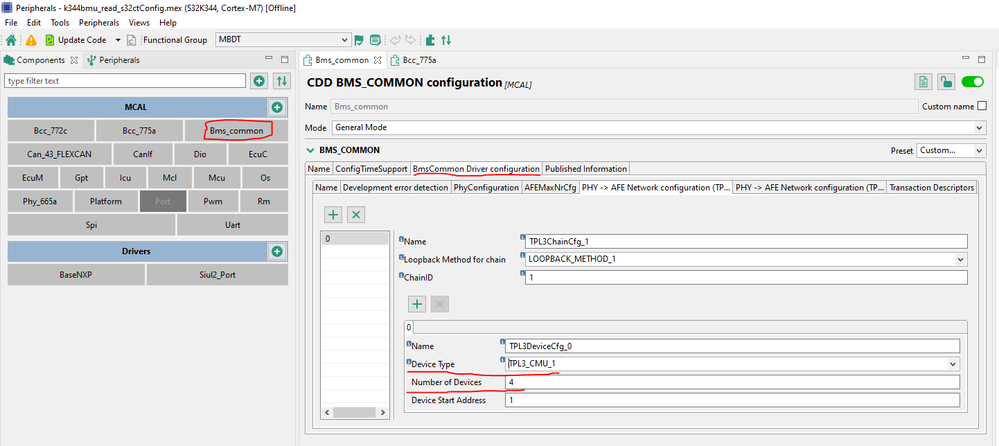- Forums
- Product Forums
- General Purpose MicrocontrollersGeneral Purpose Microcontrollers
- i.MX Forumsi.MX Forums
- QorIQ Processing PlatformsQorIQ Processing Platforms
- Identification and SecurityIdentification and Security
- Power ManagementPower Management
- MCX Microcontrollers
- S32G
- S32K
- S32V
- MPC5xxx
- Other NXP Products
- Wireless Connectivity
- S12 / MagniV Microcontrollers
- Powertrain and Electrification Analog Drivers
- Sensors
- Vybrid Processors
- Digital Signal Controllers
- 8-bit Microcontrollers
- ColdFire/68K Microcontrollers and Processors
- PowerQUICC Processors
- OSBDM and TBDML
-
- Solution Forums
- Software Forums
- MCUXpresso Software and ToolsMCUXpresso Software and Tools
- CodeWarriorCodeWarrior
- MQX Software SolutionsMQX Software Solutions
- Model-Based Design Toolbox (MBDT)Model-Based Design Toolbox (MBDT)
- FreeMASTER
- eIQ Machine Learning Software
- Embedded Software and Tools Clinic
- S32 SDK
- S32 Design Studio
- GUI Guider
- Zephyr Project
- Voice Technology
- Application Software Packs
- Secure Provisioning SDK (SPSDK)
- Processor Expert Software
- MCUXpresso Training Hub
-
- Topics
- Mobile Robotics - Drones and RoversMobile Robotics - Drones and Rovers
- NXP Training ContentNXP Training Content
- University ProgramsUniversity Programs
- Rapid IoT
- NXP Designs
- SafeAssure-Community
- OSS Security & Maintenance
- Using Our Community
-
- Cloud Lab Forums
-
- Knowledge Bases
- Home
- :
- Model-Based Design Toolbox (MBDT)
- :
- Model-Based Design Toolbox (MBDT)
- :
- BMS & MBDT - MC33775A TPL communication with S32K
BMS & MBDT - MC33775A TPL communication with S32K
- Subscribe to RSS Feed
- Mark Topic as New
- Mark Topic as Read
- Float this Topic for Current User
- Bookmark
- Subscribe
- Mute
- Printer Friendly Page
- Mark as New
- Bookmark
- Subscribe
- Mute
- Subscribe to RSS Feed
- Permalink
- Report Inappropriate Content
Hello,
I want to know what i should change in the configuration to be able to read the values of two CMU.
thanks
Solved! Go to Solution.
- Mark as New
- Bookmark
- Subscribe
- Mute
- Subscribe to RSS Feed
- Permalink
- Report Inappropriate Content
Hello @yassinechamam,
For such a scenario, we offer inside our MBDT for BMS 1.1.0 release an example, k344bmu_read_s32ct which handles 4 x MC33775 over TPL.
However, there are a couple of places in which you have to make some changes to achieve communication with a different number of BCCs.
1. Configuration tools project:
First, you have to go to S32CT/EB tresos, and for this, please open any MBDT block and press the Configure... button.
Go to Bms_common, and under the BMSCommon Driver configuration, and PHY-AFE Network configuration, you have to specify the number of Devices here, in your case, 2. TPL3_CMU_1 stands for MC33775 while the TPL3_CMU_2 stands for MC33774.
2. Change the initialization sequence
In the model, you have to go to the Initialize function, and under INIT_775a, to only change the Max DeviceNumber. The construction here is automatically performing the Wakeup and Enumeration for the selected number of devices.
Of course, inside the model, you have to adjust your application to handle the correct number of devices. In this case, the state machine only iterates through the numbers 1 to 4 so the state machine needs to be adjusted to fill your requirements.
Hope this helps,
Marius
- Mark as New
- Bookmark
- Subscribe
- Mute
- Subscribe to RSS Feed
- Permalink
- Report Inappropriate Content
Hello @yassinechamam,
For such a scenario, we offer inside our MBDT for BMS 1.1.0 release an example, k344bmu_read_s32ct which handles 4 x MC33775 over TPL.
However, there are a couple of places in which you have to make some changes to achieve communication with a different number of BCCs.
1. Configuration tools project:
First, you have to go to S32CT/EB tresos, and for this, please open any MBDT block and press the Configure... button.
Go to Bms_common, and under the BMSCommon Driver configuration, and PHY-AFE Network configuration, you have to specify the number of Devices here, in your case, 2. TPL3_CMU_1 stands for MC33775 while the TPL3_CMU_2 stands for MC33774.
2. Change the initialization sequence
In the model, you have to go to the Initialize function, and under INIT_775a, to only change the Max DeviceNumber. The construction here is automatically performing the Wakeup and Enumeration for the selected number of devices.
Of course, inside the model, you have to adjust your application to handle the correct number of devices. In this case, the state machine only iterates through the numbers 1 to 4 so the state machine needs to be adjusted to fill your requirements.
Hope this helps,
Marius
- Mark as New
- Bookmark
- Subscribe
- Mute
- Subscribe to RSS Feed
- Permalink
- Report Inappropriate Content
Hello @mariuslucianand ,
Thank you for your response. i did apply the changes and i can read Cell and module Voltages but what i find strange is that the the last module voltages that i read have the exact same value all the time. Is the any other detail i need to consider ?
Also i want to read the voltage value measurement of the BJB BCC772C and i fail to understand how i can do the measurement of the values in this table using Simulink blocks.
Thank you in advance
Yacine Chamem