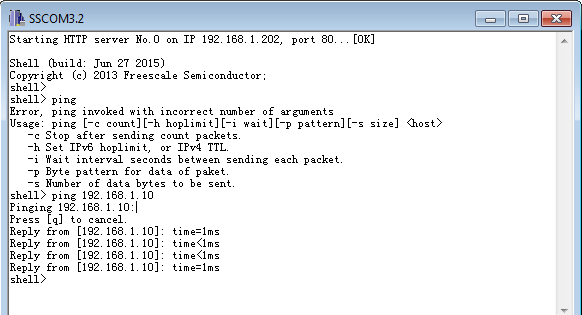- NXP Forums
- Product Forums
- General Purpose MicrocontrollersGeneral Purpose Microcontrollers
- i.MX Forumsi.MX Forums
- QorIQ Processing PlatformsQorIQ Processing Platforms
- Identification and SecurityIdentification and Security
- Power ManagementPower Management
- MCX Microcontrollers
- S32G
- S32K
- S32V
- MPC5xxx
- Other NXP Products
- Wireless Connectivity
- S12 / MagniV Microcontrollers
- Powertrain and Electrification Analog Drivers
- Sensors
- Vybrid Processors
- Digital Signal Controllers
- 8-bit Microcontrollers
- ColdFire/68K Microcontrollers and Processors
- PowerQUICC Processors
- OSBDM and TBDML
-
- Solution Forums
- Software Forums
- MCUXpresso Software and ToolsMCUXpresso Software and Tools
- CodeWarriorCodeWarrior
- MQX Software SolutionsMQX Software Solutions
- Model-Based Design Toolbox (MBDT)Model-Based Design Toolbox (MBDT)
- FreeMASTER
- eIQ Machine Learning Software
- Embedded Software and Tools Clinic
- S32 SDK
- S32 Design Studio
- Vigiles
- GUI Guider
- Zephyr Project
- Voice Technology
- Application Software Packs
- Secure Provisioning SDK (SPSDK)
- Processor Expert Software
-
- Topics
- Mobile Robotics - Drones and RoversMobile Robotics - Drones and Rovers
- NXP Training ContentNXP Training Content
- University ProgramsUniversity Programs
- Rapid IoT
- NXP Designs
- SafeAssure-Community
- OSS Security & Maintenance
- Using Our Community
-
- Cloud Lab Forums
-
Hi,
I've tried running the httpsrv example code found in the MQX 4.2 package on my K64 freedom board. However, when I try to use the command prompt to ping the board, I fail to receive any response.
What can I do to get this demo working on my board?
Thanks,
Mitty
已解决! 转到解答。
Hi Mitty,
Try the following to cause your frdm-k64f Freedom board to do a DHCP:
Starting HTTP server No.0 on IP 192.168.1.202, port 80...[OK]
Shell (build: Jul 6 2015)
Copyright (c) 2013 Freescale Semiconductor;
shell>
shell> ipconfig dhcp
Bind via dhcp successful.
shell>
shell> ipconfig
Eth# : 0
Link : on
MTU : 1500
MAC : 00:00:5e:a8:01:ca
IP4 : 10.0.1.187 Type: DHCPNOAUTO
IP4 Mask : 255.255.255.0
IP4 Gate : 10.0.1.1
IP4 DNS : 10.0.1.1
IP6 : DISABLED
Link status task stopped
shell>
shell> ping 10.0.1.1
Pinging 10.0.1.1:
Press [q] to cancel.
Reply from [10.0.1.1]: time=8ms
Reply from [10.0.1.1]: time=3ms
Reply from [10.0.1.1]: time=4ms
Reply from [10.0.1.1]: time=4ms
shell>
Regards,
David
Hi Mitty,
Try the following to cause your frdm-k64f Freedom board to do a DHCP:
Starting HTTP server No.0 on IP 192.168.1.202, port 80...[OK]
Shell (build: Jul 6 2015)
Copyright (c) 2013 Freescale Semiconductor;
shell>
shell> ipconfig dhcp
Bind via dhcp successful.
shell>
shell> ipconfig
Eth# : 0
Link : on
MTU : 1500
MAC : 00:00:5e:a8:01:ca
IP4 : 10.0.1.187 Type: DHCPNOAUTO
IP4 Mask : 255.255.255.0
IP4 Gate : 10.0.1.1
IP4 DNS : 10.0.1.1
IP6 : DISABLED
Link status task stopped
shell>
shell> ping 10.0.1.1
Pinging 10.0.1.1:
Press [q] to cancel.
Reply from [10.0.1.1]: time=8ms
Reply from [10.0.1.1]: time=3ms
Reply from [10.0.1.1]: time=4ms
Reply from [10.0.1.1]: time=4ms
shell>
Regards,
David
Hi Mitty:
Check that the devices are in the same local subnet. Or, if they are in different subnet, make sure the gateway configuration in RTCS is correct. When RTCS tries to send an IP to different network, it sends the frame via gateway.
If it does not help, could you change another board and try it again?
Daniel