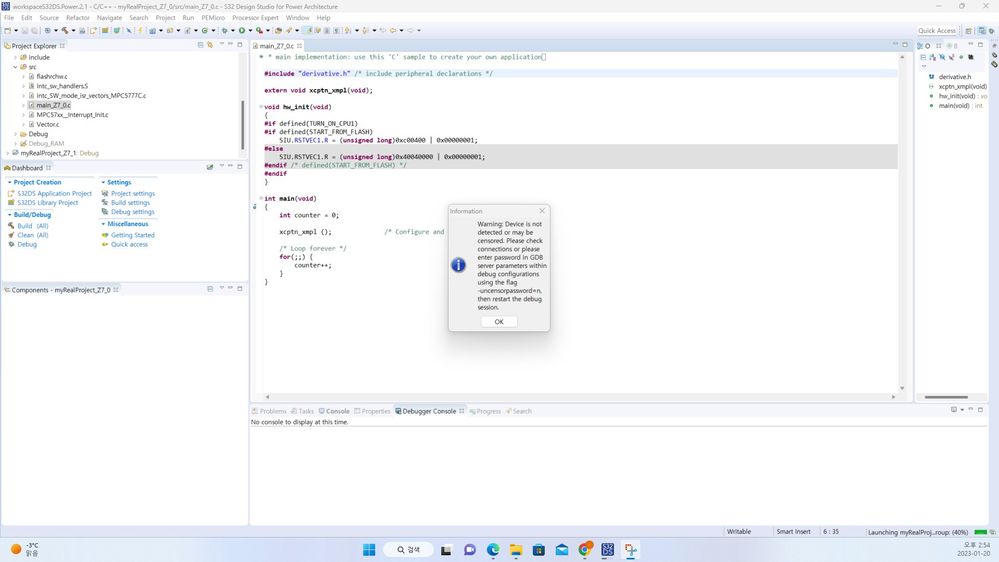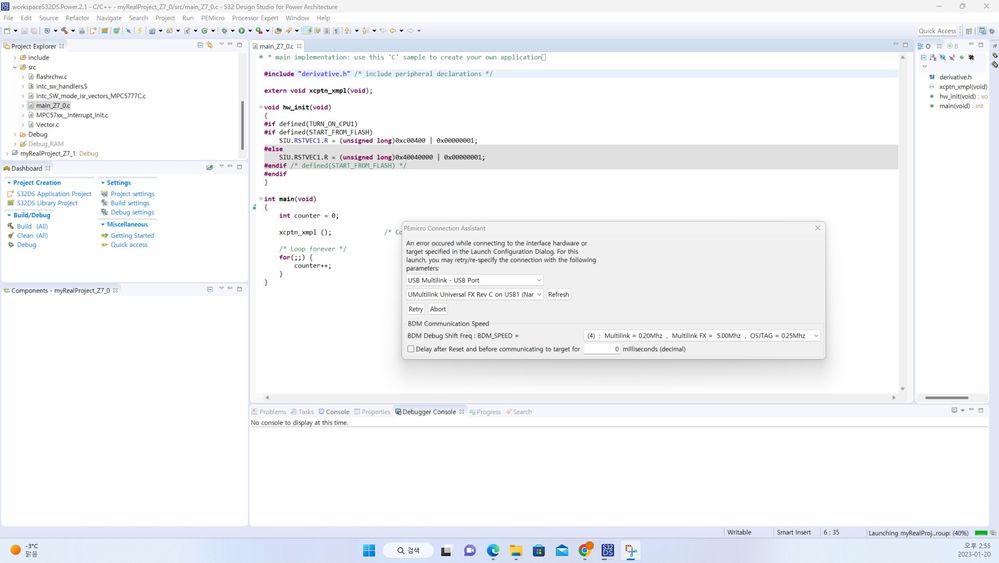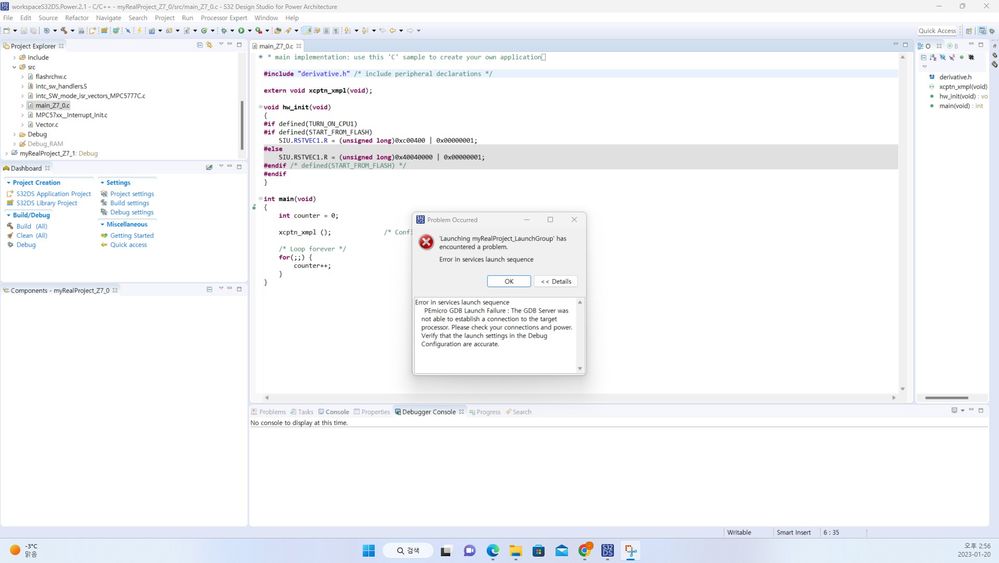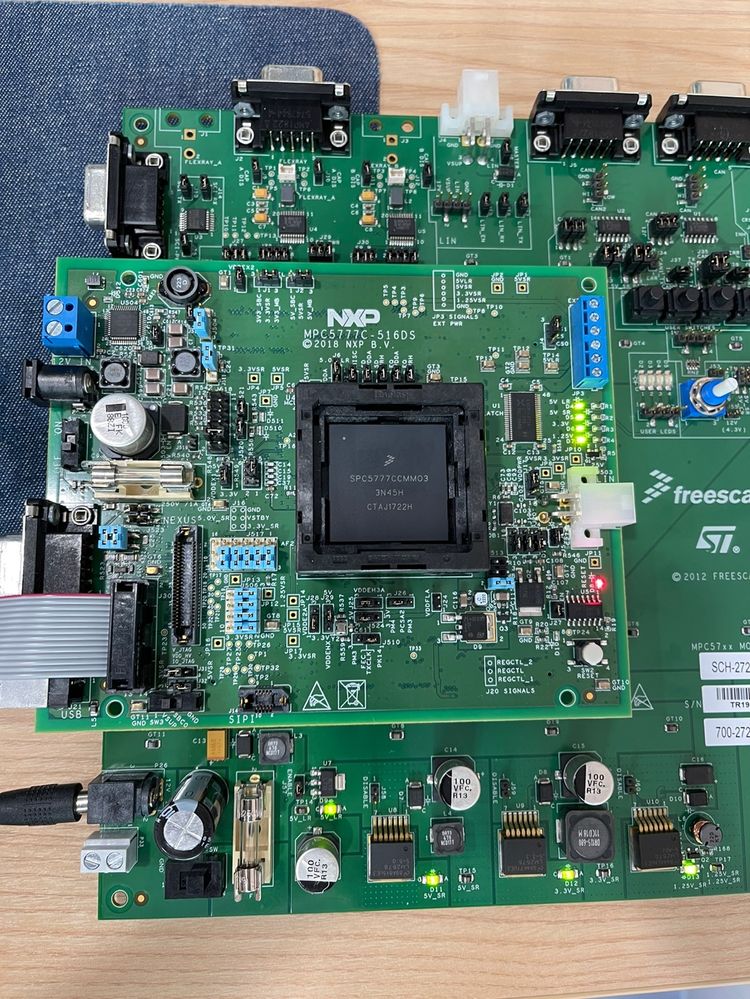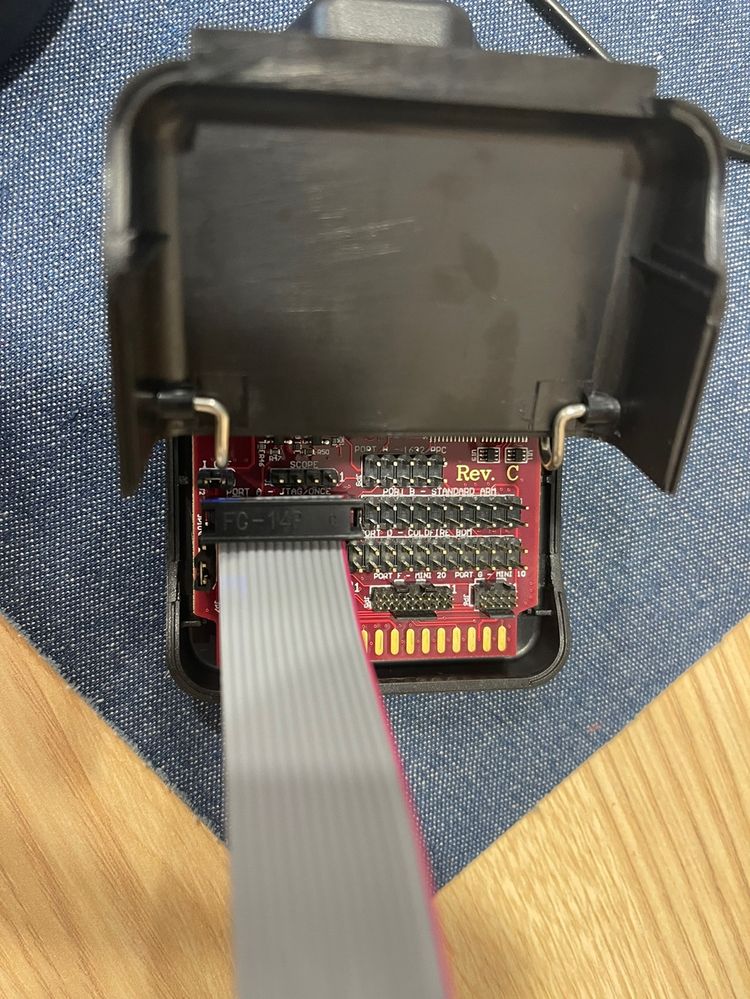- NXP Forums
- Product Forums
- General Purpose MicrocontrollersGeneral Purpose Microcontrollers
- i.MX Forumsi.MX Forums
- QorIQ Processing PlatformsQorIQ Processing Platforms
- Identification and SecurityIdentification and Security
- Power ManagementPower Management
- MCX Microcontrollers
- S32G
- S32K
- S32V
- MPC5xxx
- Other NXP Products
- Wireless Connectivity
- S12 / MagniV Microcontrollers
- Powertrain and Electrification Analog Drivers
- Sensors
- Vybrid Processors
- Digital Signal Controllers
- 8-bit Microcontrollers
- ColdFire/68K Microcontrollers and Processors
- PowerQUICC Processors
- OSBDM and TBDML
-
- Solution Forums
- Software Forums
- MCUXpresso Software and ToolsMCUXpresso Software and Tools
- CodeWarriorCodeWarrior
- MQX Software SolutionsMQX Software Solutions
- Model-Based Design Toolbox (MBDT)Model-Based Design Toolbox (MBDT)
- FreeMASTER
- eIQ Machine Learning Software
- Embedded Software and Tools Clinic
- S32 SDK
- S32 Design Studio
- GUI Guider
- Zephyr Project
- Voice Technology
- Application Software Packs
- Secure Provisioning SDK (SPSDK)
- Processor Expert Software
-
- Topics
- Mobile Robotics - Drones and RoversMobile Robotics - Drones and Rovers
- NXP Training ContentNXP Training Content
- University ProgramsUniversity Programs
- Rapid IoT
- NXP Designs
- SafeAssure-Community
- OSS Security & Maintenance
- Using Our Community
-
- Cloud Lab Forums
-
I am having problem debugging with MPC5777c using the example code from S32DS PA 2.1. I've checked all related problems and tried everything but couldn't get through with this. Any suggestions solving this problem?
Thank you.
已解决! 转到解答。
Sorry for the late reply,
I finally solved the problem.
The name of my device was Korean therefore the path of my workspace contained Korean.
I moved my work space under C:\ and it is working now haha
This issue has typically something to do with power supply (as you said it is first attempt to use it, I don't expect the device is censored). Please check jumpers whether they are in right position according to used chip version (LDO or SMPS).
Do you have other MPC EVB to check whether your PeMicro debug probe works well? Try to use different USB cable.
Also you could try to remove MCU from socket and return it back to ensure right contact.
You could also try to decrease JTAG frequency to 1MHz:
https://community.nxp.com/t5/S32-Design-Studio-Knowledge-Base/Troubleshooting-PEmicro-Debug-Connecti...
Check your configuration accorging following link:
https://www.pemicro.com/blog/index.cfm?post_id=180
Also check whether you have latest windows drivers for PeMicro device.
Sorry for the late reply,
I finally solved the problem.
The name of my device was Korean therefore the path of my workspace contained Korean.
I moved my work space under C:\ and it is working now haha