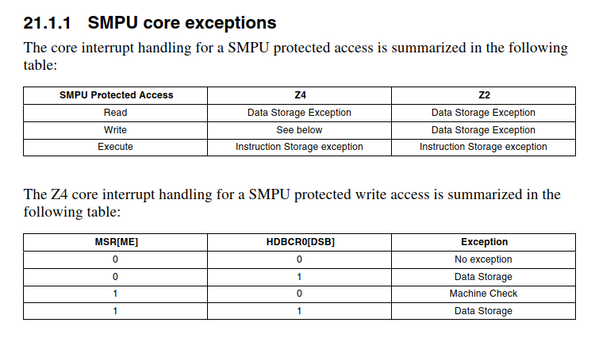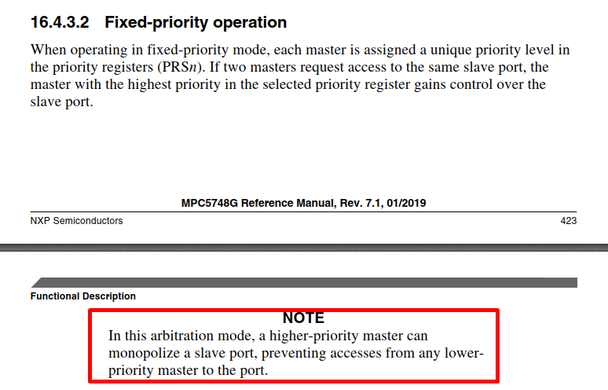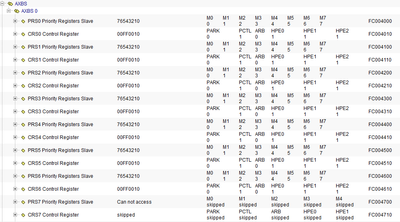- Forums
- Product Forums
- General Purpose MicrocontrollersGeneral Purpose Microcontrollers
- i.MX Forumsi.MX Forums
- QorIQ Processing PlatformsQorIQ Processing Platforms
- Identification and SecurityIdentification and Security
- Power ManagementPower Management
- Wireless ConnectivityWireless Connectivity
- RFID / NFCRFID / NFC
- Advanced AnalogAdvanced Analog
- MCX Microcontrollers
- S32G
- S32K
- S32V
- MPC5xxx
- Other NXP Products
- S12 / MagniV Microcontrollers
- Powertrain and Electrification Analog Drivers
- Sensors
- Vybrid Processors
- Digital Signal Controllers
- 8-bit Microcontrollers
- ColdFire/68K Microcontrollers and Processors
- PowerQUICC Processors
- OSBDM and TBDML
- S32M
- S32Z/E
-
- Solution Forums
- Software Forums
- MCUXpresso Software and ToolsMCUXpresso Software and Tools
- CodeWarriorCodeWarrior
- MQX Software SolutionsMQX Software Solutions
- Model-Based Design Toolbox (MBDT)Model-Based Design Toolbox (MBDT)
- FreeMASTER
- eIQ Machine Learning Software
- Embedded Software and Tools Clinic
- S32 SDK
- S32 Design Studio
- GUI Guider
- Zephyr Project
- Voice Technology
- Application Software Packs
- Secure Provisioning SDK (SPSDK)
- Processor Expert Software
- Generative AI & LLMs
-
- Topics
- Mobile Robotics - Drones and RoversMobile Robotics - Drones and Rovers
- NXP Training ContentNXP Training Content
- University ProgramsUniversity Programs
- Rapid IoT
- NXP Designs
- SafeAssure-Community
- OSS Security & Maintenance
- Using Our Community
-
- Cloud Lab Forums
-
- Knowledge Bases
- ARM Microcontrollers
- i.MX Processors
- Identification and Security
- Model-Based Design Toolbox (MBDT)
- QorIQ Processing Platforms
- S32 Automotive Processing Platform
- Wireless Connectivity
- CodeWarrior
- MCUXpresso Suite of Software and Tools
- MQX Software Solutions
- RFID / NFC
- Advanced Analog
-
- NXP Tech Blogs
- Home
- :
- Product Forums
- :
- MPC5xxx
- :
- Machine Check Exception occur with data cache enabled on MPC5746C multi-core project
Machine Check Exception occur with data cache enabled on MPC5746C multi-core project
- Subscribe to RSS Feed
- Mark Topic as New
- Mark Topic as Read
- Float this Topic for Current User
- Bookmark
- Subscribe
- Mute
- Printer Friendly Page
Machine Check Exception occur with data cache enabled on MPC5746C multi-core project
- Mark as New
- Bookmark
- Subscribe
- Mute
- Subscribe to RSS Feed
- Permalink
- Report Inappropriate Content
Dear NXP team,
I am developing a multi-core project on MPC5746C, instruction cache and data cache of Z4 core is enabled at startup. To avoid cache coherency problem, SMPU is enabled and a region in system RAM is set as cache inhibited for inter-core communication. A machine check exception occurs with MAV/LD/BUS_RDERR set in MCSR, the example code of Z4 core and Z2 core are as follows:
/************************************
* Z4 core Code
***********************************/
#pragma ghs section data = ".NONE_CACHE_RAM" /*NONE_CACHE_RAM refers the cache inhibited region of SMPU*/
unsigned int z4_write_var = 1;
#pragma ghs section data = default
void test_code_z4(void)
{
while(1)
{
z4_write_var++;
}
}
/************************************
* Z2 core Code
***********************************/
extern unsigned int z4_write_var;
unsigned int z2_read_var;
void test_code_z2(void)
{
while(1)
{
z2_read_var = z4_write_var;
}
}
The running result of the program is that a machine check exception occurs, MAV/LD/BUS_RDERR are set in MCSR, and MCAR indicates the address of z4_write_var, I have checked .map file and I’m sure that z4_write_var locates within the cache inhibit region ".NONE_CACHE_RAM". And I have checked MEMU module, there is nothing indicating an ECC or EDC error.
I want to know what is the reason for the exception , and how to deal with it.
Looking forward for a reply!
Best Regards!
Victor
- Mark as New
- Bookmark
- Subscribe
- Mute
- Subscribe to RSS Feed
- Permalink
- Report Inappropriate Content
Have you checked CMPU setting for second core? Isn't access restricted?
- Mark as New
- Bookmark
- Subscribe
- Mute
- Subscribe to RSS Feed
- Permalink
- Report Inappropriate Content
- Mark as New
- Bookmark
- Subscribe
- Mute
- Subscribe to RSS Feed
- Permalink
- Report Inappropriate Content
Is this error dependent on running of z4 core? If you stop z4, letting only z2 core at run, does it lead in exception as well?
- Mark as New
- Bookmark
- Subscribe
- Mute
- Subscribe to RSS Feed
- Permalink
- Report Inappropriate Content
Some additional information, when data cache is disabled or smpu is disabled, no exception occurs.
- Mark as New
- Bookmark
- Subscribe
- Mute
- Subscribe to RSS Feed
- Permalink
- Report Inappropriate Content
It should not be any difference between disabled cache and access to the SMPU region with cache inhibited attribute. Please check SMPU setting. Btw it is stated that aborted core accesses generate instruction storage (ISI) or data storage (DSI) interrupts, what would fit to described behavior.
- Mark as New
- Bookmark
- Subscribe
- Mute
- Subscribe to RSS Feed
- Permalink
- Report Inappropriate Content
Sorry, I was on vacation these days. I have checked SMPU setting, there is no overlapping between SMPU regions, and the setting of the NON_CACHE_RAM is as follows:
REG_WRITE32(SMPU_0_RGD7_W2, 0xf3fcf000);
REG_WRITE32(SMPU_0_RGD7_W3, 0x00000002);
REG_WRITE32(SMPU_0_RGD7_W4, 0x00000000);
REG_WRITE32(SMPU_0_RGD7_W5, 0x00000001);
And I don't know what "aborted core accesses" is, would you please give me some special example.
- Mark as New
- Bookmark
- Subscribe
- Mute
- Subscribe to RSS Feed
- Permalink
- Report Inappropriate Content
I mean that access can be terminated (aborted) by SMPU. You could investigate SMPU status registers at the time of error.
- Mark as New
- Bookmark
- Subscribe
- Mute
- Subscribe to RSS Feed
- Permalink
- Report Inappropriate Content
The Error Status Register of SMPU did not imply any errors.
Does this problem have anything to do with the Store Buffer.
I just tried to disable the store buffer by the following code,
__MTSPR(976,0x00000008)
Then the program runs for 30 minutes with no error, I will test for longer time, I will update the test result to you tomorrow.
Thanks again for your help.
- Mark as New
- Bookmark
- Subscribe
- Mute
- Subscribe to RSS Feed
- Permalink
- Report Inappropriate Content
If you stop z4, letting only z2 core at run, does it lead in exception as well?
No, I have tested for minutes, there is no exception.
- Mark as New
- Bookmark
- Subscribe
- Mute
- Subscribe to RSS Feed
- Permalink
- Report Inappropriate Content
Hi, in this test case i would say, possible cause be XBAR priority setting
I would try to use round-robin configuration for both cores. Let me know if it helps or not
- Mark as New
- Bookmark
- Subscribe
- Mute
- Subscribe to RSS Feed
- Permalink
- Report Inappropriate Content
Hi, thanks for your reply.
I have tried to use round-robin configuration, but it doesn't work, the exception still happens. My original XBAR configuration is as followse:
- Mark as New
- Bookmark
- Subscribe
- Mute
- Subscribe to RSS Feed
- Permalink
- Report Inappropriate Content
@lukaszadrapa @davidtosenovjan Sorry for bothering you, but would you please give me some advice to solve this problem?