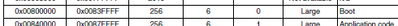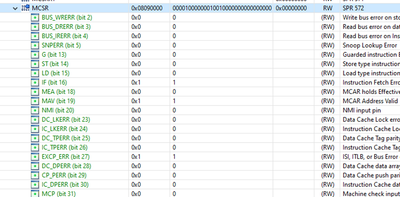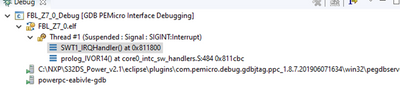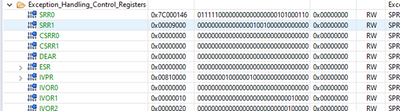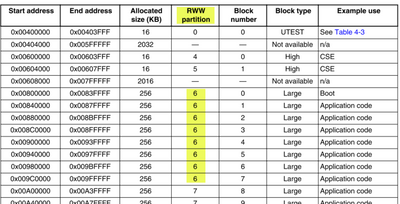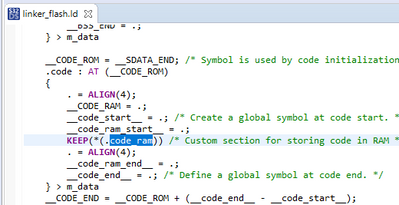- Forums
- Product Forums
- General Purpose MicrocontrollersGeneral Purpose Microcontrollers
- i.MX Forumsi.MX Forums
- QorIQ Processing PlatformsQorIQ Processing Platforms
- Identification and SecurityIdentification and Security
- Power ManagementPower Management
- Wireless ConnectivityWireless Connectivity
- RFID / NFCRFID / NFC
- Advanced AnalogAdvanced Analog
- MCX Microcontrollers
- S32G
- S32K
- S32V
- MPC5xxx
- Other NXP Products
- S12 / MagniV Microcontrollers
- Powertrain and Electrification Analog Drivers
- Sensors
- Vybrid Processors
- Digital Signal Controllers
- 8-bit Microcontrollers
- ColdFire/68K Microcontrollers and Processors
- PowerQUICC Processors
- OSBDM and TBDML
- S32M
- S32Z/E
-
- Solution Forums
- Software Forums
- MCUXpresso Software and ToolsMCUXpresso Software and Tools
- CodeWarriorCodeWarrior
- MQX Software SolutionsMQX Software Solutions
- Model-Based Design Toolbox (MBDT)Model-Based Design Toolbox (MBDT)
- FreeMASTER
- eIQ Machine Learning Software
- Embedded Software and Tools Clinic
- S32 SDK
- S32 Design Studio
- GUI Guider
- Zephyr Project
- Voice Technology
- Application Software Packs
- Secure Provisioning SDK (SPSDK)
- Processor Expert Software
- Generative AI & LLMs
-
- Topics
- Mobile Robotics - Drones and RoversMobile Robotics - Drones and Rovers
- NXP Training ContentNXP Training Content
- University ProgramsUniversity Programs
- Rapid IoT
- NXP Designs
- SafeAssure-Community
- OSS Security & Maintenance
- Using Our Community
-
- Cloud Lab Forums
-
- Knowledge Bases
- ARM Microcontrollers
- i.MX Processors
- Identification and Security
- Model-Based Design Toolbox (MBDT)
- QorIQ Processing Platforms
- S32 Automotive Processing Platform
- Wireless Connectivity
- CodeWarrior
- MCUXpresso Suite of Software and Tools
- MQX Software Solutions
- RFID / NFC
- Advanced Analog
-
- NXP Tech Blogs
- Home
- :
- Product Forums
- :
- MPC5xxx
- :
- MPC5775E Flash Programming exception
MPC5775E Flash Programming exception
- Subscribe to RSS Feed
- Mark Topic as New
- Mark Topic as Read
- Float this Topic for Current User
- Bookmark
- Subscribe
- Mute
- Printer Friendly Page
- Mark as New
- Bookmark
- Subscribe
- Mute
- Subscribe to RSS Feed
- Permalink
- Report Inappropriate Content
All,
This is continuation of the Solved: Re: Boot Application for MPC5775E - NXP Community.
I have now my boot application allocated to the Block0 of 256K sectors.ie 800000 - 83FFFF.
My application now starts from 840000.
I am using the S32DS processor expert and below code for erasing 15 blocks as one block is where I am executing from
Unlock the sector ->
ret = FLASH_DRV_SetLock(C55_BLOCK_256K_FIRST, 0x8000FFFFU);
/* Erase block */
blockSelect.lowBlockSelect = 0x0U;
blockSelect.midBlockSelect = 0x0U;
blockSelect.highBlockSelect = 0x0U;
blockSelect.first256KBlockSelect = 0xFFFF0000U;
blockSelect.second256KBlockSelect = 0x0U;
ret = FLASH_DRV_Erase(ERS_OPT_MAIN_SPACE, &blockSelect);
The erase looks ok, but when I program the flash I get exception IVOR1
Code is below
ret = FLASH_DRV_Program(&pCtxData,0x00840000,size,from);
Exception as below, with Instruction fetch error bit set in the MCSR register.
@lukaszadrapa please help!
Solved! Go to Solution.
- Mark as New
- Bookmark
- Subscribe
- Mute
- Subscribe to RSS Feed
- Permalink
- Report Inappropriate Content
Hi @latheef
you are right, in case of MPC5 devices, the flash operations are not launched from RAM. This is the case of SDK for S32K devices, here it is different. Sorry, I'm jumping between these devices a lot.
IVOR14 means that you are jumping to area which is not covered by MMU. My recommendation is to step the "start();" command in asm instructions and check the core registers to see where it jumps exactly (if it is expected address).
Because it obviously jumps to some wrong address, application is not executed at all, so IVPR is not updated by the application and this exception takes vector from the bootloader.
Regards,
Lukas
- Mark as New
- Bookmark
- Subscribe
- Mute
- Subscribe to RSS Feed
- Permalink
- Report Inappropriate Content
This topic helps us a lot, and is exactly what we were trying to develop.
A bootloader at same address and application too.
- Mark as New
- Bookmark
- Subscribe
- Mute
- Subscribe to RSS Feed
- Permalink
- Report Inappropriate Content
@lukaszadrapaThanks for your pointer, I have fixed the issue now by moving the Erase and Prog codes to RAM as below. Also some of my functions too to make it work when the erase is in progress.
__attribute__ ((section(".code_ram"))) status_t FLASH_DRV_Program(flash_context_data_t * pCtxData,
uint32_t dest,
uint32_t size,
uint32_t source) __attribute__ ((longcall));
Now I am able to program and confirmed it by checking the CRC32 but executing the application is failing with IVOR14 and it is pointing to the exception table from boot as shown below
start = (void (*)(void))(*(uint32_t *)(0x00840000+ 0x400));
start();
1) Could you please let me know why I getting exception IVOR14 wuth SRR0 pointing to a weird address?
2) Why is the exception table from boot invoked when I am excecuting the App?
Thanks!
- Mark as New
- Bookmark
- Subscribe
- Mute
- Subscribe to RSS Feed
- Permalink
- Report Inappropriate Content
Below is the correct address to execute the App and now its ok.
start = (void (*)(void))(*(uint32_t *)(0x00840000+ 0x4));
start();
- Mark as New
- Bookmark
- Subscribe
- Mute
- Subscribe to RSS Feed
- Permalink
- Report Inappropriate Content
Hi @latheef
you are right, in case of MPC5 devices, the flash operations are not launched from RAM. This is the case of SDK for S32K devices, here it is different. Sorry, I'm jumping between these devices a lot.
IVOR14 means that you are jumping to area which is not covered by MMU. My recommendation is to step the "start();" command in asm instructions and check the core registers to see where it jumps exactly (if it is expected address).
Because it obviously jumps to some wrong address, application is not executed at all, so IVPR is not updated by the application and this exception takes vector from the bootloader.
Regards,
Lukas
- Mark as New
- Bookmark
- Subscribe
- Mute
- Subscribe to RSS Feed
- Permalink
- Report Inappropriate Content
Hi @latheef
are interrupts disabled? The erase/program functions are launched from RAM in the drivers but if there's an interrupt accessing the flash, it can fail.
Your bootloader and start of your application are all in partition 6, so I guess this is Read-While-Write problem.
So, as a first step, I would like to disabled interrupts.
Regards,
Lukas
- Mark as New
- Bookmark
- Subscribe
- Mute
- Subscribe to RSS Feed
- Permalink
- Report Inappropriate Content
@lukaszadrapaI checked the flash driver code and it is not coded to be executed from the RAM. When run in Debug Ram mode it all work well.
I could see there is section .code_ram in the linker script, but not used.
I have to erase 15 App sectors and each erase takes 1 second each, but I need to handle the UDS session and send the can message in between to make the UDS tool happy. Do I need to load all the code (including the S32DS CAN Driver code ) to RAM when erasing/programming is going on? If so how do I do it?
Thanks,