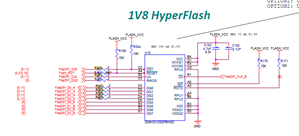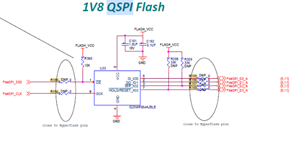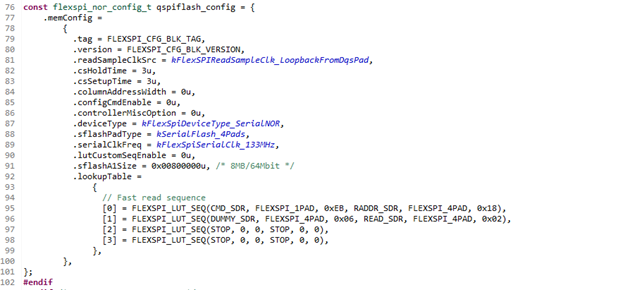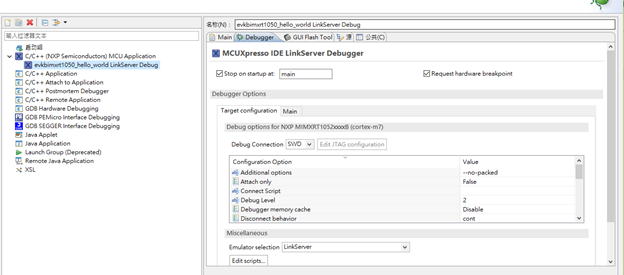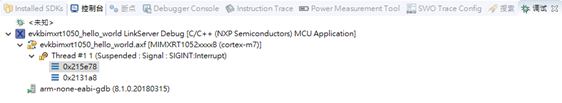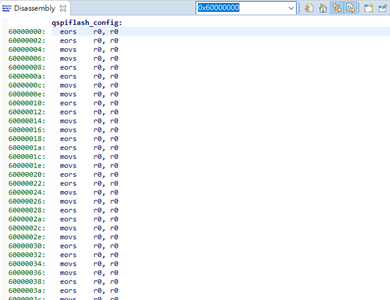- Forums
- Product Forums
- General Purpose MicrocontrollersGeneral Purpose Microcontrollers
- i.MX Forumsi.MX Forums
- QorIQ Processing PlatformsQorIQ Processing Platforms
- Identification and SecurityIdentification and Security
- Power ManagementPower Management
- MCX Microcontrollers
- S32G
- S32K
- S32V
- MPC5xxx
- Other NXP Products
- Wireless Connectivity
- S12 / MagniV Microcontrollers
- Powertrain and Electrification Analog Drivers
- Sensors
- Vybrid Processors
- Digital Signal Controllers
- 8-bit Microcontrollers
- ColdFire/68K Microcontrollers and Processors
- PowerQUICC Processors
- OSBDM and TBDML
- S32M
-
- Solution Forums
- Software Forums
- MCUXpresso Software and ToolsMCUXpresso Software and Tools
- CodeWarriorCodeWarrior
- MQX Software SolutionsMQX Software Solutions
- Model-Based Design Toolbox (MBDT)Model-Based Design Toolbox (MBDT)
- FreeMASTER
- eIQ Machine Learning Software
- Embedded Software and Tools Clinic
- S32 SDK
- S32 Design Studio
- GUI Guider
- Zephyr Project
- Voice Technology
- Application Software Packs
- Secure Provisioning SDK (SPSDK)
- Processor Expert Software
- MCUXpresso Training Hub
-
- Topics
- Mobile Robotics - Drones and RoversMobile Robotics - Drones and Rovers
- NXP Training ContentNXP Training Content
- University ProgramsUniversity Programs
- Rapid IoT
- NXP Designs
- SafeAssure-Community
- OSS Security & Maintenance
- Using Our Community
-
- Cloud Lab Forums
-
- Knowledge Bases
- ARM Microcontrollers
- i.MX Processors
- Identification and Security
- Model-Based Design Toolbox (MBDT)
- QorIQ Processing Platforms
- S32 Automotive Processing Platform
- Wireless Connectivity
- CodeWarrior
- MCUXpresso Suite of Software and Tools
- MQX Software Solutions
-
- Home
- :
- MCUXpresso软件和工具
- :
- MCUXpresso IDE
- :
- Re: RT1050 evkb Unable to download and debug QSPI Flash
RT1050 evkb Unable to download and debug QSPI Flash
RT1050 evkb Unable to download and debug QSPI Flash
Hello,
I would to used Qspi flash to boot RT1050 evkb, but be unable to debug and download Qspi flash.
IDE: MCUXpresso
Project Name: Hello word (Example code)
Step 1. On Rt1050 evkb change Hyper Flash to QSPI Flash.
NOTE: IS25WP064A add 33K Pull-up resistors to WP and RESET PIN.
Step 2. Set Boot Mode switch (OFF, OFF, ON, OFF), and Power ON.
Step 3. Set MCUXpresso
Setting -> Preprocessor:
XIP_EXTERNAL_FLASH=1, XIP_BOOT_HEADER_ENABLE=1, XIP_BOOT_HEADER_DCD_ENABLE=1
Setting -> MCU Linker -> Managed Linker Script : uncheck "link application to RAM"
MCU setting -> Flash Driver select: MIMXRT1050-EVK_IS25WP064A.cfx
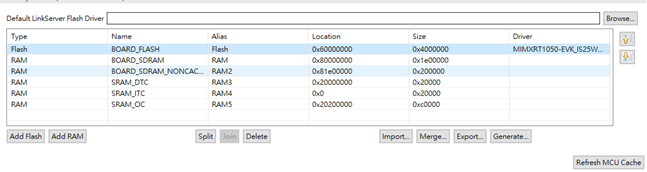
Step 4. Modify xip file (evkmimxrt1020_flexspi_nor_config.c)
Change hyperflash_config to qspiflash_config
Step 5. Check the qspiflash_config parameter in the 0x60000000 ( .map)
Step 6. Create Link Server Debug
Debug Information:
Result : Thread run ROMCP code, it can’t run user code(0x60002000)
Disassembly 0x60000000(QSPI Flash) address
Best Regards,
Jim
The Flash size in step 3) seems to be a bit too large? Should it not be 0x80000?
I did something similar, but with a different board, maybe you could check it:
Debug and Execute Code from FLASH on the Seeed Arch Mix NXP i.MX RT1052 Board | MCU on Eclipse
I hope this helps,
Erich