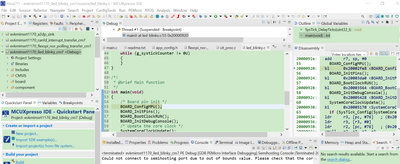- Forums
- Product Forums
- General Purpose MicrocontrollersGeneral Purpose Microcontrollers
- i.MX Forumsi.MX Forums
- QorIQ Processing PlatformsQorIQ Processing Platforms
- Identification and SecurityIdentification and Security
- Power ManagementPower Management
- MCX Microcontrollers
- S32G
- S32K
- S32V
- MPC5xxx
- Other NXP Products
- Wireless Connectivity
- S12 / MagniV Microcontrollers
- Powertrain and Electrification Analog Drivers
- Sensors
- Vybrid Processors
- Digital Signal Controllers
- 8-bit Microcontrollers
- ColdFire/68K Microcontrollers and Processors
- PowerQUICC Processors
- OSBDM and TBDML
-
- Solution Forums
- Software Forums
- MCUXpresso Software and ToolsMCUXpresso Software and Tools
- CodeWarriorCodeWarrior
- MQX Software SolutionsMQX Software Solutions
- Model-Based Design Toolbox (MBDT)Model-Based Design Toolbox (MBDT)
- FreeMASTER
- eIQ Machine Learning Software
- Embedded Software and Tools Clinic
- S32 SDK
- S32 Design Studio
- GUI Guider
- Zephyr Project
- Voice Technology
- Application Software Packs
- Secure Provisioning SDK (SPSDK)
- Processor Expert Software
- MCUXpresso Training Hub
-
- Topics
- Mobile Robotics - Drones and RoversMobile Robotics - Drones and Rovers
- NXP Training ContentNXP Training Content
- University ProgramsUniversity Programs
- Rapid IoT
- NXP Designs
- SafeAssure-Community
- OSS Security & Maintenance
- Using Our Community
-
- Cloud Lab Forums
-
- Knowledge Bases
- ARM Microcontrollers
- i.MX Processors
- Identification and Security
- Model-Based Design Toolbox (MBDT)
- QorIQ Processing Platforms
-
- Home
- :
- MCUXpresso Software and Tools
- :
- MCUXpresso IDE
- :
- Re: MCUXpresso IDE 10.5 Multilink FX debug problem
MCUXpresso IDE 10.5 Multilink FX debug problem
- Subscribe to RSS Feed
- Mark Topic as New
- Mark Topic as Read
- Float this Topic for Current User
- Bookmark
- Subscribe
- Mute
- Printer Friendly Page
MCUXpresso IDE 10.5 Multilink FX debug problem
- Mark as New
- Bookmark
- Subscribe
- Mute
- Subscribe to RSS Feed
- Permalink
- Report Inappropriate Content
Hello,
I'm using Pemicro Multilink FX debugger, my target is IMXRT1176 uP connected by SWD protocol, program running from SDRAM.
I have problem during start-up debug session on MCUXpresso IDE 10.5.0 (Windows 10).
The waiting time of start-up of debug (from build finish to ready to run) is increasing every next session.
I measured these times for each debug session:
- 1st - 16 seconds
- 2nd - 22 seconds
- 3rd - 28 seconds
- 4th - 50 seconds
- 5th - 55 seconds
- 6th - 65 seconds
and longer...
I can reset this time back to about 16seconds by close and open MCU Xpresso again.
Previously I used MCUXpresso IDE 10.3.0, everything was ok, debug session was always starting within several seconds.
Best regards
- Mark as New
- Bookmark
- Subscribe
- Mute
- Subscribe to RSS Feed
- Permalink
- Report Inappropriate Content
Hello, thanks for feedback.
We use custom board, but I checked behavior using RT1170-EVK board.
As I observed problem is not related to the project but to the debugger probe:
I created example project evkmimxrt1170_hello_world_demo_cm7 with default settings from SDK.
Then tried to debug on the RT1170-EVK board (code in Flash QSPI as default):
- Using on-board OpenSDA probe - no problems - debug sessions were starting within 15 seconds always.
- Using PEmicro Multilink FX debug probe - debug sessions start took longer and longer for each try: 9s, 18s, 25s, 37s, ...
So, it seems MCUXpresso IDE 10.5.0 was not tested and is not working correctly with this probe.
- Mark as New
- Bookmark
- Subscribe
- Mute
- Subscribe to RSS Feed
- Permalink
- Report Inappropriate Content
Hi,
We are able to continuously debug using rt1170+pemicro (multilink fx) on IDE 11.5.0, windows 10, at ~ 16 seconds for hello_world_demo_cm7 project (we tried ~10 times in a row).
Might it be a special window with special content kept open during debug? Like Breakpoints window with many breaks, Variables window with many variables, Registers/Peripherals+, etc?
Can you please reset perspective (Window->Perspective->Reset Perspective) and try again?
Regards,
MCUXpresso IDE Support
- Mark as New
- Bookmark
- Subscribe
- Mute
- Subscribe to RSS Feed
- Permalink
- Report Inappropriate Content
Hi @marcinstyczen ,
Thanks for your information.
Could you please also test this code in the SDK: led_blinky project with your Multlink, whether it also meet the same issues?
As the led_blinky don't use the SDRAM, but the hello_world need to use the SDRAM, then the related script need also to configure the SEMC when debug it.
I will also find a Multilink and test it on my side.
Best Regards,
Kerry
- Mark as New
- Bookmark
- Subscribe
- Mute
- Subscribe to RSS Feed
- Permalink
- Report Inappropriate Content
Hello Kerry,
I checked evkmimxrt1170_iled_blinky_cm7 project.
The same problem also exist in this project, so concluding, it's not related to the SDRAM script.
What I observed, the project doesn't matter.
When I launch debug sessions in some project, then I close this project, open and debug another project, debug start time does not go back to "normal" time, it's still growing.
Best regards
- Mark as New
- Bookmark
- Subscribe
- Mute
- Subscribe to RSS Feed
- Permalink
- Report Inappropriate Content
Hi @marcinstyczen ,
Thanks for your information.
Do you test the code run in RAM situation?
Today, I test it on my side, I find RAM code works with Multilink, but to the flash, I even can't download it.
I will do more checking about the flash download with the Multilink, and also report to internal IDE team.
Best Regards,
Kerry
- Mark as New
- Bookmark
- Subscribe
- Mute
- Subscribe to RSS Feed
- Permalink
- Report Inappropriate Content
Hello Kerry,
I checked code form SRAM (ITC), the same behavior.
What I found, starting program on the target is always ok.
I switched off "Set breakpoint at main" debbuger option, in this case program is loading and starting quickly, within few seconds always, that's ok.
However the debbuger need more time to "get control" over the target.
For example, when I set some breakpoint or pause program MCUXpresso is thinking longer and longer to make this request.
Best regards
- Mark as New
- Bookmark
- Subscribe
- Mute
- Subscribe to RSS Feed
- Permalink
- Report Inappropriate Content
Hi @marcinstyczen ,
@lpcxpresso_supp is our MCUXpresso IDE expert, do you follow his advice:
please reset perspective (Window->Perspective->Reset Perspective)
Any improve or not? Then, you also can reply to our lpcxpresso_supp.
In fact, I don't have Mulitlink FX, I am using MUltilink universal. I also report my meet issues to our internal side.
Best Regards,
Kerry
- Mark as New
- Bookmark
- Subscribe
- Mute
- Subscribe to RSS Feed
- Permalink
- Report Inappropriate Content
Hello
@kerryzhou,
@lpcxpresso_supp
Unfortunatelly no improvements.
I attached screenshot.
Before debuggger stops at entry of main function and shows source I see this screen (breakpoint at main enabled).
Status on the bottom shows all the time "Launching project: (100%)" with moving progress bar.
- Mark as New
- Bookmark
- Subscribe
- Mute
- Subscribe to RSS Feed
- Permalink
- Report Inappropriate Content
Hi @marcinstyczen ,
Thanks for your interest in the NXP MIMXRT product, I would like to provide service for you.
Please tell me which detail MIMXRT1170 board you are using? NXP MIMXRT1170-EVK board?
Can you reproduce the issues on the NXP board and the newest SDK with the MCUXPresso IDE 10.5?
If yes, please tell me the detail project and the test steps to reproduce the issues, then I can try to reproduce it at first.
You run the code from SDRAM, do you copy all the code in the SDRAM, please also let me know your settings about the code run SDRAM with your Mulitlink, thanks.
Best Regards,
Kerry