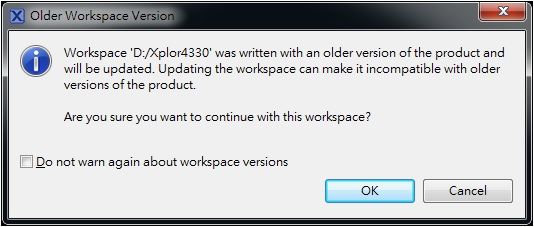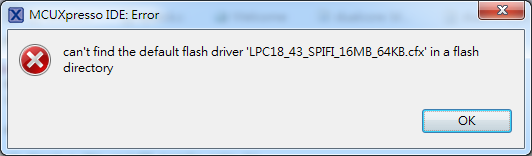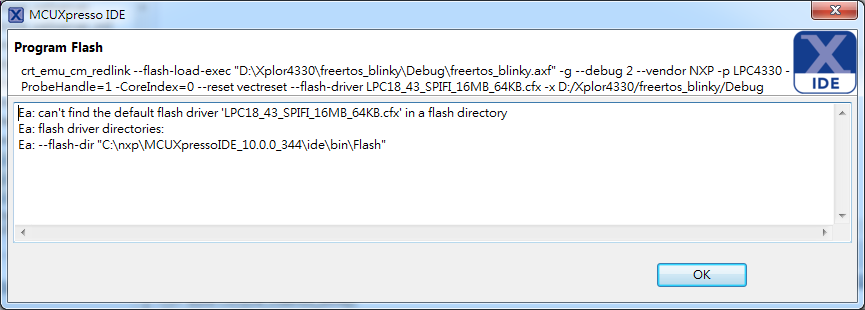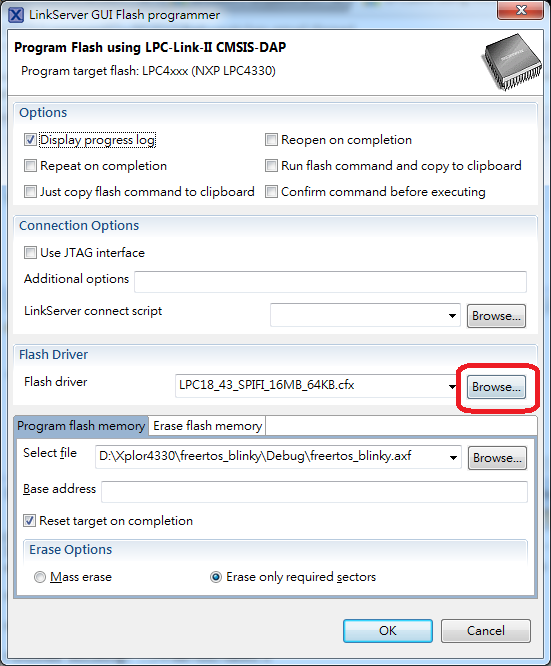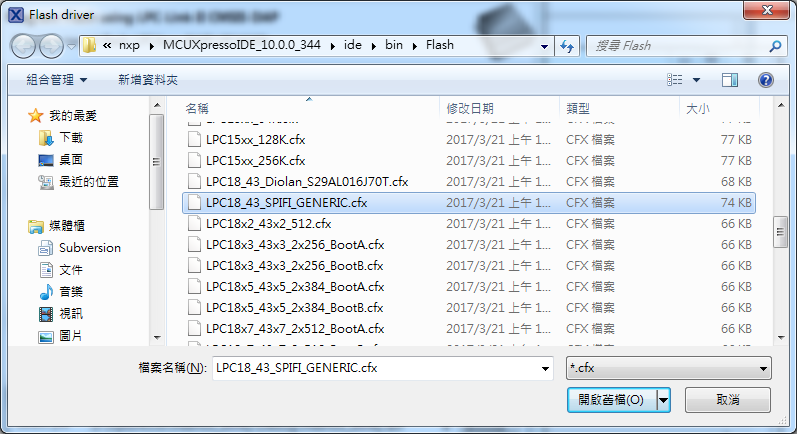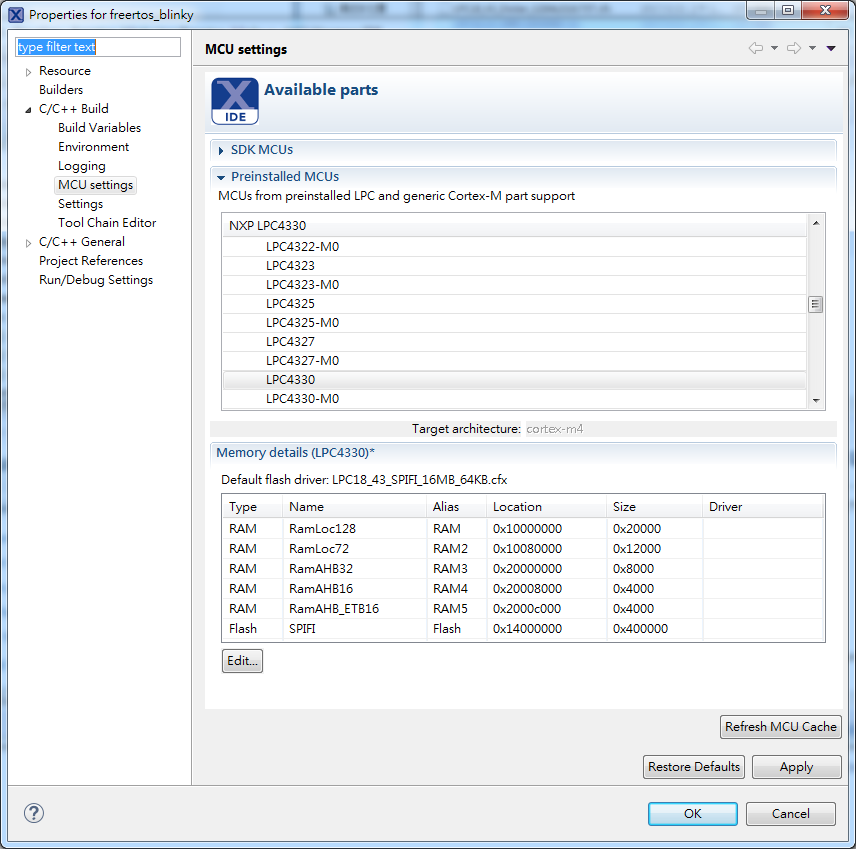- Forums
- Product Forums
- General Purpose MicrocontrollersGeneral Purpose Microcontrollers
- i.MX Forumsi.MX Forums
- QorIQ Processing PlatformsQorIQ Processing Platforms
- Identification and SecurityIdentification and Security
- Power ManagementPower Management
- Wireless ConnectivityWireless Connectivity
- RFID / NFCRFID / NFC
- Advanced AnalogAdvanced Analog
- MCX Microcontrollers
- S32G
- S32K
- S32V
- MPC5xxx
- Other NXP Products
- S12 / MagniV Microcontrollers
- Powertrain and Electrification Analog Drivers
- Sensors
- Vybrid Processors
- Digital Signal Controllers
- 8-bit Microcontrollers
- ColdFire/68K Microcontrollers and Processors
- PowerQUICC Processors
- OSBDM and TBDML
- S32M
- S32Z/E
-
- Solution Forums
- Software Forums
- MCUXpresso Software and ToolsMCUXpresso Software and Tools
- CodeWarriorCodeWarrior
- MQX Software SolutionsMQX Software Solutions
- Model-Based Design Toolbox (MBDT)Model-Based Design Toolbox (MBDT)
- FreeMASTER
- eIQ Machine Learning Software
- Embedded Software and Tools Clinic
- S32 SDK
- S32 Design Studio
- GUI Guider
- Zephyr Project
- Voice Technology
- Application Software Packs
- Secure Provisioning SDK (SPSDK)
- Processor Expert Software
- Generative AI & LLMs
-
- Topics
- Mobile Robotics - Drones and RoversMobile Robotics - Drones and Rovers
- NXP Training ContentNXP Training Content
- University ProgramsUniversity Programs
- Rapid IoT
- NXP Designs
- SafeAssure-Community
- OSS Security & Maintenance
- Using Our Community
-
- Cloud Lab Forums
-
- Knowledge Bases
- ARM Microcontrollers
- i.MX Processors
- Identification and Security
- Model-Based Design Toolbox (MBDT)
- QorIQ Processing Platforms
- S32 Automotive Processing Platform
- Wireless Connectivity
- CodeWarrior
- MCUXpresso Suite of Software and Tools
- MQX Software Solutions
- RFID / NFC
- Advanced Analog
-
- NXP Tech Blogs
- Home
- :
- MCUXpressoソフトウェアとツール
- :
- MCUXpresso IDE
- :
- LPC1830 using MCUXpresso
LPC1830 using MCUXpresso
- RSS フィードを購読する
- トピックを新着としてマーク
- トピックを既読としてマーク
- このトピックを現在のユーザーにフロートします
- ブックマーク
- 購読
- ミュート
- 印刷用ページ
LPC1830 using MCUXpresso
- 新着としてマーク
- ブックマーク
- 購読
- ミュート
- RSS フィードを購読する
- ハイライト
- 印刷
- 不適切なコンテンツを報告
Hi,
For MCUXprsso, when I want to use Flash with LPC-Link2, MCUXprsso show the configure file is loss, then I find this file in the LPCXpresso directory in my PC.
I want to double confirm if it's OK to develop LPC1830 with MCUXpresso? Should I worry about other thing?
Or should I use LPCXpresso for LPC1830?
Thanks
Ken
- 新着としてマーク
- ブックマーク
- 購読
- ミュート
- RSS フィードを購読する
- ハイライト
- 印刷
- 不適切なコンテンツを報告
Attached to our previous post : spififix.py.zip
Regards,
MCUXpresso IDe Support
- 新着としてマーク
- ブックマーク
- 購読
- ミュート
- RSS フィードを購読する
- ハイライト
- 印刷
- 不適切なコンテンツを報告
For users wishing up update an entire Workspace containing references to old style LPC18xx and LPC43xx SPIFI flash drivers I have attached a simple python script to perform this action.
To use this script:
- Unzip the Python script attached to this thread
- Ensure that MCUXpresso IDE is closed down
- Call the script and pass as an argument the path to the workspace
This script will search through the supplied workspace and replace all references to older SPIFI flash drivers and update them to the current GENERIC driver.
Yours,
MCUXpresso Support
- 新着としてマーク
- ブックマーク
- 購読
- ミュート
- RSS フィードを購読する
- ハイライト
- 印刷
- 不適切なコンテンツを報告
Hi,
Thanks for reply, I want to confirm "I have attached a simple python script to perform this action."
Where to download it?
Thank you
Ken
- 新着としてマーク
- ブックマーク
- 購読
- ミュート
- RSS フィードを購読する
- ハイライト
- 印刷
- 不適切なコンテンツを報告
What actually is the message you see? Can you post the debug log from your console view? [described in the MCUXpresso IDE v10.0.0 User Guide - section 14.7 : The Console View, though the mechanism is similar to LPCXpresso IDE, as described in The Debug Log ]
I suspect that the most likely cause of your problem is that your project is configured using a old legacy SPIFI flash driver that was supplied with LPCXpresso IDE, but is no longer supplied in MCUXpresso IDE.
Make sure that your project's Memory Configuration is setup so that the "LPC18_43_SPIFI_GENERIC.cfx" is used for any SPIFI memory that is defined. See Chapter 12 of the MCUXpresso IDE v10.0.0 User Guide for more details.
We'll look into making this issue more obvious in the MCUXpresso IDE documentation.
Regards,
MCUXpresso IDE Support
- 新着としてマーク
- ブックマーク
- 購読
- ミュート
- RSS フィードを購読する
- ハイライト
- 印刷
- 不適切なコンテンツを報告
Hi,
I download the lpcopen_3_01_lpcxpresso_ngx_xplorer_4330 sample code project,
When I open this workspace with MCUXpresso, it notice me that I need covert it to new project.
And I build the freertos_blinky project, and use IDE flash, it show the "Flash driver" is "LPC18_43_SPIFI_16MB_64KB.cfx".
I think it's lpcXpresso setting. And MCUXpresso can't find this cfx file.
So I browse the "LPC18_43_SPIFI_GENERIC.cfx", and it can work without any problem.
But I need to do this every time, because it seem the project will not store this setting.
I want to know if my develop environment has something wrong so that I need to do this.
I don't know how to set the flash driver because I didn't find option in my IDE(windows version).
Will NXP release MCUXpresso based sample project in the future? It seems the convert is necessary.
If I loss the guild reading in IDE User Guide, please forgive me.
Please check my problem,
Thank you a lot.
Ken
- 新着としてマーク
- ブックマーク
- 購読
- ミュート
- RSS フィードを購読する
- ハイライト
- 印刷
- 不適切なコンテンツを報告
Hi Ken,
Thank you for your detailed explanation.
I can confirm that the problem is that the LPCOpen example you have imported references an old flash driver that is not supplied with MCUXpresso IDE (more on this later). The GUI flash programmer always references a project within the Project Explorer and will use the flash driver specified there. To avoid having to re-select the correct flash driver, simply edit the project in project explorer and select the LPC18_43_SPIFI_GENERIC..cfx - this will then be picked up by the GUI flash programmer next time you use it.
To change a projects flash driver, right click in Project Explorer and select Properties -> C/C++ Build -> MCU setting -> Edit -> Browse to the new Default Flash Driver -> OK -> Apply -> OK
Back to the story of flash drivers ... in earlier versions of LPCXpresso IDE (pre v 7.9) the SPIFI flash drivers we supplied were specific to an particular flash device -> e.g. LPC18_43_S25FL032P.cfx. In version 7.9 we replaced the functionality of all of these specific SPIFI drivers with a new GENERIC driver. All specific drivers from that point onwards were simply renamed versions of the GENERIC driver (provided to avoid problems with pre-built examples referencing the old drivers). However, on MCUXpresso IDE we took the decision to remove these driver copies.
We are working with the LPCOpen team to ensure that all future LPCOpen examples only reference the GENERIC SPIFI driver - and hope that this will be resolved before our next MCUXpresso IDE release.
I hope this helps,
Yours,
MCUXpresso Support