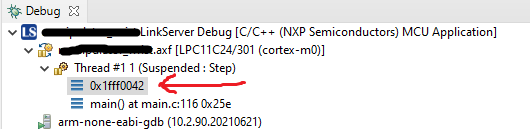- Forums
- Product Forums
- General Purpose MicrocontrollersGeneral Purpose Microcontrollers
- i.MX Forumsi.MX Forums
- QorIQ Processing PlatformsQorIQ Processing Platforms
- Identification and SecurityIdentification and Security
- Power ManagementPower Management
- MCX Microcontrollers
- S32G
- S32K
- S32V
- MPC5xxx
- Other NXP Products
- Wireless Connectivity
- S12 / MagniV Microcontrollers
- Powertrain and Electrification Analog Drivers
- Sensors
- Vybrid Processors
- Digital Signal Controllers
- 8-bit Microcontrollers
- ColdFire/68K Microcontrollers and Processors
- PowerQUICC Processors
- OSBDM and TBDML
-
- Solution Forums
- Software Forums
- MCUXpresso Software and ToolsMCUXpresso Software and Tools
- CodeWarriorCodeWarrior
- MQX Software SolutionsMQX Software Solutions
- Model-Based Design Toolbox (MBDT)Model-Based Design Toolbox (MBDT)
- FreeMASTER
- eIQ Machine Learning Software
- Embedded Software and Tools Clinic
- S32 SDK
- S32 Design Studio
- GUI Guider
- Zephyr Project
- Voice Technology
- Application Software Packs
- Secure Provisioning SDK (SPSDK)
- Processor Expert Software
- MCUXpresso Training Hub
-
- Topics
- Mobile Robotics - Drones and RoversMobile Robotics - Drones and Rovers
- NXP Training ContentNXP Training Content
- University ProgramsUniversity Programs
- Rapid IoT
- NXP Designs
- SafeAssure-Community
- OSS Security & Maintenance
- Using Our Community
-
- Cloud Lab Forums
-
- Knowledge Bases
- ARM Microcontrollers
- i.MX Processors
- Identification and Security
- Model-Based Design Toolbox (MBDT)
- QorIQ Processing Platforms
- S32 Automotive Processing Platform
- Wireless Connectivity
- CodeWarrior
- MCUXpresso Suite of Software and Tools
- MQX Software Solutions
-
- Home
- :
- MCUXpresso Software and Tools
- :
- MCUXpresso IDE
- :
- Re: Cannot debug in a static library
Cannot debug in a static library
- Subscribe to RSS Feed
- Mark Topic as New
- Mark Topic as Read
- Float this Topic for Current User
- Bookmark
- Subscribe
- Mute
- Printer Friendly Page
Cannot debug in a static library
- Mark as New
- Bookmark
- Subscribe
- Mute
- Subscribe to RSS Feed
- Permalink
- Report Inappropriate Content
I try to debug my application that runs on LPC11C24 chip using MCUxpresso 11.5. The application uses a static library that encapsulates some functions. Both application and the library are in Debug mode The debug level is Maximum (-g3) for both of them.
The very simplified code looks like the following:
int main(void) {
while(1) {
lib_func();
}
}
// my_lib.a
int lib_func(void) {
some_func(); // here the debug fails
}
int some_func(void) {
}
I can debug the application but for some reason what I enter the function and try to step it with F6 the debugging failed with error:
Failed to execute MI command:
-exec-next 1
Error message from debugger back end:
Cannot find bounds of current function
That what I see in the debug tab:
As for me it looks that the library has no debug symbols.
The application MCU compiler options:
-DDEBUG -D__CODE_RED -D__USE_CMSIS=CMSISv2p00_LPC11xx -D__REDLIB__ -I"F:\source\my_lib\inc" -O0 -g3 -Wall -c -fmessage-length=0 -fno-builtin -ffunction-sections -fdata-sections -fmerge-constants -fmacro-prefix-map="$(<D)/"= -mcpu=cortex-m0 -mthumb -D__REDLIB__ -fstack-usage -specs=redlib.specs
The application MCU Linker options:
-nostdlib -L"F:\source\my_lib\Debug" -Xlinker -Map="my_app.map" -Xlinker --gc-sections -mcpu=cortex-m0 -mthumb -T "my_app.ld" -L ../linker
The library MCU compiler options:
-DDEBUG -D__CODE_RED -D__USE_CMSIS=CMSISv2p00_LPC11xx -D__REDLIB__ -O0 -g3 -Wall -c -fmessage-length=0 -fno-builtin -ffunction-sections -fdata-sections -fmerge-constants -fmacro-prefix-map="$(<D)/"= -mcpu=cortex-m0 -mthumb -D__REDLIB__ -fstack-usage -specs=redlib.specs
- Mark as New
- Bookmark
- Subscribe
- Mute
- Subscribe to RSS Feed
- Permalink
- Report Inappropriate Content
0x1FFF_0042 is somewhere in the memory area reserved for boot ROM. If you're trying to Step Over (F6) when core is stopped there, failure of "-exec-next 1" is somehow expected... GDB does not have the appropriate debug information to cover the boot ROM code area, so it cannot step over anything.
Without having any kind of knowledge about your app, I cannot say what could be wrong... I recommend inspecting the Disassembly view to understand what makes the debugger end-up in the boot ROM area. Also, you could activate Instruction Stepping in Debug view and single step (F5) instructions. Is the expected function/point reached eventually?
Also, is there any chance there's some kind of watchdog resetting the MCU when stepping? Or maybe there's something else causing a reset.
Regards,
MCUXpresso IDE Support
- Mark as New
- Bookmark
- Subscribe
- Mute
- Subscribe to RSS Feed
- Permalink
- Report Inappropriate Content
it would be certainly helpful if you could provide a minimal reproducible example.
- Mark as New
- Bookmark
- Subscribe
- Mute
- Subscribe to RSS Feed
- Permalink
- Report Inappropriate Content
Ok, it looks that debugger just steps to some space out of the application. I don't understand why. It stops on any breakpoint (in the application or in the library) but when I press F6 it just jumps out (see the red arrow on the screenshot).
- Mark as New
- Bookmark
- Subscribe
- Mute
- Subscribe to RSS Feed
- Permalink
- Report Inappropriate Content
I don't see anything wrong, but maybe you could share your .a file?
The debugger message looks like a problem in gdb with that 'empty' library function. Have you maybe tried the same with IDE 11.6.1 as it comes with a newer GNU toolchain and debugger?
- Mark as New
- Bookmark
- Subscribe
- Mute
- Subscribe to RSS Feed
- Permalink
- Report Inappropriate Content
I've upgraded the IDE to the last version but that didn't help.