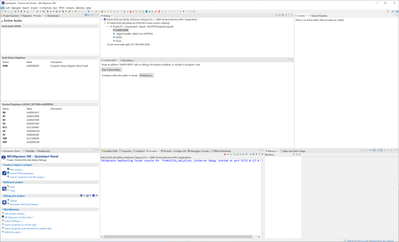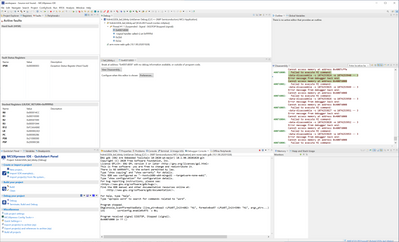- NXP Forums
- Product Forums
- General Purpose MicrocontrollersGeneral Purpose Microcontrollers
- i.MX Forumsi.MX Forums
- QorIQ Processing PlatformsQorIQ Processing Platforms
- Identification and SecurityIdentification and Security
- Power ManagementPower Management
- MCX Microcontrollers
- S32G
- S32K
- S32V
- MPC5xxx
- Other NXP Products
- Wireless Connectivity
- S12 / MagniV Microcontrollers
- Powertrain and Electrification Analog Drivers
- Sensors
- Vybrid Processors
- Digital Signal Controllers
- 8-bit Microcontrollers
- ColdFire/68K Microcontrollers and Processors
- PowerQUICC Processors
- OSBDM and TBDML
-
- Solution Forums
- Software Forums
- MCUXpresso Software and ToolsMCUXpresso Software and Tools
- CodeWarriorCodeWarrior
- MQX Software SolutionsMQX Software Solutions
- Model-Based Design Toolbox (MBDT)Model-Based Design Toolbox (MBDT)
- FreeMASTER
- eIQ Machine Learning Software
- Embedded Software and Tools Clinic
- S32 SDK
- S32 Design Studio
- Vigiles
- GUI Guider
- Zephyr Project
- Voice Technology
- Application Software Packs
- Secure Provisioning SDK (SPSDK)
- Processor Expert Software
-
- Topics
- Mobile Robotics - Drones and RoversMobile Robotics - Drones and Rovers
- NXP Training ContentNXP Training Content
- University ProgramsUniversity Programs
- Rapid IoT
- NXP Designs
- SafeAssure-Community
- OSS Security & Maintenance
- Using Our Community
-
- Cloud Lab Forums
-
- Home
- :
- MCUXpressoソフトウェアとツール
- :
- MCUXpresso 一般
- :
- Unable to run SDK code samples on FRDM-K32L2B3 board
Unable to run SDK code samples on FRDM-K32L2B3 board
- RSS フィードを購読する
- トピックを新着としてマーク
- トピックを既読としてマーク
- このトピックを現在のユーザーにフロートします
- ブックマーク
- 購読
- ミュート
- 印刷用ページ
Unable to run SDK code samples on FRDM-K32L2B3 board
- 新着としてマーク
- ブックマーク
- 購読
- ミュート
- RSS フィードを購読する
- ハイライト
- 印刷
- 不適切なコンテンツを報告
I'm testing the FRDM-K32L2B3 evaluation board using MCUXpresso SDK and IDE as described on the "Getting Started" page but the MCU is unable to run the generated SDK sample code.
I did exactly the following:
- Open URL https://www.nxp.com/design/development-boards/freedom-development-boards/mcu-boards/nxp-freedom-deve...
- Click on "GET STARTED"
- Click on "Jump To => 2. Get Software"
- Click on "GET MCUXPRESSO SDK" (Download SDK_2_6_0_FRDM-K32L2B.zip)
- Click on "GET MCUXPRESSO IDE" (Download MCUXpressoIDE_11.4.1_6260.exe)
- Click on "Jump To => 3. Build Run"
- Click on "USE MCUXPRESSO IDE" (Open "Running a demo using MCUXpresso IDE" document)
- Install "MCUXpressoIDE_11.4.1_6260.exe" and open the IDE
- Drag and Drop the file "SDK_2_6_0_FRDM-K32L2B.zip" into the "Installed SDKs" view
- Click on "Import examples from SDK" in the "Project Explorer" view (Show the selected "frdmk32l2b" SDK)
- Click on "Next"
- Select the example "demo_apps / led_blinky"
- Click on "Finish"
- Click on the "frdmk32l2b_led_blinky" project
- Click on "Build"
- Click on "Debug"
Panel "Probes discovered" pop up and show the "CMSIS-DAP" available probe. - Click on "OK"
Debug result in this screenshot:
I tried also the "hello_word" code sample with the same result.
Thanks' for your help.
Claude
- 新着としてマーク
- ブックマーク
- 購読
- ミュート
- RSS フィードを購読する
- ハイライト
- 印刷
- 不適切なコンテンツを報告
Hello @ClaudeHenry ,
Please find a guide provided by us that could help you out. Please let me know anything else.
Production Flash Programming Best Practices for Kinetis K- and L-series MCUs
- 新着としてマーク
- ブックマーク
- 購読
- ミュート
- RSS フィードを購読する
- ハイライト
- 印刷
- 不適切なコンテンツを報告
Hi,
I didn't find anything that can help me to fix the issue actually.
I did the flash mass erase with the MCUXpresso IDE but this doesn't fix the issue.
I would like to use the "blhost" tool to try to flash the MCU but I didn't find a way to reset the MCU in BOOTROM mode.
Normally I should be able to do that by pressing the button 2 (connected to the NMI) during power up or MCU reset.
Also, is there a way to program the flash FTFA option bits with the MCUXpresso IDE ?
Regards,
Claude
- 新着としてマーク
- ブックマーク
- 購読
- ミュート
- RSS フィードを購読する
- ハイライト
- 印刷
- 不適切なコンテンツを報告
Hello @ClaudeHenry ,
In the previous attached guide I will recommend to follow the SWD mas erase procedure in your particular case.
- 新着としてマーク
- ブックマーク
- 購読
- ミュート
- RSS フィードを購読する
- ハイライト
- 印刷
- 不適切なコンテンツを報告
Hello,
I would like to do the SWD flash erase, but I don't know how to do this on my evaluation board FRDM-K32L2B3.
Do I need a special hardware probe plugged on the J11 connector with dedicated software tool, or can I do that via the on board OpenSDA ?
Regards
Claude
- 新着としてマーク
- ブックマーク
- 購読
- ミュート
- RSS フィードを購読する
- ハイライト
- 印刷
- 不適切なコンテンツを報告
Hello @ClaudeHenry ,
You can refer to the following post for the SWD.
How to trigger mass erase on somehow locked K32L2A
Also as you have mcuxpresso you can do a mass erase by using the GUI Flash tool available within the IDE. For instructions on how to use it, please check Chapter 14 of the MCUXpresso IDE User Guide.
- 新着としてマーク
- ブックマーク
- 購読
- ミュート
- RSS フィードを購読する
- ハイライト
- 印刷
- 不適切なコンテンツを報告
Hello,
I already tried to do the mass erase with MCUXpresso IDE but this didn't solve the issue.
Also I can read the flash, so it doesn't seem to be read protected.
Regards,
Claude
- 新着としてマーク
- ブックマーク
- 購読
- ミュート
- RSS フィードを購読する
- ハイライト
- 印刷
- 不適切なコンテンツを報告
Hello @ClaudeHenry ,
Can you please try with updating your OpenSDA this could also be causing your issue.
The SWD it can be performed through openSDA.
- 新着としてマーク
- ブックマーク
- 購読
- ミュート
- RSS フィードを購読する
- ハイライト
- 印刷
- 不適切なコンテンツを報告
Hello @ClaudeHenry
Ok, you can follow the next guide that can help you unlock and erase your MCU.
On the section Unlocking and Erasing with J-Link Commander.
https://mcuoneclipse.com/2014/10/05/unlocking-and-erasing-flash-with-segger-j-link/
- 新着としてマーク
- ブックマーク
- 購読
- ミュート
- RSS フィードを購読する
- ハイライト
- 印刷
- 不適切なコンテンツを報告
Hello,
It would be a good idea but we don't have the Segger J-Link probe.
We only have the on board OpenSDA.
Is it possible to do the same thing using the NXP "blhost.exe" application and in this case, how to do it ?
Thanks' for your help
Claude
- 新着としてマーク
- ブックマーク
- 購読
- ミュート
- RSS フィードを購読する
- ハイライト
- 印刷
- 不適切なコンテンツを報告
Hello @ClaudeHenry ,
I recommend to use the SDK latest version for the K32L2B that can be found on the following link. It is version 2.10.0
FRDM-K32L2B
- 新着としてマーク
- ブックマーク
- 購読
- ミュート
- RSS フィードを購読する
- ハイライト
- 印刷
- 不適切なコンテンツを報告
Thanks', but I tried the latest v2.10.0 with the same result.
Claude
- 新着としてマーク
- ブックマーク
- 購読
- ミュート
- RSS フィードを購読する
- ハイライト
- 印刷
- 不適切なコンテンツを報告
Hello @ClaudeHenry,
I also have a K32L2B3 evaluation board and I can flash a demo with no problems so we can discard a SDK problem.
In this case there are a couple questions:
- When you connect your board to your PC before doing anything else you receive a message from your PC that shows that the device has been detected? Also can you please re-check your device manager.
- When you connect your board, do you see a green led blink? It is located over the SDA port.
- Are you connecting your board in the J13 Power/OpenSDA otherwise if you are connected to the J10 K32L2B3 USB it won't works as it should.
- Is this the first time you use this EVAL board?
- 新着としてマーク
- ブックマーク
- 購読
- ミュート
- RSS フィードを購読する
- ハイライト
- 印刷
- 不適切なコンテンツを報告
- The device is detected and we can see the COM3 serial port and the CMSIS-DAP in the device manager.
- I can see the green LED blinking when I connect the board.
- I am connecting the board in the J13 Power/OpenSDA.
- It is the first time I use this eval board.
Regards,
Claude
- 新着としてマーク
- ブックマーク
- 購読
- ミュート
- RSS フィードを購読する
- ハイライト
- 印刷
- 不適切なコンテンツを報告
Hello @ClaudeHenry ,
Thanks for answering my questions, can you please create a new workspace and place the latest version of the SDK and let me know if this works.
It does not seem to be something wrong with your board.
- 新着としてマーク
- ブックマーク
- 購読
- ミュート
- RSS フィードを購読する
- ハイライト
- 印刷
- 不適切なコンテンツを報告
Hi,
I tried a new evaluation board out of the box and all is working fine on this one.
The bad board was flashed first with an application developed on the Zephyr platform.
Is there a specific procedure to reset this board to factory settings for example ?
Regards,
Claude
- 新着としてマーク
- ブックマーク
- 購読
- ミュート
- RSS フィードを購読する
- ハイライト
- 印刷
- 不適切なコンテンツを報告
Hello,
The board was working fine with until I try to load this new software.
I suppressed all SDKs and reinstall the last one 2.10.0.
The result is the same.