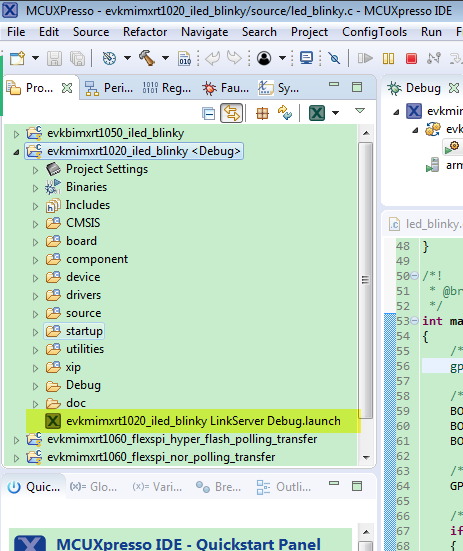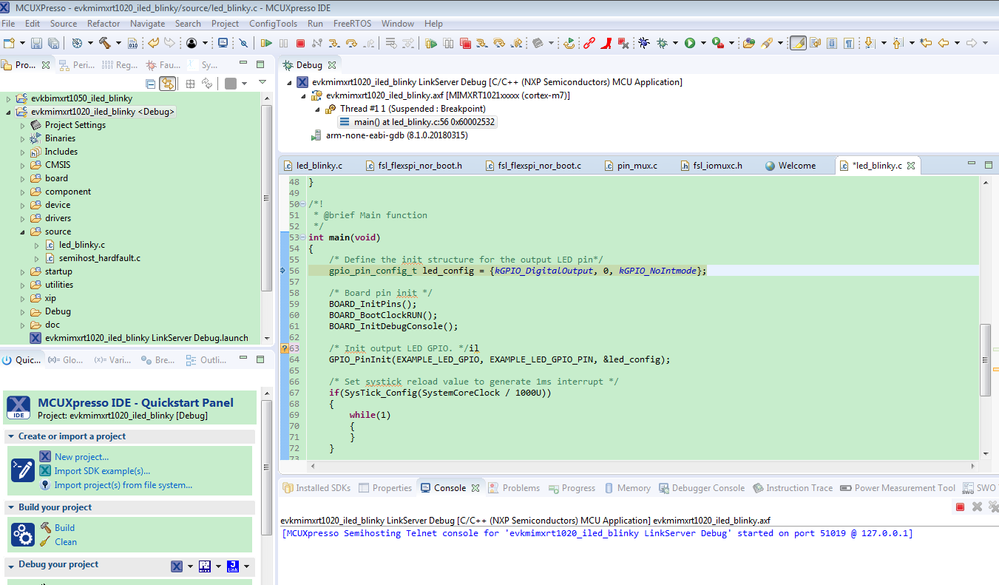- NXP Forums
- Product Forums
- General Purpose MicrocontrollersGeneral Purpose Microcontrollers
- i.MX Forumsi.MX Forums
- QorIQ Processing PlatformsQorIQ Processing Platforms
- Identification and SecurityIdentification and Security
- Power ManagementPower Management
- MCX Microcontrollers
- S32G
- S32K
- S32V
- MPC5xxx
- Other NXP Products
- Wireless Connectivity
- S12 / MagniV Microcontrollers
- Powertrain and Electrification Analog Drivers
- Sensors
- Vybrid Processors
- Digital Signal Controllers
- 8-bit Microcontrollers
- ColdFire/68K Microcontrollers and Processors
- PowerQUICC Processors
- OSBDM and TBDML
-
- Solution Forums
- Software Forums
- MCUXpresso Software and ToolsMCUXpresso Software and Tools
- CodeWarriorCodeWarrior
- MQX Software SolutionsMQX Software Solutions
- Model-Based Design Toolbox (MBDT)Model-Based Design Toolbox (MBDT)
- FreeMASTER
- eIQ Machine Learning Software
- Embedded Software and Tools Clinic
- S32 SDK
- S32 Design Studio
- Vigiles
- GUI Guider
- Zephyr Project
- Voice Technology
- Application Software Packs
- Secure Provisioning SDK (SPSDK)
- Processor Expert Software
-
- Topics
- Mobile Robotics - Drones and RoversMobile Robotics - Drones and Rovers
- NXP Training ContentNXP Training Content
- University ProgramsUniversity Programs
- Rapid IoT
- NXP Designs
- SafeAssure-Community
- OSS Security & Maintenance
- Using Our Community
-
- Cloud Lab Forums
-
- Home
- :
- MCUXpresso软件和工具
- :
- MCUXpresso通用功能
- :
- Problem with connection PCB board MIMXRT1020-EVK and MCUXpresso IDE
Problem with connection PCB board MIMXRT1020-EVK and MCUXpresso IDE
Hi Nazarii Bezkydech,
Thank you for your interest in NXP I.MX RT product, I would like to provide service for you.
1. Please use the according SDK code on your side, you can download it from this link:
https://mcuxpresso.nxp.com/en/builder
2. Please refer to this get start to import the SDK code:
i.MX RT1020 Evaluation Kit|NXP
3. you can delete the .launch on the MCUXpresso IDE project
4. Check your board back side, SW8_3 ON,then all SW8_1,SW8_2,SW8_4 OFF.
5. Please build the project, and download it again. You can test the iled_blinky project.
This is my test result:
Please try it again.
If you still have problem, you can set SW8_4 ON,then all SW8_1,SW8_2,SW8_3 OFF.
Then download the code, disconnect the debugger, change the SW8 back to SW8_3 ON,then all SW8_1,SW8_2,SW8_4 OFF.again, now try again.
Have a great day,
Kerry
-----------------------------------------------------------------------------------------------------------------------
Note: If this post answers your question, please click the Correct Answer button. Thank you!
-----------------------------------------------------------------------------------------------------------------------
Hi Nazarii Bezkydech,
Thank you for your interest in NXP I.MX RT product, I would like to provide service for you.
1. Please use the according SDK code on your side, you can download it from this link:
https://mcuxpresso.nxp.com/en/builder
2. Please refer to this get start to import the SDK code:
i.MX RT1020 Evaluation Kit|NXP
3. you can delete the .launch on the MCUXpresso IDE project
4. Check your board back side, SW8_3 ON,then all SW8_1,SW8_2,SW8_4 OFF.
5. Please build the project, and download it again. You can test the iled_blinky project.
This is my test result:
Please try it again.
If you still have problem, you can set SW8_4 ON,then all SW8_1,SW8_2,SW8_3 OFF.
Then download the code, disconnect the debugger, change the SW8 back to SW8_3 ON,then all SW8_1,SW8_2,SW8_4 OFF.again, now try again.
Have a great day,
Kerry
-----------------------------------------------------------------------------------------------------------------------
Note: If this post answers your question, please click the Correct Answer button. Thank you!
-----------------------------------------------------------------------------------------------------------------------