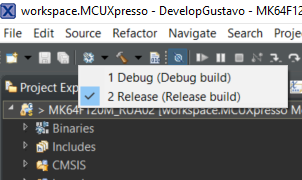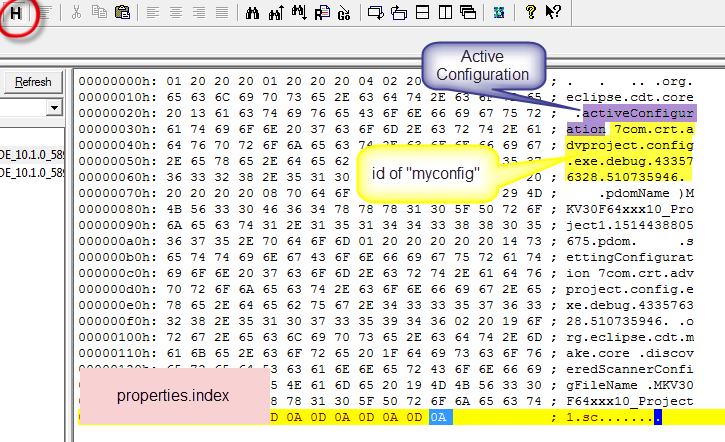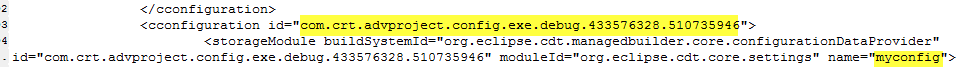- NXP Forums
- Product Forums
- General Purpose MicrocontrollersGeneral Purpose Microcontrollers
- i.MX Forumsi.MX Forums
- QorIQ Processing PlatformsQorIQ Processing Platforms
- Identification and SecurityIdentification and Security
- Power ManagementPower Management
- MCX Microcontrollers
- S32G
- S32K
- S32V
- MPC5xxx
- Other NXP Products
- Wireless Connectivity
- S12 / MagniV Microcontrollers
- Powertrain and Electrification Analog Drivers
- Sensors
- Vybrid Processors
- Digital Signal Controllers
- 8-bit Microcontrollers
- ColdFire/68K Microcontrollers and Processors
- PowerQUICC Processors
- OSBDM and TBDML
-
- Solution Forums
- Software Forums
- MCUXpresso Software and ToolsMCUXpresso Software and Tools
- CodeWarriorCodeWarrior
- MQX Software SolutionsMQX Software Solutions
- Model-Based Design Toolbox (MBDT)Model-Based Design Toolbox (MBDT)
- FreeMASTER
- eIQ Machine Learning Software
- Embedded Software and Tools Clinic
- S32 SDK
- S32 Design Studio
- GUI Guider
- Zephyr Project
- Voice Technology
- Application Software Packs
- Secure Provisioning SDK (SPSDK)
- Processor Expert Software
- MCUXpresso Training Hub
-
- Topics
- Mobile Robotics - Drones and RoversMobile Robotics - Drones and Rovers
- NXP Training ContentNXP Training Content
- University ProgramsUniversity Programs
- Rapid IoT
- NXP Designs
- SafeAssure-Community
- OSS Security & Maintenance
- Using Our Community
-
- Cloud Lab Forums
-
- Home
- :
- MCUXpresso软件和工具
- :
- MCUXpresso通用功能
- :
- How to determine which Build Configuration is Active?
How to determine which Build Configuration is Active?
Hello,
I'd like to determine which Build Configuration is active at a given moment, Debug or Release. Wiche file in my project is modified when I switch between them?
Thank you.
BR
Gustavo Costa
R&D Engineer
已解决! 转到解答。
Hi Costa,
This option is not under user project but user workspace .metadata folder.
We can find it under path:
{User workspace}\.metadata\.plugins\org.eclipse.core.resources\.projects\{Your_Project_Name}\.i
ndexes\properties.index
This file is not a full readable file, but we can still get information of it with EltraEdit. For example, this is one properties.index file for one of my project "MKV30F64xxx10_Project1"
Here id "com.crt.advproject.config.exe.debug.433576328.510735946" is defined in your project.cproject file. Just perform search in .cproject, we will find:
This is the right configuration I defined in my project
Because properties.index file is under workspace folder but not in your project folder, when you move your project to another workspace, the active build configuration wouldn't keep same.
Have a great day,
Jennie Zhang
-----------------------------------------------------------------------------------------------------------------------
Note: If this post answers your question, please click the Correct Answer button. Thank you!
-----------------------------------------------------------------------------------------------------------------------
It is much easier to tell what the current configuration for the selected project is by looking at the details given in the Build and Debug options in the Quickstart Panel - which update based on which configuration is current.
Alternatively just use the drop down option on the "Manage configurations for the current project" on the toolbar to display the list of available build configurations (with a tick against the currently active one).
Regards,
MCUXpresso IDE Support
Hi Costa,
This option is not under user project but user workspace .metadata folder.
We can find it under path:
{User workspace}\.metadata\.plugins\org.eclipse.core.resources\.projects\{Your_Project_Name}\.i
ndexes\properties.index
This file is not a full readable file, but we can still get information of it with EltraEdit. For example, this is one properties.index file for one of my project "MKV30F64xxx10_Project1"
Here id "com.crt.advproject.config.exe.debug.433576328.510735946" is defined in your project.cproject file. Just perform search in .cproject, we will find:
This is the right configuration I defined in my project
Because properties.index file is under workspace folder but not in your project folder, when you move your project to another workspace, the active build configuration wouldn't keep same.
Have a great day,
Jennie Zhang
-----------------------------------------------------------------------------------------------------------------------
Note: If this post answers your question, please click the Correct Answer button. Thank you!
-----------------------------------------------------------------------------------------------------------------------
Thank you very much ZhangJennie.
With this information I was able to achieve what I was trying to do.
Best regards,
Gustavo Costa
R&D Engineer