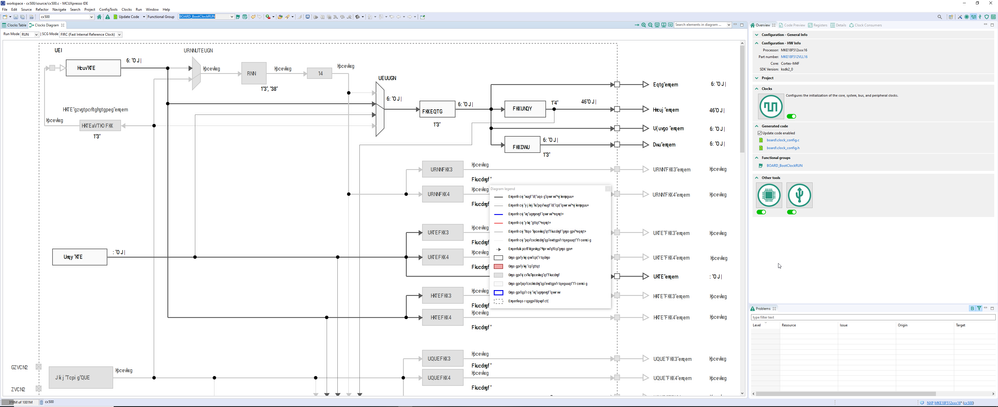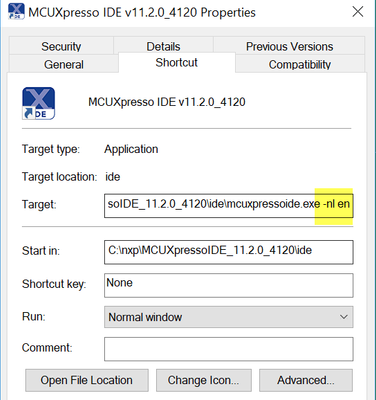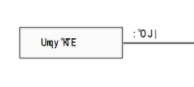- Forums
- Product Forums
- General Purpose MicrocontrollersGeneral Purpose Microcontrollers
- i.MX Forumsi.MX Forums
- QorIQ Processing PlatformsQorIQ Processing Platforms
- Identification and SecurityIdentification and Security
- Power ManagementPower Management
- MCX Microcontrollers
- S32G
- S32K
- S32V
- MPC5xxx
- Other NXP Products
- Wireless Connectivity
- S12 / MagniV Microcontrollers
- Powertrain and Electrification Analog Drivers
- Sensors
- Vybrid Processors
- Digital Signal Controllers
- 8-bit Microcontrollers
- ColdFire/68K Microcontrollers and Processors
- PowerQUICC Processors
- OSBDM and TBDML
-
- Solution Forums
- Software Forums
- MCUXpresso Software and ToolsMCUXpresso Software and Tools
- CodeWarriorCodeWarrior
- MQX Software SolutionsMQX Software Solutions
- Model-Based Design Toolbox (MBDT)Model-Based Design Toolbox (MBDT)
- FreeMASTER
- eIQ Machine Learning Software
- Embedded Software and Tools Clinic
- S32 SDK
- S32 Design Studio
- GUI Guider
- Zephyr Project
- Voice Technology
- Application Software Packs
- Secure Provisioning SDK (SPSDK)
- Processor Expert Software
- MCUXpresso Training Hub
-
- Topics
- Mobile Robotics - Drones and RoversMobile Robotics - Drones and Rovers
- NXP Training ContentNXP Training Content
- University ProgramsUniversity Programs
- Rapid IoT
- NXP Designs
- SafeAssure-Community
- OSS Security & Maintenance
- Using Our Community
-
- Cloud Lab Forums
-
- Knowledge Bases
- ARM Microcontrollers
- i.MX Processors
- Identification and Security
- Model-Based Design Toolbox (MBDT)
- QorIQ Processing Platforms
- S32 Automotive Processing Platform
- Wireless Connectivity
- CodeWarrior
- MCUXpresso Suite of Software and Tools
- MQX Software Solutions
-
- Home
- :
- MCUXpressoソフトウェアとツール
- :
- MCUXpressoコンフィグツール
- :
- Re: Clock diagram problem
Clock diagram problem
- RSS フィードを購読する
- トピックを新着としてマーク
- トピックを既読としてマーク
- このトピックを現在のユーザーにフロートします
- ブックマーク
- 購読
- ミュート
- 印刷用ページ
Clock diagram problem
- 新着としてマーク
- ブックマーク
- 購読
- ミュート
- RSS フィードを購読する
- ハイライト
- 印刷
- 不適切なコンテンツを報告
I have a problem with the clock diagram. As you can see in the screenshot, nothing is readable.
I've check with SDK examples and it's always the same thing.
Anybody know how to fix this?
- 新着としてマーク
- ブックマーク
- 購読
- ミュート
- RSS フィードを購読する
- ハイライト
- 印刷
- 不適切なコンテンツを報告
As the issue is related to text written in the particular extra font we are using, could you please check if there is the following font file on the disk:
c:\nxp\{MCUXpressoIDE_version}\mcu_data\resources\fonts\RobotoCondensed\RobotoCondensed-Regular.ttf
The {MCUXpressoIDE_version} will be probably MCUXpressoIDE_11.2.1_4149.
If yes, double-click on the font file to see the font dialog, if it shows the correct sample sentence.
regards
Petr Hradsky
- 新着としてマーク
- ブックマーク
- 購読
- ミュート
- RSS フィードを購読する
- ハイライト
- 印刷
- 不適切なコンテンツを報告
It's written "The quick brown fox jumps over the lazy dog. 1234567890"
- 新着としてマーク
- ブックマーク
- 購読
- ミュート
- RSS フィードを購読する
- ハイライト
- 印刷
- 不適切なコンテンツを報告
Thank you, that's correct. So the problem is somewhere else and unfortunately, we haven't encountered such issue yet. Could you try to re-install the IDE ? Or could you try it on another PC with the same OS an language ?
best regards
Petr Hradsky
- 新着としてマーク
- ブックマーク
- 購読
- ミュート
- RSS フィードを購読する
- ハイライト
- 印刷
- 不適切なコンテンツを報告
Hi,
I've installed it on my old laptop which has W8 installed and the same language parameter.
everything is fine, the clock diagram is ok.
Seems like the problem come from my PC. I might consider doing a fresh instal of windows.
There's a non english character in my W10 username (Sébastien), I already had some problem with other software that could'nt read the "é".
Could this be my problem?
- 新着としてマーク
- ブックマーク
- 購読
- ミュート
- RSS フィードを購読する
- ハイライト
- 印刷
- 不適切なコンテンツを報告
I think this should be the problem of your system. If you can, please refresh your windows and try again.
- 新着としてマーク
- ブックマーク
- 購読
- ミュート
- RSS フィードを購読する
- ハイライト
- 印刷
- 不適切なコンテンツを報告
Hello Goderfer,
could you please attach here the <ide_workspace>/.metadata/.log file to see if there are messages related to your problem?
Thank you,
Libor
- 新着としてマーク
- ブックマーク
- 購読
- ミュート
- RSS フィードを購読する
- ハイライト
- 印刷
- 不適切なコンテンツを報告
- 新着としてマーク
- ブックマーク
- 購読
- ミュート
- RSS フィードを購読する
- ハイライト
- 印刷
- 不適切なコンテンツを報告
Hi Goderfer,
it seems my reply is lost, once again - I did not see any clue in the log file unfortunately, I saw the tool used French localization.
Could you please try to run IDE with English right from the beginning?
mcuxpressoide.exe -nl en
Regards,
Libor
- 新着としてマーク
- ブックマーク
- 購読
- ミュート
- RSS フィードを購読する
- ハイライト
- 印刷
- 不適切なコンテンツを報告
I've tried to open the program using the command prompt and adding -nl en at the end, without sucess (still the same)
I unistaled MCUXpresso and reinstaled with my computer set to english without sucess.
Do i actually need to write -nl en somewhere else?
- 新着としてマーク
- ブックマーク
- 購読
- ミュート
- RSS フィードを購読する
- ハイライト
- 印刷
- 不適切なコンテンツを報告
Normally we can add it here.
- 新着としてマーク
- ブックマーク
- 購読
- ミュート
- RSS フィードを購読する
- ハイライト
- 印刷
- 不適切なコンテンツを報告
It still the same
- 新着としてマーク
- ブックマーク
- 購読
- ミュート
- RSS フィードを購読する
- ハイライト
- 印刷
- 不適切なコンテンツを報告
Hi @Goderfer ,
I have seen similar things in the past caused by graphic card drivers. Can check if you have the latest and greatest installed? Check if you can disable some accelerators to see if this helps?
Erich
- 新着としてマーク
- ブックマーク
- 購読
- ミュート
- RSS フィードを購読する
- ハイライト
- 印刷
- 不適切なコンテンツを報告
I installed the latest Nvidia driver yesterday, still the same.
- 新着としてマーク
- ブックマーク
- 購読
- ミュート
- RSS フィードを購読する
- ハイライト
- 印刷
- 不適切なコンテンツを報告
Hi Goderfer
Please let us know your chip part number thus we can assign right engineer to process our issue.
Please also specify what means "nothing is readable"? what item do you expect to read?
Thanks,
Jun Zhang
- 新着としてマーク
- ブックマーク
- 購読
- ミュート
- RSS フィードを購読する
- ハイライト
- 印刷
- 不適切なコンテンツを報告
Hi @ZhangJennie ,
>>Please also specify what means "nothing is readable"? what item do you expect to read?
Have a look at the screenshot posted: all the text/labels in the clock diagram are not written correctly:
I don't think it has anything to do with the device/part used. My thinking it could be a problem with the graphic card/graphic driver?
Erich
- 新着としてマーク
- ブックマーク
- 購読
- ミュート
- RSS フィードを購読する
- ハイライト
- 印刷
- 不適切なコンテンツを報告
Yes Erich, it's possible.
I myself never had this problem.
Damaged install files may also cause error. Sometimes reinstall with the latest IDE version and test a new project in a new work space can also help to check the issue.
- 新着としてマーク
- ブックマーク
- 購読
- ミュート
- RSS フィードを購読する
- ハイライト
- 印刷
- 不適切なコンテンツを報告
I'm currently using the latest IDE version, I can still try to unistall everything and restart from ground.