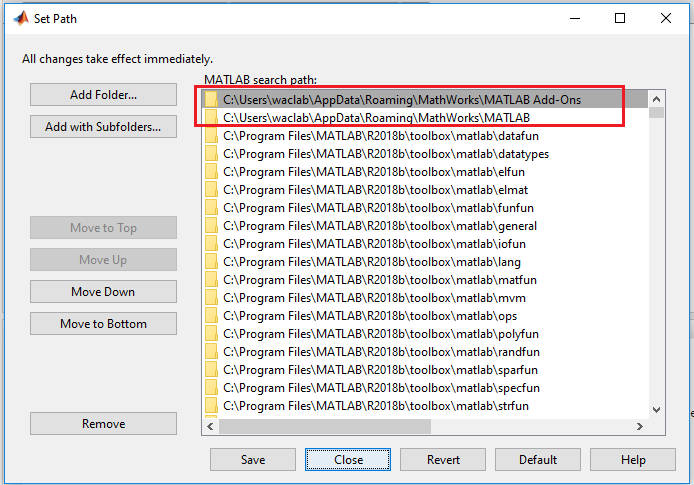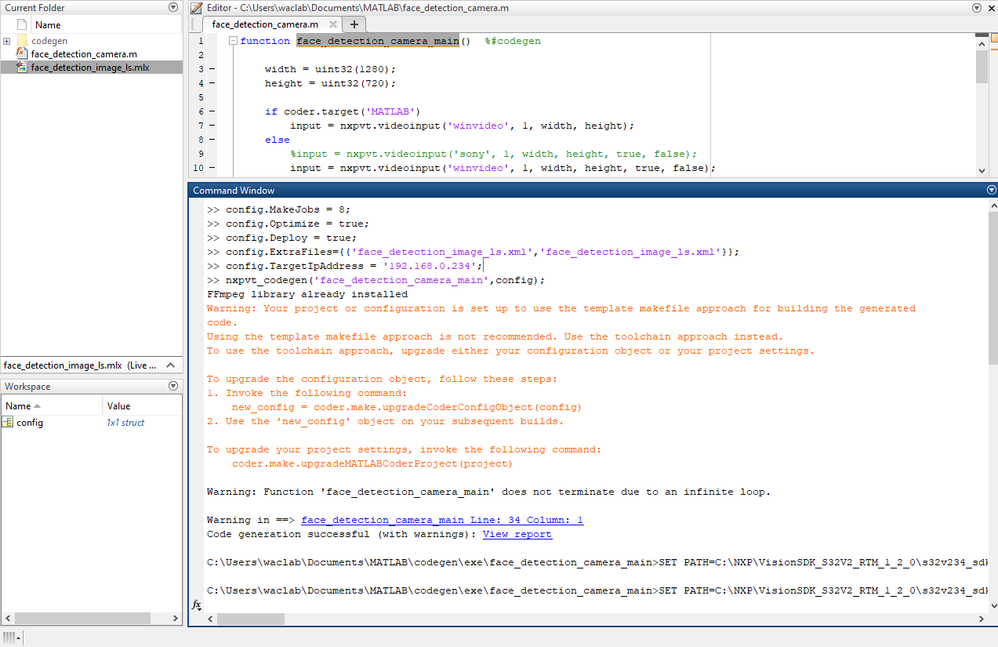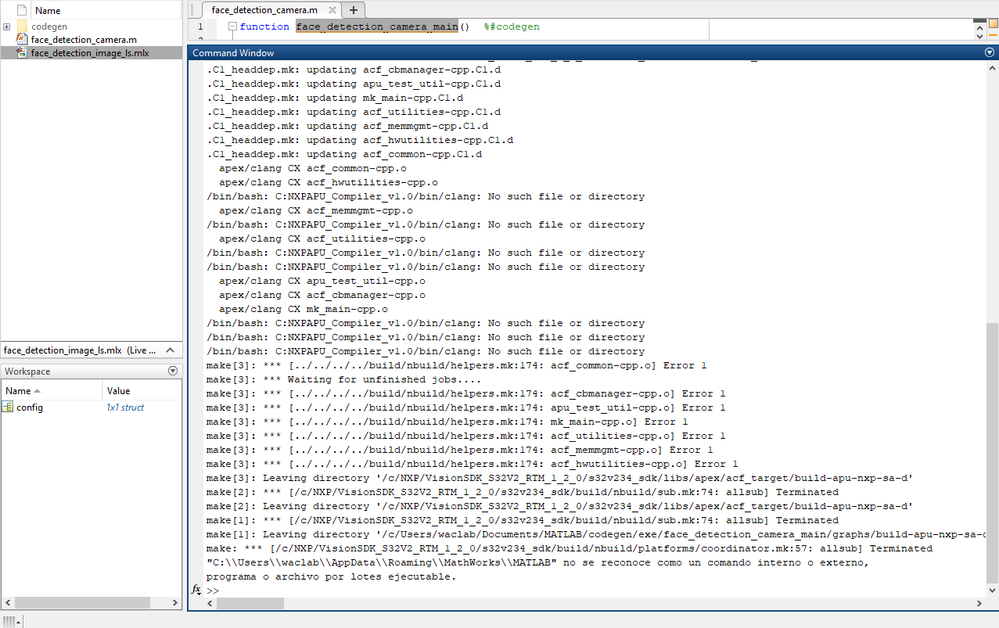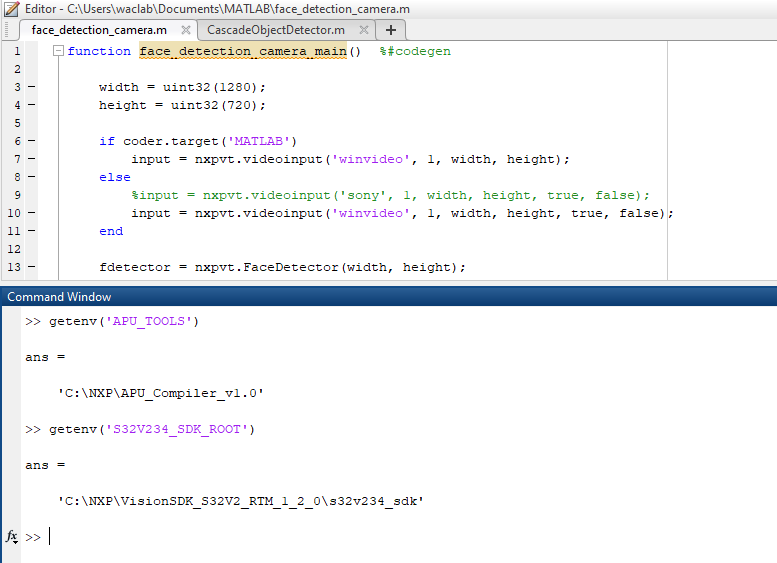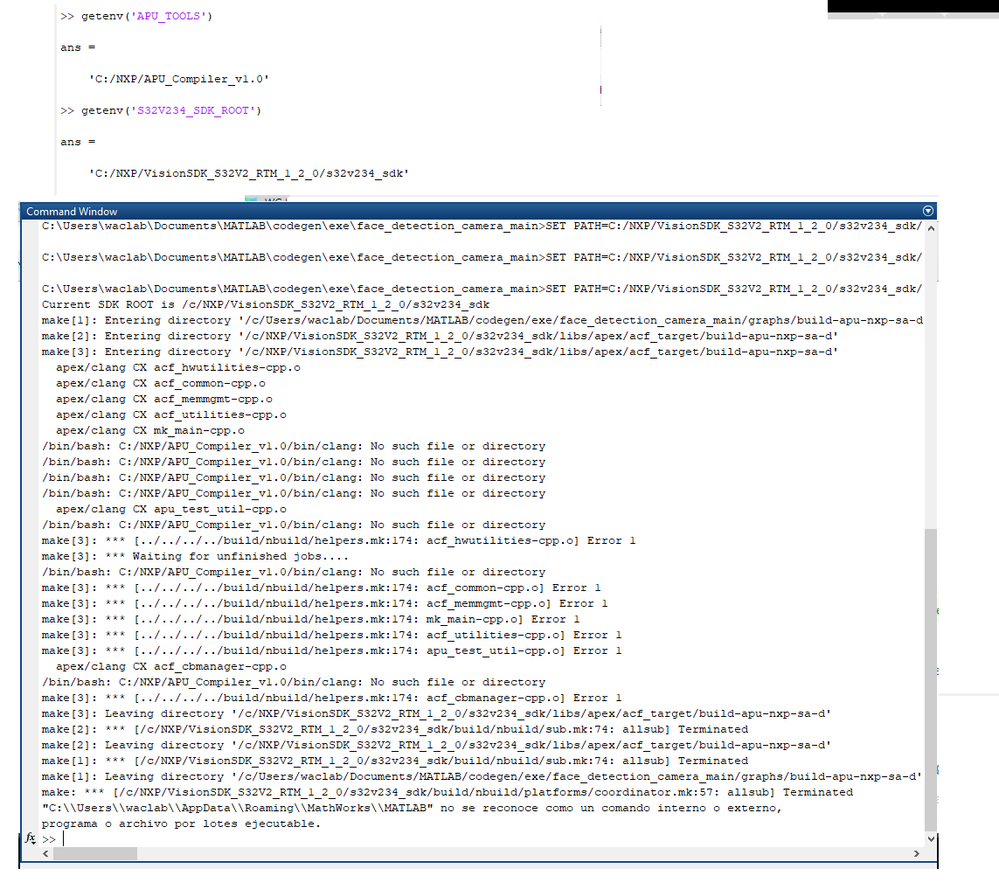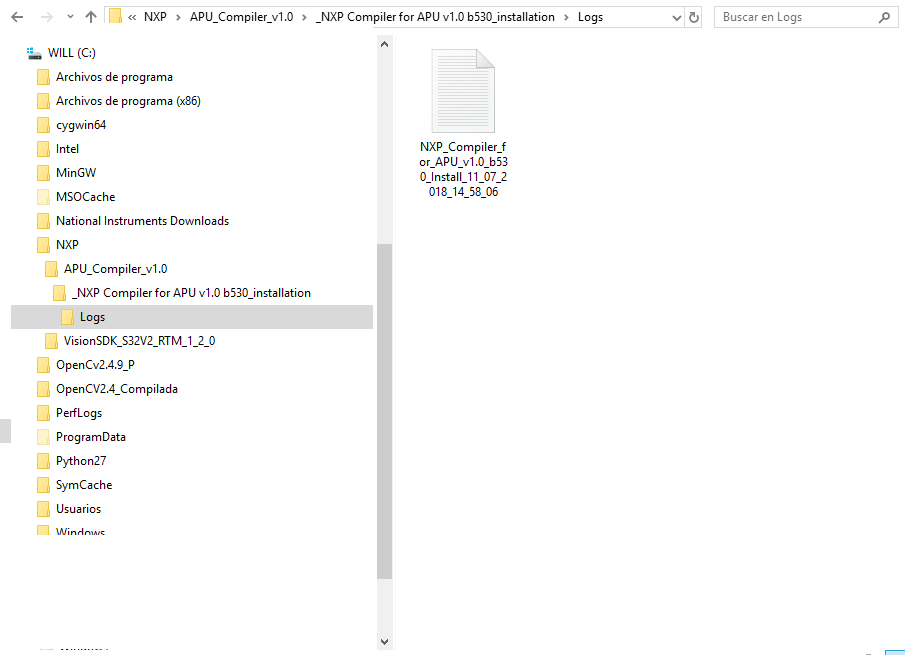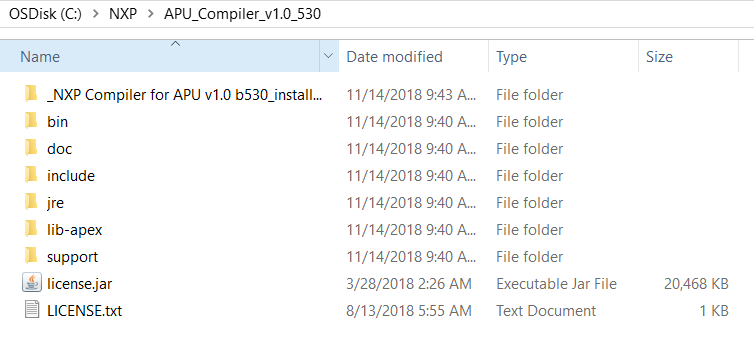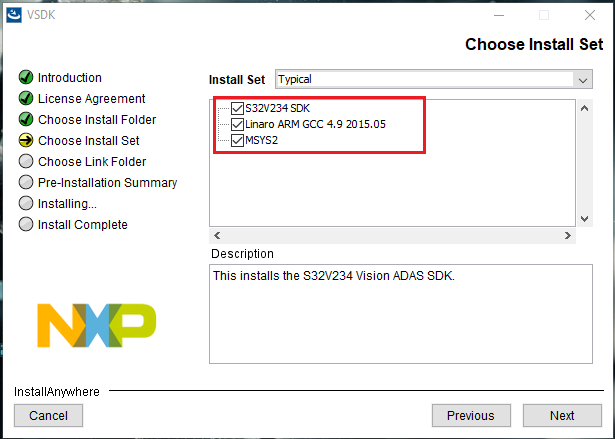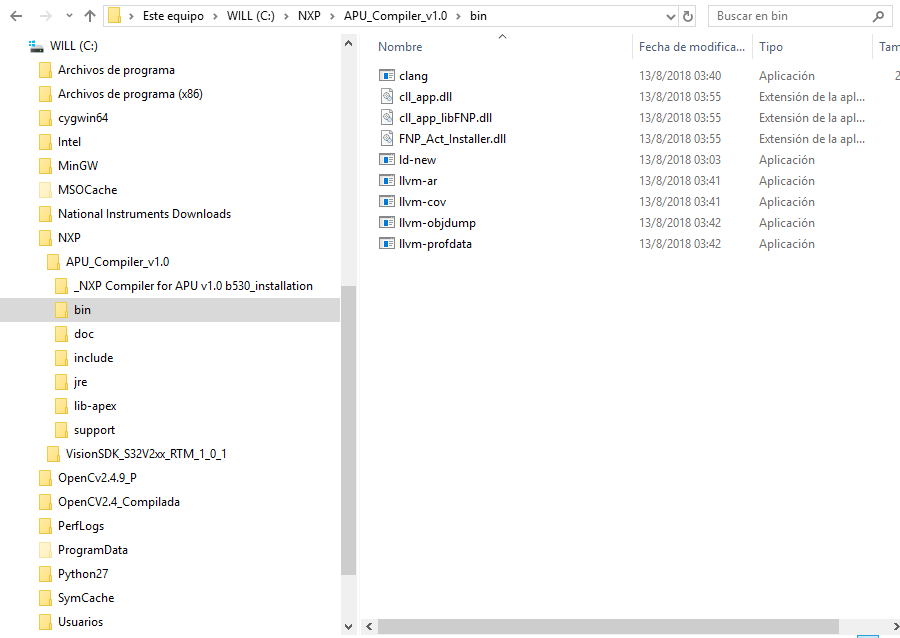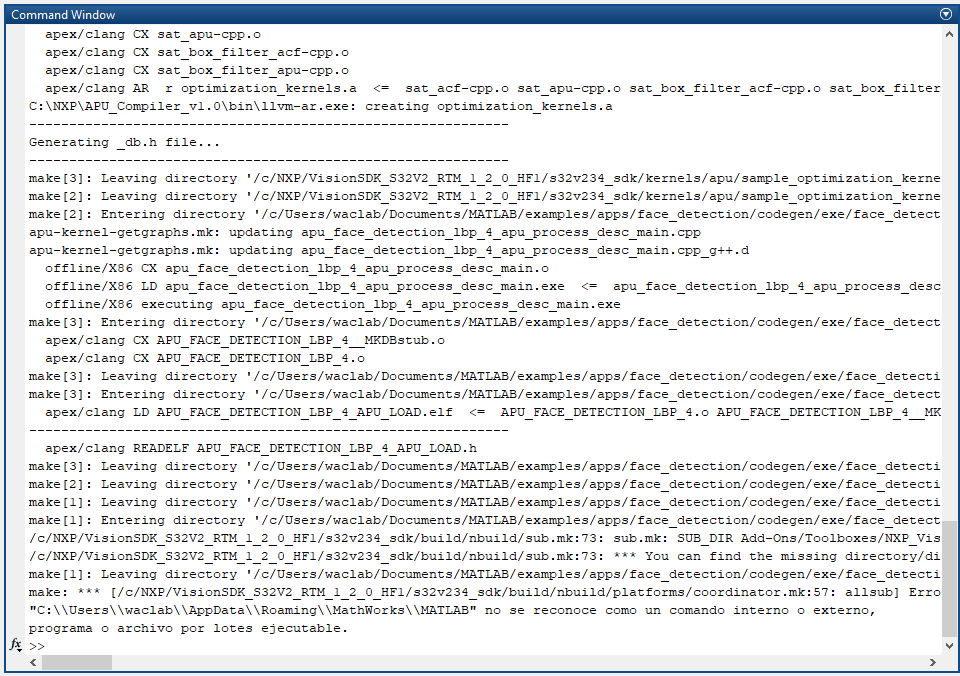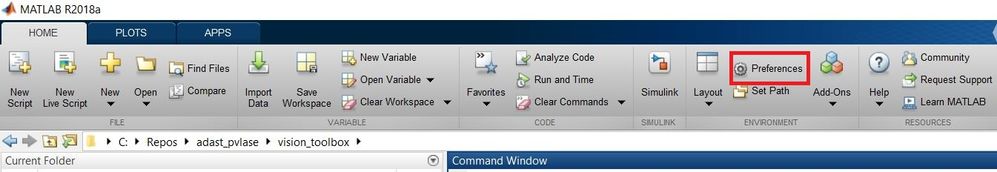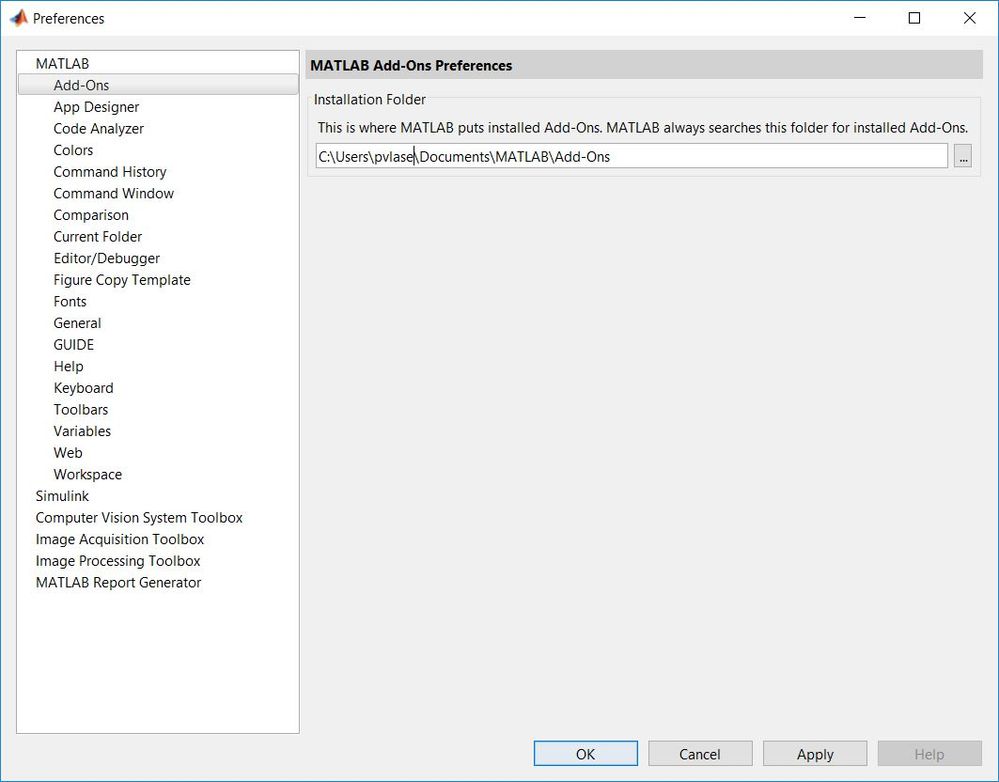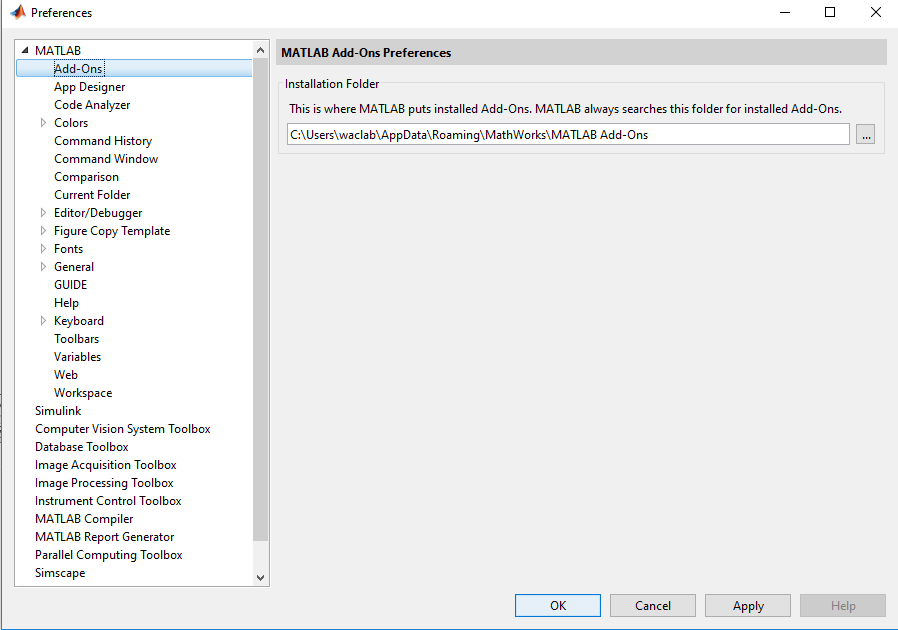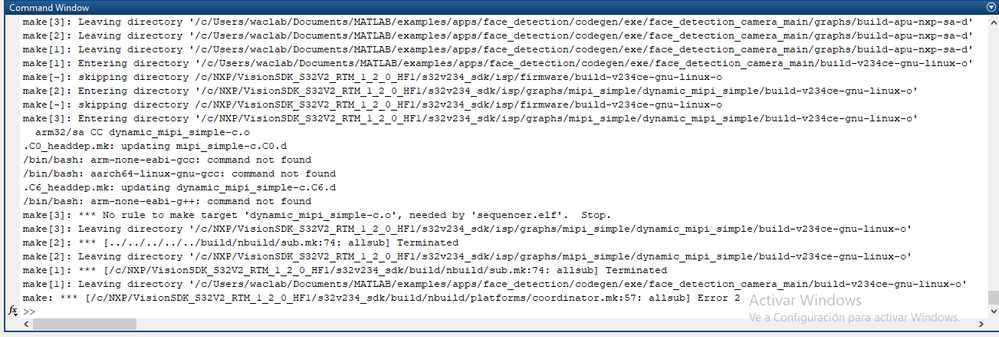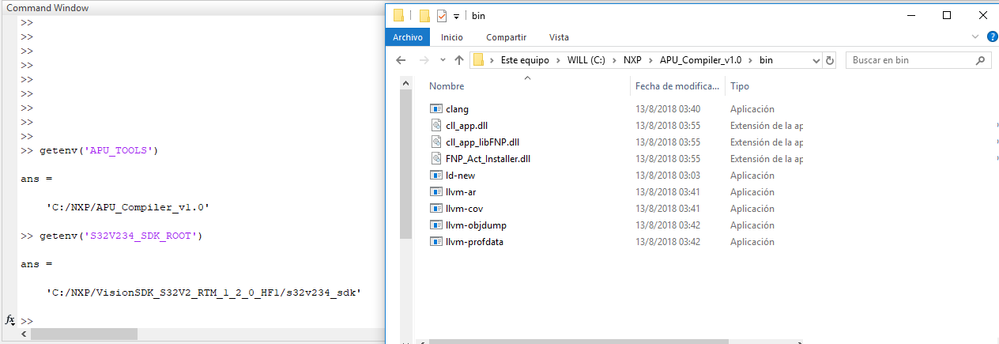- NXP Forums
- Product Forums
- General Purpose MicrocontrollersGeneral Purpose Microcontrollers
- i.MX Forumsi.MX Forums
- QorIQ Processing PlatformsQorIQ Processing Platforms
- Identification and SecurityIdentification and Security
- Power ManagementPower Management
- MCX Microcontrollers
- S32G
- S32K
- S32V
- MPC5xxx
- Other NXP Products
- Wireless Connectivity
- S12 / MagniV Microcontrollers
- Powertrain and Electrification Analog Drivers
- Sensors
- Vybrid Processors
- Digital Signal Controllers
- 8-bit Microcontrollers
- ColdFire/68K Microcontrollers and Processors
- PowerQUICC Processors
- OSBDM and TBDML
-
- Solution Forums
- Software Forums
- MCUXpresso Software and ToolsMCUXpresso Software and Tools
- CodeWarriorCodeWarrior
- MQX Software SolutionsMQX Software Solutions
- Model-Based Design Toolbox (MBDT)Model-Based Design Toolbox (MBDT)
- FreeMASTER
- eIQ Machine Learning Software
- Embedded Software and Tools Clinic
- S32 SDK
- S32 Design Studio
- Vigiles
- GUI Guider
- Zephyr Project
- Voice Technology
- Application Software Packs
- Secure Provisioning SDK (SPSDK)
- Processor Expert Software
-
- Topics
- Mobile Robotics - Drones and RoversMobile Robotics - Drones and Rovers
- NXP Training ContentNXP Training Content
- University ProgramsUniversity Programs
- Rapid IoT
- NXP Designs
- SafeAssure-Community
- OSS Security & Maintenance
- Using Our Community
-
- Cloud Lab Forums
-
- Home
- :
- 基于模型的设计工具箱(MBDT)
- :
- MBDT for VISION
- :
- Re: s32v234 not recognized as an internal or external command
s32v234 not recognized as an internal or external command
s32v234 not recognized as an internal or external command
Hello everyone, I have already been able to configure the Matlab environment with the NXP.
But at the time I try to load the program "face_detection_camera_main" to the Board, I get the following error.
"C: \\ Users \\ waclab \\ AppData \\ Roaming \\ MathWorks \\ MATLAB" is not recognized as an internal or external command, program or batch file executable.
I have already tried adding the Path (as shown in the image) but in spite of that it does not work.
If you could help me, it would be very useful.
Can you paste here the MATLAB console output (all of it) please.
I think we have an issue with some white spaces in the path. In general NXP Vision SDK needs to installed in a path without spaces.
Best regards,
Daniel
The nbuild system from VSDK expects forward slashes / in the paths from these two environment variables. We'll fix this in the next release.
Can you replace \ with / in APU_TOOLS and S32V234_SDK_ROOT and try again?
Hi Willian,
I see 2 main issues with your setup.
First of them: the Vision Toolbox currently available for download supports only VisionSDK 1.1.0
You have installed the VisionSDK 1.2.0 which can't be used in conjuction with the MATLAB toolbox since they are not compatible. There were changes in 1.2.0 which are no longer compatible with 1.1.0 version.
The good news is that on November 19, we are going to release the new version of the Toolbox that will be in sync with 1.2.0 VSDK + HF1 + HF2. Can you wait until next week.
Secondly, the APEX compiler is not installed correctly. You should have more files in that folder.
Best regards,
Daniel
Hello again,
I searched for the version VisionSDK_S32V2_RTM_1_1_1, but I could not find it, I only found the version VisionSDK_S32V2xx_RTM_1_0_1_8d46d3.
But when it comes to the installation, I can not install the NP APU_Compiler_v1.0
Hi Willian,
I'm sorry for these inconveniences. Unfortunately we (Vision Toolbox Team) do not control the distribution of VSDK nor APU Compiler. We are just a consumer of their deliveries.
The link for VSDK 1.1.1 is this one: https://nxp.flexnetoperations.com/control/frse/download?element=10088717
Please log in into your NXP account then then paste this address into the browser address bar.
If you are not entitled to see the page, an automatic dialogue report windows will appear that will redirect your query to the technical support. Just comment there that you wish to get access to the VSDK1.1.1 and paste the link below.
Someone from technical support will allocate into your account the VSDK1.1.1 product.
Hope this will help!
Daniel
I have uninstalled VisionSDK_S32V2_RTM_1_2_0
and now I have installed VisionSDK_S32V2xx_RTM_1_0_1_8d46d3 and separately the compiler APU_Compiler_b530.
(I have made the changes mentioned above as well)
Now the contents of the folder C: \ NXP \ APU_Compiler_v1.0 \ bin is as follows.
The error still remains.
C: \\ Users \\ waclab \\ AppData \\ Roaming \\ MathWorks \\ MATLAB " is not recognized as an internal or external command,
program or batch file executable.
Can you try the new version of toolbox with VSDK 1.2.0 HF1 and HF2 patch applied?
NXP Vision Toolbox for S32V234 2018.R1 - Product Release Announcement
The build system from NXP VSDK doesn't support spaces in paths.
To make it work you need to change the path where the add-ons are installed from the Matlab Preferences window.
Set a path that doesn't contain spaces.
You could replace "MATLAB Add-Ons" folder with "MATLAB_Add-Ons" (notice the "_" instead of " " character)
It should look something like this: C:\Users\waclab\AppData\Roaming\MathWorks\MATLAB_Add-Ons
I think we are back to the previous problem with the APU compiler folder instalation empty.
Could you run getenv('APU_TOOLS') in matlab command line?
And check the content of C:\NXP\APU_Compiler_v1.0\bin folder?