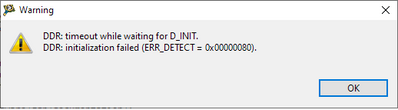- NXP Forums
- Product Forums
- General Purpose MicrocontrollersGeneral Purpose Microcontrollers
- i.MX Forumsi.MX Forums
- QorIQ Processing PlatformsQorIQ Processing Platforms
- Identification and SecurityIdentification and Security
- Power ManagementPower Management
- MCX Microcontrollers
- S32G
- S32K
- S32V
- MPC5xxx
- Other NXP Products
- Wireless Connectivity
- S12 / MagniV Microcontrollers
- Powertrain and Electrification Analog Drivers
- Sensors
- Vybrid Processors
- Digital Signal Controllers
- 8-bit Microcontrollers
- ColdFire/68K Microcontrollers and Processors
- PowerQUICC Processors
- OSBDM and TBDML
-
- Solution Forums
- Software Forums
- MCUXpresso Software and ToolsMCUXpresso Software and Tools
- CodeWarriorCodeWarrior
- MQX Software SolutionsMQX Software Solutions
- Model-Based Design Toolbox (MBDT)Model-Based Design Toolbox (MBDT)
- FreeMASTER
- eIQ Machine Learning Software
- Embedded Software and Tools Clinic
- S32 SDK
- S32 Design Studio
- Vigiles
- GUI Guider
- Zephyr Project
- Voice Technology
- Application Software Packs
- Secure Provisioning SDK (SPSDK)
- Processor Expert Software
-
- Topics
- Mobile Robotics - Drones and RoversMobile Robotics - Drones and Rovers
- NXP Training ContentNXP Training Content
- University ProgramsUniversity Programs
- Rapid IoT
- NXP Designs
- SafeAssure-Community
- OSS Security & Maintenance
- Using Our Community
-
- Cloud Lab Forums
-
- Home
- :
- QorIQプロセッシングプラットフォーム
- :
- レイヤースケープ
- :
- LS1046ARDB DDR initialization error with Target Initialization File
LS1046ARDB DDR initialization error with Target Initialization File
- RSS フィードを購読する
- トピックを新着としてマーク
- トピックを既読としてマーク
- このトピックを現在のユーザーにフロートします
- ブックマーク
- 購読
- ミュート
- 印刷用ページ
- 新着としてマーク
- ブックマーク
- 購読
- ミュート
- RSS フィードを購読する
- ハイライト
- 印刷
- 不適切なコンテンツを報告
Hi all,
I am starting to use LS1046RDB. Most of CodeWarrior functionalities work well but I get the following error message when connecting with the LS1046A_RDB Target Connection.
I believe that the whole DDR configuration is performed with the Target Initialzation File, but I may be missing something.
Thanks in advance
解決済! 解決策の投稿を見る。
- 新着としてマーク
- ブックマーク
- 購読
- ミュート
- RSS フィードを購読する
- ハイライト
- 印刷
- 不適切なコンテンツを報告
DDR controller configuration parameters should be changed.
In Target Connections panel, please double click "LS1046A_RDB(1)", the click "Target Initialization File" panel, you need to modify "DDR Initialization" section in this fie.
Do you have u-boot running on the target board?
If yes, you could create a QCVS DDRC project, and select "From Target" Configuration mode in DDR configuration panel. After create the project, please refer to DDR controller configuration parameters in ddrCtrl_1.py under Generated_Code to modify "Target Initialization File".
If there is no u-boot running on the target board, you could apply the attached patch to packages/firmware/atf/, then build SD firmware with command "flex-builder -i mkfw -m ls1046ardb -b sd" in LSDK 20.12 build environment and deploy it to SD card to boot the target board.
- 新着としてマーク
- ブックマーク
- 購読
- ミュート
- RSS フィードを購読する
- ハイライト
- 印刷
- 不適切なコンテンツを報告
It seems that there is DDR controller initialization problem on your target board.
Please use the latest CodeWarrior for ARMV8 CW4NET v2020.06, please download the installation file from https://drive.google.com/file/d/1Kjq1nLYrtIfWAHYrup5Cf-TTEJI9iWiu/view?usp=sharing ,
Please download the patch release from https://drive.google.com/file/d/1g4FbibmVuEWQdEhCuaOqMUvs6_xQzzYC/view?usp=sharing, install the patch release from Help->Install New Software->Add->Archive.
Please check whether UDIMM 18ASF1G72AZ-2G3B1 is integrated on your target board.
- 新着としてマーク
- ブックマーク
- 購読
- ミュート
- RSS フィードを購読する
- ハイライト
- 印刷
- 不適切なコンテンツを報告
Thank you for your reply.
I had already installed the program and patch you mentioned. However, the UDIMM is different from the one you mentioned: it is MTA18ADF2G72AZ-2G6E1ZG. Should the configuration commands change?
- 新着としてマーク
- ブックマーク
- 購読
- ミュート
- RSS フィードを購読する
- ハイライト
- 印刷
- 不適切なコンテンツを報告
DDR controller configuration parameters should be changed.
In Target Connections panel, please double click "LS1046A_RDB(1)", the click "Target Initialization File" panel, you need to modify "DDR Initialization" section in this fie.
Do you have u-boot running on the target board?
If yes, you could create a QCVS DDRC project, and select "From Target" Configuration mode in DDR configuration panel. After create the project, please refer to DDR controller configuration parameters in ddrCtrl_1.py under Generated_Code to modify "Target Initialization File".
If there is no u-boot running on the target board, you could apply the attached patch to packages/firmware/atf/, then build SD firmware with command "flex-builder -i mkfw -m ls1046ardb -b sd" in LSDK 20.12 build environment and deploy it to SD card to boot the target board.
- 新着としてマーク
- ブックマーク
- 購読
- ミュート
- RSS フィードを購読する
- ハイライト
- 印刷
- 不適切なコンテンツを報告
Hi again yipingwang,
Thank you for all the help.
I am trying to use ddrCtrl_1.py generated by QCVS as you suggested. I have copied its contents into my Target Initialization File. However, a new problem has arised: the new initialization does not exit the while loop in A009803_Erratum(). I am copying its contents below:
def A009803_Erratum():
DDR_BASE = 0x01080000
# 1. Configure the DDR registers as normal with parity enabled
CCSR_BE_M(0x01080114, 0x00401070 | 0x00000020)
# 2. Set ERR_DISABLE[APED]
CCSR_BE_M(0x01080E44, 0x00 | 0x00000100)
# 3. Set DDR_SDRAM_CFG[MEM_EN]
CCSR_BE_M(0x01080110, 0x65200000 | 0x80000000)
# 4. Poll for DEBUG_2[30] to be set
while True:
time.sleep(0.2)
debug_2_value = CCSR_BE_D(DDR_BASE + 0xF04)
if debug_2_value & 0x2 != 0:
break
# 5. Clear ERR_DIS[APED]. Parity checking is now enabled
CCSR_BE_M(0x01080E44, 0x00 & (0xFFFFFFFF ^ 0x00000100))
I understand that it is waiting for a certain value at register 0x1080F04. I have checked with UART writes at that point an the value is kept at 0x2100. I have also looked into LS146ARM but that address is not described in the manual. Should I skip that while loop?
Best regards
- 新着としてマーク
- ブックマーク
- 購読
- ミュート
- RSS フィードを購読する
- ハイライト
- 印刷
- 不適切なコンテンツを報告
In the original CW initialization file, I didn't find A009803_Erratum was applied, please ignore it
- 新着としてマーク
- ブックマーク
- 購読
- ミュート
- RSS フィードを購読する
- ハイライト
- 印刷
- 不適切なコンテンツを報告
Hi again yipingwang,
It seems I made some mistake when gerating the Python code after reading the configuration from the target. I have done this again and it worked.
Thank you for your help!