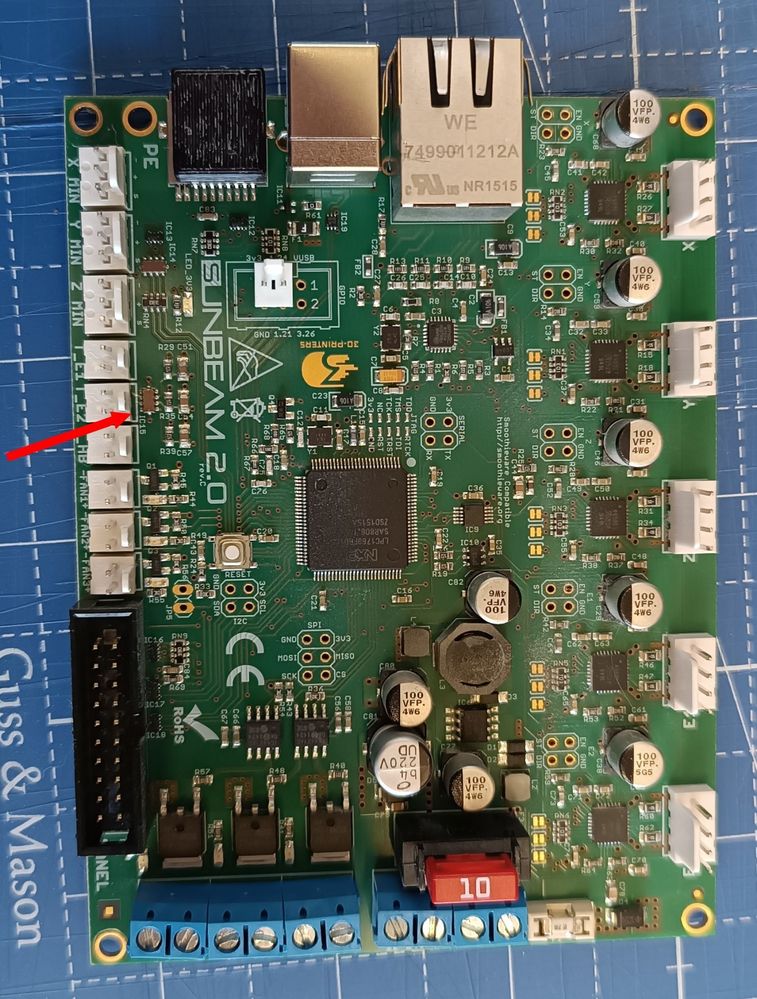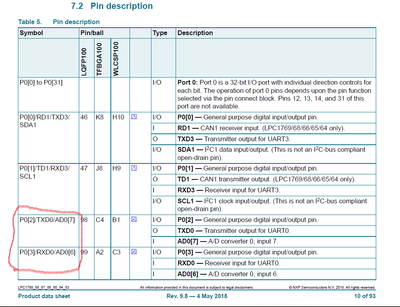- NXP Forums
- Product Forums
- General Purpose MicrocontrollersGeneral Purpose Microcontrollers
- i.MX Forumsi.MX Forums
- QorIQ Processing PlatformsQorIQ Processing Platforms
- Identification and SecurityIdentification and Security
- Power ManagementPower Management
- MCX Microcontrollers
- S32G
- S32K
- S32V
- MPC5xxx
- Other NXP Products
- Wireless Connectivity
- S12 / MagniV Microcontrollers
- Powertrain and Electrification Analog Drivers
- Sensors
- Vybrid Processors
- Digital Signal Controllers
- 8-bit Microcontrollers
- ColdFire/68K Microcontrollers and Processors
- PowerQUICC Processors
- OSBDM and TBDML
-
- Solution Forums
- Software Forums
- MCUXpresso Software and ToolsMCUXpresso Software and Tools
- CodeWarriorCodeWarrior
- MQX Software SolutionsMQX Software Solutions
- Model-Based Design Toolbox (MBDT)Model-Based Design Toolbox (MBDT)
- FreeMASTER
- eIQ Machine Learning Software
- Embedded Software and Tools Clinic
- S32 SDK
- S32 Design Studio
- GUI Guider
- Zephyr Project
- Voice Technology
- Application Software Packs
- Secure Provisioning SDK (SPSDK)
- Processor Expert Software
-
- Topics
- Mobile Robotics - Drones and RoversMobile Robotics - Drones and Rovers
- NXP Training ContentNXP Training Content
- University ProgramsUniversity Programs
- Rapid IoT
- NXP Designs
- SafeAssure-Community
- OSS Security & Maintenance
- Using Our Community
-
- Cloud Lab Forums
-
- Home
- :
- 汎用マイクロコントローラ
- :
- LPCマイクロコントローラ
- :
- Re: Unable to burn firmware.bin on my new LPC1769
Unable to burn firmware.bin on my new LPC1769
- RSS フィードを購読する
- トピックを新着としてマーク
- トピックを既読としてマーク
- このトピックを現在のユーザーにフロートします
- ブックマーク
- 購読
- ミュート
- 印刷用ページ
- 新着としてマーク
- ブックマーク
- 購読
- ミュート
- RSS フィードを購読する
- ハイライト
- 印刷
- 不適切なコンテンツを報告
Hi,
I changed the LPC1769 FBD100 on my 3D printer main board because analog inputs were damaged.
The original was a Rev A and the new one is a Rev C
I have a file "Firmware.bin" that usually burn at starting through the SD card. But not with the new LPC1769...
What checks and actions do you recommend? I'm note very familiar with microcontrolers and I don't have the board shematic.
I also tried to load the firmware with a FTDI usb→serial adapter through UART port and the "Flash Magic" software. It also failed. As described in the datasheet I took care to ground P2.10 pin while pressing the reset button.
Thank you in advance
解決済! 解決策の投稿を見る。
- 新着としてマーク
- ブックマーク
- 購読
- ミュート
- RSS フィードを購読する
- ハイライト
- 印刷
- 不適切なコンテンツを報告
The flash is finally done! Thank you for your help
1) Install a bootloader on the chip is necessary before flashing firmware.bin:
Smoothieware bootloader Download the .hex file
How to flash : You need the FlashMagic software and a PC connected to the board with a FTDI interface.
Press and hold Reset button on the board
Ground input P2.10 on the LPC chip (hold)
Release reset button
Release GND from P2.10
Flash .hex from the software. When transfert is done:
Connect P2.10 to 3.3V for 1s. Wait 10s. Press reset
→ Boot loader is flashed
2) Flash firmware.bin from the SDcard
SDcard maxi 2 Go formated in FAT32 4096 byte
My 3D printer is back to life!
- 新着としてマーク
- ブックマーク
- 購読
- ミュート
- RSS フィードを購読する
- ハイライト
- 印刷
- 不適切なコンテンツを報告
The flash is finally done! Thank you for your help
1) Install a bootloader on the chip is necessary before flashing firmware.bin:
Smoothieware bootloader Download the .hex file
How to flash : You need the FlashMagic software and a PC connected to the board with a FTDI interface.
Press and hold Reset button on the board
Ground input P2.10 on the LPC chip (hold)
Release reset button
Release GND from P2.10
Flash .hex from the software. When transfert is done:
Connect P2.10 to 3.3V for 1s. Wait 10s. Press reset
→ Boot loader is flashed
2) Flash firmware.bin from the SDcard
SDcard maxi 2 Go formated in FAT32 4096 byte
My 3D printer is back to life!
- 新着としてマーク
- ブックマーク
- 購読
- ミュート
- RSS フィードを購読する
- ハイライト
- 印刷
- 不適切なコンテンツを報告
> I have a file "Firmware.bin" that usually burn at starting through the SD card. But not with the new LPC1769...
That sounds very much like the firmware update is to be executed by a proprietary second-stage bootloader.
Which makes me assume your firmware will not run without that BL, even if you manage to flash it onto the MCU. Both are usually integral part of one application, with the BL occupying the reset vector location, doing certain pre-initialisations, and starting the main application at a different adress - usually a different Flash sector.
- 新着としてマーク
- ブックマーク
- 購読
- ミュート
- RSS フィードを購読する
- ハイライト
- 印刷
- 不適切なコンテンツを報告
Hi, Thank you for your help. I'm still not able to flash the LPC1769!
- Uart0 → Checked
- P2.10 start low, and in the end, high → In normal state this pin is high on my board. I grounded the pin when I pressed the reset button and hoped the ISP mode is ON. Is there a way to control?
- USB can be detected by PC with a virtual port → On the FTDI there is some LED that are blinking during transfert so I think the communication PC ↔ FTDI is ok
But what about the baudrate I need to set?
- 新着としてマーク
- ブックマーク
- 購読
- ミュート
- RSS フィードを購読する
- ハイライト
- 印刷
- 不適切なコンテンツを報告
Hi,
Q1)P2.10 start low, and in the end, high → In normal state this pin is high on my board. I grounded the pin when I pressed the reset button and hoped the ISP mode is ON. Is there a way to control?
>>>>It is okay to ground the pin P2.10 pin when you press the reset button
- USB can be detected by PC with a virtual port → On the FTDI there is some LED that are blinking during transfert so I think the communication PC ↔ FTDI is ok
But what about the baudrate I need to set?
>>>The baud rate of uart is 115200. Anyway, pls check if you connect the uart0 pin to the FTDI.
BR
XiangJun Rong
- 新着としてマーク
- ブックマーク
- 購読
- ミュート
- RSS フィードを購読する
- ハイライト
- 印刷
- 不適切なコンテンツを報告
Hi,
First of all, as you know that you have to use uart0 to download code in ISP mode, the P0.2 is TXD0 pin of uart0, the P0.3 is RXD pin of uart0, pls check if the P0.2/P0.3 pins are connected to the FTDI.
Secondly, pls have uart0 to output character and check if the PC serial tools can receive it or not.
BR
XiangJun Rong
- 新着としてマーク
- ブックマーク
- 購読
- ミュート
- RSS フィードを購読する
- ハイライト
- 印刷
- 不適切なコンテンツを報告
Hi,
If you want to download application code to on-chip flash of LPC1769, it is okay to use Flashmagic tools to download *.bin in ISP mode.
1)after Reset, the P2.10 pin must be low so that the LPC can enter ISP mode, after you have downloaded the application code, then you have to configure the P2.10 high so that the application code can be executed.
2)you have to use uart0 pin, in detail, P0.2 is TXD0 pin of uart0, the P0.3 is RXD pin of uart0, the two pins must be connected to the FTDI usb2uart converter.
Pls check if you have connected to uart0 to the FTDI and if the USB can be detected by PC with a virtual port.
Hope it can help you
BR
XiangJun Rong