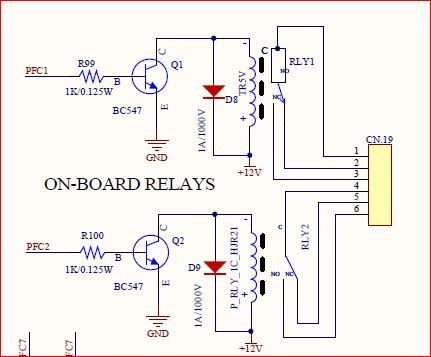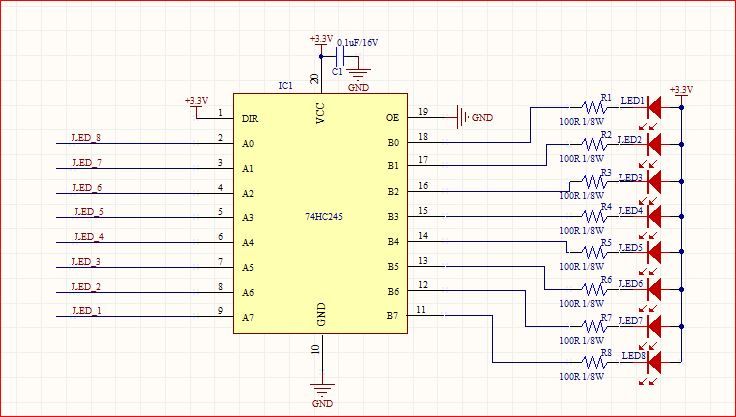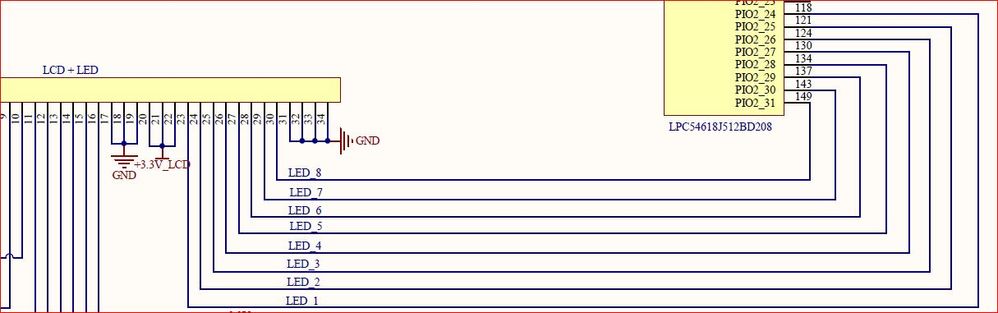- Forums
- Product Forums
- General Purpose MicrocontrollersGeneral Purpose Microcontrollers
- i.MX Forumsi.MX Forums
- QorIQ Processing PlatformsQorIQ Processing Platforms
- Identification and SecurityIdentification and Security
- Power ManagementPower Management
- Wireless ConnectivityWireless Connectivity
- RFID / NFCRFID / NFC
- Advanced AnalogAdvanced Analog
- MCX Microcontrollers
- S32G
- S32K
- S32V
- MPC5xxx
- Other NXP Products
- S12 / MagniV Microcontrollers
- Powertrain and Electrification Analog Drivers
- Sensors
- Vybrid Processors
- Digital Signal Controllers
- 8-bit Microcontrollers
- ColdFire/68K Microcontrollers and Processors
- PowerQUICC Processors
- OSBDM and TBDML
- S32M
- S32Z/E
-
- Solution Forums
- Software Forums
- MCUXpresso Software and ToolsMCUXpresso Software and Tools
- CodeWarriorCodeWarrior
- MQX Software SolutionsMQX Software Solutions
- Model-Based Design Toolbox (MBDT)Model-Based Design Toolbox (MBDT)
- FreeMASTER
- eIQ Machine Learning Software
- Embedded Software and Tools Clinic
- S32 SDK
- S32 Design Studio
- GUI Guider
- Zephyr Project
- Voice Technology
- Application Software Packs
- Secure Provisioning SDK (SPSDK)
- Processor Expert Software
- Generative AI & LLMs
-
- Topics
- Mobile Robotics - Drones and RoversMobile Robotics - Drones and Rovers
- NXP Training ContentNXP Training Content
- University ProgramsUniversity Programs
- Rapid IoT
- NXP Designs
- SafeAssure-Community
- OSS Security & Maintenance
- Using Our Community
-
- Cloud Lab Forums
-
- Knowledge Bases
- ARM Microcontrollers
- i.MX Processors
- Identification and Security
- Model-Based Design Toolbox (MBDT)
- QorIQ Processing Platforms
- S32 Automotive Processing Platform
- Wireless Connectivity
- CodeWarrior
- MCUXpresso Suite of Software and Tools
- MQX Software Solutions
- RFID / NFC
- Advanced Analog
-
- NXP Tech Blogs
- Home
- :
- General Purpose Microcontrollers
- :
- LPC Microcontrollers
- :
- Q3. Using IAP_ReadEEPROMPage and EEPROM_WritePage
Q3. Using IAP_ReadEEPROMPage and EEPROM_WritePage
- Subscribe to RSS Feed
- Mark Topic as New
- Mark Topic as Read
- Float this Topic for Current User
- Bookmark
- Subscribe
- Mute
- Printer Friendly Page
Q3. Using IAP_ReadEEPROMPage and EEPROM_WritePage
- Mark as New
- Bookmark
- Subscribe
- Mute
- Subscribe to RSS Feed
- Permalink
- Report Inappropriate Content
Whenever the program encounters the above functions during execution, some of the LEDs & relays connected with GPIOs glow/toggle for a certain period of time and then turn-off automatically.
Why this is happening?
I'm storing 3 uint32_t data into eeprom which is working fine but why GPIOs are toggling.
- Mark as New
- Bookmark
- Subscribe
- Mute
- Subscribe to RSS Feed
- Permalink
- Report Inappropriate Content
Hello Gmk 9,
Which LEDs do yo meaning?
Do you use a demo board ? If yes, you can check the Schematic.
BR
Alice
- Mark as New
- Bookmark
- Subscribe
- Mute
- Subscribe to RSS Feed
- Permalink
- Report Inappropriate Content
Hi Alice_Yang
Not a demo board. Its a custom design. I have couple of GPIOs connected to leds and relays, all configured as active high.
Whenever a function related to eeprom write/read is encountered, these GPIOs turn off for 1 second and turn on again.
This is strange behaviour.
What could be happening?
- Mark as New
- Bookmark
- Subscribe
- Mute
- Subscribe to RSS Feed
- Permalink
- Report Inappropriate Content
Hello Gmk,
Could you please show the part of schematic about connecting LEDs & relays.
show which pins connected to them.
BR
Alice
- Mark as New
- Bookmark
- Subscribe
- Mute
- Subscribe to RSS Feed
- Permalink
- Report Inappropriate Content
1st image Relay connection where PFC1 & PFC2 are controller GPIOs.
3rd image shows Led connections with controller GPIOs
2nd image shows Led Nets are extended to other board
- Mark as New
- Bookmark
- Subscribe
- Mute
- Subscribe to RSS Feed
- Permalink
- Report Inappropriate Content
Hello Gmk9,
How do you config the GPIOs that connect to LED?
How about try the simple demo iap_eeprom under SDK package?
- Mark as New
- Bookmark
- Subscribe
- Mute
- Subscribe to RSS Feed
- Permalink
- Report Inappropriate Content
Hi Alice,
This is my GPIO configuration code
void alarm_fb_gpio_init(void)
{
IOCON->PIO[3][4]= 0x00000120;
IOCON->PIO[3][5]= 0x00000120; // Mains out of range
IOCON->PIO[3][6]= 0x00000120; // Emergency push button
IOCON->PIO[3][7]= 0x00000120; // Mains fail
IOCON->PIO[3][8]= 0x00000120;
IOCON->PIO[3][9]= 0x00000120;
IOCON->PIO[3][10]= 0x00000120;
IOCON->PIO[3][11]= 0x00000120; // Backdoor-1 open
IOCON->PIO[3][12]= 0x00000120; // Backdoor-2 open
IOCON->PIO[3][14]= 0x00000120; // Spare-1
IOCON->PIO[3][15]= 0x00000120; // Spare-2
// Set as input pins
GPIO->DIRCLR[3] |= (1<<4) | (1<<5) | (1<<6) | (1<<7) \
| (1<<8) | (1<<9) | (1<<10)| (1<<11)\
| (1<<12)| (1<<14)| (1<<15);
CLOCK_EnableClock(kCLOCK_Gpio5);
// GPIO for Doors open buzzer indication
IOCON->PIO[5][0]= 0x00000120;
// Set as output pin
GPIO->DIR[5] |= (1<<0);
// GPIO for Doors open buzzer indication
IOCON->PIO[5][1]= 0x00000120;
// Set as output pin
GPIO->DIR[5] |= (1<<1);
}
I didn't check with demo. I'll check.
- Mark as New
- Bookmark
- Subscribe
- Mute
- Subscribe to RSS Feed
- Permalink
- Report Inappropriate Content
Hello Gmk9,
How about your this case now?
Please contact me without any hesitate if still have question.
Regards,
Alice