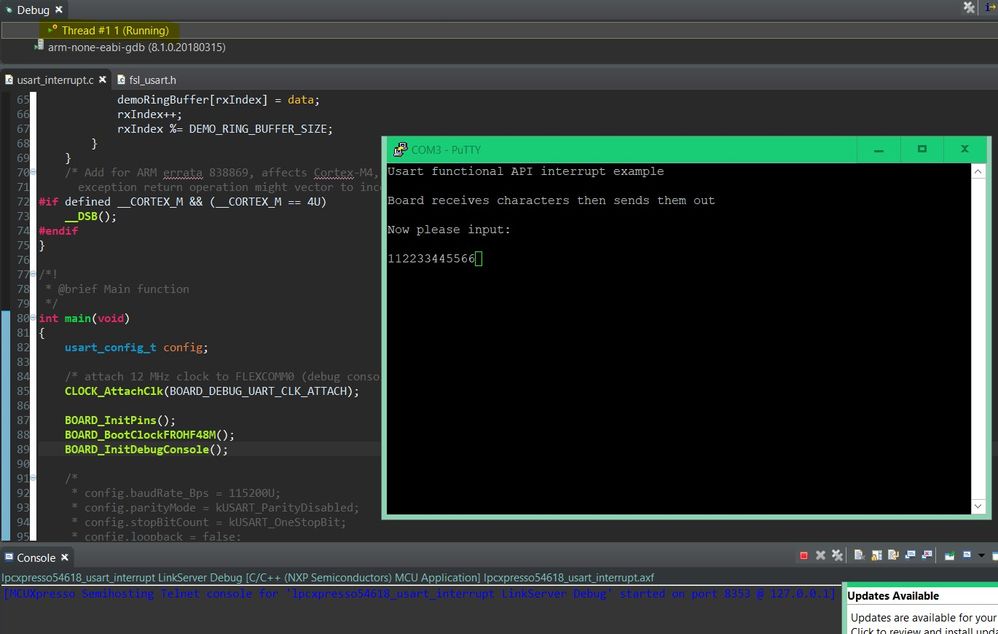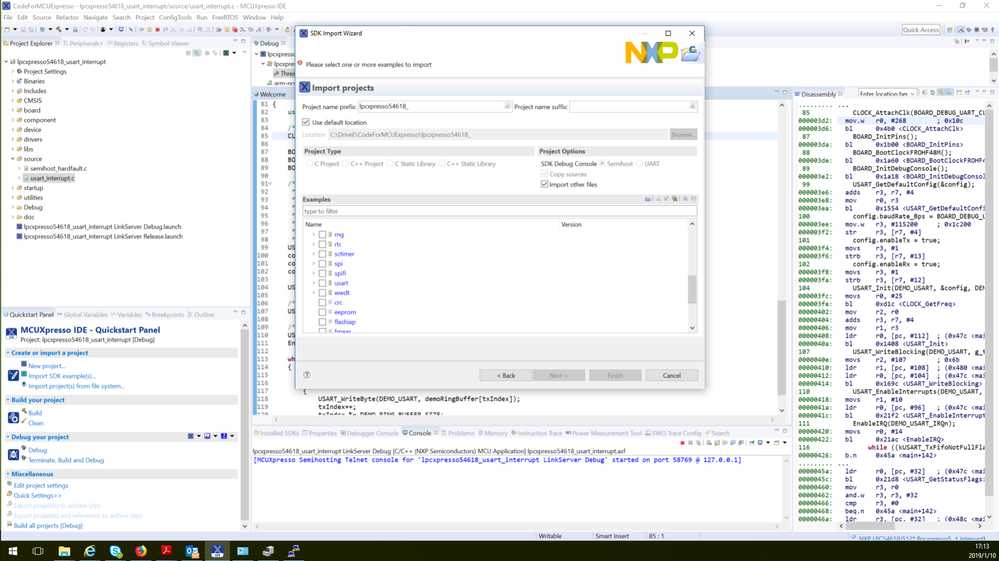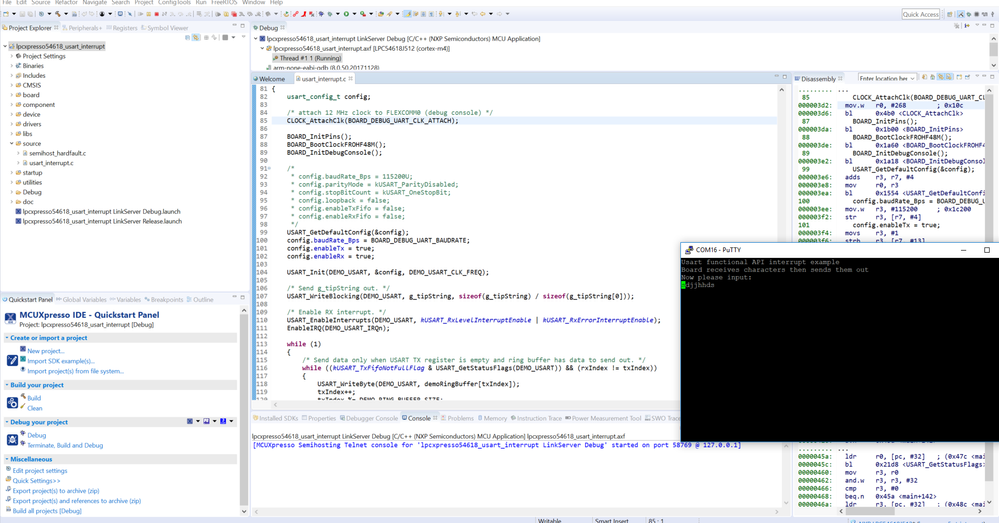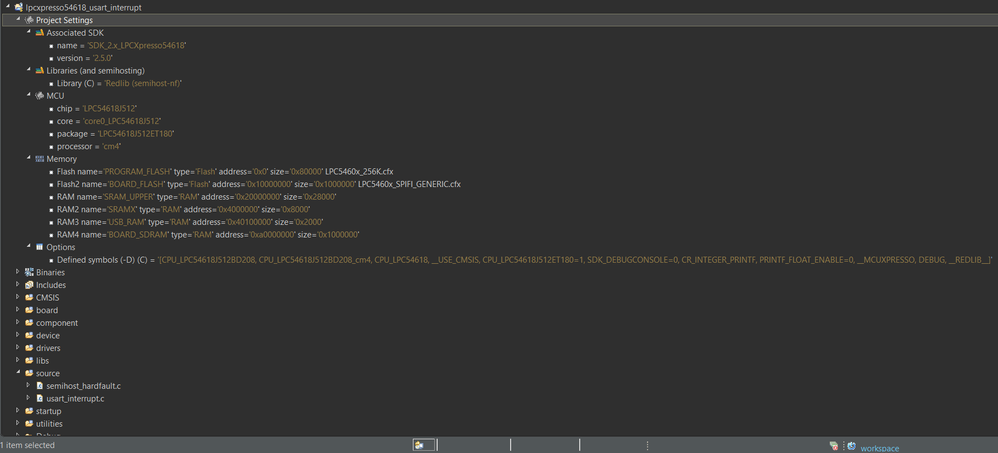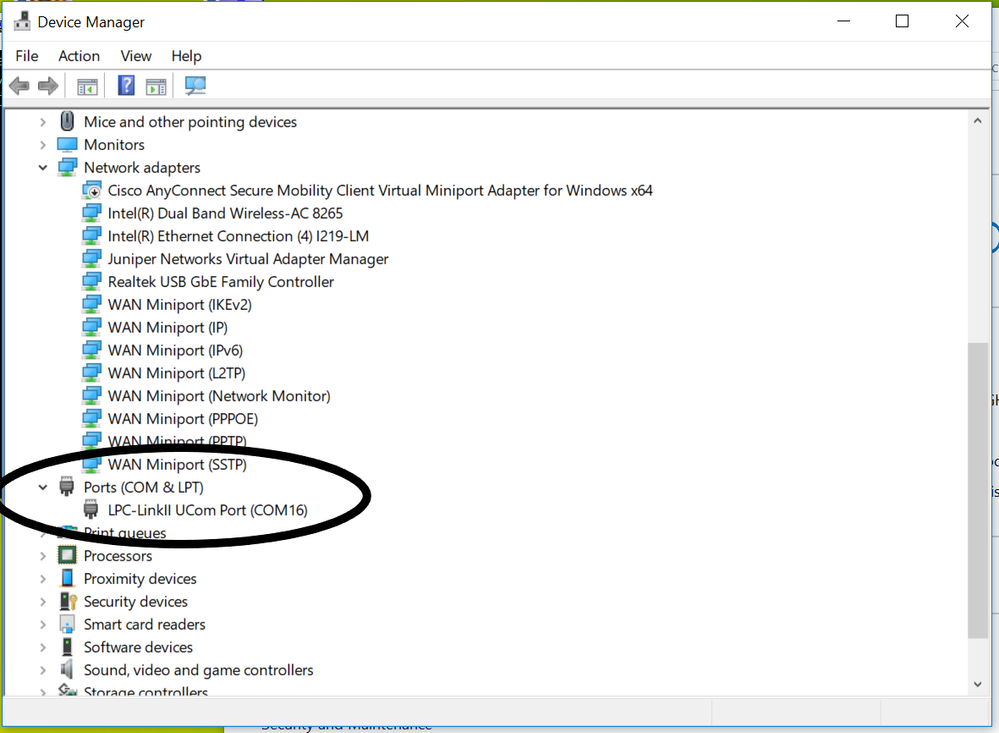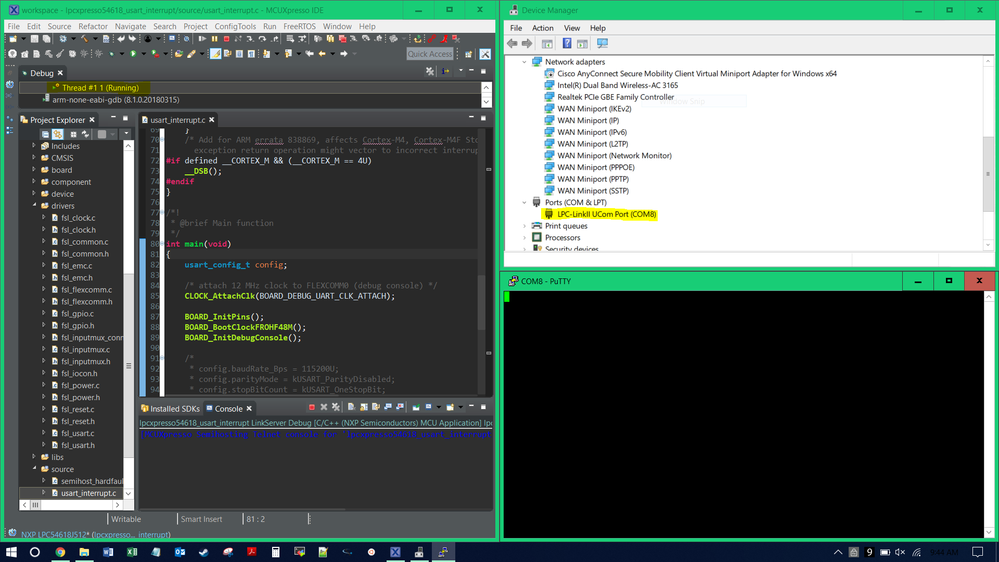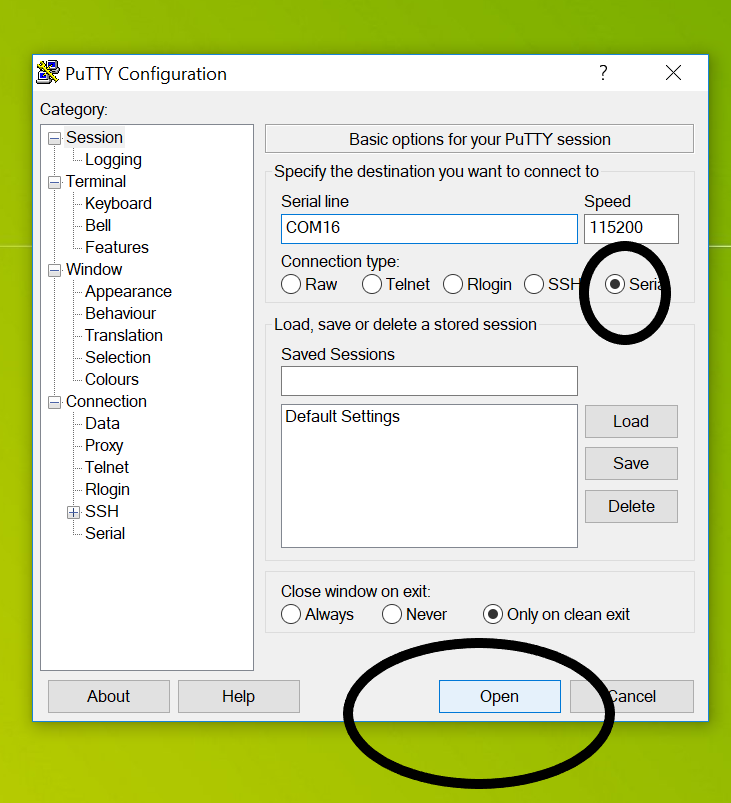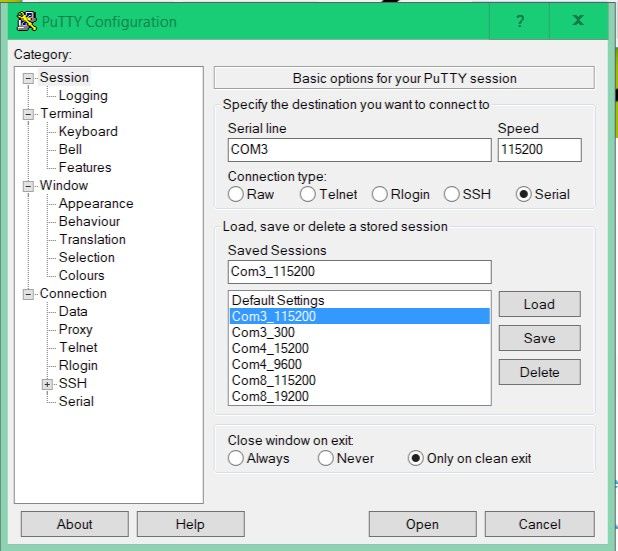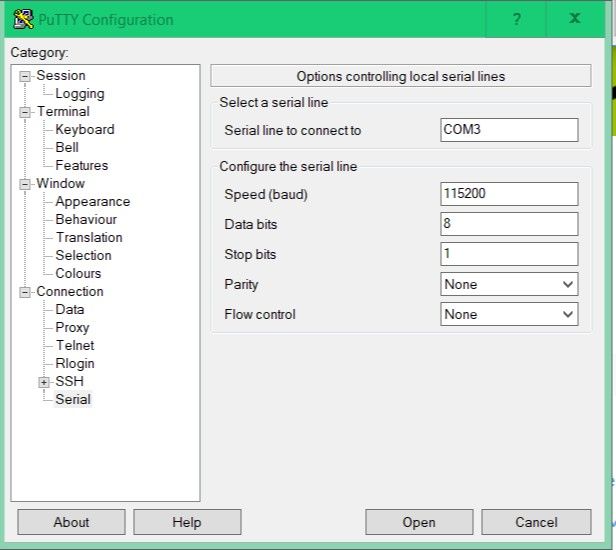- Forums
- Product Forums
- General Purpose MicrocontrollersGeneral Purpose Microcontrollers
- i.MX Forumsi.MX Forums
- QorIQ Processing PlatformsQorIQ Processing Platforms
- Identification and SecurityIdentification and Security
- Power ManagementPower Management
- MCX Microcontrollers
- S32G
- S32K
- S32V
- MPC5xxx
- Other NXP Products
- Wireless Connectivity
- S12 / MagniV Microcontrollers
- Powertrain and Electrification Analog Drivers
- Sensors
- Vybrid Processors
- Digital Signal Controllers
- 8-bit Microcontrollers
- ColdFire/68K Microcontrollers and Processors
- PowerQUICC Processors
- OSBDM and TBDML
-
- Solution Forums
- Software Forums
- MCUXpresso Software and ToolsMCUXpresso Software and Tools
- CodeWarriorCodeWarrior
- MQX Software SolutionsMQX Software Solutions
- Model-Based Design Toolbox (MBDT)Model-Based Design Toolbox (MBDT)
- FreeMASTER
- eIQ Machine Learning Software
- Embedded Software and Tools Clinic
- S32 SDK
- S32 Design Studio
- GUI Guider
- Zephyr Project
- Voice Technology
- Application Software Packs
- Secure Provisioning SDK (SPSDK)
- Processor Expert Software
- MCUXpresso Training Hub
-
- Topics
- Mobile Robotics - Drones and RoversMobile Robotics - Drones and Rovers
- NXP Training ContentNXP Training Content
- University ProgramsUniversity Programs
- Rapid IoT
- NXP Designs
- SafeAssure-Community
- OSS Security & Maintenance
- Using Our Community
-
- Cloud Lab Forums
-
- Knowledge Bases
I am having issues with the LPCXpresso54618 SDK example usart_interrupt. I am unable to receive or transmit any data through the Putty terminal. I doubled check that I configured the Putty terminal correctly. I tried running other usart examples but I still get the same issue. Also I am using the LPCXpresso54618 board. Any help would be appreciative.
已解决! 转到解答。
JP6 is a hardware jumper ... if you are using the on-board VCOM port (which you are I believe) then you need to ensure this jumper is NOT installed. Refer to the board user manual for more info.
Hi, I have tested on my LPC54618 board, I can see characters on the Putty tools.
I attach the configuration when you create a project, in the SDK Debug Console box, pls select Semihost instead of UART. Pls have a try.
Hope it can help you
BR
Xiangjun Rong
This is what I have done so far. I reinstalled the IDE and the device drivers. So now the com port has changed from COM8 to COM3. I tried using TeraTerm's serial terminal but I am still experiencing the same issue. I followed your steps to configure the PTTY tool as shown in the picture. However, I am still experiencing the same issues.
Hi Shannon,
Just wanted to check that you dont have JP6 installed? This jumper disables the on-board VCOM so an external serial to USB cable can be connected at P4 without causing contention.
Regards,
Brendon
Thanks for your assistance with my issue. I don't believe that I installed JP6 but I am not 100% sure. I checked my files and could not find it. Are there any additional programs I need to install to get UART to work?
JP6 is a hardware jumper ... if you are using the on-board VCOM port (which you are I believe) then you need to ensure this jumper is NOT installed. Refer to the board user manual for more info.