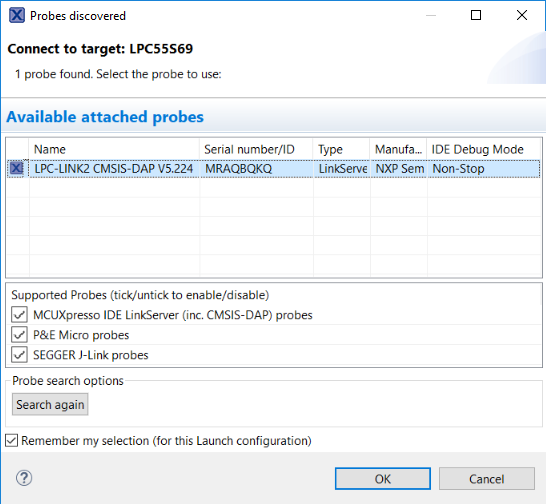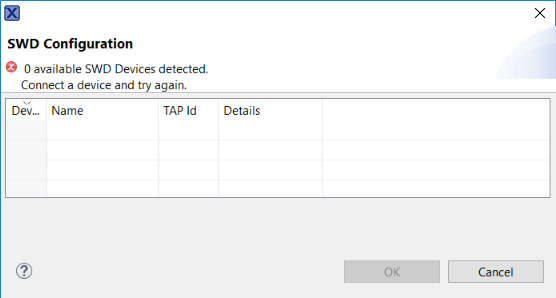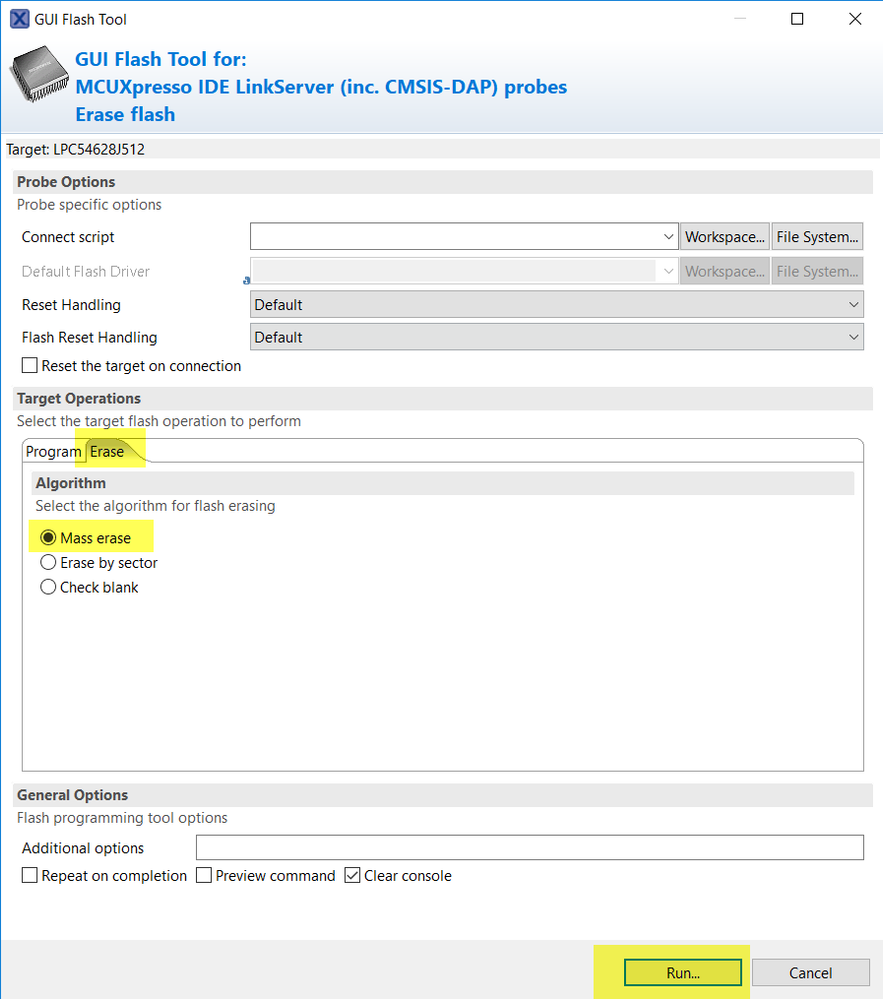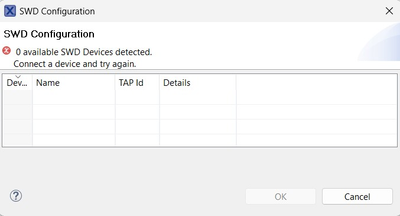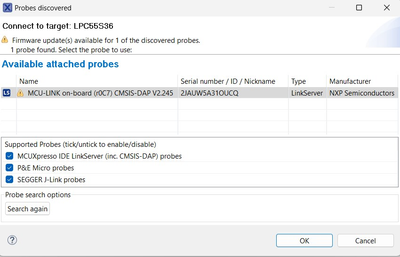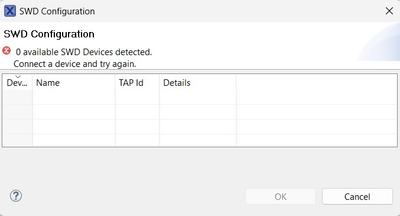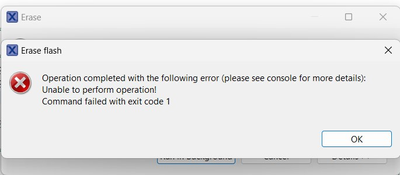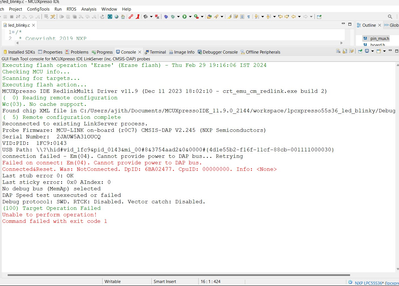- Forums
- Product Forums
- General Purpose MicrocontrollersGeneral Purpose Microcontrollers
- i.MX Forumsi.MX Forums
- QorIQ Processing PlatformsQorIQ Processing Platforms
- Identification and SecurityIdentification and Security
- Power ManagementPower Management
- Wireless ConnectivityWireless Connectivity
- RFID / NFCRFID / NFC
- Advanced AnalogAdvanced Analog
- MCX Microcontrollers
- S32G
- S32K
- S32V
- MPC5xxx
- Other NXP Products
- S12 / MagniV Microcontrollers
- Powertrain and Electrification Analog Drivers
- Sensors
- Vybrid Processors
- Digital Signal Controllers
- 8-bit Microcontrollers
- ColdFire/68K Microcontrollers and Processors
- PowerQUICC Processors
- OSBDM and TBDML
- S32M
- S32Z/E
-
- Solution Forums
- Software Forums
- MCUXpresso Software and ToolsMCUXpresso Software and Tools
- CodeWarriorCodeWarrior
- MQX Software SolutionsMQX Software Solutions
- Model-Based Design Toolbox (MBDT)Model-Based Design Toolbox (MBDT)
- FreeMASTER
- eIQ Machine Learning Software
- Embedded Software and Tools Clinic
- S32 SDK
- S32 Design Studio
- GUI Guider
- Zephyr Project
- Voice Technology
- Application Software Packs
- Secure Provisioning SDK (SPSDK)
- Processor Expert Software
- Generative AI & LLMs
-
- Topics
- Mobile Robotics - Drones and RoversMobile Robotics - Drones and Rovers
- NXP Training ContentNXP Training Content
- University ProgramsUniversity Programs
- Rapid IoT
- NXP Designs
- SafeAssure-Community
- OSS Security & Maintenance
- Using Our Community
-
- Cloud Lab Forums
-
- Knowledge Bases
- ARM Microcontrollers
- i.MX Processors
- Identification and Security
- Model-Based Design Toolbox (MBDT)
- QorIQ Processing Platforms
- S32 Automotive Processing Platform
- Wireless Connectivity
- CodeWarrior
- MCUXpresso Suite of Software and Tools
- MQX Software Solutions
- RFID / NFC
- Advanced Analog
-
- NXP Tech Blogs
- Home
- :
- 汎用マイクロコントローラ
- :
- LPCマイクロコントローラ
- :
- Re: LPC55S69-evk "0 available SWD Devices detected"
LPC55S69-evk "0 available SWD Devices detected"
- RSS フィードを購読する
- トピックを新着としてマーク
- トピックを既読としてマーク
- このトピックを現在のユーザーにフロートします
- ブックマーク
- 購読
- ミュート
- 印刷用ページ
- 新着としてマーク
- ブックマーク
- 購読
- ミュート
- RSS フィードを購読する
- ハイライト
- 印刷
- 不適切なコンテンツを報告
Hi,
I followed tutorial to get started with LPCXpresso55S69 Development Board | NXP. Everything was running smoothly until the step where I built my own application based on SDK example. Indeed, after a few Build/Debug loops the board suddently stopped working.
Now, when trying to initiate Debug, the probe is properly being detected:
But SWD link to the cores seams not accessible:
Of course I tried to unplugged the board, restart MCUXpresso, even restart my computer but nothing helped. I also re-flash the on-board probe FW using LPCScript tool, but it didn't helped either.
Is there a way to repair the board ?
Regards,
Jeremy.
解決済! 解決策の投稿を見る。
- 新着としてマーク
- ブックマーク
- 購読
- ミュート
- RSS フィードを購読する
- ハイライト
- 印刷
- 不適切なコンテンツを報告
Hello Jeremy,
How about erase your chip in ISP mode:
Short J10 of board, then press and release RESET button, open GUI FLASH Tool,
choose "Mass erase" as below, then click Run..:
After completed, remove the jumper on J10, reconnect board with PC, then try to debug again.
Have a great day,
TIC
-------------------------------------------------------------------------------
Note:
- If this post answers your question, please click the "Mark Correct" button. Thank you!
- We are following threads for 7 weeks after the last post, later replies are ignored
Please open a new thread and refer to the closed one, if you have a related question at a later point in time.
-------------------------------------------------------------------------------
- 新着としてマーク
- ブックマーク
- 購読
- ミュート
- RSS フィードを購読する
- ハイライト
- 印刷
- 不適切なコンテンツを報告
Hi i have same issue can you please help.
1. My micro-controller is LPC55s16 my controller is connected to the target hardware (not the evaluation kit ).
2. I implemented the power modes where i go to deep sleep due some reason its not waking up.
3. because of this my ECU is locked so im not able to flash the code next time.
4. I tried GUI FLASH Tool also its not working same "0 SWD devices connect" its popping.
5. The debugger used is MCU-LINK virtual com port.
please reply if anyone knows the answer how to resolve the issue
- 新着としてマーク
- ブックマーク
- 購読
- ミュート
- RSS フィードを購読する
- ハイライト
- 印刷
- 不適切なコンテンツを報告
Hello Jeremy,
How about erase your chip in ISP mode:
Short J10 of board, then press and release RESET button, open GUI FLASH Tool,
choose "Mass erase" as below, then click Run..:
After completed, remove the jumper on J10, reconnect board with PC, then try to debug again.
Have a great day,
TIC
-------------------------------------------------------------------------------
Note:
- If this post answers your question, please click the "Mark Correct" button. Thank you!
- We are following threads for 7 weeks after the last post, later replies are ignored
Please open a new thread and refer to the closed one, if you have a related question at a later point in time.
-------------------------------------------------------------------------------
- 新着としてマーク
- ブックマーク
- 購読
- ミュート
- RSS フィードを購読する
- ハイライト
- 印刷
- 不適切なコンテンツを報告
Hello,
I'm facing an issue where my LPC55s36 controller isn't detecting any SWD devices while running programs in MCUXpresso IDE.
I'm using MCUXpresso IDE v11.9.0 with LPC55s36 development board(https://www.nxp.com/part/LPC5536-EVK#/). I've been able to successfully program the board in the past, but suddenly encountered this issue.
I've tried to erase the board in ISP mode by shorting JP25 of board and pressing reset and then using GUI FLASH Tool to erase the memory but still the error persist.
Regards,
AJITH KUMAR
- 新着としてマーク
- ブックマーク
- 購読
- ミュート
- RSS フィードを購読する
- ハイライト
- 印刷
- 不適切なコンテンツを報告
Thank you very much,
I've had a same problem and your answer's handled it
- 新着としてマーク
- ブックマーク
- 購読
- ミュート
- RSS フィードを購読する
- ハイライト
- 印刷
- 不適切なコンテンツを報告
The "mass erase" did the job, board is working again.
Big Thanks !!!