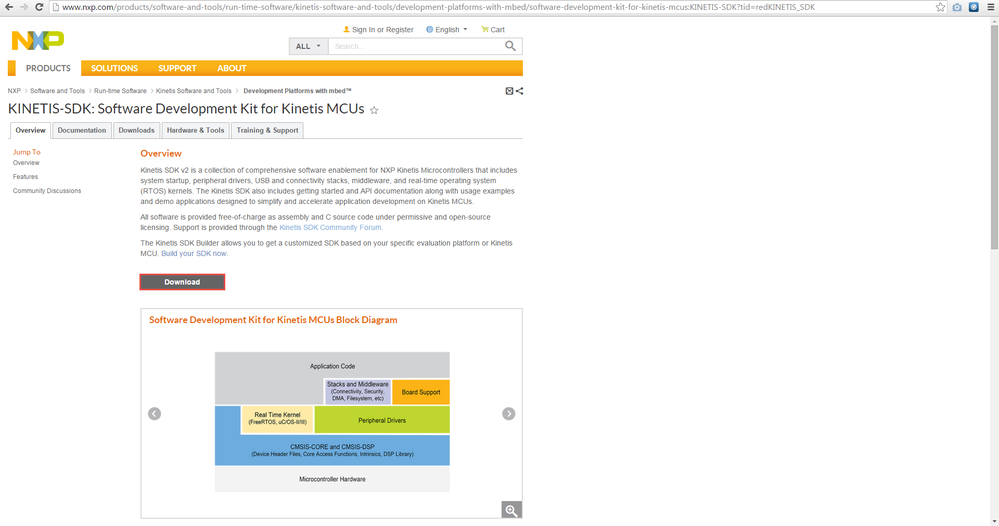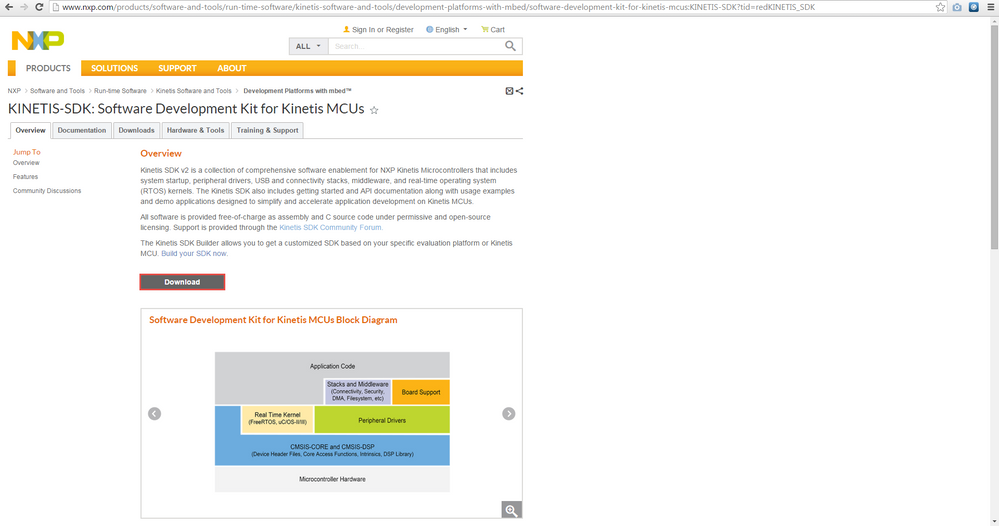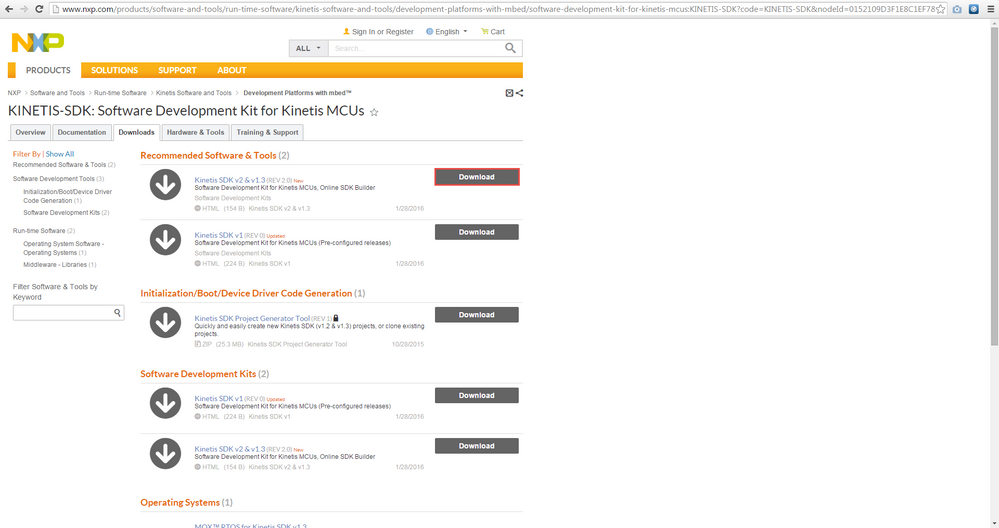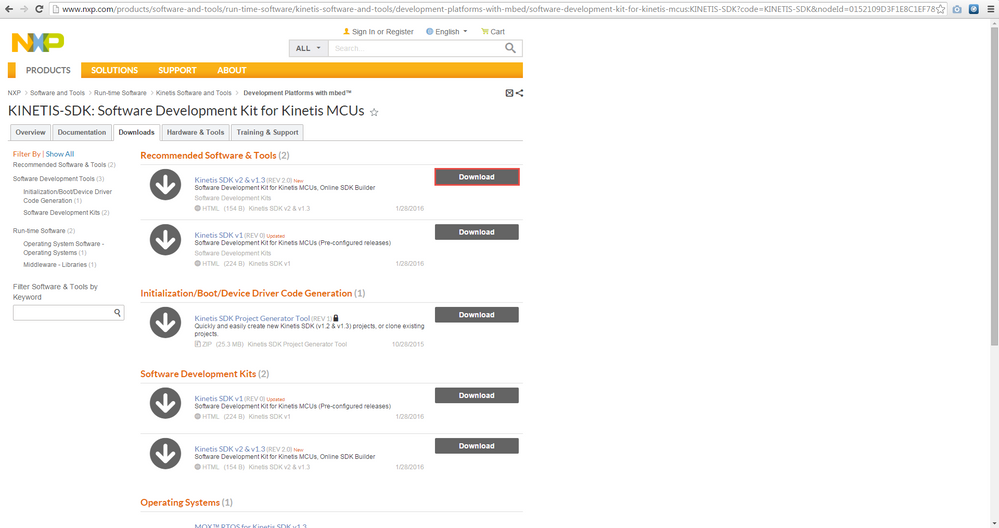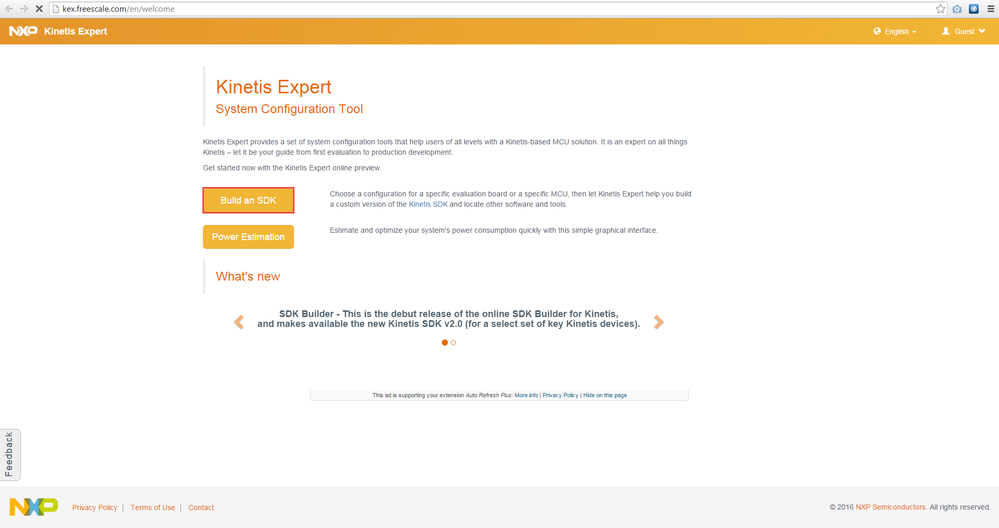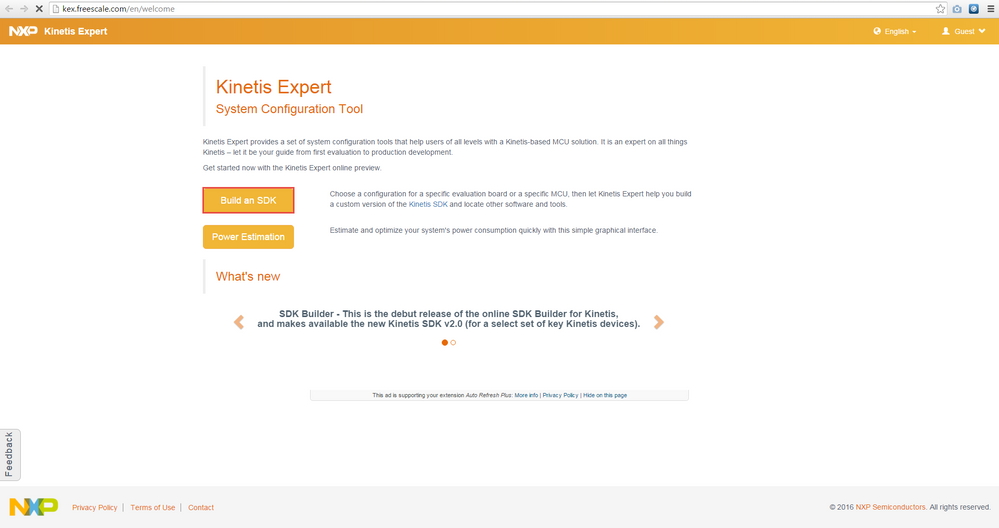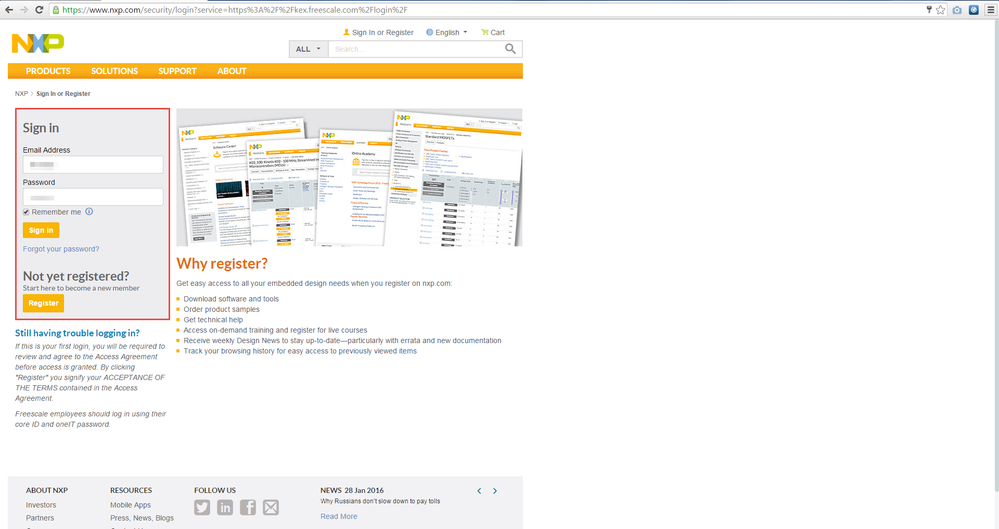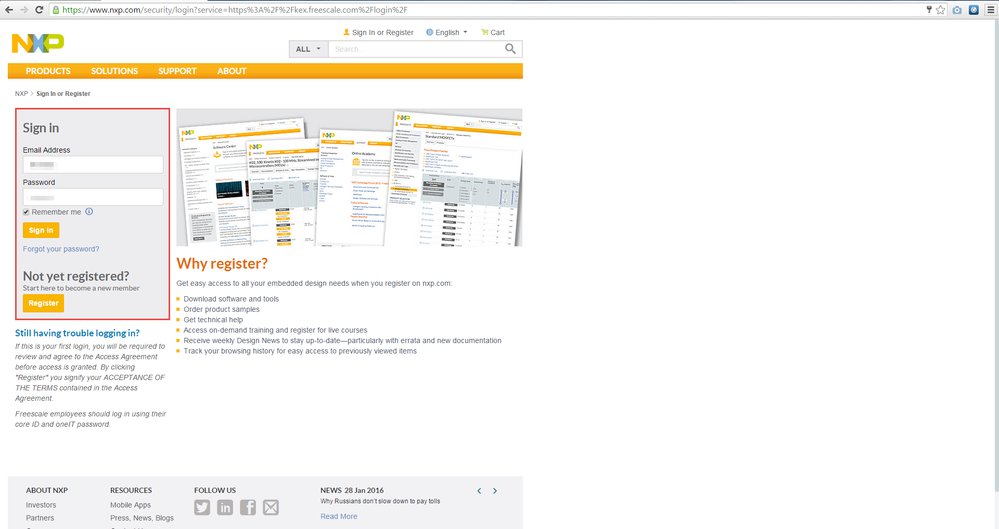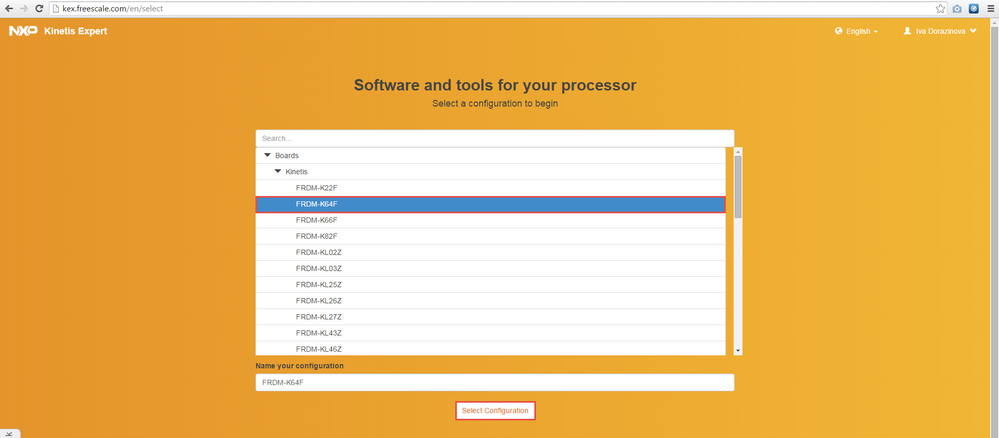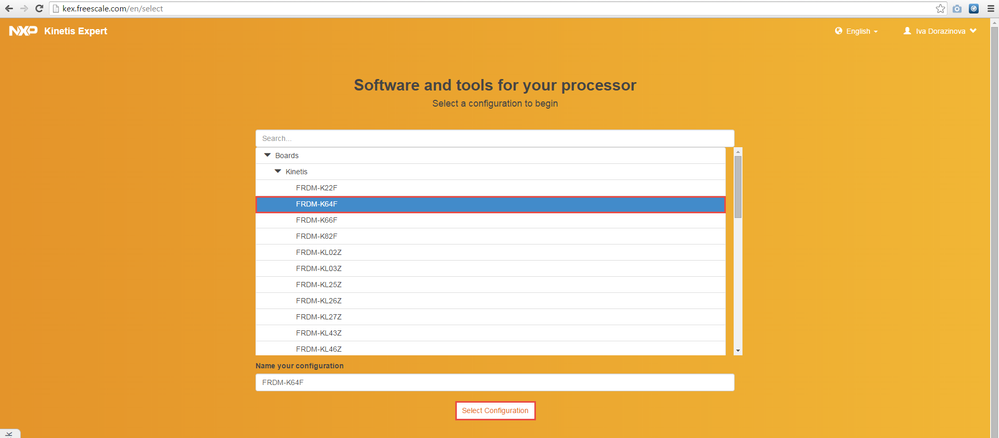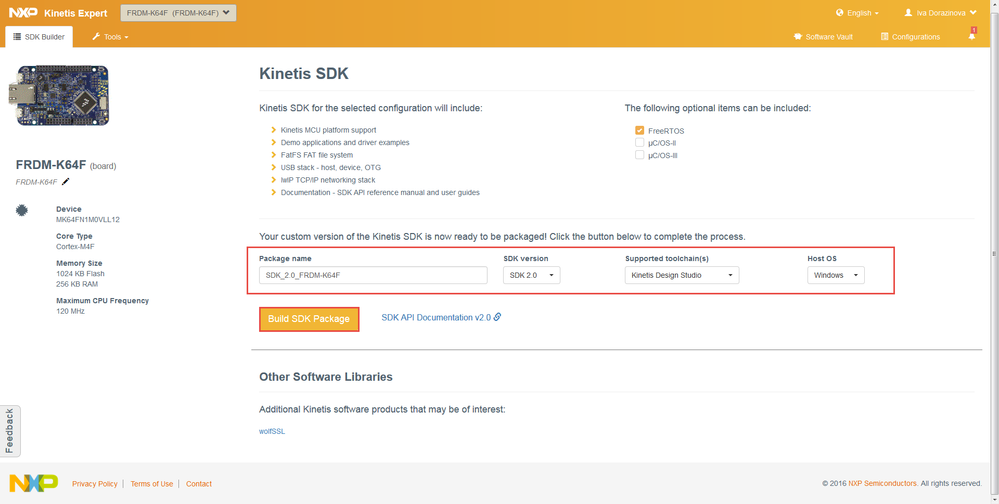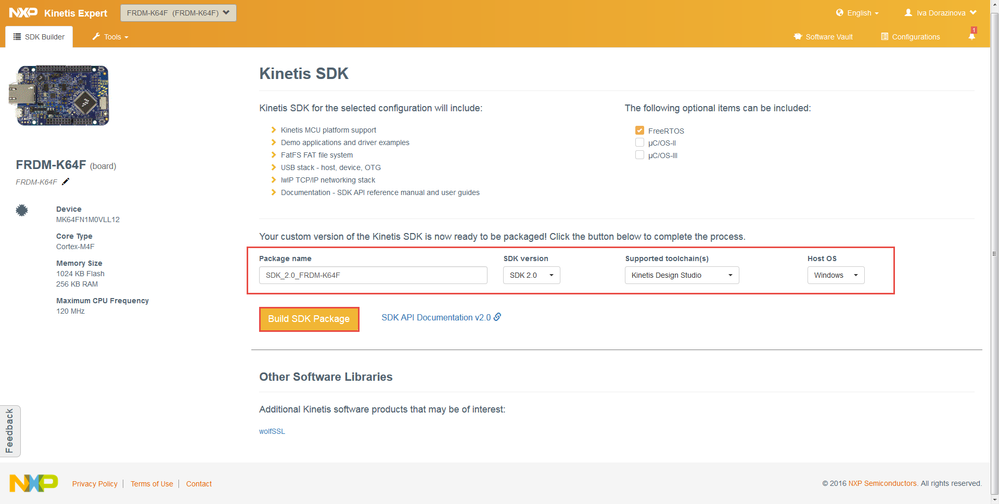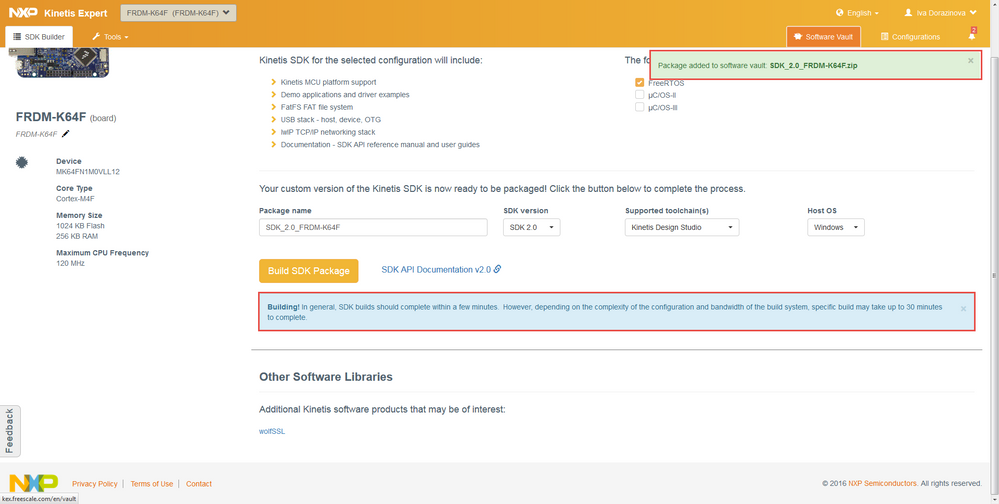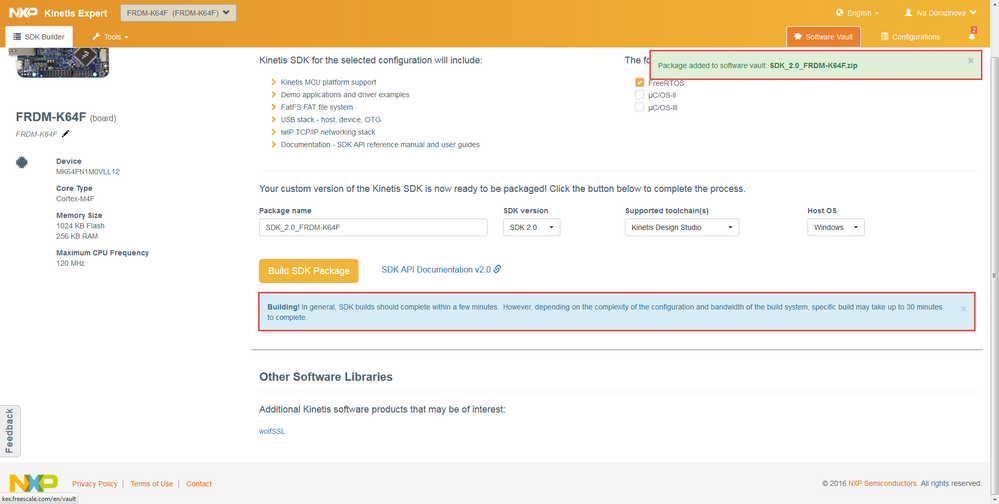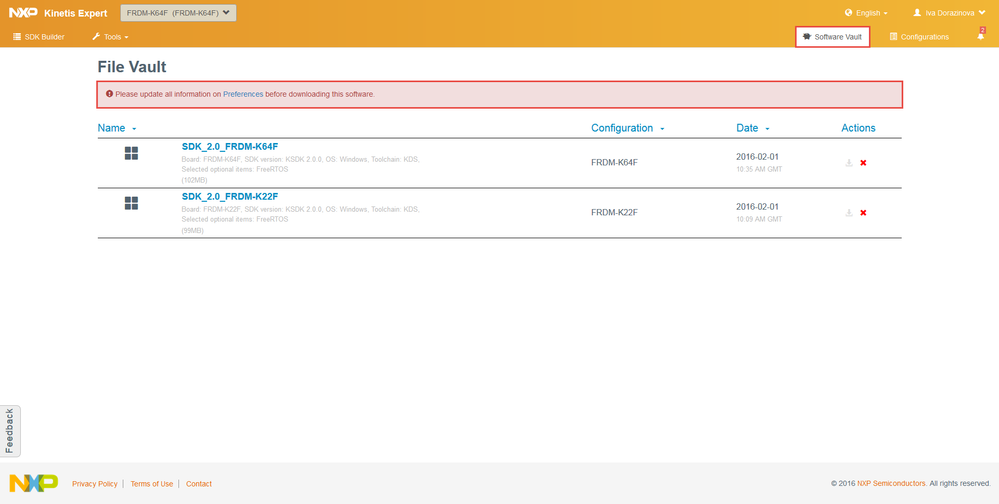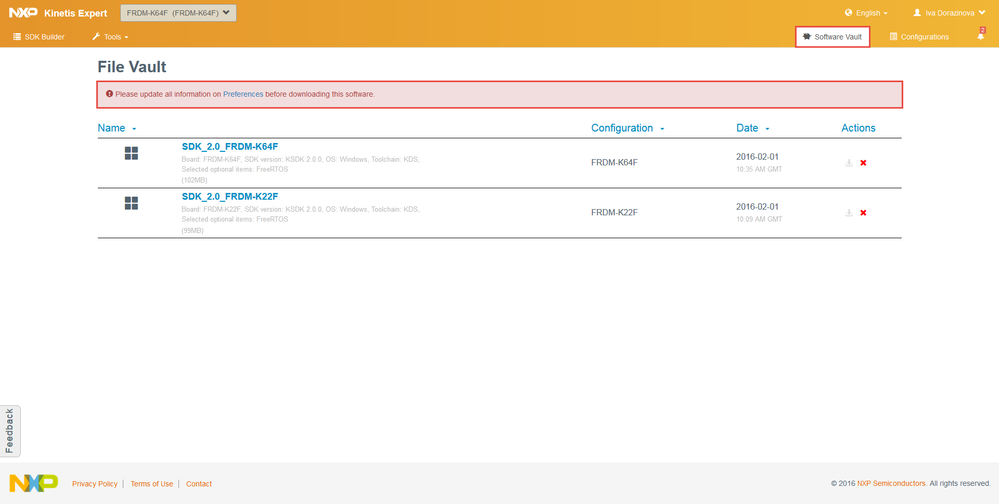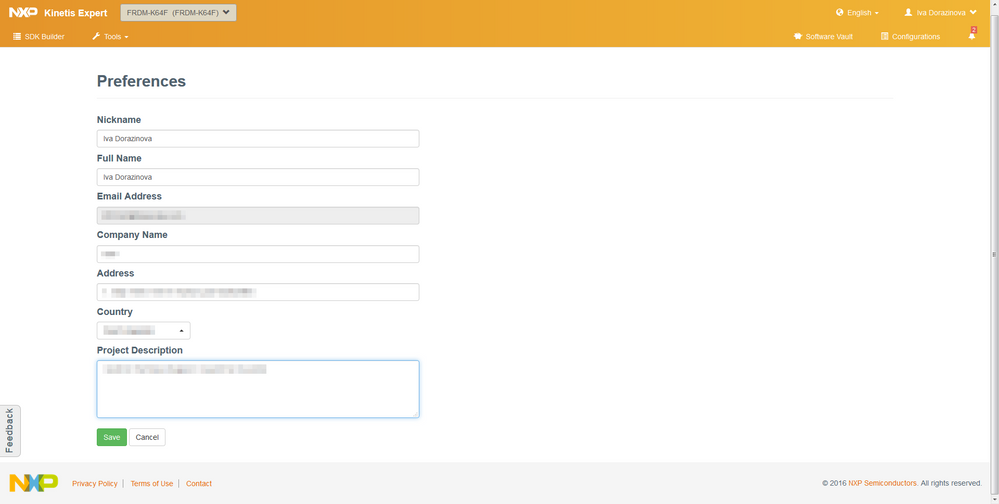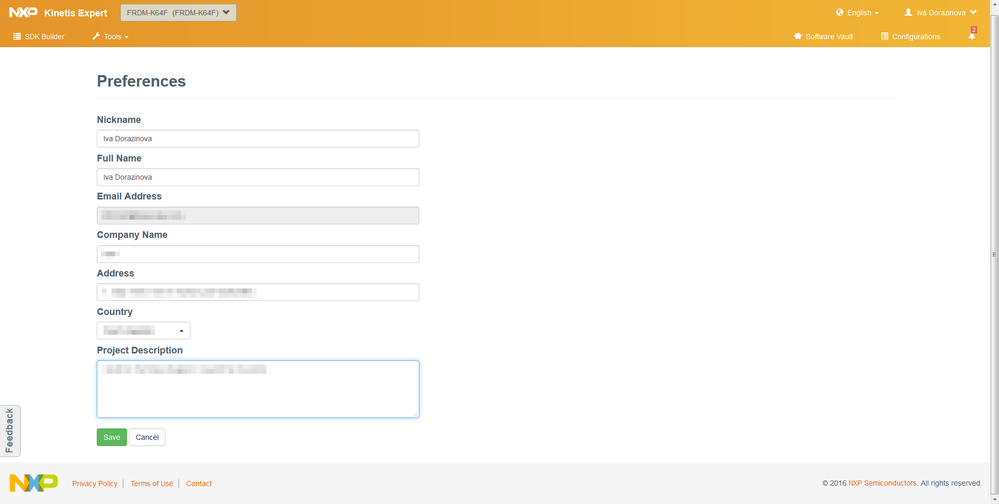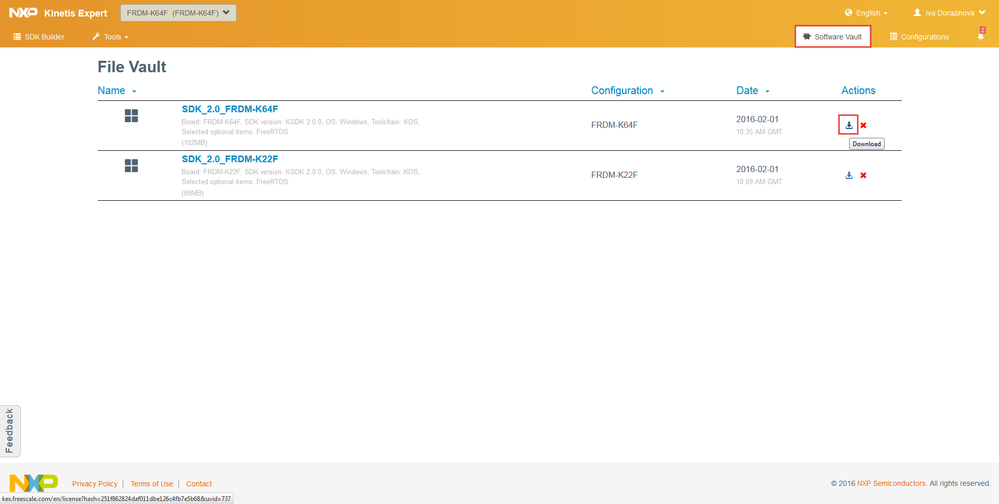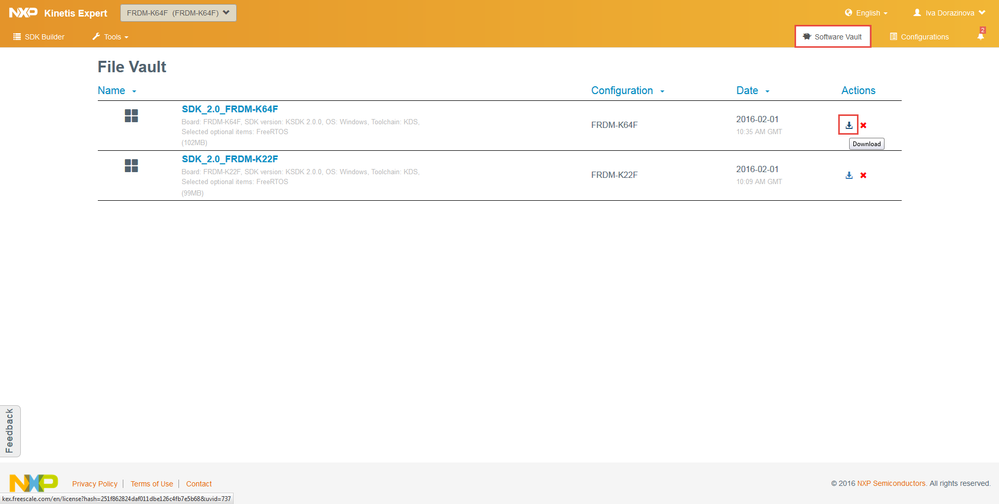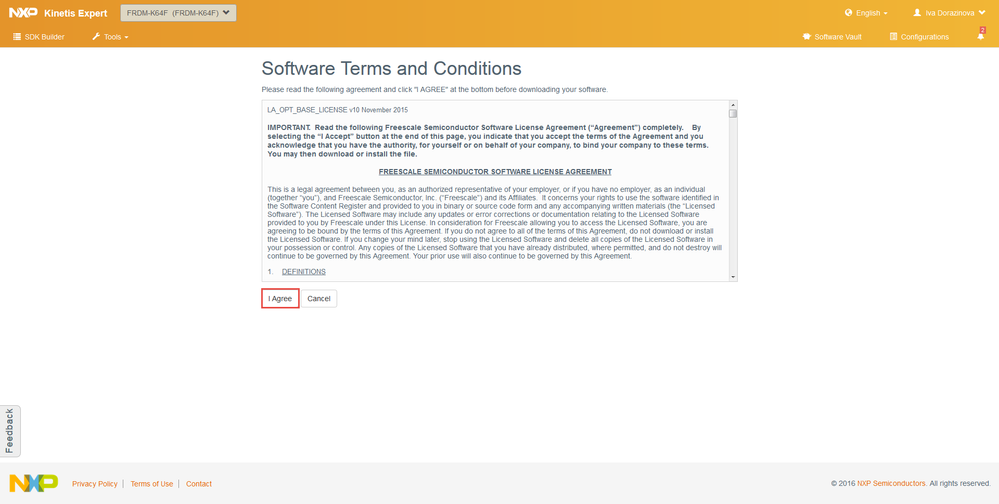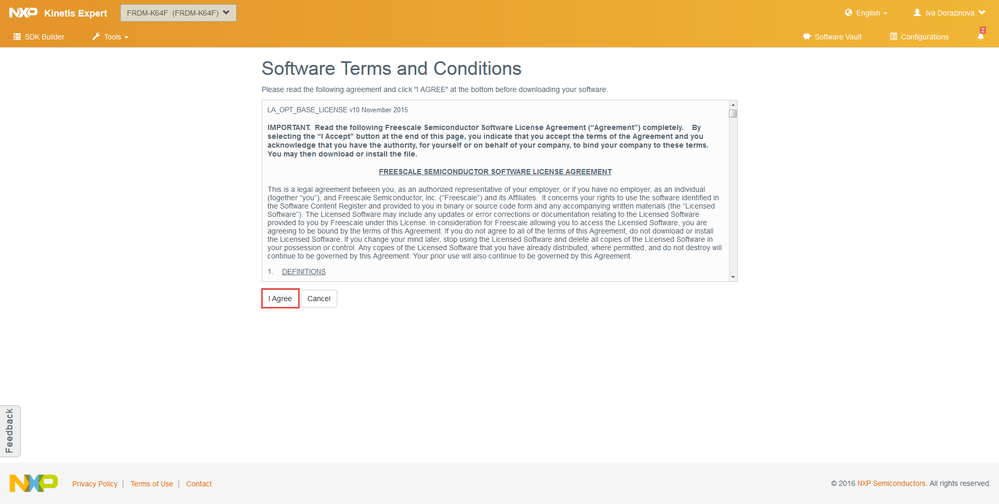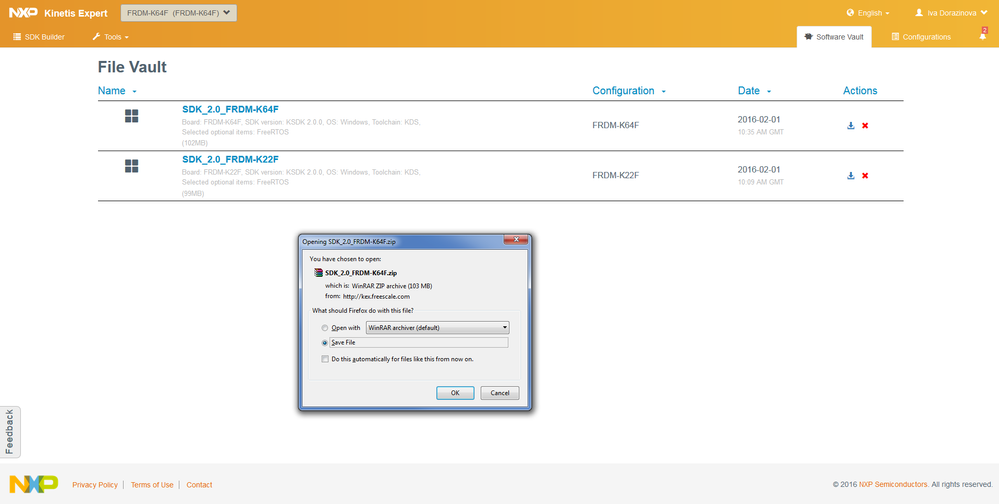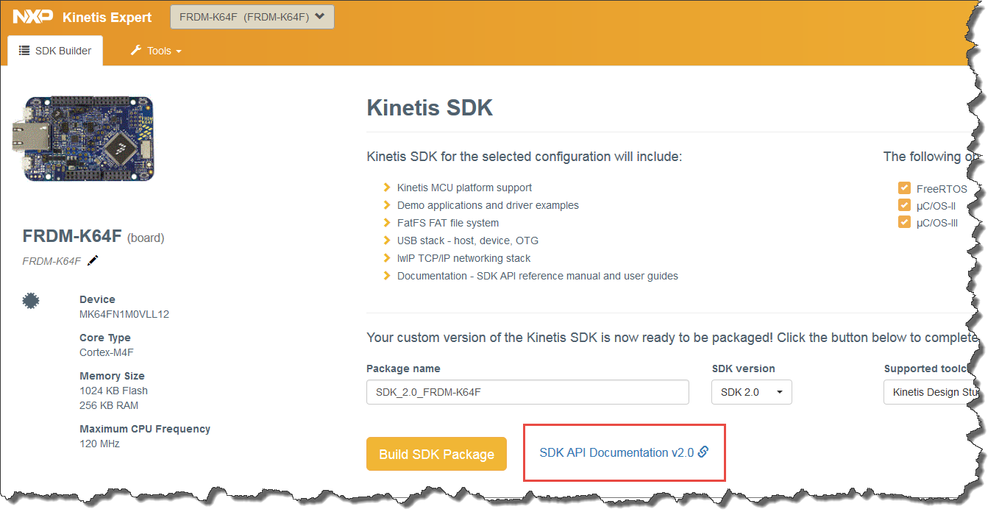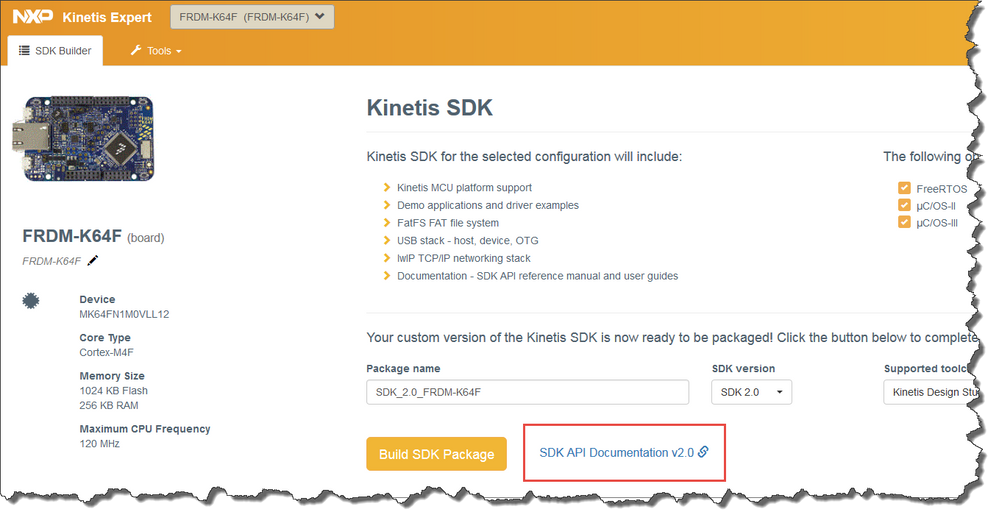- Forums
- Product Forums
- General Purpose MicrocontrollersGeneral Purpose Microcontrollers
- i.MX Forumsi.MX Forums
- QorIQ Processing PlatformsQorIQ Processing Platforms
- Identification and SecurityIdentification and Security
- Power ManagementPower Management
- Wireless ConnectivityWireless Connectivity
- RFID / NFCRFID / NFC
- Advanced AnalogAdvanced Analog
- MCX Microcontrollers
- S32G
- S32K
- S32V
- MPC5xxx
- Other NXP Products
- S12 / MagniV Microcontrollers
- Powertrain and Electrification Analog Drivers
- Sensors
- Vybrid Processors
- Digital Signal Controllers
- 8-bit Microcontrollers
- ColdFire/68K Microcontrollers and Processors
- PowerQUICC Processors
- OSBDM and TBDML
- S32M
- S32Z/E
-
- Solution Forums
- Software Forums
- MCUXpresso Software and ToolsMCUXpresso Software and Tools
- CodeWarriorCodeWarrior
- MQX Software SolutionsMQX Software Solutions
- Model-Based Design Toolbox (MBDT)Model-Based Design Toolbox (MBDT)
- FreeMASTER
- eIQ Machine Learning Software
- Embedded Software and Tools Clinic
- S32 SDK
- S32 Design Studio
- GUI Guider
- Zephyr Project
- Voice Technology
- Application Software Packs
- Secure Provisioning SDK (SPSDK)
- Processor Expert Software
- Generative AI & LLMs
-
- Topics
- Mobile Robotics - Drones and RoversMobile Robotics - Drones and Rovers
- NXP Training ContentNXP Training Content
- University ProgramsUniversity Programs
- Rapid IoT
- NXP Designs
- SafeAssure-Community
- OSS Security & Maintenance
- Using Our Community
-
- Cloud Lab Forums
-
- Knowledge Bases
- ARM Microcontrollers
- i.MX Processors
- Identification and Security
- Model-Based Design Toolbox (MBDT)
- QorIQ Processing Platforms
- S32 Automotive Processing Platform
- Wireless Connectivity
- CodeWarrior
- MCUXpresso Suite of Software and Tools
- MQX Software Solutions
- RFID / NFC
- Advanced Analog
-
- NXP Tech Blogs
- Home
- :
- MCUXpressoソフトウェアとツール
- :
- Kinetisソフトウェア開発キット・ナレッジベース
- :
- How to: install KSDK 2.0
How to: install KSDK 2.0
- RSS フィードを購読する
- 新着としてマーク
- 既読としてマーク
- ブックマーク
- 購読
- 印刷用ページ
- 不適切なコンテンツを報告
How to: install KSDK 2.0
How to: install KSDK 2.0
Hello KSDK team!
I created helpful tutorial, how to install new version of KSDK.
1) Go to www.nxp.com/ksdk and click to Download button
2) Now choose the Kinetis SDK v2 & v1.3 click Download button
3) At the moment you are redirected to the Kinetis Expert Site, please go to Build an SDK
4) Please, sign in and click Sign in
5) Select MCU for the work and click Select Configuration
6) Selected MCU is supported by KSDK 2.0, you can download the package, choose the toolchain and Operation System.
(Also you can add µC/OS-II and µC/OS-III to your package), click on Build SDK Package
7) Done, check Software Vault tab
8) Please, go to Preferences
9) Please, fill the Preferences and don´t forget Save
10) After successful filling Preferences you are able to see the package in the window
11) Read the Software Terms and Conditions and agree with them
12) Save the package and you can start with KSDK 2.0
SDK API Documentation v.2.0 is located Kinetis SDK 2.0 API Reference Manual: Introduction
Enjoy KSDK 2.0!
All feedbacks are very welcome!
Best Regards,
Iva
- 既読としてマーク
- 新着としてマーク
- ブックマーク
- ハイライト
- 印刷
- 不適切なコンテンツを報告
Is there any plan to add Processor Expert support?
- 既読としてマーク
- 新着としてマーク
- ブックマーク
- ハイライト
- 印刷
- 不適切なコンテンツを報告
Hi,
no, there will be a replacement by another tool.
-Iva
- 既読としてマーク
- 新着としてマーク
- ブックマーク
- ハイライト
- 印刷
- 不適切なコンテンツを報告
I understand that some developer might not want to download all the processor versions, and this makes a smaller download.
But, some of us do, needing to support multiple parts and packages.
To get support for multiple parts (or packages), the current method is causing me to download the entire package for each part.
Comparing the downloads, for the most part, only the devices and boards has any differences. Sometimes there is more "middleware" included.
Every time, I'm also downloading the tool suite, libraries, etc.
Would you please add the ability to select multiple, or all, devices to the tool? Or at least the entire family?
-Steve
- 既読としてマーク
- 新着としてマーク
- ブックマーク
- ハイライト
- 印刷
- 不適切なコンテンツを報告
Steve -
This feedback has been communicated with the engineering team behind the package builder.
Regards
- 既読としてマーク
- 新着としてマーク
- ブックマーク
- ハイライト
- 印刷
- 不適切なコンテンツを報告
thank you. My problem has been solved.
- 既読としてマーク
- 新着としてマーク
- ブックマーク
- ハイライト
- 印刷
- 不適切なコンテンツを報告
Jason,
We're at the point in our project where we've got a window to look into converting from 1.3 to 2.0.
I'm concerned with setting up version control, and having to have separate areas for single processors.
I looked into merging multiple packages manually, and it's not trivial, especially with the manifest.
Any update on when, or even if, NXP will support multiple processors in a single package?
Thank,
Steve
- 既読としてマーク
- 新着としてマーク
- ブックマーク
- ハイライト
- 印刷
- 不適切なコンテンツを報告
Hi Steve,
unfortunately not. There is no easy way how to comfortably migrate the project from 1.3 to 2.0 because of a lot of changes.
It is recommended to create new KSDK 2.0 project and copy your code into this new project. Then is needed setup the pins and clocks through hardware_init(). Not sure, what is your project about.
At the moment there is still option for downloading only 1 package per 1 device.
If I will know the update about this, I will let you know.
Thank you for your feedback.
Have a nice day!
Iva
Technical Support Engineer
- 既読としてマーク
- 新着としてマーク
- ブックマーク
- ハイライト
- 印刷
- 不適切なコンテンツを報告
Any updates regarding downloading support for multiple processors in the same package? Or a release supporting all processors? I'm currently forced to merge and maintain a pseudo repository kinetis-sdk2 / mcuxpresso-sdk (or whatever the new name is) to support parts. Would be handy of Freescale/NXP/Qualcomm followed a model of releasing an upstream repository via git or similar.
- 既読としてマーク
- 新着としてマーク
- ブックマーク
- ハイライト
- 印刷
- 不適切なコンテンツを報告
I am unable to get KDS to recognize my KSDK 2.0 download. The toolchain is set to Kinetis Design Studio but when I go to download it I see
This MCUXpresso SDK configuration is available for direct download
I can't seem to find a tutorial that matches what I actually see when I try to run through the setup of a project.
- 既読としてマーク
- 新着としてマーク
- ブックマーク
- ハイライト
- 印刷
- 不適切なコンテンツを報告
Same here. The SW seems flaky. I have also tried to follow tutorials just to get a "Blinky" project up and running, but it falls short on the loading of the 2.2 SDK:
Tutorial: Blinky with NXP Kinetis SDK V2.0 and Processor Expert | MCU on Eclipse
Does not work with the SDK exported from
- 既読としてマーク
- 新着としてマーク
- ブックマーク
- ハイライト
- 印刷
- 不適切なコンテンツを報告
Iva,
I have just upgraded to KDS 3.2.0 and am trying to install KSDK 2.0, using your instructions.
When I click on the [Download] button in step 2) my browser intercepts the download with the warning:
>
> The security certificate presented by this website was issued for a different
> website's address.
>
> Security certificate problems may indicate an attempt to fool you or intercept any
> data you send to the server.
>
> We recommend that you close this webpage and do not continue to this website.
>
Is it possible your site has been hacked? Explorer refuses to let me access it.