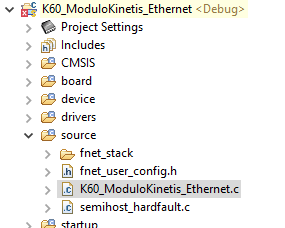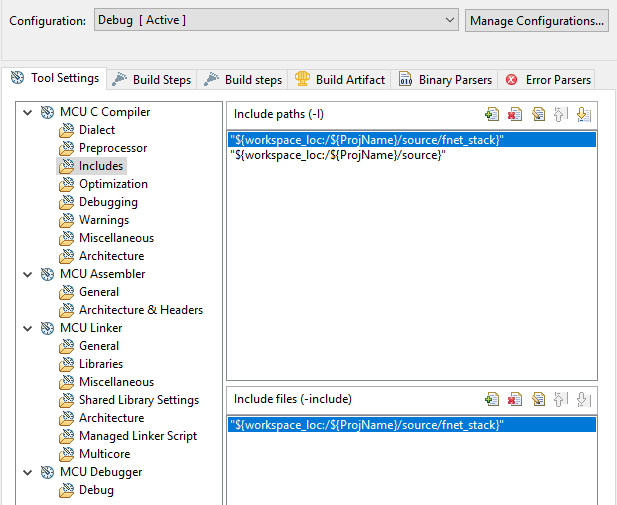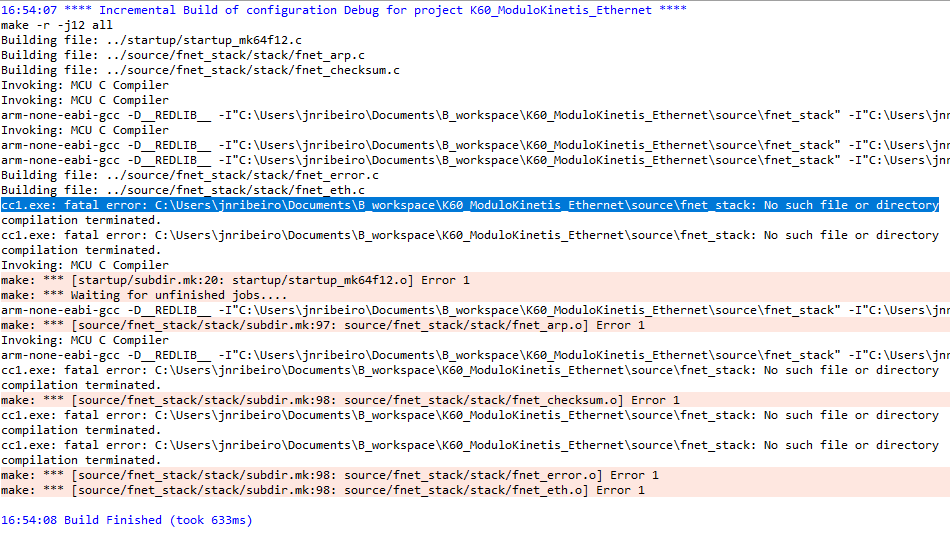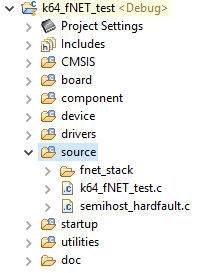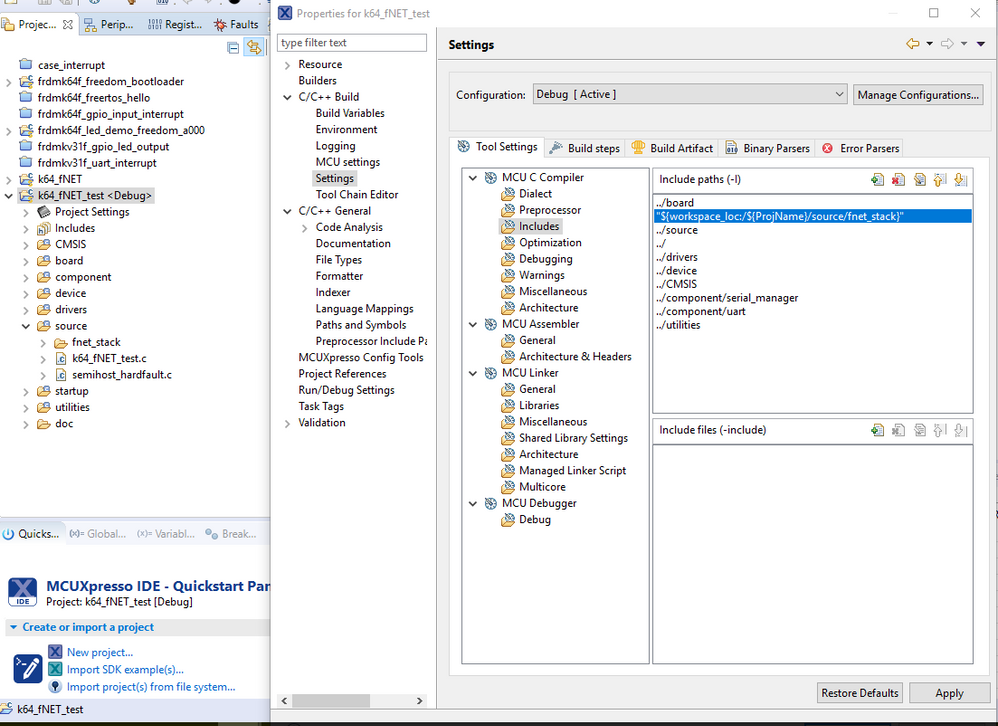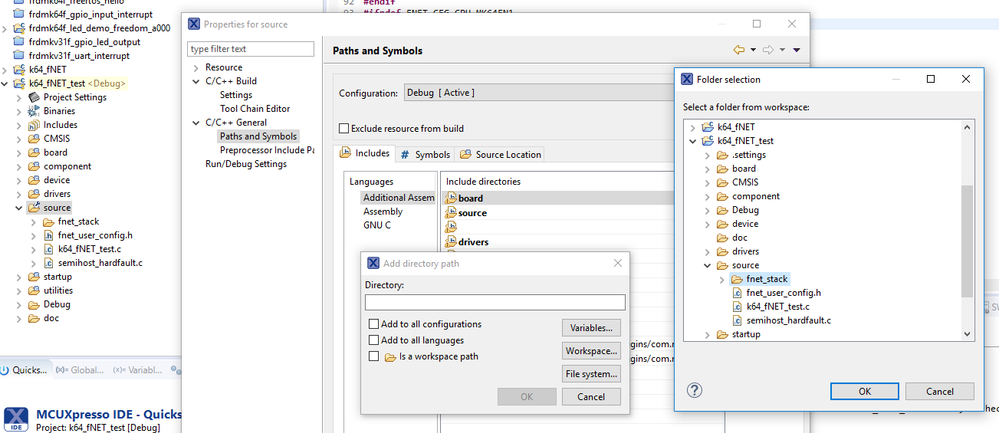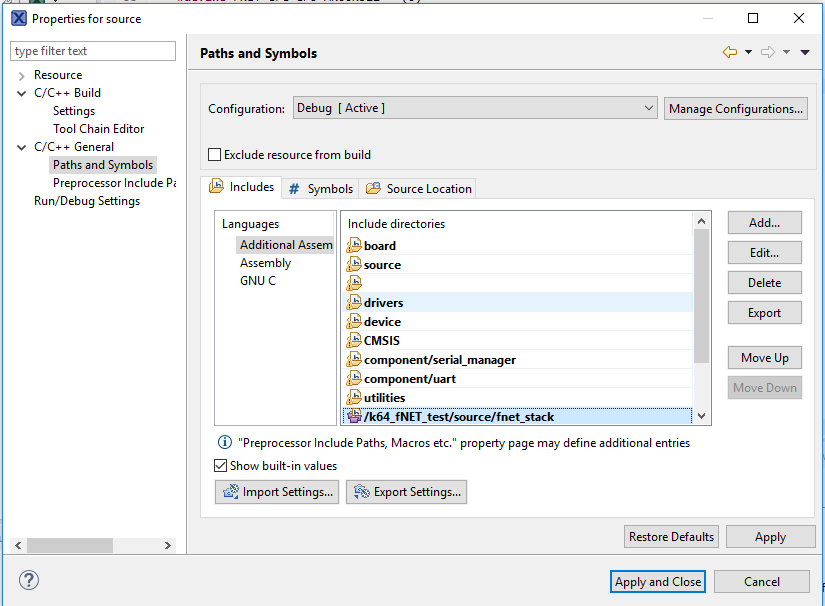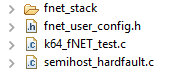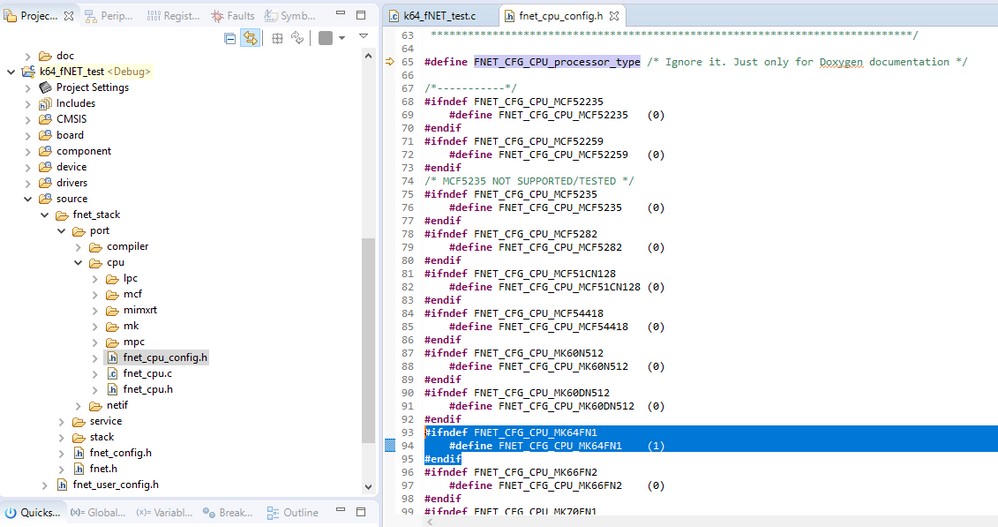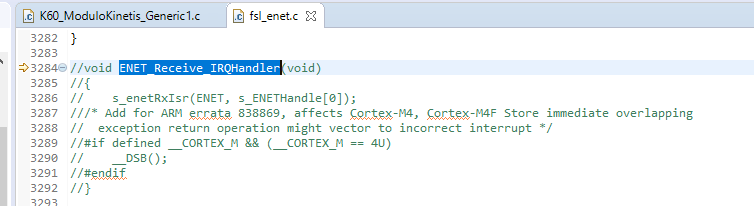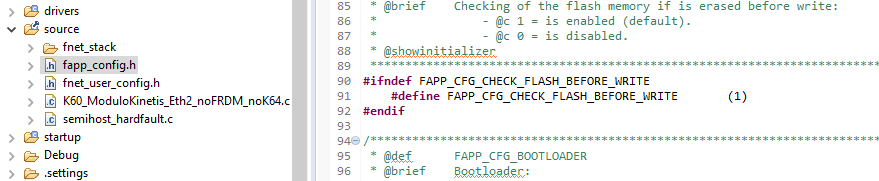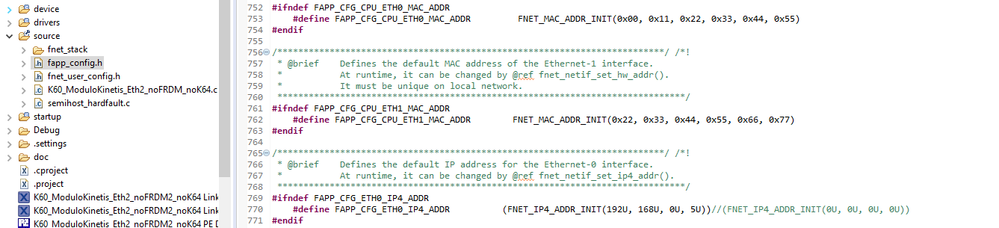- Forums
- Product Forums
- General Purpose MicrocontrollersGeneral Purpose Microcontrollers
- i.MX Forumsi.MX Forums
- QorIQ Processing PlatformsQorIQ Processing Platforms
- Identification and SecurityIdentification and Security
- Power ManagementPower Management
- Wireless ConnectivityWireless Connectivity
- RFID / NFCRFID / NFC
- Advanced AnalogAdvanced Analog
- MCX Microcontrollers
- S32G
- S32K
- S32V
- MPC5xxx
- Other NXP Products
- S12 / MagniV Microcontrollers
- Powertrain and Electrification Analog Drivers
- Sensors
- Vybrid Processors
- Digital Signal Controllers
- 8-bit Microcontrollers
- ColdFire/68K Microcontrollers and Processors
- PowerQUICC Processors
- OSBDM and TBDML
- S32M
- S32Z/E
-
- Solution Forums
- Software Forums
- MCUXpresso Software and ToolsMCUXpresso Software and Tools
- CodeWarriorCodeWarrior
- MQX Software SolutionsMQX Software Solutions
- Model-Based Design Toolbox (MBDT)Model-Based Design Toolbox (MBDT)
- FreeMASTER
- eIQ Machine Learning Software
- Embedded Software and Tools Clinic
- S32 SDK
- S32 Design Studio
- GUI Guider
- Zephyr Project
- Voice Technology
- Application Software Packs
- Secure Provisioning SDK (SPSDK)
- Processor Expert Software
- Generative AI & LLMs
-
- Topics
- Mobile Robotics - Drones and RoversMobile Robotics - Drones and Rovers
- NXP Training ContentNXP Training Content
- University ProgramsUniversity Programs
- Rapid IoT
- NXP Designs
- SafeAssure-Community
- OSS Security & Maintenance
- Using Our Community
-
- Cloud Lab Forums
-
- Knowledge Bases
- ARM Microcontrollers
- i.MX Processors
- Identification and Security
- Model-Based Design Toolbox (MBDT)
- QorIQ Processing Platforms
- S32 Automotive Processing Platform
- Wireless Connectivity
- CodeWarrior
- MCUXpresso Suite of Software and Tools
- MQX Software Solutions
- RFID / NFC
- Advanced Analog
-
- NXP Tech Blogs
- Home
- :
- General Purpose Microcontrollers
- :
- Kinetis Microcontrollers
- :
- Re: cc1.exe: fatal error: source\fnet_stack: No such file or directory
cc1.exe: fatal error: source\fnet_stack: No such file or directory
- Subscribe to RSS Feed
- Mark Topic as New
- Mark Topic as Read
- Float this Topic for Current User
- Bookmark
- Subscribe
- Mute
- Printer Friendly Page
- Mark as New
- Bookmark
- Subscribe
- Mute
- Subscribe to RSS Feed
- Permalink
- Report Inappropriate Content
Hello,
We are trying to develop a simple ethernet project with the K64 Kinetis. For that we are using the fNET stack and right now we are just tring to add the stack to our project according to the tutorial http://fnet.sourceforge.net/manual/how_to_add_fnet.html .
We have already add the path on the project settings in order to point to the new stack folder, but we are still getting a No such file or directory error besides the fact that the folder is there.
Can you please help us figuring out what is the problem? We did not yet, place any code on main.c just the #include “fnet.h” and are getting this error.
Thank you in advance
Regards
Solved! Go to Solution.
- Mark as New
- Bookmark
- Subscribe
- Mute
- Subscribe to RSS Feed
- Permalink
- Report Inappropriate Content
Hi,
I followed the same tutorial that you mentioned and was able to add the fNET stack without any issues. For that I started by creating a plain K64 project, then I downloaded the fnet files from the FNET Project Home Page: GitHub - butok/FNET
After this, I copied and pasted the fnet_stack folder into my project's source file and then proceeded to add its path into the project (just as I'm about to show in the following images):
1) Copy fnet_stack to the source folder:
2) Go to the project's properties, and in its settings include the path to fnet_satck (after including it, click apply):
3) Go to the source properties (right click on the folder, and then choosing properties) and include the path to the fnet_stack from the workspace option (after this click on appy and close):
4) Add the fnet_user_config.h file (which I copied from one of the demo projects inside fnet_demos which is part of the folders you download from the git repository):
5) Go to the fnet_cpu_config.h file and enable the define corresponding to your board (as I'm using the k64, I only enabled its define):
6) Build your project and you should see that the issue you mentioned is no longer presented.
I hope this can help you.
Best Regards,
Ricardo Delsordo.
- Mark as New
- Bookmark
- Subscribe
- Mute
- Subscribe to RSS Feed
- Permalink
- Report Inappropriate Content
Hello,
I know that this question may be moving a bit from the thread's topic, but am I able to perform a simple ping and open a socket for sending and receiving packages with the enet functions? Or do I need to add the fnet stack on top of the project in order to achieve that?
Thank you
Regards
João
- Mark as New
- Bookmark
- Subscribe
- Mute
- Subscribe to RSS Feed
- Permalink
- Report Inappropriate Content
Hi,
Please create a new discussion regarding your last question so an expert can help you.
Best Regards,
Ricardo Delsordo
- Mark as New
- Bookmark
- Subscribe
- Mute
- Subscribe to RSS Feed
- Permalink
- Report Inappropriate Content
Hello
As a token of appreciation I would like to share my experience after successfully compiling the project base on Ricardo’s steps.
After the Ricardo’s steps I had to add some parts in order to accomplish my simple goal of performing PING on my Kinetis MK64FN1M0VLQ12 and KSZ8081RNA. It may help others.
Here they are:
7) After Ricardo's step 6, I had to comment the following interrupt function, as it was beeing set twice
8) I also had to add the fapp_config.h from one of the fnet stak examples as done for the fnet_user_config.h previously
9) In order to define the IP and MAC you should open the fapp_config.h and set it in the define FAPP_CFG_ETH0_IP4_ADDR
10) Using IDE MCUXpresso you don't really need to set the pins on ConfigPins tool for the fnet_stack to work, as they are set on fnet_mk_eth.c
11) After running this script you should be able to open a Command Prompt and ping 192.168.0.5 and this is the code that worked for me:
[CODE]
#include <stdio.h>
#include "board.h"
#include "peripherals.h"
#include "pin_mux.h"
#include "clock_config.h"
#include "MK64F12.h"
#include "fnet.h"
#include "fapp_config.h"
/*******************************************************************************
* Definitions
******************************************************************************/
#define DEMO_RING_BUFFER_SIZE 16
struct fapp_netif_init_param
{
fnet_netif_desc_t netif_desc;
fnet_mac_addr_t netif_mac_addr;
fnet_ip4_addr_t netif_ip4_addr;
fnet_ip4_addr_t netif_ip4_subnet_mask;
fnet_ip4_addr_t netif_ip4_gateway;
#if FNET_CFG_DNS
fnet_ip4_addr_t netif_ip4_dns;
#endif
};
struct fapp_netif_init_param fapp_netif_init_param_list[] =
{
#if FNET_CFG_CPU_ETH0
{
.netif_desc = FNET_CPU_ETH0_IF,
.netif_mac_addr = FAPP_CFG_CPU_ETH0_MAC_ADDR,
.netif_ip4_addr = FAPP_CFG_ETH0_IP4_ADDR,
.netif_ip4_subnet_mask = FAPP_CFG_ETH0_IP4_MASK,
.netif_ip4_gateway = FAPP_CFG_ETH0_IP4_GW,
#if FNET_CFG_DNS
.netif_ip4_dns = FAPP_CFG_ETH0_IP4_DNS,
#endif
},
#endif
#if FNET_CFG_CPU_ETH1
{
.netif_desc = FNET_CPU_ETH1_IF,
.netif_mac_addr = FAPP_CFG_CPU_ETH1_MAC_ADDR,
.netif_ip4_addr = FAPP_CFG_ETH1_IP4_ADDR,
.netif_ip4_subnet_mask = FAPP_CFG_ETH1_IP4_MASK,
.netif_ip4_gateway = FAPP_CFG_ETH1_IP4_GW,
#if FNET_CFG_DNS
.netif_ip4_dns = FAPP_CFG_ETH1_IP4_DNS,
#endif
},
#endif
#if FNET_CFG_CPU_WIFI
{
.netif_desc = FNET_CPU_WIFI_IF,
.netif_ip4_addr = FAPP_CFG_WIFI_IP4_ADDR,
.netif_ip4_subnet_mask = FAPP_CFG_WIFI_IP4_MASK,
.netif_ip4_gateway = FAPP_CFG_WIFI_IP4_GW,
#if FNET_CFG_DNS
.netif_ip4_dns = FAPP_CFG_WIFI_IP4_DNS,
#endif
},
#endif
/* Here put your new network interfaces.*/
{.netif_desc = FNET_NULL} /* END */
};
/*
* @brief Application entry point.
*/
int main(void) {
fnet_return_t result = FNET_OK;
fnet_index_t i = 0;
fnet_netif_desc_t netif;
static fnet_uint8_t stack_heap[FAPP_CFG_HEAP_SIZE];//stack_heap[FAPP_CFG_HEAP_SIZE];
struct fnet_init_params init_params;
int j;
/* Init board hardware. */
BOARD_InitBootPins();
BOARD_InitBootClocks();
BOARD_InitBootPeripherals();
printf("\r\nEthernet example start.\r\n");
/* Enable interrupts */
fnet_cpu_irq_enable(0);
/* Input parameters for FNET stack initialization */
init_params.netheap_ptr = stack_heap;
init_params.netheap_size = sizeof(stack_heap);
/* FNET Initialization */
if (fnet_init(&init_params) != FNET_ERR)
{
printf("TCP/IP stack initialization is done.\n");
netif = fapp_netif_init_param_list[0].netif_desc;
result = fnet_netif_init(netif, fapp_netif_init_param_list[0].netif_mac_addr, sizeof(fnet_mac_addr_t));
if(result == FNET_ERR)
{
i = i+1;//break;
printf("\r\n fnet_netif_init = FNET_ERR\r\n");
}
else
{
fnet_netif_set_ip4_addr(netif, fapp_netif_init_param_list[0].netif_ip4_addr, fapp_netif_init_param_list[0].netif_ip4_subnet_mask);
fnet_netif_set_ip4_gateway(netif, fapp_netif_init_param_list[0].netif_ip4_gateway);
printf("IP 5 set to %d \n", fapp_netif_init_param_list[0].netif_ip4_addr);
}
}
else
{
printf("Error:TCP/IP stack initialization is failed.\n");
}
for(;;)
{
}
}
[/CODE]
The schematic that I used as a base was the FRDM's - Link
I hope this post help others
Regards
João
- Mark as New
- Bookmark
- Subscribe
- Mute
- Subscribe to RSS Feed
- Permalink
- Report Inappropriate Content
Hi,
I followed the same tutorial that you mentioned and was able to add the fNET stack without any issues. For that I started by creating a plain K64 project, then I downloaded the fnet files from the FNET Project Home Page: GitHub - butok/FNET
After this, I copied and pasted the fnet_stack folder into my project's source file and then proceeded to add its path into the project (just as I'm about to show in the following images):
1) Copy fnet_stack to the source folder:
2) Go to the project's properties, and in its settings include the path to fnet_satck (after including it, click apply):
3) Go to the source properties (right click on the folder, and then choosing properties) and include the path to the fnet_stack from the workspace option (after this click on appy and close):
4) Add the fnet_user_config.h file (which I copied from one of the demo projects inside fnet_demos which is part of the folders you download from the git repository):
5) Go to the fnet_cpu_config.h file and enable the define corresponding to your board (as I'm using the k64, I only enabled its define):
6) Build your project and you should see that the issue you mentioned is no longer presented.
I hope this can help you.
Best Regards,
Ricardo Delsordo.
- Mark as New
- Bookmark
- Subscribe
- Mute
- Subscribe to RSS Feed
- Permalink
- Report Inappropriate Content
Hello
Thank you very much for your reply.
I have followed your guide and it compiled successfully.
You have helped immensely.
I am very grateful for the NXP community support!
Please keep with the good work!
Regards
João