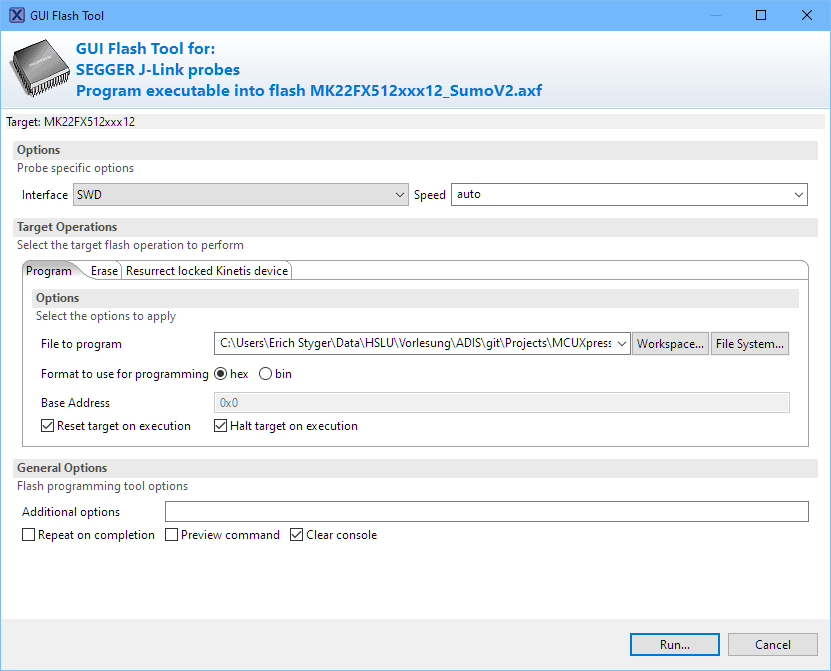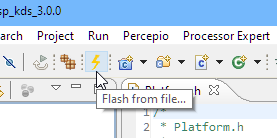- NXP Forums
- Product Forums
- General Purpose MicrocontrollersGeneral Purpose Microcontrollers
- i.MX Forumsi.MX Forums
- QorIQ Processing PlatformsQorIQ Processing Platforms
- Identification and SecurityIdentification and Security
- Power ManagementPower Management
- MCX Microcontrollers
- S32G
- S32K
- S32V
- MPC5xxx
- Other NXP Products
- Wireless Connectivity
- S12 / MagniV Microcontrollers
- Powertrain and Electrification Analog Drivers
- Sensors
- Vybrid Processors
- Digital Signal Controllers
- 8-bit Microcontrollers
- ColdFire/68K Microcontrollers and Processors
- PowerQUICC Processors
- OSBDM and TBDML
-
- Solution Forums
- Software Forums
- MCUXpresso Software and ToolsMCUXpresso Software and Tools
- CodeWarriorCodeWarrior
- MQX Software SolutionsMQX Software Solutions
- Model-Based Design Toolbox (MBDT)Model-Based Design Toolbox (MBDT)
- FreeMASTER
- eIQ Machine Learning Software
- Embedded Software and Tools Clinic
- S32 SDK
- S32 Design Studio
- GUI Guider
- Zephyr Project
- Voice Technology
- Application Software Packs
- Secure Provisioning SDK (SPSDK)
- Processor Expert Software
-
- Topics
- Mobile Robotics - Drones and RoversMobile Robotics - Drones and Rovers
- NXP Training ContentNXP Training Content
- University ProgramsUniversity Programs
- Rapid IoT
- NXP Designs
- SafeAssure-Community
- OSS Security & Maintenance
- Using Our Community
-
- Cloud Lab Forums
-
- Home
- :
- 汎用マイクロコントローラ
- :
- Kinetisマイクロコントローラ
- :
- Re: What is the NXP recommended way to unlock and flash a K20 in Linux with jlink
What is the NXP recommended way to unlock and flash a K20 in Linux with jlink
- RSS フィードを購読する
- トピックを新着としてマーク
- トピックを既読としてマーク
- このトピックを現在のユーザーにフロートします
- ブックマーク
- 購読
- ミュート
- 印刷用ページ
- 新着としてマーク
- ブックマーク
- 購読
- ミュート
- RSS フィードを購読する
- ハイライト
- 印刷
- 不適切なコンテンツを報告
I'm trying to simply mass erase and load code on my Kinetis mk20dx128vlf5. I'm trying to use OpenOCD and Jlink in Linux, but it seems like there is no real support for the k20, and I'm still having issues with trying to mass erase the chip.
What is the NXP recommended way to mass erase and program the chip in Linux? I don't care about this chip's "security features" or the entire "secured state" mess. All I want to do is erase what's currently on the chip and flash new content. I don't understand why someone would ever design a microcontroller to work this way. It seems remarkably counter productive for 95% of use cases.
解決済! 解決策の投稿を見る。
- 新着としてマーク
- ブックマーク
- 購読
- ミュート
- RSS フィードを購読する
- ハイライト
- 印刷
- 不適切なコンテンツを報告
The standard way would be to use the MCUXpresso IDE and use the GUI Flash tool to erase, program and recover the device if needed.
But this basically requires the that device is supported by the NXP MCUXpresso SDK, and the 50 MHz K20DX128 is not.
The legacy devices are supported with the NXP Kinetis Design Studio V3.2.0. In KDS you have the 'Flash from File' functionality:
which you can use to program a file to the target.
OpenOCD does not support the Kinetis devices well, so I recommend you go with the LinkServer (LPC-Link2, but this is not supported in KDS), or with a P&E or SEGGER debug probe (which you already have).
If you want to do things on the command line, I wrote a few tutorials on this:
Command Line Programming and Debugging with GDB | MCU on Eclipse
Tutorial: MCUXpresso SDK with Linux, Part 2: Commandline Debugging with GDB | MCU on Eclipse
If it is about unlocking a device, there is as well the way to use the J-Link commander, have a read at
Unlocking and Erasing FLASH with Segger J-Link | MCU on Eclipse
I hope this helps,
Erich
- 新着としてマーク
- ブックマーク
- 購読
- ミュート
- RSS フィードを購読する
- ハイライト
- 印刷
- 不適切なコンテンツを報告
The standard way would be to use the MCUXpresso IDE and use the GUI Flash tool to erase, program and recover the device if needed.
But this basically requires the that device is supported by the NXP MCUXpresso SDK, and the 50 MHz K20DX128 is not.
The legacy devices are supported with the NXP Kinetis Design Studio V3.2.0. In KDS you have the 'Flash from File' functionality:
which you can use to program a file to the target.
OpenOCD does not support the Kinetis devices well, so I recommend you go with the LinkServer (LPC-Link2, but this is not supported in KDS), or with a P&E or SEGGER debug probe (which you already have).
If you want to do things on the command line, I wrote a few tutorials on this:
Command Line Programming and Debugging with GDB | MCU on Eclipse
Tutorial: MCUXpresso SDK with Linux, Part 2: Commandline Debugging with GDB | MCU on Eclipse
If it is about unlocking a device, there is as well the way to use the J-Link commander, have a read at
Unlocking and Erasing FLASH with Segger J-Link | MCU on Eclipse
I hope this helps,
Erich
- 新着としてマーク
- ブックマーク
- 購読
- ミュート
- RSS フィードを購読する
- ハイライト
- 印刷
- 不適切なコンテンツを報告
Hi Erich,
Thanks for the detailed post! This did work with JLink commander. Do you know any quick way of flashing a hex with JLink commander, rather than having to convert to a bin and specify a starting address?