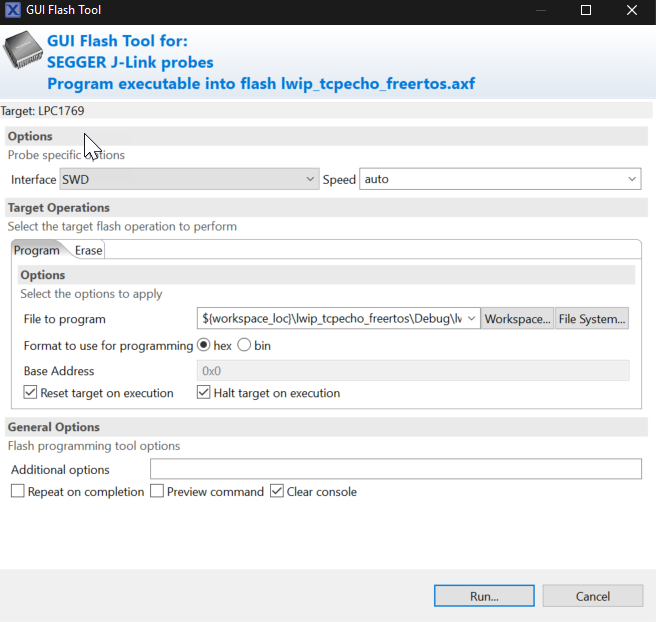- Forums
- Product Forums
- General Purpose MicrocontrollersGeneral Purpose Microcontrollers
- i.MX Forumsi.MX Forums
- QorIQ Processing PlatformsQorIQ Processing Platforms
- Identification and SecurityIdentification and Security
- Power ManagementPower Management
- Wireless ConnectivityWireless Connectivity
- RFID / NFCRFID / NFC
- Advanced AnalogAdvanced Analog
- MCX Microcontrollers
- S32G
- S32K
- S32V
- MPC5xxx
- Other NXP Products
- S12 / MagniV Microcontrollers
- Powertrain and Electrification Analog Drivers
- Sensors
- Vybrid Processors
- Digital Signal Controllers
- 8-bit Microcontrollers
- ColdFire/68K Microcontrollers and Processors
- PowerQUICC Processors
- OSBDM and TBDML
- S32M
- S32Z/E
-
- Solution Forums
- Software Forums
- MCUXpresso Software and ToolsMCUXpresso Software and Tools
- CodeWarriorCodeWarrior
- MQX Software SolutionsMQX Software Solutions
- Model-Based Design Toolbox (MBDT)Model-Based Design Toolbox (MBDT)
- FreeMASTER
- eIQ Machine Learning Software
- Embedded Software and Tools Clinic
- S32 SDK
- S32 Design Studio
- GUI Guider
- Zephyr Project
- Voice Technology
- Application Software Packs
- Secure Provisioning SDK (SPSDK)
- Processor Expert Software
- Generative AI & LLMs
-
- Topics
- Mobile Robotics - Drones and RoversMobile Robotics - Drones and Rovers
- NXP Training ContentNXP Training Content
- University ProgramsUniversity Programs
- Rapid IoT
- NXP Designs
- SafeAssure-Community
- OSS Security & Maintenance
- Using Our Community
-
- Cloud Lab Forums
-
- Knowledge Bases
- ARM Microcontrollers
- i.MX Processors
- Identification and Security
- Model-Based Design Toolbox (MBDT)
- QorIQ Processing Platforms
- S32 Automotive Processing Platform
- Wireless Connectivity
- CodeWarrior
- MCUXpresso Suite of Software and Tools
- MQX Software Solutions
- RFID / NFC
- Advanced Analog
-
- NXP Tech Blogs
- Home
- :
- General Purpose Microcontrollers
- :
- Kinetis Microcontrollers
- :
- Re: Trouble flashing mk20dx128vlf5 with openocd
Trouble flashing mk20dx128vlf5 with openocd
- Subscribe to RSS Feed
- Mark Topic as New
- Mark Topic as Read
- Float this Topic for Current User
- Bookmark
- Subscribe
- Mute
- Printer Friendly Page
Trouble flashing mk20dx128vlf5 with openocd
- Mark as New
- Bookmark
- Subscribe
- Mute
- Subscribe to RSS Feed
- Permalink
- Report Inappropriate Content
I am trying to flash a mk20dx128vlf5 with OpenOCD 9.0 rc1and a Jlink.
I'm struggling to get a good debugging setup. I have the following as my openocd.cfg:
source [find interface/jlink.cfg]
# Freescale Kinetis K20 device. Should be compatible with K40,
# just set a custom name.
set CHIPNAME k20
source [find target/k40.cfg]adapter_khz 1000
reset_config srst_only# Scratch RAM for verify
# XXX: This verify method is broken due to a problem with reset?
k20.cpu configure -work-area-phys 0x1FFFE000 -work-area-size 16384# One 128K flash bank
flash bank pflash.0 kinetis 0x00000000 0x20000 0 4 $_TARGETNAME
Trying to flash with `/usr/local/bin/openocd -f ./openocd.cfg -c "program app-image.hex reset"`
results in /openocd.cfg:29: Error: invalid command name "k20.cpu"
Doe anyone know how to fix this issue or have another solution for flashing this mcu from Linux?
Thanks!
- Mark as New
- Bookmark
- Subscribe
- Mute
- Subscribe to RSS Feed
- Permalink
- Report Inappropriate Content
Dear Chris,
I will suggest to use to install MCUXpresso, there you can find a GUI to flash your MCU.

I hope this helps you.
Best Regards,
Alexis Andalon