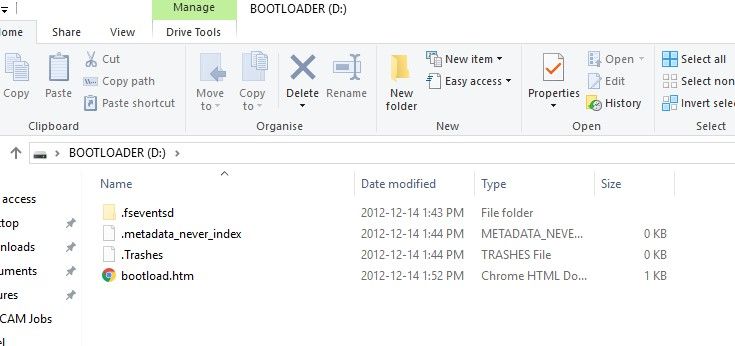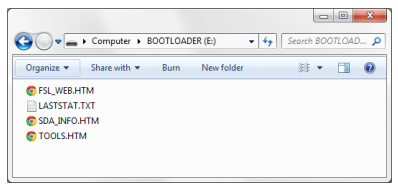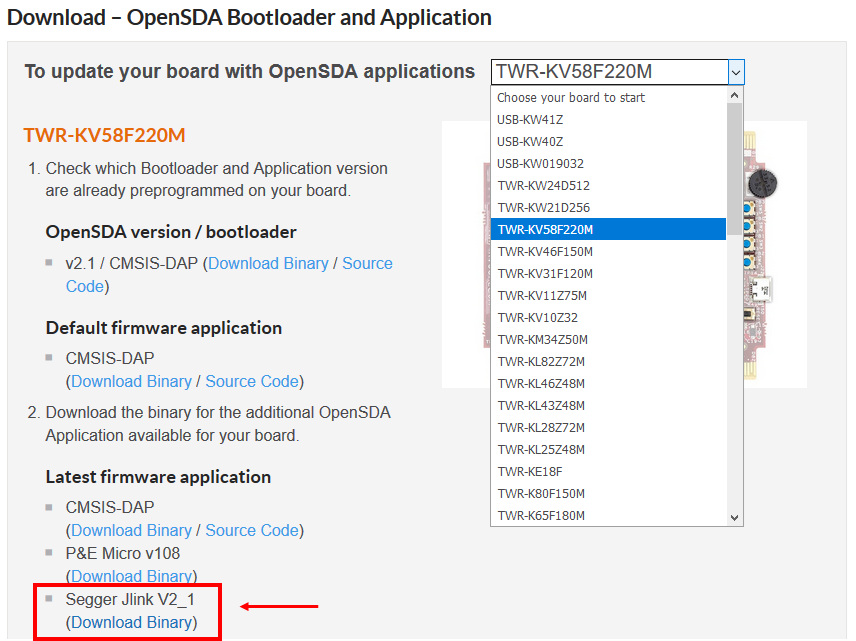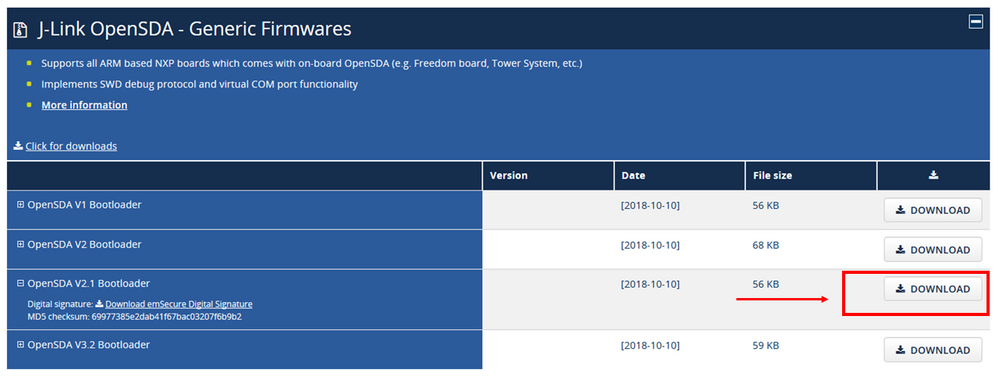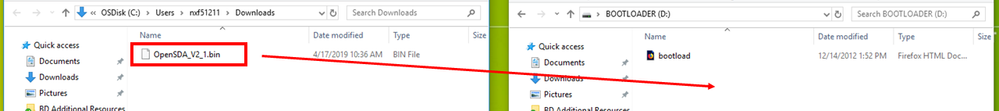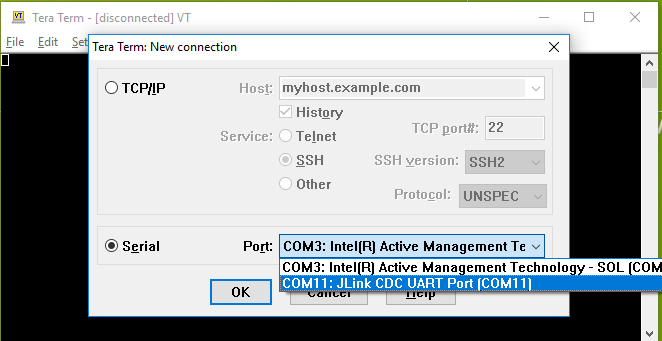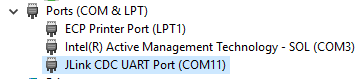- Forums
- Product Forums
- General Purpose MicrocontrollersGeneral Purpose Microcontrollers
- i.MX Forumsi.MX Forums
- QorIQ Processing PlatformsQorIQ Processing Platforms
- Identification and SecurityIdentification and Security
- Power ManagementPower Management
- MCX Microcontrollers
- S32G
- S32K
- S32V
- MPC5xxx
- Other NXP Products
- Wireless Connectivity
- S12 / MagniV Microcontrollers
- Powertrain and Electrification Analog Drivers
- Sensors
- Vybrid Processors
- Digital Signal Controllers
- 8-bit Microcontrollers
- ColdFire/68K Microcontrollers and Processors
- PowerQUICC Processors
- OSBDM and TBDML
-
- Solution Forums
- Software Forums
- MCUXpresso Software and ToolsMCUXpresso Software and Tools
- CodeWarriorCodeWarrior
- MQX Software SolutionsMQX Software Solutions
- Model-Based Design Toolbox (MBDT)Model-Based Design Toolbox (MBDT)
- FreeMASTER
- eIQ Machine Learning Software
- Embedded Software and Tools Clinic
- S32 SDK
- S32 Design Studio
- GUI Guider
- Zephyr Project
- Voice Technology
- Application Software Packs
- Secure Provisioning SDK (SPSDK)
- Processor Expert Software
- MCUXpresso Training Hub
-
- Topics
- Mobile Robotics - Drones and RoversMobile Robotics - Drones and Rovers
- NXP Training ContentNXP Training Content
- University ProgramsUniversity Programs
- Rapid IoT
- NXP Designs
- SafeAssure-Community
- OSS Security & Maintenance
- Using Our Community
-
- Cloud Lab Forums
-
- Knowledge Bases
- Home
- :
- 汎用マイクロコントローラ
- :
- Kinetisマイクロコントローラ
- :
- Re: TWR-KV58F220M Quick Start Guide
TWR-KV58F220M Quick Start Guide
- RSS フィードを購読する
- トピックを新着としてマーク
- トピックを既読としてマーク
- このトピックを現在のユーザーにフロートします
- ブックマーク
- 購読
- ミュート
- 印刷用ページ
TWR-KV58F220M Quick Start Guide
- 新着としてマーク
- ブックマーク
- 購読
- ミュート
- RSS フィードを購読する
- ハイライト
- 印刷
- 不適切なコンテンツを報告
Hi everyone,
I've been going through the quick start guide for the TWR-KV58F220M and I'm currently stuck on step 5 where I have to program the board over OpenSDA.
Currently I've downloaded and installed:
- MCUXpresso IDE
- mbed serial drivers
- TWR-KV58F220M SDK
- FreeMaster 2.0
I've also verified that the jumpers are correct.
The issue is that when I plug the board into my laptop it doesn't appear as a MBED Drive and the virtual COM Port isn't created. But the LED blinks when I tilt the board so I know that the MCU is working and is running the demo code. I've tried going through the OpenSDA documentation and I've found that my bootlader doesn't match what is shown in the documentation (Figure 2).
Figure 1. Bootloader from my TWR-KV58220M board
Figure 2. Bootloader shown in the OpenSDA documentation
I've tried copying bootloader files for J-link and the default Open SDA but to no avail. Any insight into my problem would be appreciated. Also I should be able to get around this issue by using a compatible programmer right?
Thanks
- 新着としてマーク
- ブックマーク
- 購読
- ミュート
- RSS フィードを購読する
- ハイライト
- 印刷
- 不適切なコンテンツを報告
Hi Ricardo,
Thanks for the thorough guide and quick response. I followed your steps and I'm able to program my board now. It seems that I was downloading the signature file of the firmware before instead of the actual firmware.
- Steven Ha
- 新着としてマーク
- ブックマーク
- 購読
- ミュート
- RSS フィードを購読する
- ハイライト
- 印刷
- 不適切なコンテンツを報告
Hi Steven,
If I understand your issue correctly, is that when you plug the board into your laptop it doesn't appear as a MBED Drive and the virtual COM Port isn't created. If that is the case, then in order to achieve this when you plug your board into your PC you have to enter ISP mode with the board (unplug the board from your pc, press the reset button and then plug the board again while keeping the button pressed).
Please correct me if I did not understand the issue correctly, and I hope this answer can help you.
Best Regards,
Ricardo Delsordo
- 新着としてマーク
- ブックマーク
- 購読
- ミュート
- RSS フィードを購読する
- ハイライト
- 印刷
- 不適切なコンテンツを報告
Hi Ricardo,
Yes this is my underlying issue, which would then prevent me from programming the board over OpenSDA. I have already done what you suggested since this was how I got the the bootloader drive I showed in my post. My computer does recognize the board as a MBED device but no virtual COM Port is created.
Thanks
Steven Ha
- 新着としてマーク
- ブックマーク
- 購読
- ミュート
- RSS フィードを購読する
- ハイライト
- 印刷
- 不適切なコンテンツを報告
Hi Steven,
Here is what I did in order to have to COM Port created for the board:
1) Go to the following link: https://www.nxp.com/support/developer-resources/run-time-software/kinetis-developer-resources/ides-f...
2) Select the TWR-KV58 Board and click to the Segger Jlink V2_1 Option:
3) Download OpenSDA V2.1 Bootloader from the J-Link OpenSDA - Generic Firmwares (you'll find this at the link you are redirected when selecting the option mentioned in the previous step):
4) Connect your board to your PC with ISP mode and drag/copy the bin downloaded in the previous step into the BOOTLOADER of the board:
5) Unplug and plug the board again, and you should see that the virtual COM Port is now created (COM 11):
I hope this small guide can help you with your issue.
Best Regards,
Ricardo Delsordo