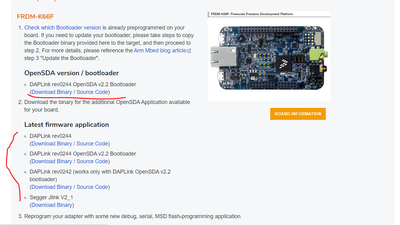- Forums
- Product Forums
- General Purpose MicrocontrollersGeneral Purpose Microcontrollers
- i.MX Forumsi.MX Forums
- QorIQ Processing PlatformsQorIQ Processing Platforms
- Identification and SecurityIdentification and Security
- Power ManagementPower Management
- MCX Microcontrollers
- S32G
- S32K
- S32V
- MPC5xxx
- Other NXP Products
- Wireless Connectivity
- S12 / MagniV Microcontrollers
- Powertrain and Electrification Analog Drivers
- Sensors
- Vybrid Processors
- Digital Signal Controllers
- 8-bit Microcontrollers
- ColdFire/68K Microcontrollers and Processors
- PowerQUICC Processors
- OSBDM and TBDML
-
- Solution Forums
- Software Forums
- MCUXpresso Software and ToolsMCUXpresso Software and Tools
- CodeWarriorCodeWarrior
- MQX Software SolutionsMQX Software Solutions
- Model-Based Design Toolbox (MBDT)Model-Based Design Toolbox (MBDT)
- FreeMASTER
- eIQ Machine Learning Software
- Embedded Software and Tools Clinic
- S32 SDK
- S32 Design Studio
- GUI Guider
- Zephyr Project
- Voice Technology
- Application Software Packs
- Secure Provisioning SDK (SPSDK)
- Processor Expert Software
- MCUXpresso Training Hub
-
- Topics
- Mobile Robotics - Drones and RoversMobile Robotics - Drones and Rovers
- NXP Training ContentNXP Training Content
- University ProgramsUniversity Programs
- Rapid IoT
- NXP Designs
- SafeAssure-Community
- OSS Security & Maintenance
- Using Our Community
-
- Cloud Lab Forums
-
- Knowledge Bases
- ARM Microcontrollers
- i.MX Processors
- Identification and Security
- Model-Based Design Toolbox (MBDT)
- QorIQ Processing Platforms
- S32 Automotive Processing Platform
- Wireless Connectivity
- CodeWarrior
- MCUXpresso Suite of Software and Tools
- MQX Software Solutions
-
- Home
- :
- 汎用マイクロコントローラ
- :
- Kinetisマイクロコントローラ
- :
- Re: K66F and OpenSDA update
K66F and OpenSDA update
- RSS フィードを購読する
- トピックを新着としてマーク
- トピックを既読としてマーク
- このトピックを現在のユーザーにフロートします
- ブックマーク
- 購読
- ミュート
- 印刷用ページ
- 新着としてマーク
- ブックマーク
- 購読
- ミュート
- RSS フィードを購読する
- ハイライト
- 印刷
- 不適切なコンテンツを報告
Hello,
I am attempting to update the OpenSDA for the FRDM-K66F as documented in the following link:
In 1.3 OpenSDA, I update the Open SDA as described in the link:
The DAPLink rev0244 OpenSDA v2.2 Bootloader binary downloaded for the K66F is 0244_k20dx_bl_0x8000.bin.
I follow the steps to "Check which bootloader version" and a mounted device "BOOTLOADER (F:)" is shown. Drag and drop the 0244_k20dx_bl_0x8000.bin file. Un-plug and re-plug the USB cable and the K66F displays a steady green blinking light and "BOOTLOADER (F:)" mount drive is displayed.
I expected to see a "MAINTENANCE" drive.
I have attempted this many times. Always with the same results.
Any suggestions would be appreciated.
Thanks,
PJ
解決済! 解決策の投稿を見る。
- 新着としてマーク
- ブックマーク
- 購読
- ミュート
- RSS フィードを購読する
- ハイライト
- 印刷
- 不適切なコンテンツを報告
Hi,
The firmware you drag is wrong. Drag the firmware in the attachment.
Have a great day,
TIC
-------------------------------------------------------------------------------
Note:
- If this post answers your question, please click the "Mark Correct" button. Thank you!
- We are following threads for 7 days after the last post, later replies are ignored
Please open a new thread and refer to the closed one, if you have a related question at a later point in time.
-------------------------------------------------------------------------------
- 新着としてマーク
- ブックマーク
- 購読
- ミュート
- RSS フィードを購読する
- ハイライト
- 印刷
- 不適切なコンテンツを報告
Hi,
The firmware you drag is wrong. Drag the firmware in the attachment.
Have a great day,
TIC
-------------------------------------------------------------------------------
Note:
- If this post answers your question, please click the "Mark Correct" button. Thank you!
- We are following threads for 7 days after the last post, later replies are ignored
Please open a new thread and refer to the closed one, if you have a related question at a later point in time.
-------------------------------------------------------------------------------
- 新着としてマーク
- ブックマーク
- 購読
- ミュート
- RSS フィードを購読する
- ハイライト
- 印刷
- 不適切なコンテンツを報告
Thank you. The firmware was the problem. The picture "Check which bootloader version" alluded to the drive changing from BOOTLOADER to MAINENANCE. When I copied the firmware, the target worked.
Thank you.
PJ
- 新着としてマーク
- ブックマーク
- 購読
- ミュート
- RSS フィードを購読する
- ハイライト
- 印刷
- 不適切なコンテンツを報告
I apologize for the duplicate similar messages. I experienced issues with my replies being blocked. That has been fixed, but resulted in both reply attempts being posted.
--------------------------------
Thank you TIC for your response.
Can you inform me why the firmware I copied is wrong?
I obtained the firmware I tried from https://www.nxp.com/opensda. I chose from the drop down the board FRDM-K66F. In Step 1 the DAPLink rev0244 OpenSDA v2.2 Bootloader downloaded a file named 0244_k20dx_bl_0x8000.bin.
Where did the attached firmware come from?
Thank you,
PJ
- 新着としてマーク
- ブックマーク
- 購読
- ミュート
- RSS フィードを購読する
- ハイライト
- 印刷
- 不適切なコンテンツを報告
Thank you TIC for your reply.
Can you inform me where you obtained that firmware you attached? I will need to inform others on how to do this process and cannot provide them the firmware.
With the link 'https://www.nxp.com/opensda' I selected FRDM-K66F in the drop down with the title To update your board with OpenSDA applications. The firmware for FRDM-K66F in step 1 is the binary 0244_k20dx_bl_0x8000.bin that I copied. I don't understand why this would not be the correct firmware for this board. Is there a documented problem with this firmware and the FRDM-K66F that you can point me to?
I apologize for the additional questions. I cannot use your firmware without knowledge of why the firmware I downloaded is the wrong firmware.
Thank you,
PJ
- 新着としてマーク
- ブックマーク
- 購読
- ミュート
- RSS フィードを購読する
- ハイライト
- 印刷
- 不適切なコンテンツを報告
Hi,
The debugger chip's flash has two parts, bootloader and firmware. The file you drag should be the firmware, not the bootloader. The first red line is the bootloader. In common, you do not need to use it.
Have a great day,
TIC
-------------------------------------------------------------------------------
Note:
- If this post answers your question, please click the "Mark Correct" button. Thank you!
- We are following threads for 7 days after the last post, later replies are ignored
Please open a new thread and refer to the closed one, if you have a related question at a later point in time.
-------------------------------------------------------------------------------