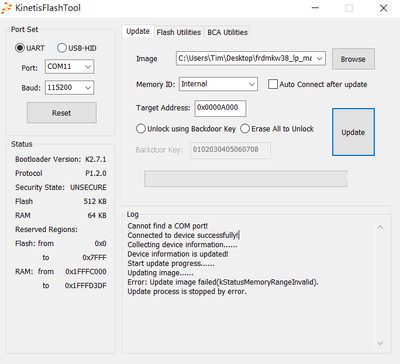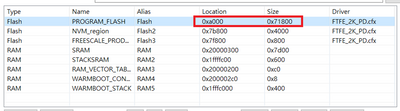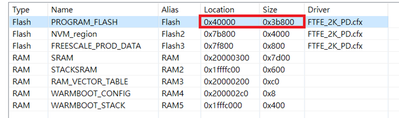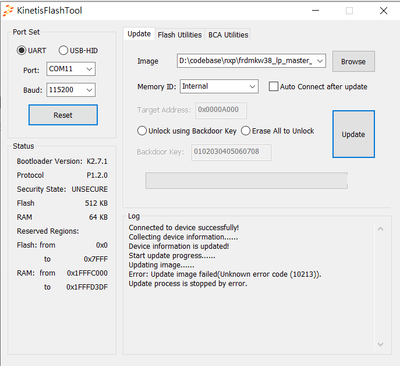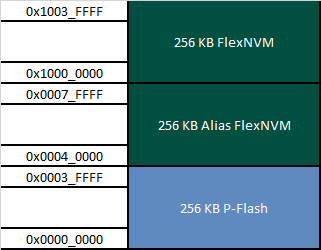- Forums
- Product Forums
- General Purpose MicrocontrollersGeneral Purpose Microcontrollers
- i.MX Forumsi.MX Forums
- QorIQ Processing PlatformsQorIQ Processing Platforms
- Identification and SecurityIdentification and Security
- Power ManagementPower Management
- Wireless ConnectivityWireless Connectivity
- RFID / NFCRFID / NFC
- Advanced AnalogAdvanced Analog
- MCX Microcontrollers
- S32G
- S32K
- S32V
- MPC5xxx
- Other NXP Products
- S12 / MagniV Microcontrollers
- Powertrain and Electrification Analog Drivers
- Sensors
- Vybrid Processors
- Digital Signal Controllers
- 8-bit Microcontrollers
- ColdFire/68K Microcontrollers and Processors
- PowerQUICC Processors
- OSBDM and TBDML
- S32M
- S32Z/E
-
- Solution Forums
- Software Forums
- MCUXpresso Software and ToolsMCUXpresso Software and Tools
- CodeWarriorCodeWarrior
- MQX Software SolutionsMQX Software Solutions
- Model-Based Design Toolbox (MBDT)Model-Based Design Toolbox (MBDT)
- FreeMASTER
- eIQ Machine Learning Software
- Embedded Software and Tools Clinic
- S32 SDK
- S32 Design Studio
- GUI Guider
- Zephyr Project
- Voice Technology
- Application Software Packs
- Secure Provisioning SDK (SPSDK)
- Processor Expert Software
- Generative AI & LLMs
-
- Topics
- Mobile Robotics - Drones and RoversMobile Robotics - Drones and Rovers
- NXP Training ContentNXP Training Content
- University ProgramsUniversity Programs
- Rapid IoT
- NXP Designs
- SafeAssure-Community
- OSS Security & Maintenance
- Using Our Community
-
- Cloud Lab Forums
-
- Knowledge Bases
- ARM Microcontrollers
- i.MX Processors
- Identification and Security
- Model-Based Design Toolbox (MBDT)
- QorIQ Processing Platforms
- S32 Automotive Processing Platform
- Wireless Connectivity
- CodeWarrior
- MCUXpresso Suite of Software and Tools
- MQX Software Solutions
- RFID / NFC
- Advanced Analog
-
- NXP Tech Blogs
- Home
- :
- 通用微控制器
- :
- Kinetis微控制器
- :
- FRDM-KW38 can't program app_code into flash over 256KB using KinetisFlashTool.exe
FRDM-KW38 can't program app_code into flash over 256KB using KinetisFlashTool.exe
I have two quesetions please see the below :
Question 1. When I program app_code ( example : frdmkw38_lp_master_bm ) bin file, the KinetisFlashTool show the error message :
and I modify the app_code flash start address [ 0xa000 ] and size (see the below red box ) :
I think this bin file size over the 256KB ( KW38 flash are two bank => 256KB + 256KB ) so it can not jump to next 256KB flash bank to finish program action.
as the title, how to program the bin file size over 256KB using this tool ( KinetisFlashTool.exe ) .
Question 2. I try to modify the app_code flash start address [ 0x40000 ] and size (see the below red box ) :
The tool show the below error:
I think it can not program to KW38 flash bank2 (0x1000000 ~ 0x1003FFFF) ,
Could you give some suggestion for us .
Thanks.
已解决! 转到解答。
Hi @HCC_T,
Thank you for your response and tests. The Kinetis Flash Tool seems to only access into the P-Flash (Programmable) of the device. The KW38 memory map is as follows:
Even if the flash is correctly configured, the flash arrangement is set. For this issue, I recommend flashing or utilizing the GUI Flash Tool included in MCUXpresso.
For this, Kinetis Flash Tool is not fit for mass production stage.
Unfortunately, NXP does not provide flash programmers for mass production. There are some options for debug and flashing probes, as the MCU-Link.
For mass production programming solutions, there are third-party partners who provide, companies like PEMicro, Xeltek and others. For example, PE Micro Cyclone.
I hope you find this helpful! Best regards, Julián.
Hi ,@Julián_AragónM
I using the KW38 latest SDK ( v2.6.15 ) now.
According to what you mentioned , the below items are not problem can work :
1. Uploading the project with a starting location of 0x0 ( Program Success )
2. The Kinetis Flash Tool with a lighter project (preferably less than 256KB) to confirm this behavior. (Program Success)
3. Using MCUxpresso IDE 's GUI Flash tool to program app_code ( Program Success)
------------------------------------------------------------------------------------------------------------------------------------------------------------------
I would like to know the KinetisFlashTool.exe the below function :
a. Our customer want to using factory flashing ( mass production stage ) ,
This tool ( KinetisFlashTool.exe ) can program KW38 bin file size over 256KB ?
b. This tool can progam the bin file with a start location of 0x1000000 ( KW38 flash 2nd bank start address )?
c. if above [ a ] and [ b ] result are "No" , It means the tool not fit to factory flashing ( mass production stage )?
I would like to check with NXP comapny to confirm it.
d. About KW38 factory flashing ( mass production stage ) , could you give some suggestion for us how to do this ?
Thanks for your great technical support.
Hi @HCC_T,
Thank you for your response and tests. The Kinetis Flash Tool seems to only access into the P-Flash (Programmable) of the device. The KW38 memory map is as follows:
Even if the flash is correctly configured, the flash arrangement is set. For this issue, I recommend flashing or utilizing the GUI Flash Tool included in MCUXpresso.
For this, Kinetis Flash Tool is not fit for mass production stage.
Unfortunately, NXP does not provide flash programmers for mass production. There are some options for debug and flashing probes, as the MCU-Link.
For mass production programming solutions, there are third-party partners who provide, companies like PEMicro, Xeltek and others. For example, PE Micro Cyclone.
I hope you find this helpful! Best regards, Julián.
Hi @HCC_T,
Firstly, could you please confirm you are using the latest SDK for the KW38?
This seems to be a problem with the memory banks, have you tried uploading the project with a starting location of 0x0?
If this isn't the issue, please help me try the Kinetis Flash Tool with a lighter project (preferably less than 256KB) to confirm this behavior.
If possible, please help me with the use of the GUI Flash Tool. For this, the project needs to be selected before programming the board. When generating the bin file, device and project configurations (such as flash driver) will be inherited from the selected project; therefore, change the parameters in the project to export the bin file.
More information on this can be found in the MCUXpresso IDE User Guide, chapter 14.1: The Advanced GUI Flash Tool.
Please keep me updated, best regards, Julián.