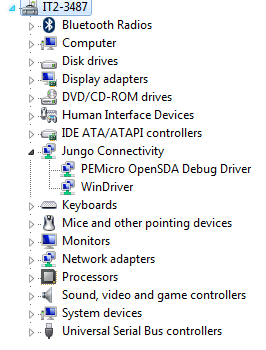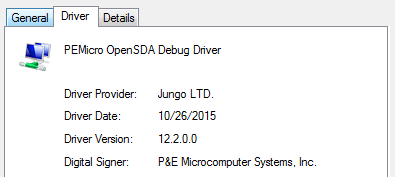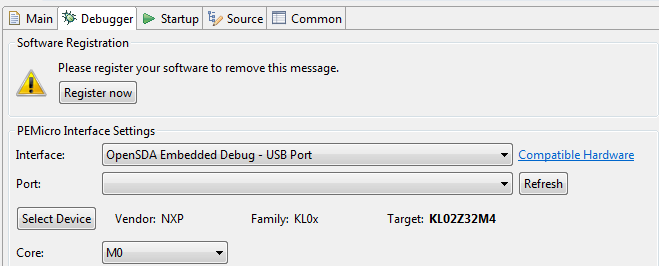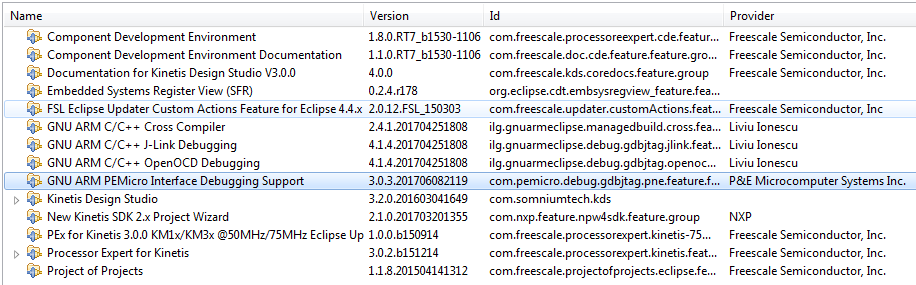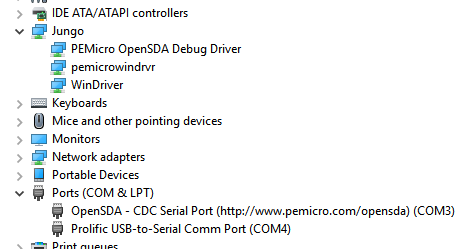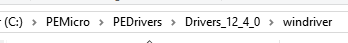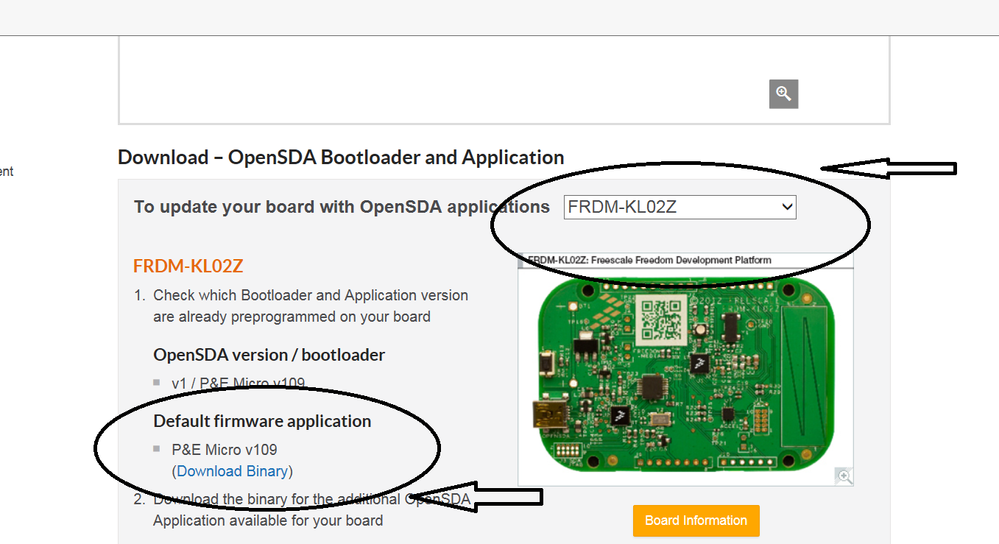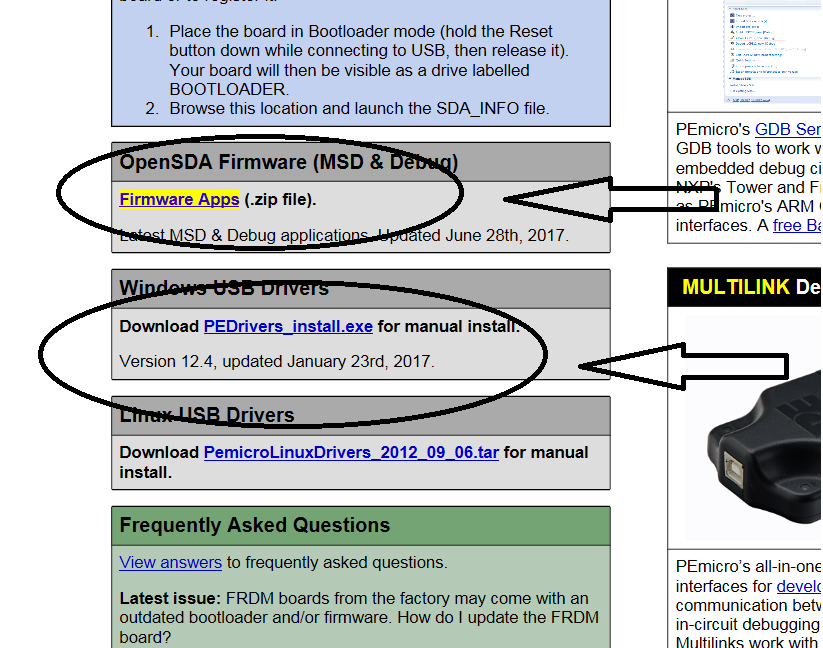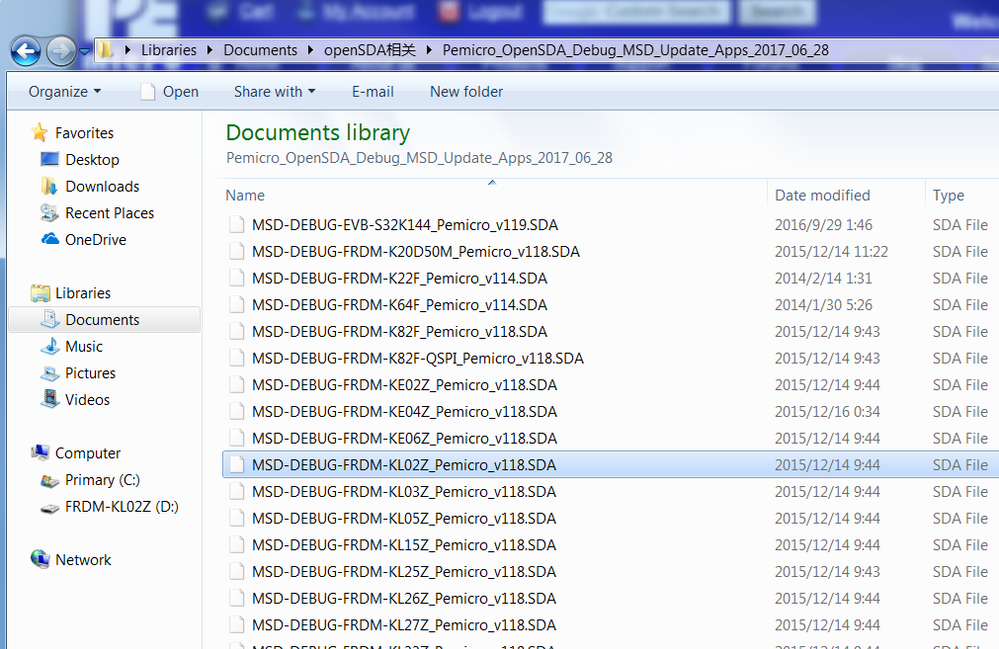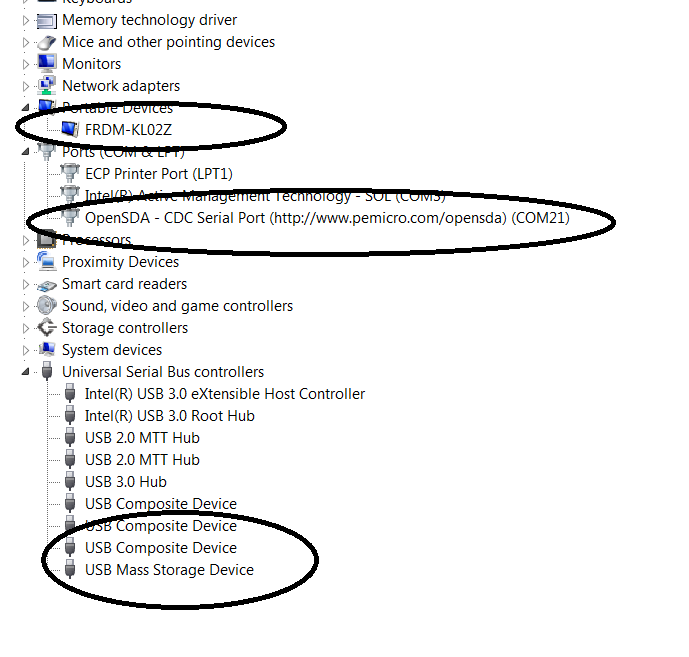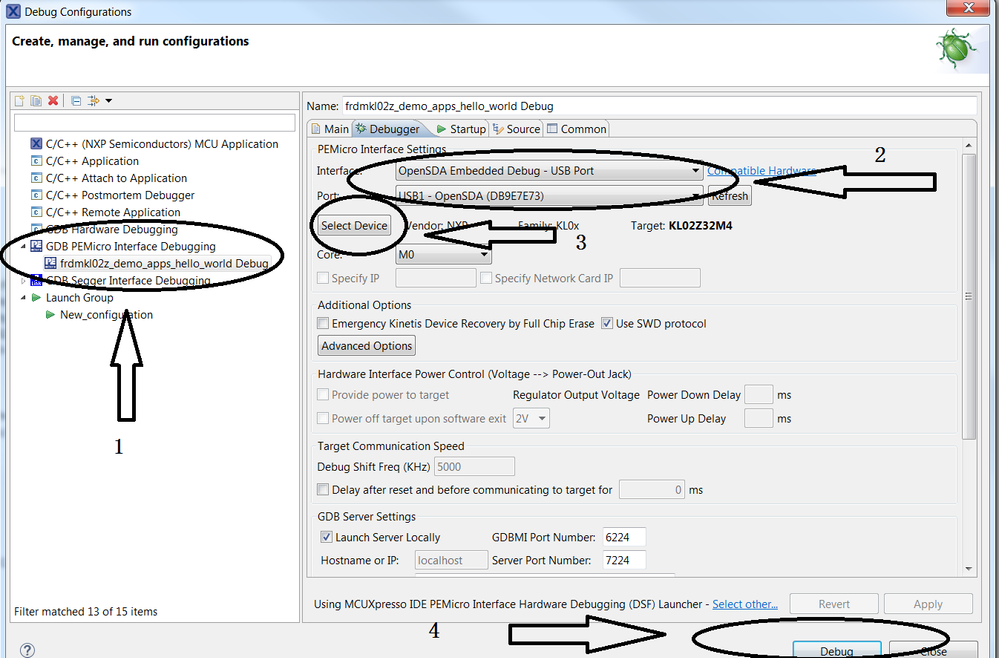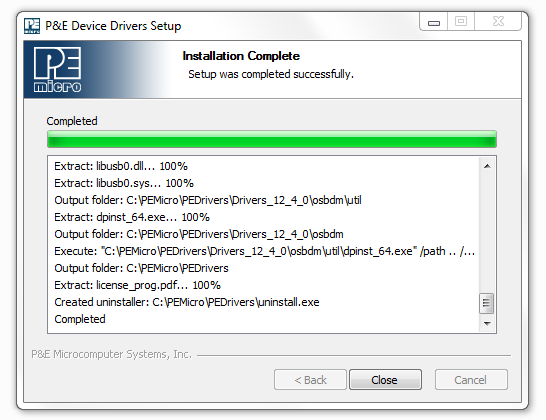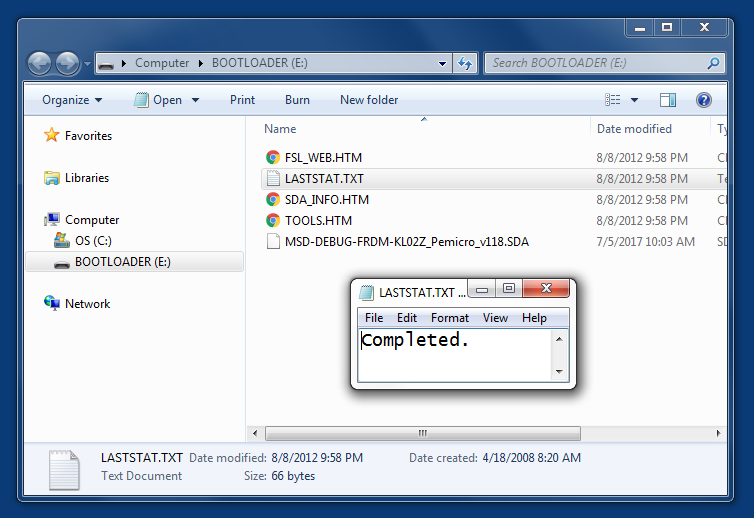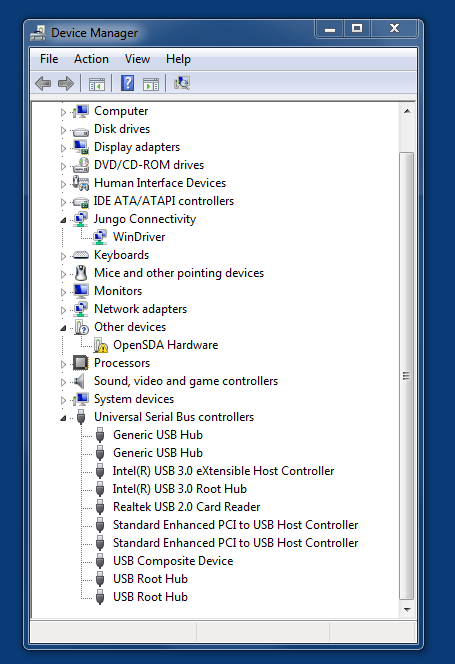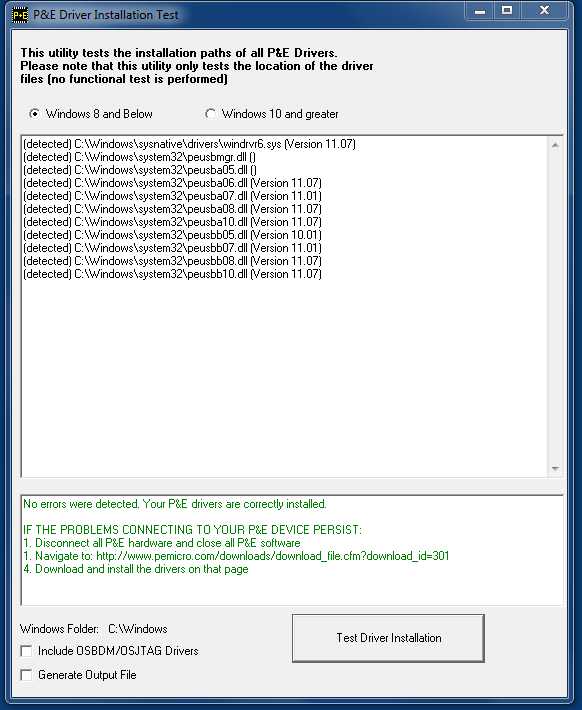- Forums
- Product Forums
- General Purpose MicrocontrollersGeneral Purpose Microcontrollers
- i.MX Forumsi.MX Forums
- QorIQ Processing PlatformsQorIQ Processing Platforms
- Identification and SecurityIdentification and Security
- Power ManagementPower Management
- MCX Microcontrollers
- S32G
- S32K
- S32V
- MPC5xxx
- Other NXP Products
- Wireless Connectivity
- S12 / MagniV Microcontrollers
- Powertrain and Electrification Analog Drivers
- Sensors
- Vybrid Processors
- Digital Signal Controllers
- 8-bit Microcontrollers
- ColdFire/68K Microcontrollers and Processors
- PowerQUICC Processors
- OSBDM and TBDML
-
- Solution Forums
- Software Forums
- MCUXpresso Software and ToolsMCUXpresso Software and Tools
- CodeWarriorCodeWarrior
- MQX Software SolutionsMQX Software Solutions
- Model-Based Design Toolbox (MBDT)Model-Based Design Toolbox (MBDT)
- FreeMASTER
- eIQ Machine Learning Software
- Embedded Software and Tools Clinic
- S32 SDK
- S32 Design Studio
- GUI Guider
- Zephyr Project
- Voice Technology
- Application Software Packs
- Secure Provisioning SDK (SPSDK)
- Processor Expert Software
- MCUXpresso Training Hub
-
- Topics
- Mobile Robotics - Drones and RoversMobile Robotics - Drones and Rovers
- NXP Training ContentNXP Training Content
- University ProgramsUniversity Programs
- Rapid IoT
- NXP Designs
- SafeAssure-Community
- OSS Security & Maintenance
- Using Our Community
-
- Cloud Lab Forums
-
- Knowledge Bases
- ARM Microcontrollers
-
- Home
- :
- 通用微控制器
- :
- Kinetis微控制器
- :
- [FRDM-KL02Z][OpenSDA] PEMicro drivers not connecting to KDS
[FRDM-KL02Z][OpenSDA] PEMicro drivers not connecting to KDS
[FRDM-KL02Z][OpenSDA] PEMicro drivers not connecting to KDS
I am attempting to debug a FRDM-KL02Z board via OpenSDA on a Windows 7 x64 SP1 computer.Board Name is: FRDM-KL02Z MicroBoot Kernel Version is: 1.05 Bootloader Version is: 1.11 Installed Application: PEMicro FRDM-KL02Z Mass Storage/Debug App Application Version is: 1.18
A few more details:
The green LED stays lit when I plug in the USB.
BOOTLOADER works normally. I can copy the different apps correctly onto BOOTLOADER(E:)
Even though I have the MSD/Debug app running, there is not MSD detected. No removable drive.
I have used this board on 3 other computers with the same operating system and version.
I have tried removing the firewall and antivirus. Still no luck.
Thank you for your help.
I had the same problem as Charles Wong.
On windows 10, I can see the Jungo device and virtual com port.
I can see MSD from windows explorer, I can detect the PEMicro openSDA debug device in Kinetis Design Studio.
But I couldn't detect PEMicro openSDA debug device in MCUxpresso IDE(version 10.1.0).
Below fixed my problem:
I downloaded and installed the latest PEMicro windows driver, then go to Device Manager, updated the driver for 'Jungo /PEMicro OpenSDA Debug Driver', you need to manually specify the driver location to the folder you installed. Once the driver updated successfully, MCUxpresso was able to detect the debug device.
Hi Charles,
It seems there is something wrong with the driver. You may uninstall the PE driver and reinstall it. If that doesn't help, you can try other firmware. Jlink is a good choise. DAP is also OK. PEmicro is not the only way to go.
Regards
[SOLUTION] I'm glad to report that there is an easy fix for this issue. URL: https://answers.microsoft.com/en-us/windows/forum/windows_7-hardware/windows-7-x64-is-searching-prec... Basically, it was an issue with my Windows installation rather than the PEMicro drivers or the NXP hardware. I copied the entire DriverStore\FileRepository directory from a working PC and then the drivers automatically enumerated and installed.
Hi Charles,
Please review my operation. I think that should be ok.
1. Select evaluation board
2.Download driver and firmware
3. Install driver. Press the board's "Reset" button. While still holding the button, plug the board back in to the USB cable. Then copy that file into "BOOTLOADER".
4. Unplug and replug the USB port. You can find the change in Device Manager
5.Then config the debug port in "run"->"Debug Config"
That's all.
DDon't hesitate to contact me if still has problem.
Regards
Hello,
I am still experiencing issues that prevent debugging. I took screenshots of the process so that maybe you can see what might be going on.
1) Installing the drivers using the downloaded .exe
2) Copy the .SDA file to Bootloader (E:)
3) Replug the USB without holding RESET
4) Driver list. (Missing all of them)
6) IDE: There are no options in the "Port:" dropdown menu. I click refresh and still nothing.
Do you know of any other occurrences of this issue?
Could it be an incompatibility with the FRDM-KL02Z and my computer?
Thank you for your help,
Charles W.
Hi Charles,
Please visit www.freescale.com/opensda for the detail of openSDA.
There is few point you may take care:
1. FRDM-KL02Z is openSDA1.0.
2. Use Quickstart Panel-> Debug 'FRDMkl02......' to enter debug mode. Don't change debug setting if you are not familiar with that.
3. You can also look into Getting Started with MCUXpresso SDK.pdf. Appendix B and appendix C describe how to install openSDA.
Regards
Hi,
I'm fairly confident that I have followed the instructions you have provided correctly. However, the issues still persist. I have confirmed that the correct Mass Storage/Debug program is loaded on the board by plugging it into other PCs. On the other computers, the USB enumeration happens automatically and there are drivers that get installed (for Virtual COM, MSD, and OpenSDA connection). On those computers, the drivers from PEMicro had not even been manually installed yet. They were found via Windows Update. However on the computer that I am trying to work with, I have already tried replicating the steps, both with and without the PEMicro driver package installed and neither works.
I can install a single driver to the device via Device Manager, but that does not provide OpenSDA Debug functionality.
The PEMicro Driver tool confirms that the necessary files are present on the computer for the drivers to install:
Perhaps this is an issue with Windows Update?