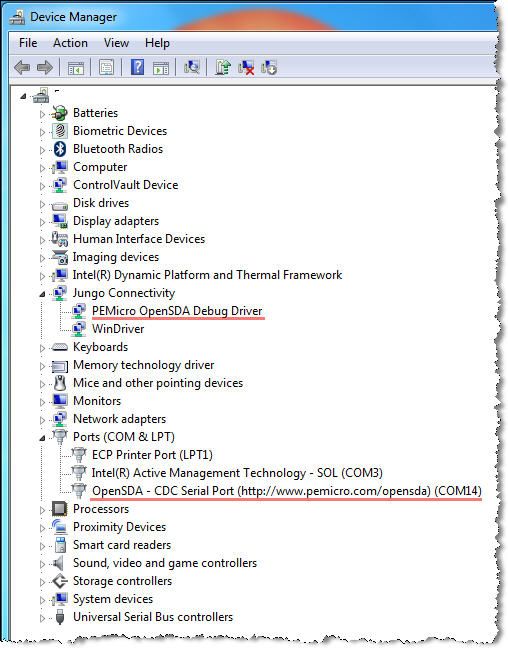- Forums
- Product Forums
- General Purpose MicrocontrollersGeneral Purpose Microcontrollers
- i.MX Forumsi.MX Forums
- QorIQ Processing PlatformsQorIQ Processing Platforms
- Identification and SecurityIdentification and Security
- Power ManagementPower Management
- Wireless ConnectivityWireless Connectivity
- RFID / NFCRFID / NFC
- Advanced AnalogAdvanced Analog
- MCX Microcontrollers
- S32G
- S32K
- S32V
- MPC5xxx
- Other NXP Products
- S12 / MagniV Microcontrollers
- Powertrain and Electrification Analog Drivers
- Sensors
- Vybrid Processors
- Digital Signal Controllers
- 8-bit Microcontrollers
- ColdFire/68K Microcontrollers and Processors
- PowerQUICC Processors
- OSBDM and TBDML
- S32M
- S32Z/E
-
- Solution Forums
- Software Forums
- MCUXpresso Software and ToolsMCUXpresso Software and Tools
- CodeWarriorCodeWarrior
- MQX Software SolutionsMQX Software Solutions
- Model-Based Design Toolbox (MBDT)Model-Based Design Toolbox (MBDT)
- FreeMASTER
- eIQ Machine Learning Software
- Embedded Software and Tools Clinic
- S32 SDK
- S32 Design Studio
- GUI Guider
- Zephyr Project
- Voice Technology
- Application Software Packs
- Secure Provisioning SDK (SPSDK)
- Processor Expert Software
- Generative AI & LLMs
-
- Topics
- Mobile Robotics - Drones and RoversMobile Robotics - Drones and Rovers
- NXP Training ContentNXP Training Content
- University ProgramsUniversity Programs
- Rapid IoT
- NXP Designs
- SafeAssure-Community
- OSS Security & Maintenance
- Using Our Community
-
- Cloud Lab Forums
-
- Knowledge Bases
- ARM Microcontrollers
- i.MX Processors
- Identification and Security
- Model-Based Design Toolbox (MBDT)
- QorIQ Processing Platforms
- S32 Automotive Processing Platform
- Wireless Connectivity
- CodeWarrior
- MCUXpresso Suite of Software and Tools
- MQX Software Solutions
- RFID / NFC
- Advanced Analog
-
- NXP Tech Blogs
- Home
- :
- General Purpose Microcontrollers
- :
- Kinetis Microcontrollers
- :
- FRDM-K64F I cannot download code to it.
FRDM-K64F I cannot download code to it.
- Subscribe to RSS Feed
- Mark Topic as New
- Mark Topic as Read
- Float this Topic for Current User
- Bookmark
- Subscribe
- Mute
- Printer Friendly Page
FRDM-K64F I cannot download code to it.
- Mark as New
- Bookmark
- Subscribe
- Mute
- Subscribe to RSS Feed
- Permalink
- Report Inappropriate Content
I was going through the getting Started tutorial for the FRDM-K64F and I was unable to download the "Hello World" app into the device.
- Mark as New
- Bookmark
- Subscribe
- Mute
- Subscribe to RSS Feed
- Permalink
- Report Inappropriate Content
Would you please give us more information about the question?
For example:
You can attach the error message image shown by IDE.
Check if the onboard OpenSDA is installed.
If you are using Windows 8 and 10, please refer: Bricking and Recovering OpenSDA Boards in Windows 8 and 10
Best Regards,
Robin
-----------------------------------------------------------------------------------------------------------------------
Note: If this post answers your question, please click the Correct Answer button. Thank you!
-----------------------------------------------------------------------------------------------------------------------
- Mark as New
- Bookmark
- Subscribe
- Mute
- Subscribe to RSS Feed
- Permalink
- Report Inappropriate Content
Hi Robin,
Thank you for responding to my plea.
I purchased the FRDM-K64F board from Digi-Key and was using it in a Windows 10 environment. I was going through the "Getting Started" instructions for the board on the NXP website, downloading and installing the software and installed the latest driver for the board. I got the "mbed ..." label on the Ports section of the Control Panel. However, the start up demo did not work when initially connecting to the USB. I thought it might not have been installed in this board, so I moved on, built the "Hello World" app and tried to install and run it within the McuExpresso Eclipse IDE. The message was something like "cannot connect to the board". I then found the portion of the NXP website dealing with Windows 10 issues and found the part that lets me test to see what boot loader is installed in the device. When I went through the flowchart, I determined that the boot loader was "bricked". I have not been able to renew my effort since then, but would appreciate any help that you all may provide. Right now, I do not have a JTag debugger or access to prototyping facilities. Is there a way that I can get this board working again? I would really like to work with it.
Regards with thanks,
Alvin Schatte
12399 S. Hwy 121
Trenton, TX 75490
903-989-5503
469-734-6987 ©
AlvinSchatte@skytex.net
- Mark as New
- Bookmark
- Subscribe
- Mute
- Subscribe to RSS Feed
- Permalink
- Report Inappropriate Content
If you're using it with Windows 8 or Windows 10, there is a known issue where it may get corrupted and the debug interface goes down. I've been wrestling with the same board, and while I was able to get the OpenSDA debug interface working again, I can't seem to get the mass storage interface working again. Partly because when I boot it in bootloader mode, the available space reported is smaller than available for the msd/debug application. This link may help. OpenSDA Serial and Debug Adapter|NXP
Is it showing signs of life at least? If you plug the USB cable into the SDAUSB connector and plug it into your computer, does the green light come on? If it's flashing, it may be stuck in bootloader mode and you should see a disk drive showing up in Windows that says "bootloader". If you download the OpenSDA drivers from Pemicro (you'll need to sign up), the DEBUG-FRDM-K64F_Pemicro_v108a_for_OpenSDA_v2.0.bin file at least seems to restore the debug interface and I can program and debug from McuXpresso.
- Mark as New
- Bookmark
- Subscribe
- Mute
- Subscribe to RSS Feed
- Permalink
- Report Inappropriate Content
Hi David,
Thanks for your help.
I was using McuExpresso in Windows 10 when things happened. In the IDE I got a message like "cannot connect to board". I think I was using the OpenSDA. I'll take a look at the links you have provided. I would very much like to get this board going. It looks quite powerful and flexible.
Regards,
Alvin Schatte
12399 S. Hwy 121
Trenton, TX 75490
903-989-5503
469-734-6987 ©
AlvinSchatte@skytex.net
- Mark as New
- Bookmark
- Subscribe
- Mute
- Subscribe to RSS Feed
- Permalink
- Report Inappropriate Content
Thanks for the info David. I'll give it a try, but I don't know when I'll get back to it.
Alvin Schatte