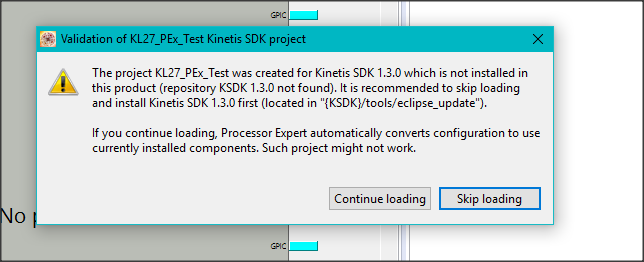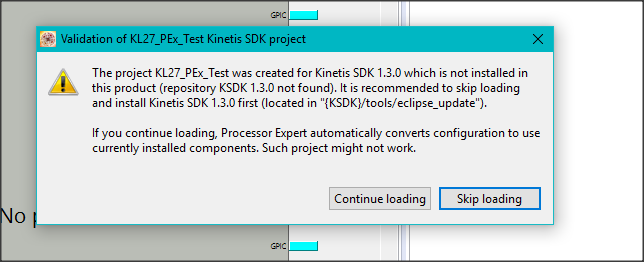- Forums
- Product Forums
- General Purpose MicrocontrollersGeneral Purpose Microcontrollers
- i.MX Forumsi.MX Forums
- QorIQ Processing PlatformsQorIQ Processing Platforms
- Identification and SecurityIdentification and Security
- Power ManagementPower Management
- MCX Microcontrollers
- S32G
- S32K
- S32V
- MPC5xxx
- Other NXP Products
- Wireless Connectivity
- S12 / MagniV Microcontrollers
- Powertrain and Electrification Analog Drivers
- Sensors
- Vybrid Processors
- Digital Signal Controllers
- 8-bit Microcontrollers
- ColdFire/68K Microcontrollers and Processors
- PowerQUICC Processors
- OSBDM and TBDML
-
- Solution Forums
- Software Forums
- MCUXpresso Software and ToolsMCUXpresso Software and Tools
- CodeWarriorCodeWarrior
- MQX Software SolutionsMQX Software Solutions
- Model-Based Design Toolbox (MBDT)Model-Based Design Toolbox (MBDT)
- FreeMASTER
- eIQ Machine Learning Software
- Embedded Software and Tools Clinic
- S32 SDK
- S32 Design Studio
- GUI Guider
- Zephyr Project
- Voice Technology
- Application Software Packs
- Secure Provisioning SDK (SPSDK)
- Processor Expert Software
- MCUXpresso Training Hub
-
- Topics
- Mobile Robotics - Drones and RoversMobile Robotics - Drones and Rovers
- NXP Training ContentNXP Training Content
- University ProgramsUniversity Programs
- Rapid IoT
- NXP Designs
- SafeAssure-Community
- OSS Security & Maintenance
- Using Our Community
-
- Cloud Lab Forums
-
- Knowledge Bases
- ARM Microcontrollers
- i.MX Processors
- Identification and Security
- Model-Based Design Toolbox (MBDT)
- QorIQ Processing Platforms
- S32 Automotive Processing Platform
- Wireless Connectivity
- CodeWarrior
- MCUXpresso Suite of Software and Tools
- MQX Software Solutions
-
- Home
- :
- MCUXpresso软件和工具
- :
- Kinetis Design Studio
- :
- Having problems with KDS3.0 and KSDK1.3
Having problems with KDS3.0 and KSDK1.3
Having problems with KDS3.0 and KSDK1.3
First, I tried upgrading the SDK from 1.2 to 1.3, This effort rendered my entire Design Studio inoperative. I then did a clean install of KDS3.0, then applied the updates and then installed KSDK1.3. I then created a quick Processor Expert project. Project created OK, however, it had errors. I closed and reopen Design Studio and get the following error message.
How is this possible? Any help is appreciated.
Mike B.
Michael,
it seems you do not have components for KSDK1.3 installed in KDS. You need to apply Eclipse update from KSDK 1.3 directory into KDS to enable configuration of KSDK1.3:
- main menu - Install New Software
- Add - Archive - and select C:/Freescale/KSDK_1.3.0/tools/eclipse_update/KSDK_1.3.0_Eclipse_Update.zip
- Select and confirm installation
Marek
Seems strange that this has to be done/found manually? I.E. - It does not show up in the available Installs as other items do. Would actually make a lot of sense to offer this to be installed during the KSDK1.3 install itself. Rather confusing...I spent several hours trying to figure this out myself.
Frank
Under Project->Properties check Resource->Linked Resources->PROJECT_KSDK_PATH and C/C++ Build_>Build Variables->PROJECT_KSDK_PATH and see if they point to the appropriate folder location. (wherever the ksdk was installed)