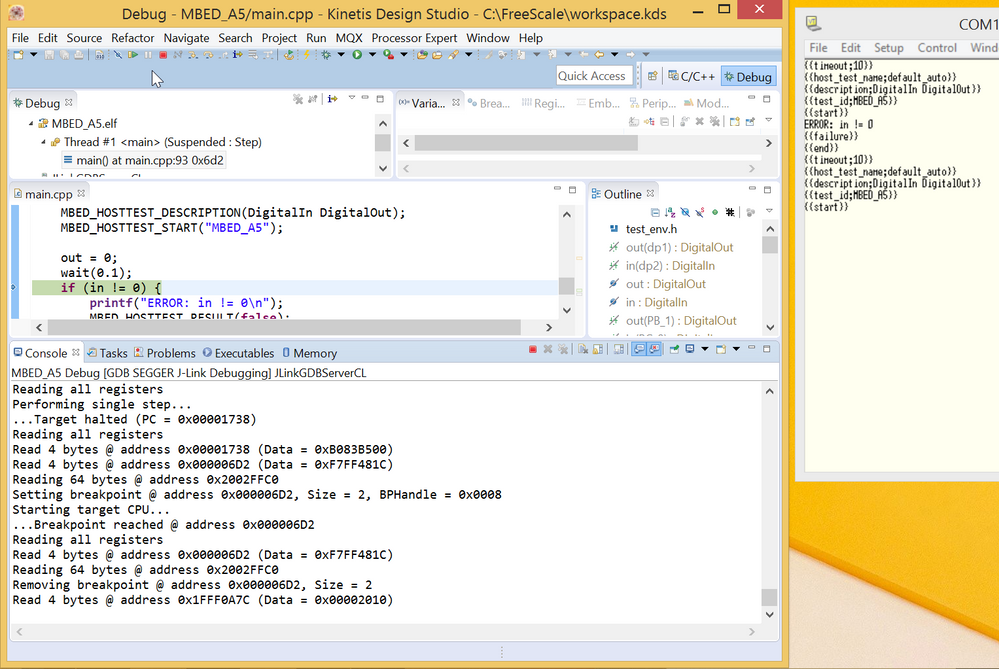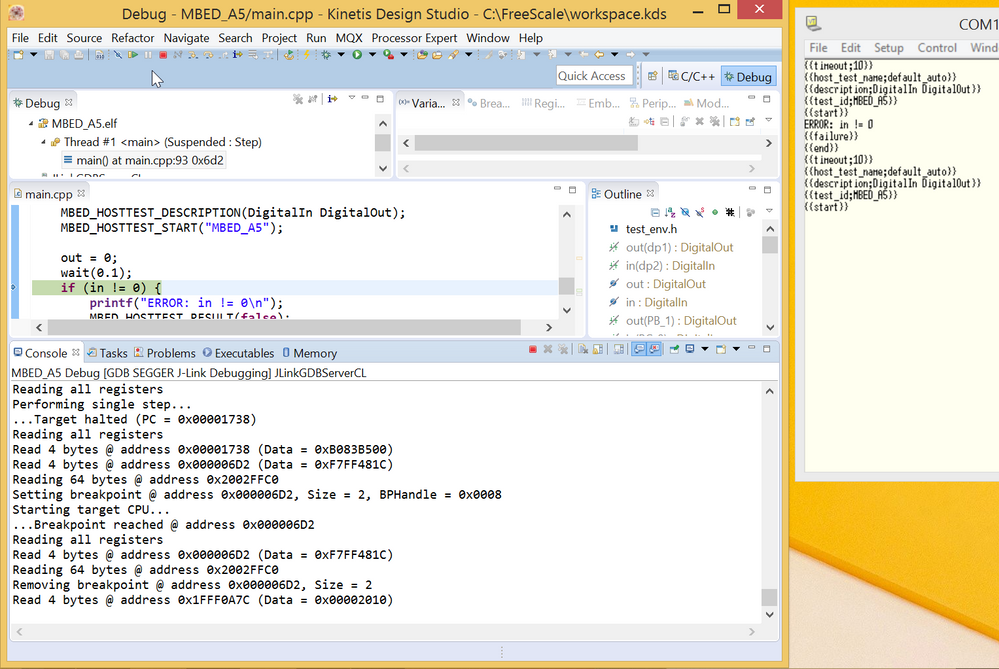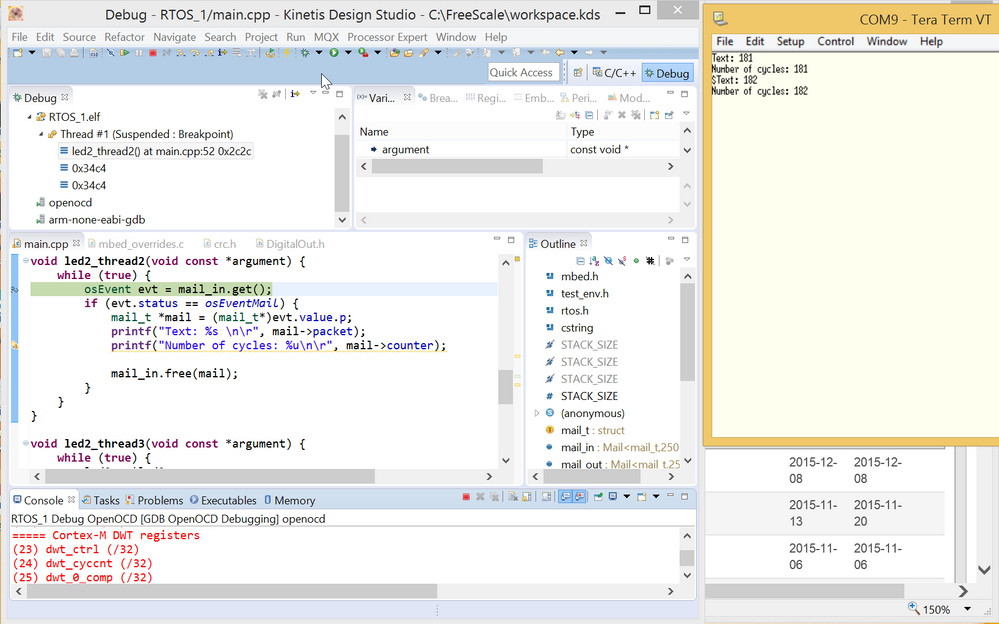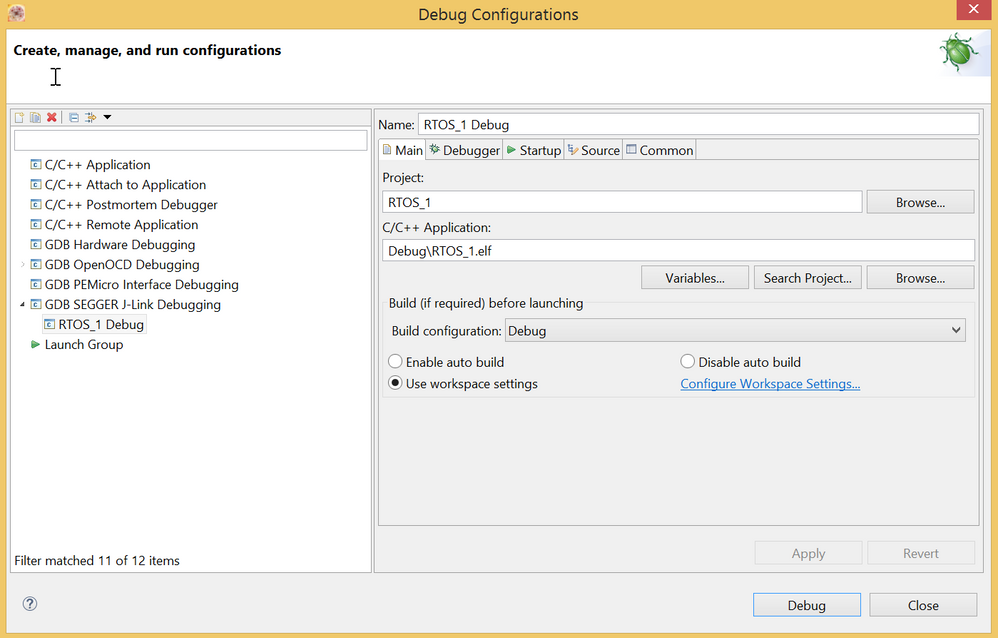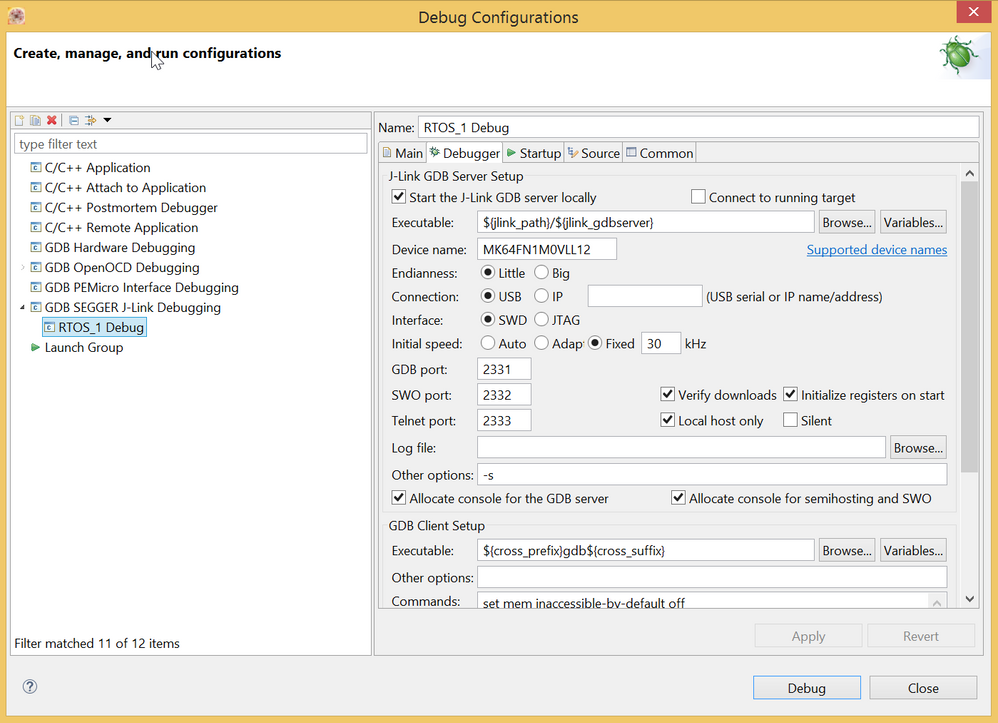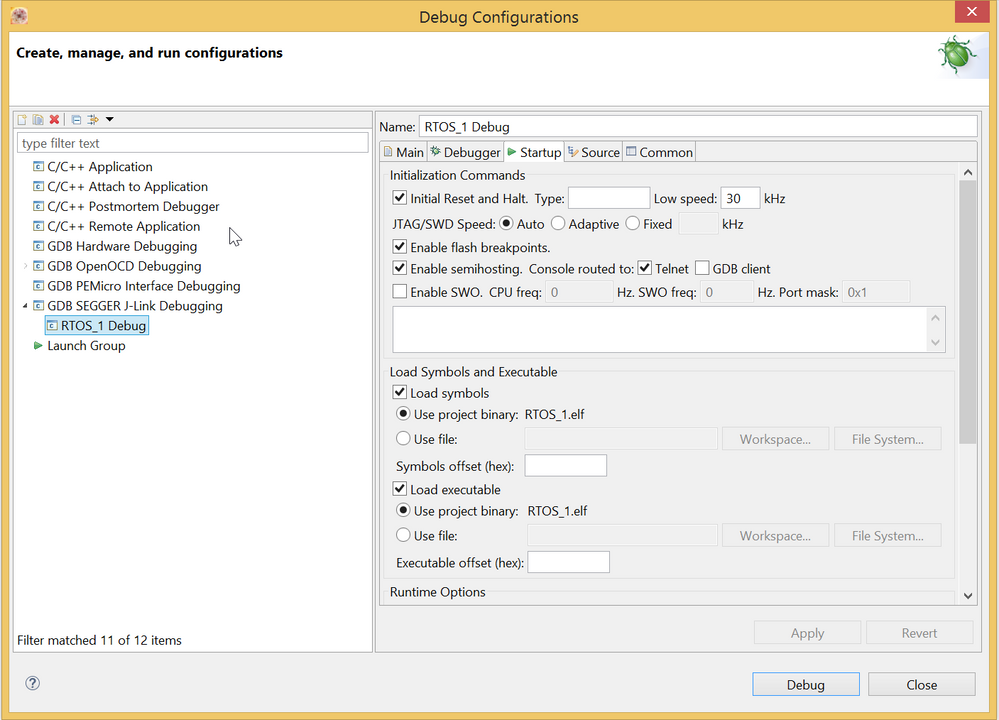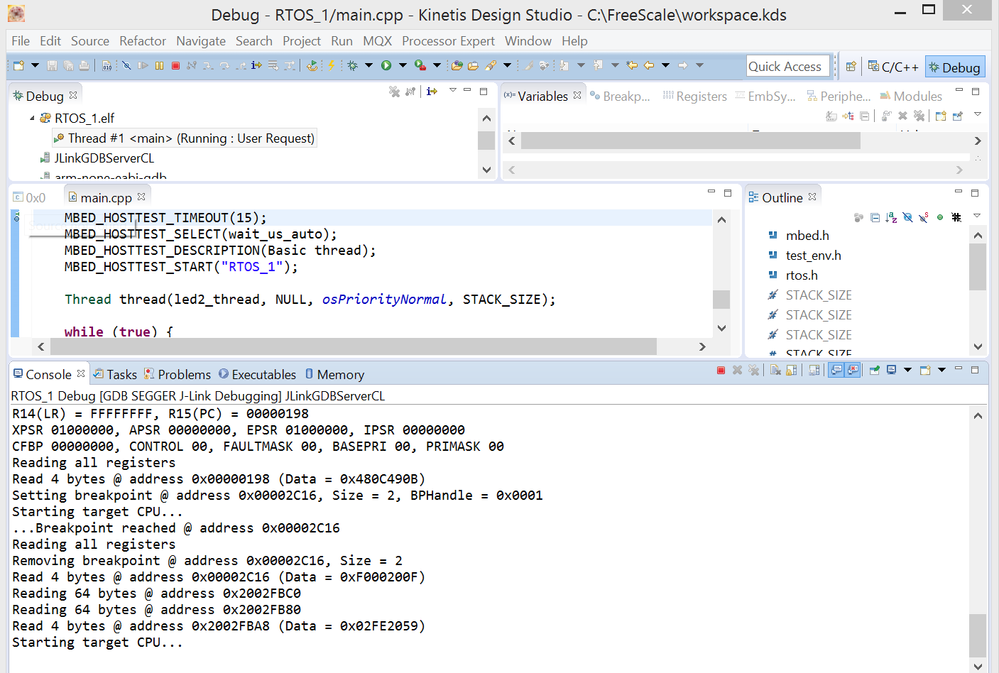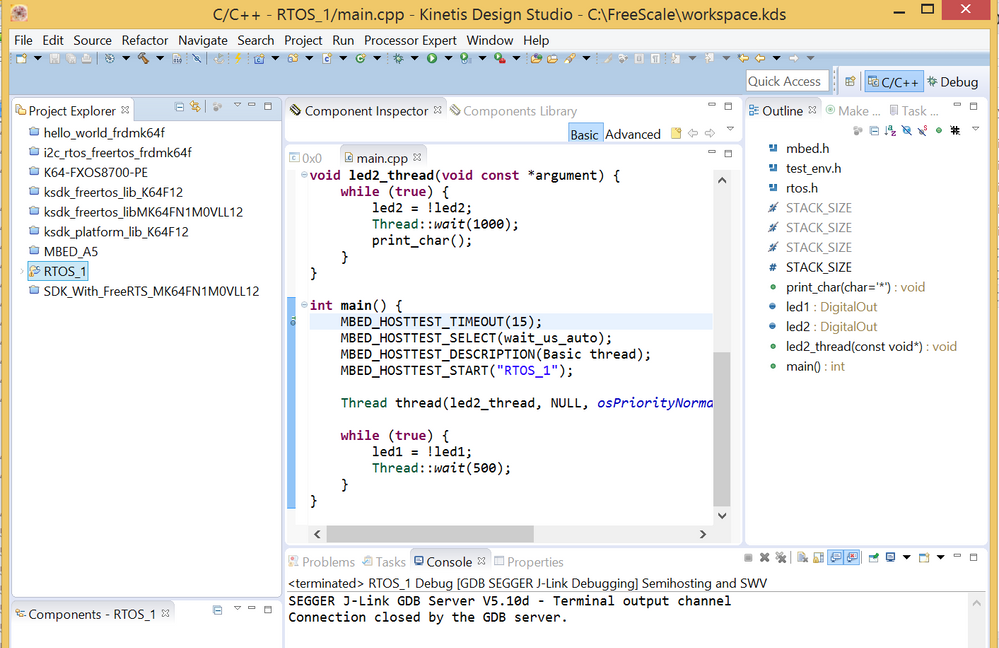- Forums
- Product Forums
- General Purpose MicrocontrollersGeneral Purpose Microcontrollers
- i.MX Forumsi.MX Forums
- QorIQ Processing PlatformsQorIQ Processing Platforms
- Identification and SecurityIdentification and Security
- Power ManagementPower Management
- Wireless ConnectivityWireless Connectivity
- RFID / NFCRFID / NFC
- Advanced AnalogAdvanced Analog
- MCX Microcontrollers
- S32G
- S32K
- S32V
- MPC5xxx
- Other NXP Products
- S12 / MagniV Microcontrollers
- Powertrain and Electrification Analog Drivers
- Sensors
- Vybrid Processors
- Digital Signal Controllers
- 8-bit Microcontrollers
- ColdFire/68K Microcontrollers and Processors
- PowerQUICC Processors
- OSBDM and TBDML
- S32M
- S32Z/E
-
- Solution Forums
- Software Forums
- MCUXpresso Software and ToolsMCUXpresso Software and Tools
- CodeWarriorCodeWarrior
- MQX Software SolutionsMQX Software Solutions
- Model-Based Design Toolbox (MBDT)Model-Based Design Toolbox (MBDT)
- FreeMASTER
- eIQ Machine Learning Software
- Embedded Software and Tools Clinic
- S32 SDK
- S32 Design Studio
- GUI Guider
- Zephyr Project
- Voice Technology
- Application Software Packs
- Secure Provisioning SDK (SPSDK)
- Processor Expert Software
- Generative AI & LLMs
-
- Topics
- Mobile Robotics - Drones and RoversMobile Robotics - Drones and Rovers
- NXP Training ContentNXP Training Content
- University ProgramsUniversity Programs
- Rapid IoT
- NXP Designs
- SafeAssure-Community
- OSS Security & Maintenance
- Using Our Community
-
- Cloud Lab Forums
-
- Knowledge Bases
- ARM Microcontrollers
- i.MX Processors
- Identification and Security
- Model-Based Design Toolbox (MBDT)
- QorIQ Processing Platforms
- S32 Automotive Processing Platform
- Wireless Connectivity
- CodeWarrior
- MCUXpresso Suite of Software and Tools
- MQX Software Solutions
- RFID / NFC
- Advanced Analog
-
- NXP Tech Blogs
- Home
- :
- MCUXpresso软件和工具
- :
- Kinetis Design Studio
- :
- Getting Started with KDS and mbed
Getting Started with KDS and mbed
Further to Getting Started with Kinetis SDK I successfully applied:
C:\FreeScale\KSDK_1.3.0\examples\frdmk64f\demo_apps\i2c_rtos\i2c_rtos_freertos\kds
\\KGPRO\H ntstorage\Store Backed Up\Programming\mbed\Freescale Users Guide 0900766b81468480.pdf
C:\FreeScale\KSDK_1.3.0\doc\Kinetis SDK v.1.3 Demo Applications User's Guide.pdf
Then found: http://frdmtoplay.com/using-mbed-with-kinetis-design-studio/ by bsilvereagle which from the beginners point of view is an excellent article and worked well until the last paragraph. I tried:
https://developer.mbed.org/platforms/FRDM-K64F/
https://developer.mbed.org/handbook/Firmware-FRDM-K64F
Installed 0226_k20dx128_k64f_0x5000.bin by copy paste to H:\BOOTLOADER
An internal error occurred during: "Launching MBED_A5".
ilg.gnuarmeclipse.debug.gdbjtag.dsf.GnuArmServicesFactory.<init>
(Ljava/lang/String;Ljava/lang/String;)V
http://mcuoneclipse.com/2014/04/27/segger-j-link-firmware-for-opensdav2/
Installed JLink_OpenSDA_V2_2015-10-13.bin by copy paste to H:\BOOTLOADER
Tried to setup new Debug Configuration:
An error has occurred. See error log for more details.
ilg/gnuarmeclipse/debug/gdbjtag/data/CProjectAttributes
Solution: https://community.freescale.com/thread/363937
Installed two plugins (replacements of existing files)
This enabled the use of JLink_OpenSDA_V2_2015-10-13.bin with Test 4 being part of bsilvereagle's article: (only up to line 7 of main())
Name : in
Details:{gpio = {pin = PTC16}}
Default:{...}
Decimal:{...}
Hex:{...}
Binary:{...}
Octal:{...}
Which blocks in:
void notify_completion(bool success)
{
printf("{{%s}}" NL "{{%s}}" NL, success ? TEST_ENV_SUCCESS : TEST_ENV_FAILURE, TEST_ENV_END);
led_blink(LED1, success ? 1.0 : 0.1); //Blocked in this function
}
I would much appreciate guidance for a debugging beginner.
Regards,
Kevin.
已解决! 转到解答。
Hello Kevin,
If you want to use the openOCD debug , you can test first Drag and drop the .bin file(the attachment ) onto the USB drive named BOOTLOADER.Then reinsert the USB to have a try .
(The .bin can used on Windows 7, i check the mebd update the driver , it is the same with Linux, so you can try .)
Firmware FRDM K64F - Handbook | mbed
Hope it helps
Alice
@Alice_Yang
K64F and J-Link
More complexity?
http://www.rescuerobot.org/drupal/?q=content/best-free-offline-ide-mbedorg-projects-part-2
http://www.rescuerobot.org/drupal/?q=content/best-free-offline-ide-mbedorg-projects
http://www.rescuerobot.org/drupal/?q=content/mbedorg-and-kinetis-design-studio
Free of Freedom!
Regards,
Kevin
K64F locked up while debugging.
Always try this solution first especially if you are new to KDS and from mbed.org:
Error message from debugger back end:
localhost:3333: The system tried to join a drive to a directory on a joined drive.
(1) Download this file: https://developer.mbed.org/media/uploads/sam_grove/helloworld_k64f.bin
(2) Copy and paste the bin file into your MBED drive: the file loads into your K64F.
(3) Reset your K64F.
(4) This bin file runs ok! Recommence debugging your original program on KDS.
Hello Kevin,
If you want to use the openOCD debug , you can test first Drag and drop the .bin file(the attachment ) onto the USB drive named BOOTLOADER.Then reinsert the USB to have a try .
(The .bin can used on Windows 7, i check the mebd update the driver , it is the same with Linux, so you can try .)
Firmware FRDM K64F - Handbook | mbed
Hope it helps
Alice
Hello Alice,
Yes I did get the three firmware packages mixed up. I can now step through this rtos program using OpenOCD:
#include "mbed.h"
#include "test_env.h"
#include "rtos.h"
#include <cstring>
/*
* The stack size is defined in cmsis_os.h mainly dependent on the underlying toolchain and
* the C standard library. For GCC, ARM_STD and IAR it is defined with a size of 2048 bytes
* and for ARM_MICRO 512. Because of reduce RAM size some targets need a reduced stacksize.
*/
#if (defined(TARGET_STM32L053R8) || defined(TARGET_STM32L053C8)) && defined(TOOLCHAIN_GCC)
#define STACK_SIZE DEFAULT_STACK_SIZE/2
#elif (defined(TARGET_STM32F030R8) || defined(TARGET_STM32F070RB)) && defined(TOOLCHAIN_GCC)
#define STACK_SIZE DEFAULT_STACK_SIZE/2
#elif (defined(TARGET_STM32F030R8)) && defined(TOOLCHAIN_IAR)
#define STACK_SIZE DEFAULT_STACK_SIZE/2
#else
#define STACK_SIZE DEFAULT_STACK_SIZE
#endif
typedef struct {
char packet[16];
uint32_t counter;
} mail_t;
Mail<mail_t, 250> mail_in;
Mail<mail_t, 250> mail_out;
void print_char(char c = '*') {
printf("%c", c);
fflush(stdout);
}
DigitalOut led1(LED1);
DigitalOut led2(LED2);
void led2_thread1(void const *argument) {
uint32_t i = 0;
while (true) {
i++; // fake data update
mail_t *mail = mail_in.alloc();
snprintf(mail->packet, 16, "%-d", i);
mail->counter = i;
mail_in.put(mail);
Thread::wait(1000);
}
}
void led2_thread2(void const *argument) {
while (true) {
osEvent evt = mail_in.get();
if (evt.status == osEventMail) {
mail_t *mail = (mail_t*)evt.value.p;
printf("Text: %s \n\r", mail->packet);
printf("Number of cycles: %u\n\r", mail->counter);
mail_in.free(mail);
}
}
}
void led2_thread3(void const *argument) {
while (true) {
led2 = !led2;
Thread::wait(1000);
print_char('$');
}
}
int main() {
MBED_HOSTTEST_TIMEOUT(15);
MBED_HOSTTEST_SELECT(wait_us_auto);
MBED_HOSTTEST_DESCRIPTION(Basic thread);
MBED_HOSTTEST_START("RTOS_1");
Thread thread1(led2_thread1, NULL, osPriorityNormal, STACK_SIZE);
Thread thread2(led2_thread2, NULL, osPriorityNormal, STACK_SIZE);
Thread thread3(led2_thread3, NULL, osPriorityNormal, STACK_SIZE);
while (true) {
led1 = !led1;
Thread::wait(500);
}
}
Thank you for your help.
Hello Kevin,
"An internal error occurred during: "Launching MBED_A5"."- What's the error ?
"Tried to setup new Debug Configuration:" - How do you configure the debug ?
"An error has occurred." -- What's the error ?
About the debug on KDS, i recommend you recommend
KDS_Users_Guide.pdf -> 2.5 Debugging Projects ( the DOC is under "Freescale\KDS_3.0.0\doc")
Hope it helps
Alice
Hello Alice,
Thank you for your reply. In the bsilvereagle's article I am up to here:
"Run code on K64F
Note: I use the Segger J-Link OpenSDA application for debugging. The K64F by default uses OpenOCD. I believe just pressing the 'Debug' icon while the K64F is plugged in should debug the application. I recommend using the Segger J-Link debugging interface. A post will follow on how to do this."
I tried OpenOCD which failed. Hence "I believe just pressing the 'Debug' icon while the K64F is plugged in should debug the application." is not true. Next I installed Segger J-Link OpenSDA which does debug a simple test program but the program fails the test.
I have decided to restart the test. There are 133 test programs available:
C:\FreeScale\tmp\wsp_kds_3.0.0\mbed\workspace_tools>python project.py -L
[ 0] MBED_A1: Basic
[ 1] MBED_A2: Semihost file system
[ 2] MBED_A3: C++ STL
[ 3] MBED_A4: I2C TMP102
[ 4] MBED_A5: DigitalIn DigitalOut
[ 5] MBED_A6: DigitalInOut
[ 6] MBED_A7: InterruptIn
[ 7] MBED_A8: Analog
[ 8] MBED_A9: Serial Echo at 115200
[ 9] MBED_A10: PortOut PortIn
[ 10] MBED_A11: PortInOut
[ 11] MBED_A12: SD File System
[ 12] MBED_A13: I2C MMA7660 accelerometer
[ 13] MBED_A14: I2C Master
[ 14] MBED_A15: I2C Slave
[ 15] MBED_A16: SPI Master
[ 16] MBED_A17: SPI Slave
[ 17] MBED_A18: Interrupt vector relocation
[ 18] MBED_A19: I2C EEPROM read/write test
[ 19] MBED_A20: I2C master/slave test
[ 20] MBED_A21: Call function before main (mbed_main)
[ 21] MBED_A22: SPIFI for LPC4088 (test 1)
[ 22] MBED_A23: SPIFI for LPC4088 (test 2)
[ 23] MBED_A24: Serial echo with RTS/CTS flow control
[ 24] MBED_A25: I2C EEPROM line read/write test
[ 25] MBED_A26: AnalogIn potentiometer test
[ 26] MBED_A27: CAN loopback test
[ 27] MBED_BLINKY: Blinky
[ 28] MBED_BUS: Blinky BUS
[ 29] MBED_BUSOUT: BusOut
[ 30] BENCHMARK_1: Size (c environment)
[ 31] BENCHMARK_2: Size (float math)
[ 32] BENCHMARK_3: Size (printf)
[ 33] BENCHMARK_4: Size (mbed libs)
[ 34] BENCHMARK_5: Size (all)
[ 35] PERF_1: SD Stdio R/W Speed
[ 36] PERF_2: SD FileHandle R/W Speed
[ 37] PERF_3: SD FatFS R/W Speed
[ 38] MBED_1: I2C SRF08
[ 39] MBED_2: stdio
[ 40] MBED_3: PortOut
[ 41] MBED_4: Sleep
[ 42] MBED_5: PWM
[ 43] MBED_6: SW Reset
[ 44] MBED_7: stdio benchmark
[ 45] MBED_8: SPI
[ 46] MBED_9: Sleep Timeout
[ 47] MBED_10: Hello World
[ 48] MBED_11: Ticker Int
[ 49] MBED_12: C++
[ 50] MBED_13: Heap & Stack
[ 51] MBED_14: Serial Interrupt
[ 52] MBED_15: RPC
[ 53] MBED_16: RTC
[ 54] MBED_17: Serial Interrupt 2
[ 55] MBED_18: Local FS Directory
[ 56] MBED_19: SD FS Directory
[ 57] MBED_20: InterruptIn 2
[ 58] MBED_21: freopen Stream
[ 59] MBED_22: Semihost
[ 60] MBED_23: Ticker Int us
[ 61] MBED_24: Timeout Int us
[ 62] MBED_25: Time us
[ 63] MBED_26: Integer constant division
[ 64] MBED_27: SPI ADXL345
[ 65] MBED_28: Interrupt chaining (InterruptManager)
[ 66] MBED_29: CAN network test
[ 67] MBED_30: CAN network test using interrupts
[ 68] MBED_31: PWM LED test
[ 69] MBED_32: Pin toggling
[ 70] MBED_33: C string operations
[ 71] MBED_34: Ticker Two callbacks
[ 72] MBED_35: SPI C12832 display
[ 73] MBED_36: WFI correct behavior
[ 74] MBED_37: Serial NC RX
[ 75] MBED_38: Serial NC TX
[ 76] CMSIS_RTOS_1: Basic
[ 77] CMSIS_RTOS_2: Mutex
[ 78] CMSIS_RTOS_3: Semaphore
[ 79] CMSIS_RTOS_4: Signals
[ 80] CMSIS_RTOS_5: Queue
[ 81] CMSIS_RTOS_6: Mail
[ 82] CMSIS_RTOS_7: Timer
[ 83] CMSIS_RTOS_8: ISR
[ 84] RTOS_1: Basic thread
[ 85] RTOS_2: Mutex resource lock
[ 86] RTOS_3: Semaphore resource lock
[ 87] RTOS_4: Signals messaging
[ 88] RTOS_5: Queue messaging
[ 89] RTOS_6: Mail messaging
[ 90] RTOS_7: Timer
[ 91] RTOS_8: ISR (Queue)
[ 92] RTOS_9: SD File write-read
[ 93] NET_1: TCP client hello world
[ 94] NET_2: NIST Internet Time Service
[ 95] NET_3: TCP echo server
[ 96] NET_4: TCP echo client
[ 97] NET_5: UDP echo server
[ 98] NET_6: UDP echo client
[ 99] NET_7: HTTP client hello world
[100] NET_8: NTP client
[101] NET_9: Multicast Send
[102] NET_10: Multicast Receive
[103] NET_11: Broadcast Send
[104] NET_12: Broadcast Receive
[105] NET_13: TCP client echo loop
[106] NET_14: UDP PHY/Data link layer
[107] UB_1: u-blox USB modem: HTTP client
[108] UB_2: u-blox USB modem: SMS test
[109] USB_1: Mouse
[110] USB_2: Keyboard
[111] USB_3: Mouse_Keyboard
[112] USB_4: Serial Port
[113] USB_5: Generic HID
[114] USB_6: MIDI
[115] USB_7: AUDIO
[116] CMSIS_DSP_1: FIR
[117] DSP_1: FIR
[118] KL25Z_1: LPTMR
[119] KL25Z_2: PIT
[120] KL25Z_3: TSI Touch Sensor
[121] KL25Z_4: RTC
[122] KL25Z_5: MMA8451Q accelerometer
[123] EXAMPLE_1: /dev/null
[124] EXAMPLE_2: FS + RTOS
[125] UT_1: Basic
[126] UT_2: Semihost file system
[127] UT_3: General tests
[128] UT_BUSIO: BusIn BusOut
[129] UT_I2C_EEPROM_ASYNCH: I2C Asynch eeprom
[130] UT_SERIAL_ASYNCH: Asynch serial test (req 2 serial peripherals)
[131] UT_SPI_ASYNCH: Asynch spi test
[132] UT_LP_TICKER: Low power ticker test
[133] DTCT_1: Simple detect test
====================================================================================
I will try test number 84 and will include all source code including the mbed libraries:
PS C:\FreeScale\tmp\wsp_kds_3.0.0\mbed> python workspace_tools/project.py -m K64F -i kds -p 84
...
Copy: Timer.cpp
Copy: TimerEvent.cpp
Copy: librtos.a
Copy: librtx.a
Copy: K64FN1M0xxx12.ld
Copy: main.cpp
Successful exports:
* K64F::kds C:\FreeScale\tmp\wsp_kds_3.0.0\mbed\build\export\RTOS_1_kds_K64F.zip
====================================================================================
Next I completed the debug configurations:
Here are the main screens of KDS:
This time I immediately clicked Resume at the break point and it worked!
Cheers,
Kevin.
Hello Kevin,
Does you PC is Linux system ?
- If you want use the openOCD to debug , first you need copy the "k20dx128_k64f_if_mbed.bin" to the bootloader.
- At the J-Link openSDA debug , i see you said "This time I immediately clicked Resume at the break point and it worked!" ,
so you have not problem , right ?
BR
Alice