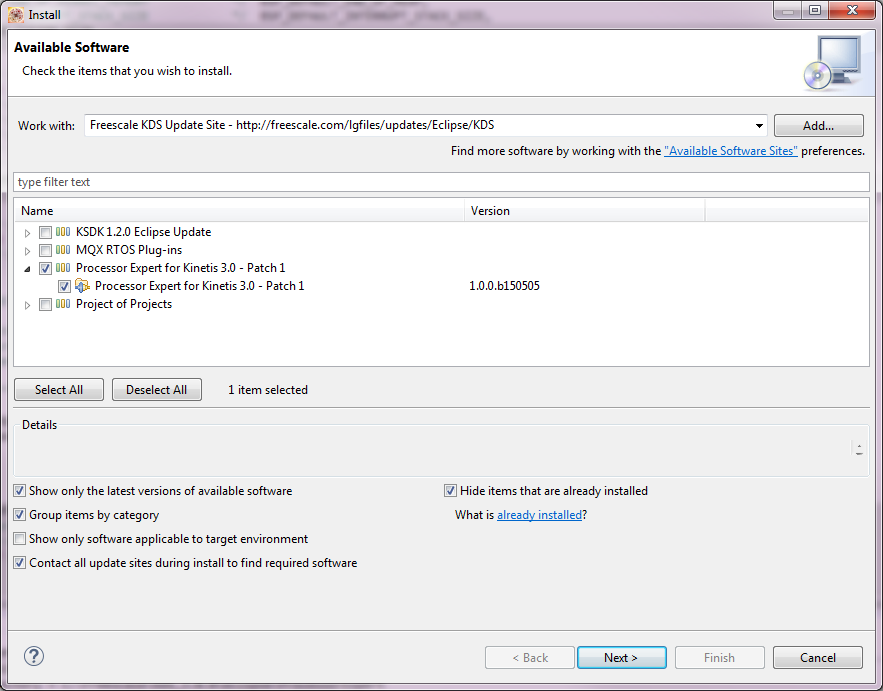- Forums
- Product Forums
- General Purpose MicrocontrollersGeneral Purpose Microcontrollers
- i.MX Forumsi.MX Forums
- QorIQ Processing PlatformsQorIQ Processing Platforms
- Identification and SecurityIdentification and Security
- Power ManagementPower Management
- Wireless ConnectivityWireless Connectivity
- RFID / NFCRFID / NFC
- Advanced AnalogAdvanced Analog
- MCX Microcontrollers
- S32G
- S32K
- S32V
- MPC5xxx
- Other NXP Products
- S12 / MagniV Microcontrollers
- Powertrain and Electrification Analog Drivers
- Sensors
- Vybrid Processors
- Digital Signal Controllers
- 8-bit Microcontrollers
- ColdFire/68K Microcontrollers and Processors
- PowerQUICC Processors
- OSBDM and TBDML
- S32M
- S32Z/E
-
- Solution Forums
- Software Forums
- MCUXpresso Software and ToolsMCUXpresso Software and Tools
- CodeWarriorCodeWarrior
- MQX Software SolutionsMQX Software Solutions
- Model-Based Design Toolbox (MBDT)Model-Based Design Toolbox (MBDT)
- FreeMASTER
- eIQ Machine Learning Software
- Embedded Software and Tools Clinic
- S32 SDK
- S32 Design Studio
- GUI Guider
- Zephyr Project
- Voice Technology
- Application Software Packs
- Secure Provisioning SDK (SPSDK)
- Processor Expert Software
- Generative AI & LLMs
-
- Topics
- Mobile Robotics - Drones and RoversMobile Robotics - Drones and Rovers
- NXP Training ContentNXP Training Content
- University ProgramsUniversity Programs
- Rapid IoT
- NXP Designs
- SafeAssure-Community
- OSS Security & Maintenance
- Using Our Community
-
- Cloud Lab Forums
-
- Knowledge Bases
- ARM Microcontrollers
- i.MX Processors
- Identification and Security
- Model-Based Design Toolbox (MBDT)
- QorIQ Processing Platforms
- S32 Automotive Processing Platform
- Wireless Connectivity
- CodeWarrior
- MCUXpresso Suite of Software and Tools
- MQX Software Solutions
- RFID / NFC
- Advanced Analog
-
- NXP Tech Blogs
- Home
- :
- MCUXpresso软件和工具
- :
- Kinetis Design Studio
- :
- Re: Description Resource Path Location Type Generator: FAILURE: Unexpected status of script: Drivers\Common\CommonRegInitialization.prg, please contact Freescale support.
Description Resource Path Location Type Generator: FAILURE: Unexpected status of script: Drivers\Common\CommonRegInitialization.prg, please contact Freescale support.
Description Resource Path Location Type Generator: FAILURE: Unexpected status of script: Drivers\Common\CommonRegInitialization.prg, please contact Freescale support.
Hi,
I'm using KDS 3.0 with the MKL05Z32 CPU. Everything was working fine for a day or so until it posted a red X on the CPU Component in the Components window.
Compiler says it can not complete because of error.
This is the error:
Description Resource Path Location Type
Generator: FAILURE: Unexpected status of script: Drivers\Common\CommonRegInitialization.prg, please contact Freescale support. Temp-Fix Cpu Processor Expert Problem
Any ideas?
Thanks
Hello Simon,
thank you for your feedback.
Please, can you check your case with FAILURE: Unexpected status of script: Drivers\Common\DeclareISR.prg, please contact Freescale suppor... ?
The person, who was asking said that helps him to delete the cache directory and the project will work well.
If issue does not appear, we will find solution.
Have a nice day!
Iva
Notice that the error message refers to a .prg file (CommonRegInitialization.prg). There are .prg files in Kinetis directory and in MyComponents directory. But none by that file name.
I also have another project in KDS 3.0 for K64 which so far is working.
Hello Simon,
thank you for your reply.
Please, delete content of cache directory even if you don´t see your .prg file located C:\Documents and Settings\All Users\Application Data\Processor Expert
If does not help, please have you tried to reinstall KDS?
Best Regards,
Iva
Hi,
I deleted the contents of the cache directory and that did not help.
I uninstalled and re-installed KDS 3.0 and that did not help either.
I need to get this project rolling so I am going to revert to KDS 2.0. It there are any other tests you would like me to try - please let me know.
Hello Simon,
please can you check with this case? Error Unexpected status of script... Please contact...
at the bottom of the page could be solution for your case.
Does it help?
Best Regards,
Iva
Hello Simon,
Ok.
Please, have you installed the new updates for KDS and Install New Software?
I mean Help - Check for new updates and Install New Software,
please check new updates for PEx after that restart your KDS.
Does it help?
Best Regards,
Iva
Hello Simon,
Please try to answer my questions, I would like to summarize your case:
- Have you ever use Processor Expert Driver Suite?
- In what concrete stage the error message is displaying? Do you have correctly set settings for debugging?
- Have you tried to create new workspace for your KDS?
- If you create new project for your KL05Z, it is the same problem or only for your actual project?
- Have you done any changes for PEx ?
- Do you have chance to try it on another computer?
- You clean cache and after that you reinstall KDS. It does not solve your issue, right?
- Please, can you attach your procedure or any screenshots?
- Please, can you attach the project? I will check on my side if is issue in project or not.
Thank you,
Iva