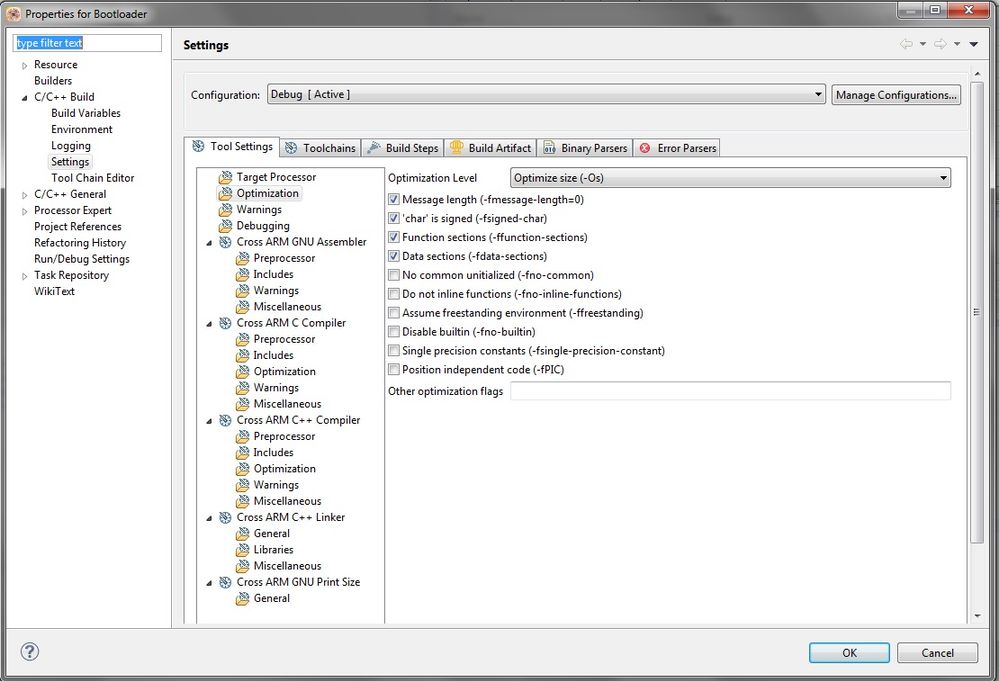- Forums
- Product Forums
- General Purpose MicrocontrollersGeneral Purpose Microcontrollers
- i.MX Forumsi.MX Forums
- QorIQ Processing PlatformsQorIQ Processing Platforms
- Identification and SecurityIdentification and Security
- Power ManagementPower Management
- Wireless ConnectivityWireless Connectivity
- RFID / NFCRFID / NFC
- Advanced AnalogAdvanced Analog
- MCX Microcontrollers
- S32G
- S32K
- S32V
- MPC5xxx
- Other NXP Products
- S12 / MagniV Microcontrollers
- Powertrain and Electrification Analog Drivers
- Sensors
- Vybrid Processors
- Digital Signal Controllers
- 8-bit Microcontrollers
- ColdFire/68K Microcontrollers and Processors
- PowerQUICC Processors
- OSBDM and TBDML
- S32M
- S32Z/E
-
- Solution Forums
- Software Forums
- MCUXpresso Software and ToolsMCUXpresso Software and Tools
- CodeWarriorCodeWarrior
- MQX Software SolutionsMQX Software Solutions
- Model-Based Design Toolbox (MBDT)Model-Based Design Toolbox (MBDT)
- FreeMASTER
- eIQ Machine Learning Software
- Embedded Software and Tools Clinic
- S32 SDK
- S32 Design Studio
- GUI Guider
- Zephyr Project
- Voice Technology
- Application Software Packs
- Secure Provisioning SDK (SPSDK)
- Processor Expert Software
- Generative AI & LLMs
-
- Topics
- Mobile Robotics - Drones and RoversMobile Robotics - Drones and Rovers
- NXP Training ContentNXP Training Content
- University ProgramsUniversity Programs
- Rapid IoT
- NXP Designs
- SafeAssure-Community
- OSS Security & Maintenance
- Using Our Community
-
- Cloud Lab Forums
-
- Knowledge Bases
- ARM Microcontrollers
- i.MX Processors
- Identification and Security
- Model-Based Design Toolbox (MBDT)
- QorIQ Processing Platforms
- S32 Automotive Processing Platform
- Wireless Connectivity
- CodeWarrior
- MCUXpresso Suite of Software and Tools
- MQX Software Solutions
- RFID / NFC
- Advanced Analog
-
- NXP Tech Blogs
- Home
- :
- MCUXpresso Software and Tools
- :
- Kinetis Design Studio
- :
- Code Optimisation
Code Optimisation
- Subscribe to RSS Feed
- Mark Topic as New
- Mark Topic as Read
- Float this Topic for Current User
- Bookmark
- Subscribe
- Mute
- Printer Friendly Page
- Mark as New
- Bookmark
- Subscribe
- Mute
- Subscribe to RSS Feed
- Permalink
- Report Inappropriate Content
Hi,
We are using KL03 chip with KDS 3.1.0 and PE , "debug console" and "fsl-i2c" components from PE are used, In the code when I am adding some mathematical calculations of float values, the memory is getting overflowed and showing errors as
make: *** [test.elf] Error 1
region `m_text' overflowed by 1092 bytes
region m_text overflowed with text and data
test.elf section `.text' will not fit in region `m_text'
- How to optimize the code so that we can get same code working ?
- How to use the optimization levels as available in project properties ?
Solved! Go to Solution.
- Mark as New
- Bookmark
- Subscribe
- Mute
- Subscribe to RSS Feed
- Permalink
- Report Inappropriate Content
Hi syed idris
The problem is because of the code size in .text is too big to fit in m_text section. Unfortunately Processor expert comes with overhead due to the implement of code that is no used, it will increase your size code and it’ll be a little difficult to reduce 1092 bytes your size code.
You can try the -Os in the settings options
Can you share your project? if you are no using OSA components other options are; Instead of using Peripheral Driver, use just HAL APIs. PD functions have OSA support and it's not suitable for optimum code size, but sure, this highly depends in your application, when HAL APIs are used, the OSA can be removed then to reduce size. Also you can remove utilities under platform, the debug utility can be removed to reduce size.
You can also check the post: https://mcuoneclipse.com/2012/11/11/optimizing-the-kinetis-gcc-startup/
Hope this information help you
Have a great day,
Jorge Alcala
-----------------------------------------------------------------------------------------------------------------------
Note: If this post answers your question, please click the Correct Answer button. Thank you!
-----------------------------------------------------------------------------------------------------------------------
- Mark as New
- Bookmark
- Subscribe
- Mute
- Subscribe to RSS Feed
- Permalink
- Report Inappropriate Content
Hi syed idris
The problem is because of the code size in .text is too big to fit in m_text section. Unfortunately Processor expert comes with overhead due to the implement of code that is no used, it will increase your size code and it’ll be a little difficult to reduce 1092 bytes your size code.
You can try the -Os in the settings options
Can you share your project? if you are no using OSA components other options are; Instead of using Peripheral Driver, use just HAL APIs. PD functions have OSA support and it's not suitable for optimum code size, but sure, this highly depends in your application, when HAL APIs are used, the OSA can be removed then to reduce size. Also you can remove utilities under platform, the debug utility can be removed to reduce size.
You can also check the post: https://mcuoneclipse.com/2012/11/11/optimizing-the-kinetis-gcc-startup/
Hope this information help you
Have a great day,
Jorge Alcala
-----------------------------------------------------------------------------------------------------------------------
Note: If this post answers your question, please click the Correct Answer button. Thank you!
-----------------------------------------------------------------------------------------------------------------------