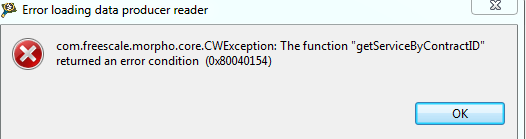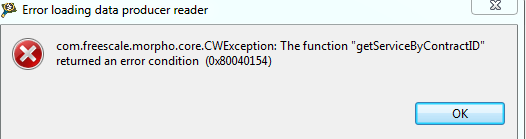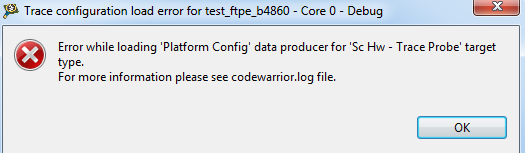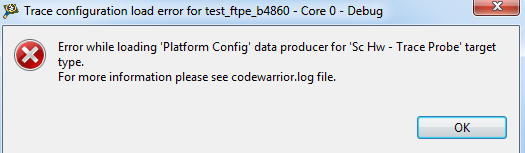- NXP Forums
- Product Forums
- General Purpose MicrocontrollersGeneral Purpose Microcontrollers
- i.MX Forumsi.MX Forums
- QorIQ Processing PlatformsQorIQ Processing Platforms
- Identification and SecurityIdentification and Security
- Power ManagementPower Management
- MCX Microcontrollers
- S32G
- S32K
- S32V
- MPC5xxx
- Other NXP Products
- Wireless Connectivity
- S12 / MagniV Microcontrollers
- Powertrain and Electrification Analog Drivers
- Sensors
- Vybrid Processors
- Digital Signal Controllers
- 8-bit Microcontrollers
- ColdFire/68K Microcontrollers and Processors
- PowerQUICC Processors
- OSBDM and TBDML
-
- Solution Forums
- Software Forums
- MCUXpresso Software and ToolsMCUXpresso Software and Tools
- CodeWarriorCodeWarrior
- MQX Software SolutionsMQX Software Solutions
- Model-Based Design Toolbox (MBDT)Model-Based Design Toolbox (MBDT)
- FreeMASTER
- eIQ Machine Learning Software
- Embedded Software and Tools Clinic
- S32 SDK
- S32 Design Studio
- Vigiles
- GUI Guider
- Zephyr Project
- Voice Technology
- Application Software Packs
- Secure Provisioning SDK (SPSDK)
- Processor Expert Software
-
- Topics
- Mobile Robotics - Drones and RoversMobile Robotics - Drones and Rovers
- NXP Training ContentNXP Training Content
- University ProgramsUniversity Programs
- Rapid IoT
- NXP Designs
- SafeAssure-Community
- OSS Security & Maintenance
- Using Our Community
-
- Cloud Lab Forums
-
- Home
- :
- CodeWarrior
- :
- CodeWarrior for StarCore
- :
- Re: Codewarrior errors
Codewarrior morpho.core errors
When using CW, I get errors such as
When I try to access the debug settings for a project. I have tried uninstalling and installing CW 10.9 again to no avail.
Followup: Not sure if this is relevant but I tried the following also in an attempt to fix this.
C:\Freescale\CW_SC_3900FP_v10.9.0\eclipse>register_xpcom.bat
Registering...
ERROR:xpcom:Unhandled exception calling 'int8 loadModule(in nsISomething, out retval nsISomething);'
Traceback (most recent call last):
File "C:\Freescale\CW_SC_3900FP_v10.9.0\eclipse\plugins\com.freescale.morpho.core_7.0.0.10-201507202206-g855a084\xpcom\bin\python\xpcom\server\policy.py", line 277, in _CallMethod_
return 0, func(*params)
File "C:\Freescale\CW_SC_3900FP_v10.9.0\eclipse\plugins\com.freescale.morpho.core_7.0.0.10-201507202206-g855a084\xpcom\bin\python\xpcom\server\loader.py", line 92, in loadModule
return self._getCOMModuleForLocation(aFile)
File "C:\Freescale\CW_SC_3900FP_v10.9.0\eclipse\plugins\com.freescale.morpho.core_7.0.0.10-201507202206-g855a084\xpcom\bin\python\xpcom\server\loader.py", line 108, in _getCOMModuleForLocation
py_mod = loader.load_module( module_name_in_sys, stuff )
File "C:\Freescale\CW_SC_3900FP_v10.9.0\eclipse\plugins\com.freescale.morpho.core_7.0.0.10-201507202206-g855a084\xpcom\bin\python\lib\ihooks.py", line 272, in load_module
m = self.hooks.load_source(name, filename, file)
File "C:\Freescale\CW_SC_3900FP_v10.9.0\eclipse\plugins\com.freescale.morpho.core_7.0.0.10-201507202206-g855a084\xpcom\bin\python\lib\ihooks.py", line 170, in load_source
return imp.load_source(name, filename, file)
File "C:\Freescale\CW_SC_3900FP_v10.9.0\eclipse\plugins\com.freescale.morpho.sa_2.0.0.154851-201511241342\morpho\sa\SaHWTestSetup.py", line 2, in <module>
import telnetlib
File "C:\Freescale\CW_SC_3900FP_v10.9.0\eclipse\plugins\com.freescale.morpho.core_7.0.0.10-201507202206-g855a084\xpcom\bin\python\lib\telnetlib.py", line 39, in <module>
import socket
File "C:\Freescale\CW_SC_3900FP_v10.9.0\eclipse\plugins\com.freescale.morpho.core_7.0.0.10-201507202206-g855a084\xpcom\bin\python\lib\socket.py", line 47, in <module>
import _socket
ImportError: DLL load failed: The specified procedure could not be found.
ERROR:xpcom:Unhandled exception calling 'int8 loadModule(in nsISomething, out retval nsISomething);'
Traceback (most recent call last):
File "C:\Freescale\CW_SC_3900FP_v10.9.0\eclipse\plugins\com.freescale.morpho.core_7.0.0.10-201507202206-g855a084\xpcom\bin\python\xpcom\server\policy.py", line 277, in _CallMethod_
return 0, func(*params)
File "C:\Freescale\CW_SC_3900FP_v10.9.0\eclipse\plugins\com.freescale.morpho.core_7.0.0.10-201507202206-g855a084\xpcom\bin\python\xpcom\server\loader.py", line 92, in loadModule
return self._getCOMModuleForLocation(aFile)
File "C:\Freescale\CW_SC_3900FP_v10.9.0\eclipse\plugins\com.freescale.morpho.core_7.0.0.10-201507202206-g855a084\xpcom\bin\python\xpcom\server\loader.py", line 108, in _getCOMModuleForLocation
py_mod = loader.load_module( module_name_in_sys, stuff )
File "C:\Freescale\CW_SC_3900FP_v10.9.0\eclipse\plugins\com.freescale.morpho.core_7.0.0.10-201507202206-g855a084\xpcom\bin\python\lib\ihooks.py", line 272, in load_module
m = self.hooks.load_source(name, filename, file)
File "C:\Freescale\CW_SC_3900FP_v10.9.0\eclipse\plugins\com.freescale.morpho.core_7.0.0.10-201507202206-g855a084\xpcom\bin\python\lib\ihooks.py", line 170, in load_source
return imp.load_source(name, filename, file)
File "C:\Freescale\CW_SC_3900FP_v10.9.0\eclipse\plugins\com.freescale.morpho.sa_2.0.0.154851-201511241342\morpho\sa\SaHWTestSetup.py", line 2, in <module>
import telnetlib
File "C:\Freescale\CW_SC_3900FP_v10.9.0\eclipse\plugins\com.freescale.morpho.core_7.0.0.10-201507202206-g855a084\xpcom\bin\python\lib\telnetlib.py", line 39, in <module>
import socket
File "C:\Freescale\CW_SC_3900FP_v10.9.0\eclipse\plugins\com.freescale.morpho.core_7.0.0.10-201507202206-g855a084\xpcom\bin\python\lib\socket.py", line 47, in <module>
import _socket
ImportError: DLL load failed: The specified procedure could not be found.
Exception KeyError: KeyError(5652,) in <module 'threading' from 'C:\Freescale\CW_SC_3900FP_v10.9.0\eclipse\plugins\com.freescale.morpho.core_7.0.0.10-201507202206-g855a084\xpcom\bin\python\lib\threading.pyo'> ignored
已解决! 转到解答。
Hi David,
can you please remove the below plug-in from CW installation directory and check if the behavior change!!
<installation dir>\eclipse\plugins\com.freescale.sa_2.0.0.154851-201511241343
BR
Marc
Hi David,
These 2 errors you are seeing are actually SA (Software Analysis) component loading issues caused by SA being unable to retrieve CodeWarrior installation path or unable to write to it. Here are some possible situations:
- After CodeWarrior install, install path has been moved or renamed.
- CodeWarrior has been installed with administrator rights and it is run as normal user.
- CodeWarrrior install layout is somehow corrupted.
Workaround for each situation:
1.
A.
Close CodeWarrior.
Go to CodeWarrior_Install_Path\eclipse\plugins\com.freescale.morpho.core_7.0.0.10-201507202206-g855a084\xpcom\bin\components\ and delete compreg.dat and xpti.dat files.
Open CodeWarrior.
Or
B.
Close CodeWarrior.
Go to CodeWarrior_Install_Path\eclipse\plugins\com.freescale.morpho.core_7.0.0.10-201507202206-g855a084\xpcom\bin\components\ and delete compreg.dat and xpti.dat files.
Run register_xpcom.bat.
2. Run 1.A. or 1.B. steps as administrator.
3. Reinstall CodeWarrior. Please note that if install has been somehow corrupted, uninstall might throw errors, in this case, it would be safer to manually delete CodeWarrrior install layout.
I understand you already run steps 1.B and 3 trying to fix the problem. Could you please make sure you have run steps as indicated above? Also if nothing above helps, could you please check if compreg.dat and xpti.dat files are created or not in your layout when you are performing above steps?
Regards,
Alexandra
Alexandra Arcalianu
Software Engineer, DevTech, Software Analysis
NXP Semiconductors
Phone: +40 021 305 2049
Email: alexandra.arcalianu@nxp.com
Hi David,
Here are some questions trying to localize your problem:
1. Do you still see this specific error "com.freescale.morpho.core.CWException: The function "getServiceByContractID" returned an error condition (0x80040154)", right?
2. While performing above steps I gave you, have you seen compreg.dat and xpti.dat files at mentioned location? If you see then please send them to me.
3. What OS are you using? I've seen is Windows from errors above but just want to make sure is one of those recommended in release notes.
4. Have you installed in the past a CodeWarrior release prior to 10.9.0, e.g., 10.8.x, that has worked without errors on machine you have this problem for 10.9.0?
5. Do you see any errors while installing CodeWarrior? Do you have low disk space warnings while installing or running CodeWarrior?
6. Have you tried installing 10.9.0 CodeWarrior on other machine also?
Regards,
Alexandra
1) Yes. I see that specific error as shown in the image.
2) I will send you the 2 files.
3) Windows 7
4) I have used codewarrior 10.7, 10.8 and 10.5 without issues in the past
5) There are no visible warnings/errors while installing codewarrior. I have sufficient space.
6) Yes, I have installed codewarrior 10.9 w/o issues on another machine.
Hi David,
can you please remove the below plug-in from CW installation directory and check if the behavior change!!
<installation dir>\eclipse\plugins\com.freescale.sa_2.0.0.154851-201511241343
BR
Marc
Thx David, can you please try this:
1- put back the plug-in
2- edit cwide-env located in <CWinstallation>\eclipse\cwide-env
3- add at the end of the file the below line:
PYTHONHOME= -add %CD%../SC/morpho_sa/bin/python
4- restart the IDE,
BR
Marc
Relevant error from .log in workspace
!ENTRY com.freescale.sa.analysispoints 4 120 2016-01-22 10:26:33.349
!MESSAGE Internal error
!STACK 0
com.freescale.morpho.core.CWException: The function "getServiceByContractID" returned an error condition (0x80040154)
at org.mozilla.xpcom.internal.XPCOMJavaProxyFSL.callXPCOMMethod(Native Method)
at org.mozilla.xpcom.internal.XPCOMJavaProxyFSL.invoke(XPCOMJavaProxyFSL.java:143)
at $Proxy7.getServiceByContractID(Unknown Source)
at com.freescale.sa.analysispoints.TracepointManager.loadApManConfigs(TracepointManager.java:648)
at com.freescale.sa.analysispoints.TracepointManager.loadExistingTracepoints(TracepointManager.java:187)
at com.freescale.sa.analysispoints.TracepointManager.initialize(TracepointManager.java:53)
at com.freescale.sa.analysispoints.Tracepoint.initManager(Tracepoint.java:1781)
at com.freescale.sa.analysispoints.AnalysispointsPlugin.start(AnalysispointsPlugin.java:291)
at org.eclipse.osgi.framework.internal.core.BundleContextImpl$1.run(BundleContextImpl.java:711)
at java.security.AccessController.doPrivileged(Native Method)
at org.eclipse.osgi.framework.internal.core.BundleContextImpl.startActivator(BundleContextImpl.java:702)
at org.eclipse.osgi.framework.internal.core.BundleContextImpl.start(BundleContextImpl.java:683)
at org.eclipse.osgi.framework.internal.core.BundleHost.startWorker(BundleHost.java:381)
at org.eclipse.osgi.framework.internal.core.AbstractBundle.start(AbstractBundle.java:299)
at org.eclipse.osgi.framework.util.SecureAction.start(SecureAction.java:440)
at org.eclipse.osgi.internal.loader.BundleLoader.setLazyTrigger(BundleLoader.java:268)
at org.eclipse.core.runtime.internal.adaptor.EclipseLazyStarter.postFindLocalClass(EclipseLazyStarter.java:107)
at org.eclipse.osgi.baseadaptor.loader.ClasspathManager.findLocalClass(ClasspathManager.java:462)
at org.eclipse.osgi.internal.baseadaptor.DefaultClassLoader.findLocalClass(DefaultClassLoader.java:216)
at org.eclipse.osgi.internal.loader.BundleLoader.findLocalClass(BundleLoader.java:400)
at org.eclipse.osgi.internal.loader.BundleLoader.findClassInternal(BundleLoader.java:476)
at org.eclipse.osgi.internal.loader.BundleLoader.findClass(BundleLoader.java:429)
at org.eclipse.osgi.internal.loader.BundleLoader.findClass(BundleLoader.java:417)
at org.eclipse.osgi.internal.baseadaptor.DefaultClassLoader.loadClass(DefaultClassLoader.java:107)
at java.lang.ClassLoader.loadClass(Unknown Source)
at org.eclipse.osgi.internal.loader.BundleLoader.loadClass(BundleLoader.java:345)
at org.eclipse.osgi.framework.internal.core.BundleHost.loadClass(BundleHost.java:229)
at org.eclipse.osgi.framework.internal.core.AbstractBundle.loadClass(AbstractBundle.java:1207)
at org.eclipse.core.internal.registry.osgi.RegistryStrategyOSGI.createExecutableExtension(RegistryStrategyOSGI.java:174)
at org.eclipse.core.internal.registry.ExtensionRegistry.createExecutableExtension(ExtensionRegistry.java:905)
at org.eclipse.core.internal.registry.ConfigurationElement.createExecutableExtension(ConfigurationElement.java:243)
at org.eclipse.core.internal.registry.ConfigurationElementHandle.createExecutableExtension(ConfigurationElementHandle.java:55)
at org.eclipse.ui.internal.WorkbenchPlugin$1.run(WorkbenchPlugin.java:268)
at org.eclipse.swt.custom.BusyIndicator.showWhile(BusyIndicator.java:52)
at org.eclipse.ui.internal.WorkbenchPlugin.createExtension(WorkbenchPlugin.java:264)
at org.eclipse.ui.internal.EarlyStartupRunnable.getExecutableExtension(EarlyStartupRunnable.java:117)
at org.eclipse.ui.internal.EarlyStartupRunnable.run(EarlyStartupRunnable.java:66)
at org.eclipse.core.runtime.SafeRunner.run(SafeRunner.java:42)
at org.eclipse.ui.internal.Workbench$57.run(Workbench.java:2572)
at org.eclipse.core.internal.jobs.Worker.run(Worker.java:54)