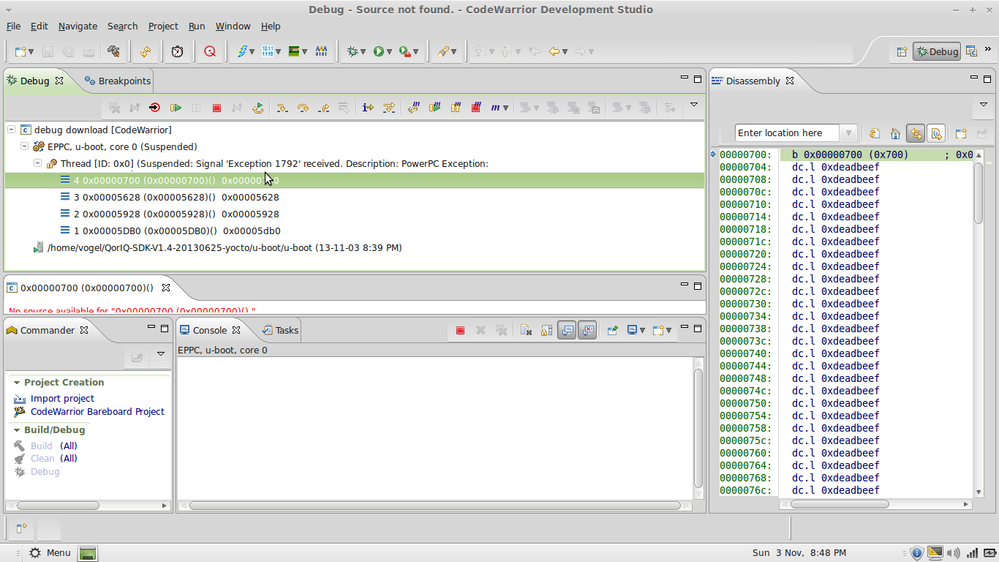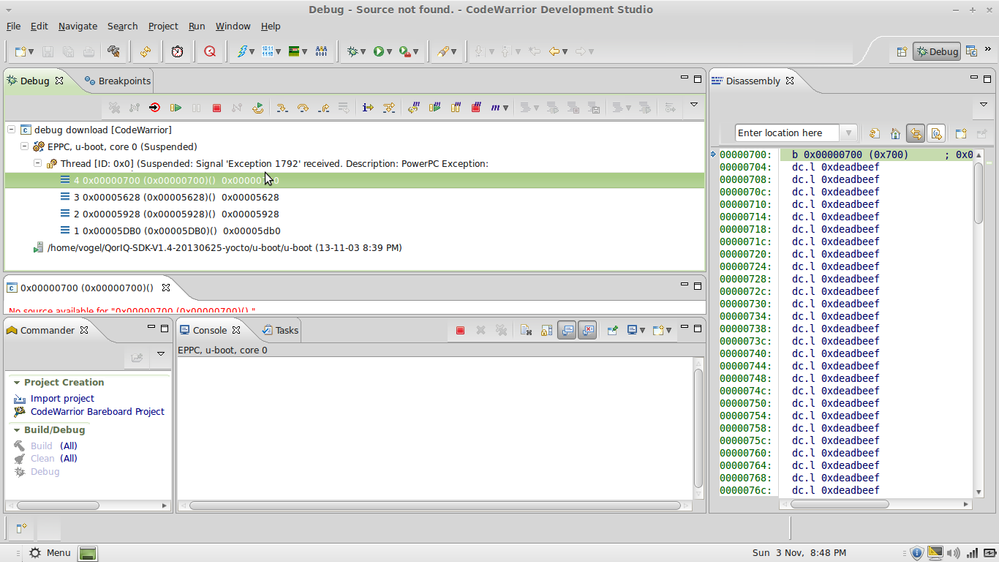- Forums
- Product Forums
- General Purpose MicrocontrollersGeneral Purpose Microcontrollers
- i.MX Forumsi.MX Forums
- QorIQ Processing PlatformsQorIQ Processing Platforms
- Identification and SecurityIdentification and Security
- Power ManagementPower Management
- Wireless ConnectivityWireless Connectivity
- RFID / NFCRFID / NFC
- Advanced AnalogAdvanced Analog
- MCX Microcontrollers
- S32G
- S32K
- S32V
- MPC5xxx
- Other NXP Products
- S12 / MagniV Microcontrollers
- Powertrain and Electrification Analog Drivers
- Sensors
- Vybrid Processors
- Digital Signal Controllers
- 8-bit Microcontrollers
- ColdFire/68K Microcontrollers and Processors
- PowerQUICC Processors
- OSBDM and TBDML
- S32M
- S32Z/E
-
- Solution Forums
- Software Forums
- MCUXpresso Software and ToolsMCUXpresso Software and Tools
- CodeWarriorCodeWarrior
- MQX Software SolutionsMQX Software Solutions
- Model-Based Design Toolbox (MBDT)Model-Based Design Toolbox (MBDT)
- FreeMASTER
- eIQ Machine Learning Software
- Embedded Software and Tools Clinic
- S32 SDK
- S32 Design Studio
- GUI Guider
- Zephyr Project
- Voice Technology
- Application Software Packs
- Secure Provisioning SDK (SPSDK)
- Processor Expert Software
- Generative AI & LLMs
-
- Topics
- Mobile Robotics - Drones and RoversMobile Robotics - Drones and Rovers
- NXP Training ContentNXP Training Content
- University ProgramsUniversity Programs
- Rapid IoT
- NXP Designs
- SafeAssure-Community
- OSS Security & Maintenance
- Using Our Community
-
- Cloud Lab Forums
-
- Knowledge Bases
- ARM Microcontrollers
- i.MX Processors
- Identification and Security
- Model-Based Design Toolbox (MBDT)
- QorIQ Processing Platforms
- S32 Automotive Processing Platform
- Wireless Connectivity
- CodeWarrior
- MCUXpresso Suite of Software and Tools
- MQX Software Solutions
- RFID / NFC
- Advanced Analog
-
- NXP Tech Blogs
- Home
- :
- CodeWarrior
- :
- CodeWarrior for QorIQ
- :
- p1020rdb-pc and u boot debugging
p1020rdb-pc and u boot debugging
- Subscribe to RSS Feed
- Mark Topic as New
- Mark Topic as Read
- Float this Topic for Current User
- Bookmark
- Subscribe
- Mute
- Printer Friendly Page
p1020rdb-pc and u boot debugging
- Mark as New
- Bookmark
- Subscribe
- Mute
- Subscribe to RSS Feed
- Permalink
- Report Inappropriate Content
I have a Freescale P1020rdb-pc development kit, Codewarrior Tap and am using CodeWarrior 10.3 in Linux for development. (LinuxMint OS).
U boot source and toolchain is the from the Freescale SDK1.4 Yocto package.
I am sucessfully able to build u boot with the GNU cross compiler and download uboot.bin into NOR flash using CodeWarrior and the Tap.
The P1020rdb-pc starts up and runs fine. Now at a point where we need to be able to debug u boot as we will be customizing the hardware.
I set up debug configuration to Download.
When debugging using Connect, seems to run fine, here is the console output:
Executing Initialization File: /home/vogel/QorIQ-SDK-V1.4-20130625-yocto/u-boot/CFG/P1020RDB_init_core.tcl
radix x
cmdwin::eclipse::config hexprefix 0x
cmdwin::eclipse::config MemIdentifier v
cmdwin::eclipse::config MemWidth 32
cmdwin::eclipse::config MemAccess 32
cmdwin::eclipse::config MemSwap off
cmdwin::reg PIR %d -np
thread break: Stopped, 0x0, 0x0, cpuPowerPCBig, u-boot (state, tid, pid, cpu, target)
cmdwin::mem p:0xff700000 = 0x000e0000
cmdwin::mem p:0xe0005000 = 0x00001000
cmdwin::mem p:0xe0020e44 = 0x0000001D
cmdwin::reg Standard Special Purpose Registers/MSR = 0x02000200
cmdwin::reg regPPCTLB1/L2MMU_CAM0 = 0x70000FCAFC080000FF000000FF000001
cmdwin::reg regPPCTLB1/L2MMU_CAM1 = 0xA0007FC41C0800000000000000000001
cmdwin::reg regPPCTLB1/L2MMU_CAM3 = 0xA0007FCA1C0800008000000080000001
cmdwin::reg regPPCTLB1/L2MMU_CAM6 = 0x500003CAFC080000E0000000E0000001
cmdwin::reg regPPCTLB1/L2MMU_CAM7 = 0x500003CAFC080000E0100000E0100001
cmdwin::reg regPPCTLB1/L2MMU_CAM8 = 0x500003CAFC080000EFC00000EFC00001
cmdwin::reg regPPCTLB1/L2MMU_CAM10 = 0x300000CA1C080000EFF00000EFF00001
cmdwin::reg regPPCTLB1/L2MMU_CAM11 = 0x400001CA1C080000EFA00000EFA00001
cmdwin::reg e500 Special Purpose Registers/L1CSR0 = 0x2
cmdwin::reg e500 Special Purpose Registers/L1CSR1 = 0x0
cmdwin::reg e500 Special Purpose Registers/L1CSR1 = 0x2
cmdwin::mem p:0xe00e0004 -np
cmdwin::mem p:0xe0000c08 = 0x000FF000
cmdwin::mem p:0xe0000c10 = 0x80400017
cmdwin::mem p:0xe0000c28 = 0x00080000
cmdwin::mem p:0xe0000c30 = 0x8020001c
cmdwin::mem p:0xe0000c48 = 0x000efc00
cmdwin::mem p:0xe0000c50 = 0x8020000f
cmdwin::mem p:0xe0000c68 = 0x000a0000
cmdwin::mem p:0xe0000c70 = 0x8010001c
cmdwin::mem p:0xe0000c88 = 0x000efc10
cmdwin::mem p:0xe0000c90 = 0x8010000f
cmdwin::mem p:0xe0000ca8 = 0x000efa00
cmdwin::mem p:0xe0000cb0 = 0x80400010
cmdwin::mem p:0xe0000cc8 = 0x000eff00
cmdwin::mem p:0xe0000cd0 = 0x8040000d
cmdwin::mem p:0xe0000d68 = 0x00000000
cmdwin::mem p:0xe0000d70 = 0x80f0001d
cmdwin::mem p:0xe00e0000 -np
cmdwin::mem p:0xe0002110 = 0x470c0008
cmdwin::mem p:0xe0002000 = 0x0000003f
cmdwin::mem p:0xe0002008 = 0x00000000
cmdwin::mem p:0xe0002080 = 0x80014302
cmdwin::mem p:0xe0002084 = 0x00000000
cmdwin::mem p:0xe0002104 = 0x00110104
cmdwin::mem p:0xe0002108 = 0x5d59e544
cmdwin::mem p:0xe000210c = 0x0fa888cd
cmdwin::mem p:0xe0002100 = 0x00020000
cmdwin::mem p:0xe0002114 = 0x24401010
cmdwin::mem p:0xe0002118 = 0x00441210
cmdwin::mem p:0xe000211c = 0x00000000
cmdwin::mem p:0xe0002120 = 0x00000000
cmdwin::mem p:0xe0002124 = 0x0a280100
cmdwin::mem p:0xe0002128 = 0xdeadbeef
cmdwin::mem p:0xe0002130 = 0x03000000
cmdwin::mem p:0xe0002160 = 0x00000001
cmdwin::mem p:0xe0002164 = 0x01401400
cmdwin::mem p:0xe0002170 = 0x89080600
cmdwin::mem p:0xe0002174 = 0x8675f608
cmdwin::mem p:0xe0002b28 = 0x00000000
cmdwin::mem p:0xe0002b2c = 0x00000000
cmdwin::wait 500
cmdwin::mem p:0xe0002110 = 0xc70c0008
cmdwin::wait 2000
cmdwin::mem p:0xe0007000 = 0x80000404
cmdwin::mem p:0xe0007008 = 0x0000FB00
cmdwin::mem p:0xe0007020 = 0x25170008
cmdwin::mem p:0xe0005000 = 0xFF001001
cmdwin::mem p:0xe0005004 = 0xFF000FF7
cmdwin::mem p:0xe0005008 = 0xEFF00C21
cmdwin::mem p:0xe000500c = 0xFFF003AE
cmdwin::mem p:0xe00050e0 = 0x0000F020
cmdwin::mem p:0xe0005018 = 0xEFA00801
cmdwin::mem p:0xe000501c = 0xFFFE09F7
cmdwin::mem p:0xe00050d0 = 0x4000000f
cmdwin::mem p:0xe00050d4 = 0x80000008
cmdwin::mem p:0xe0020000 -np
cmdwin::mem p:0xe0020000 = 0x50000000
cmdwin::reg e500 Special Purpose Registers/IVPR = 0x00000000
cmdwin::reg e500 Special Purpose Registers/IVOR0 = 0x00000100
cmdwin::reg e500 Special Purpose Registers/IVOR1 = 0x00000200
cmdwin::reg e500 Special Purpose Registers/IVOR2 = 0x00000300
cmdwin::reg e500 Special Purpose Registers/IVOR3 = 0x00000400
cmdwin::reg e500 Special Purpose Registers/IVOR4 = 0x00000500
cmdwin::reg e500 Special Purpose Registers/IVOR5 = 0x00000600
cmdwin::reg e500 Special Purpose Registers/IVOR6 = 0x00000700
cmdwin::reg e500 Special Purpose Registers/IVOR8 = 0x00000c00
cmdwin::reg e500 Special Purpose Registers/IVOR10 = 0x00000900
cmdwin::reg e500 Special Purpose Registers/IVOR11 = 0x00000f00
cmdwin::reg e500 Special Purpose Registers/IVOR12 = 0x00000b00
cmdwin::reg e500 Special Purpose Registers/IVOR13 = 0x00001100
cmdwin::reg e500 Special Purpose Registers/IVOR14 = 0x00001000
cmdwin::reg e500 Special Purpose Registers/IVOR15 = 0x00001500
cmdwin::reg e500 Special Purpose Registers/IVOR32 = 0x00001600
cmdwin::reg e500 Special Purpose Registers/IVOR33 = 0x00001700
cmdwin::reg e500 Special Purpose Registers/IVOR34 = 0x00001800
cmdwin::reg e500 Special Purpose Registers/IVOR35 = 0x00001900
cmdwin::mem v:0x00000700 = 0x48000000
cmdwin::mem v:0x00001500 = 0x48000000
cmdwin::reg e500 Special Purpose Registers/IAC1 = 0xfffffffc
cmdwin::reg e500 Special Purpose Registers/DBCR0 = 0x40800000
cmdwin::reg e500 Special Purpose Registers/DBCR1 = 0x00000000
cmdwin::eclipse::config runcontrolsync off
cmdwin::go
cmdwin::wait 50
cmdwin::eclipse::config runcontrolsync on
cmdwin::stop
thread break: Stopped, 0x0, 0x0, cpuPowerPCBig, u-boot (state, tid, pid, cpu, target)
cmdwin::reg e500 Special Purpose Registers/DBSR = 0x01CF0000
cmdwin::reg e500 Special Purpose Registers/DBCR0 = 0x41000000
cmdwin::reg e500 Special Purpose Registers/IAC1 = 0x00000000
cmdwin::reg e500 Special Purpose Registers/CSRR0 = 0x00000000
cmdwin::reg e500 Special Purpose Registers/CSRR1 = 0x00000000
cmdwin::reg Standard Special Purpose Registers/MSR = 0x02001200
cmdwin::reg e500 Special Purpose Registers/HID0 = 0x00004000
cmdwin::reg e500 Special Purpose Registers/DBCR0 = 0x41000000
cmdwin::reg General Purpose Registers/PC = 0xFFFFFFFC
cmdwin::reg General Purpose Registers/SP = 0x0000000F
cmdwin::mem p:0xe0001010 = 0x03000000
Executing download task: /home/vogel/QorIQ-SDK-V1.4-20130625-yocto/u-boot/Flash uboot.tcl
cmdwin::fl::target -lc debug download
cmdwin::fl::target -b 0x2000 0x30000
cmdwin::fl::target -v off -l off
cmdwin::fl::device -d S29GL128P -o 8Mx16x1 -a 0xff000000 0xffffffff
cmdwin::fl::image -f /home/vogel/QorIQ-SDK-V1.4-20130625-yocto/u-boot/u-boot.bin -t Auto Detect -re on -r 0xff000000 0xffffffff -o
e on -o 0xfff80000
cmdwin::fl::erase image
Beginning Operation ...
-------------------------
Auto-detection is successful.
File is of type Binary/Raw Format.
Performing target initialization ...
Downloading Flash Device Driver ...
Reading flash ID ...
Erasing Sector 0xFFF80000 to 0xFFF9FFFF
Erasing Sector 0xFFFA0000 to 0xFFFBFFFF
Erasing Sector 0xFFFC0000 to 0xFFFDFFFF
Erasing Sector 0xFFFE0000 to 0xFFFFFFFF
Erasing ...
Erasing ....
Erasing .....
Erase Command Succeeded
cmdwin::fl::write
Beginning Operation ...
-------------------------
Using restricted address range 0xFF000000 to 0xFFFFFFFF
Programming file /home/vogel/QorIQ-SDK-V1.4-20130625-yocto/u-boot/u-boot.bin
Auto-detection is successful.
File is of type Binary/Raw Format.
Downloading Flash Device Driver ...
Reading flash ID ...
Auto-detection is successful.
File is of type Binary/Raw Format.
Downloading 0x00010000 bytes to be programmed at 0xFFF80000
Downloading 0x00010000 bytes to be programmed at 0xFFF90000
Executing program ....
Program Command Succeeded
Downloading 0x00010000 bytes to be programmed at 0xFFFA0000
Downloading 0x00010000 bytes to be programmed at 0xFFFB0000
Executing program ....
Program Command Succeeded
Downloading 0x00010000 bytes to be programmed at 0xFFFC0000
Downloading 0x00010000 bytes to be programmed at 0xFFFD0000
Executing program ....
Program Command Succeeded
Downloading 0x00010000 bytes to be programmed at 0xFFFE0000
Downloading 0x00010000 bytes to be programmed at 0xFFFF0000
Executing program ....
Program Command Succeeded
cmdwin::fl::disconnect
Then CodeWarrior switches to Debug view, but there is an exception:
I have some moderate success with Debug configuration Attach. However am not able to step through code as I would like.
Any suggestions would be appreciated.
- Mark as New
- Bookmark
- Subscribe
- Mute
- Subscribe to RSS Feed
- Permalink
- Report Inappropriate Content
First of all, for debugging u-boot with CodeWarrior, you need to build u-boot with CodeWarrior support, please use the following steps in SDK 1.4.
1. $ cd <yocto_install_path>
2. $ bitbake -c cleansstate u-boot
3. Modify the u-boot_git.bb file and add following content:
$ cd meta-fsl-ppc/recipes-kernel/u-boot
$ add 'EXTRA_OEMAKE += "CONFIG_CW=1"' in u-boot_git.bb file
4. Rebuild u-boot:
$ bitbake u-boot
Then import the elf file in CodeWarrior from File->Import->Power Architecture ELF Executable.
Secondly, in u-boot debugging please use the initialization file CW PA v10.3\PA\PA_Support\Initialization_Files\QorIQ_P1\P1020RDB_uboot_32.tcl instead of P1020RDB_init_core.tcl, then use attach method to debug u-boot. P1020RDB_init_core.tcl is used to reset and initialize the target, then download elf file into the target.
For detailed steps of debugging u-boot from NOR Flash, please refer to the section "5.4.6.4.2 U-Boot Debug from NOR Flash" in page 259 of CW PA v10.3\PA\Help\PDF\Targeting_PA_Processors.pdf.
- Mark as New
- Bookmark
- Subscribe
- Mute
- Subscribe to RSS Feed
- Permalink
- Report Inappropriate Content
Hi Yiping, I have a similar kind of problem. I am using P1020 RDB PC. I am using QorIQ SDK 1.7. Firstly, I tried to build my u-boot using bitbake. I was able to boot my image through SD card.
Next I tried to build my u-boot using standalone toolchain. I first generated my toolchain using
bitbake fsl-toolchain
I got my cross compiler at "QorIQ-SDK-V1.7-20141218-yocto/build_p1020rdb_release/tmp/sysroots/i686-linux/usr/bin/ppce500v2-fsl-linux-gnuspe/powerpc-fsl-linux-gnuspe-gcc".
Then I tried to use this standalone tool chain to compile my source code. I went to the u-boot source code directory. From their, I run the commands:
make P1020RDB-PC_SDCARD_config
make all CROSS_COMPILE=<cross compiler path>
I got my u-boot.bin build at the same directory (u-boot source directory). It is of 498 KB size. I then build my sd card with that image. I can't able boot my board. Please help me in this.
- Mark as New
- Bookmark
- Subscribe
- Mute
- Subscribe to RSS Feed
- Permalink
- Report Inappropriate Content
Thank you Yiping.
I should mention that I had extracted the uboot source from Yocto, and installed the fsl_toolchain. I had in fact created a stand-alone uboot project in that could be compiled in CodeWarrior.
Using your advice, I imported the EFL executable from that project to create a 'uboot debug' project. Also used the correct initialization file P1020RDB_uboot_32.tcl.
I am able to set a breakpoint, attach then reset and stop at breakpoint in source.
Stepping though source seems to work so far.
Can you tell me what effect the flag 'EXTRA_OEMAKE += "CONFIG_CW=1"' has on the build, as I do not seem to have used it.
Thanks,
Tom
- Mark as New
- Bookmark
- Subscribe
- Mute
- Subscribe to RSS Feed
- Permalink
- Report Inappropriate Content
Historically, this macro was used for enabling the debugging support necessary by CodeWarrior. Right now, this macro is deprecated and is no longer used. The debugging support is enabled by default for the most of the boards.
Regards,
Marius
- Mark as New
- Bookmark
- Subscribe
- Mute
- Subscribe to RSS Feed
- Permalink
- Report Inappropriate Content
Hello, Marius.
"Right now, this macro is deprecated and is no longer used.
The debugging support is enabled by default for the most of the boards."
Is there a way to know if "CONFIG_CW=1" was defined when building u-boot and u-boot.bin?
(maybe there are some flag seen in u-boot binary, or some special code fragments in start.S)
And second, urgent question: Is "debugging support is enabled" for P4080DS board ?
I use to build u-boot this SDK: /opt/SDK/QorIQ-SDK-V1.5-20131219-yocto