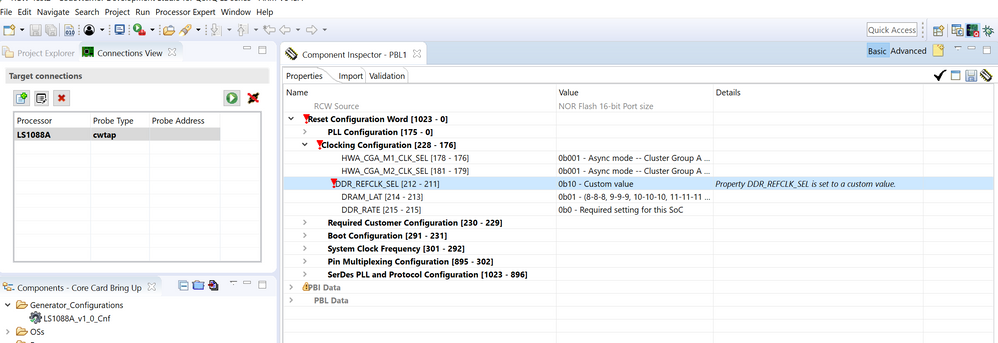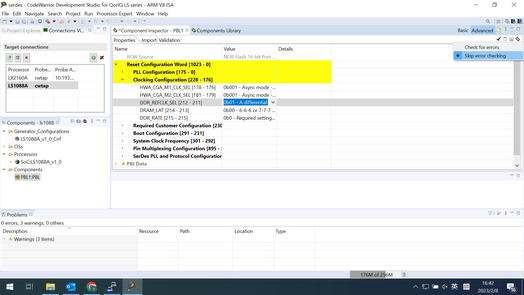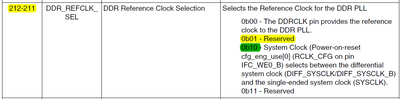- NXP Forums
- Product Forums
- General Purpose MicrocontrollersGeneral Purpose Microcontrollers
- i.MX Forumsi.MX Forums
- QorIQ Processing PlatformsQorIQ Processing Platforms
- Identification and SecurityIdentification and Security
- Power ManagementPower Management
- MCX Microcontrollers
- S32G
- S32K
- S32V
- MPC5xxx
- Other NXP Products
- Wireless Connectivity
- S12 / MagniV Microcontrollers
- Powertrain and Electrification Analog Drivers
- Sensors
- Vybrid Processors
- Digital Signal Controllers
- 8-bit Microcontrollers
- ColdFire/68K Microcontrollers and Processors
- PowerQUICC Processors
- OSBDM and TBDML
-
- Solution Forums
- Software Forums
- MCUXpresso Software and ToolsMCUXpresso Software and Tools
- CodeWarriorCodeWarrior
- MQX Software SolutionsMQX Software Solutions
- Model-Based Design Toolbox (MBDT)Model-Based Design Toolbox (MBDT)
- FreeMASTER
- eIQ Machine Learning Software
- Embedded Software and Tools Clinic
- S32 SDK
- S32 Design Studio
- GUI Guider
- Zephyr Project
- Voice Technology
- Application Software Packs
- Secure Provisioning SDK (SPSDK)
- Processor Expert Software
-
- Topics
- Mobile Robotics - Drones and RoversMobile Robotics - Drones and Rovers
- NXP Training ContentNXP Training Content
- University ProgramsUniversity Programs
- Rapid IoT
- NXP Designs
- SafeAssure-Community
- OSS Security & Maintenance
- Using Our Community
-
- Cloud Lab Forums
-
- Home
- :
- CodeWarrior
- :
- CodeWarrior for QorIQ
- :
- Re: How to enter a "Custom" configuration value
How to enter a "Custom" configuration value
How to enter a "Custom" configuration value
What procedure is required in order to be able to enter a Custom configuration value in the CodeWarrior TAP tool PBL component as opposed to selecting one of the drop down menu items?
I have done it in an old LS1088A project but I forget the procedure/syntax to incorporate it in a new project that I am currently working on.
Thank you for your reply.
Yes once the custom value is entered then you have to skip error checking in order to build the code.
The real issue is that the CodeWarrior tool has a fault in that it provides the RCW bits 212-211 binary setting as 0b01 for selecting the System Clock as the DDR_REFCLK_SEL. The correct binary setting is 0b10 and hence a custom value needs to be entered in the tool settings.
Hi @danmoffatt
Refer "QCVS PBL Tool User Guide" chapter " 1.1.1.2.1 Specifying custom values".
Thank
Kalaimani Arumugam