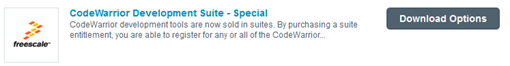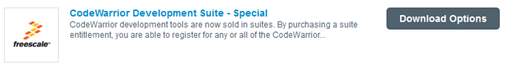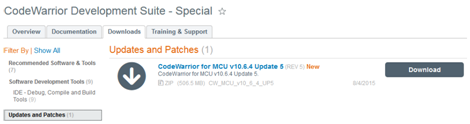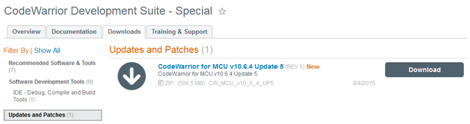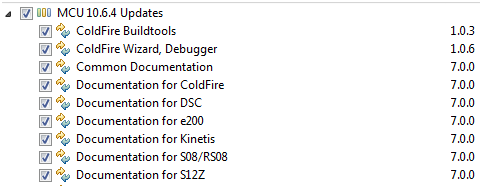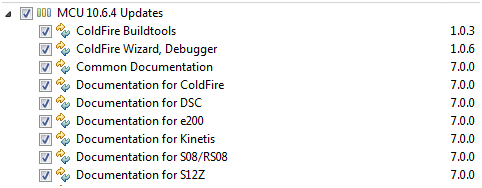- Forums
- Product Forums
- General Purpose MicrocontrollersGeneral Purpose Microcontrollers
- i.MX Forumsi.MX Forums
- QorIQ Processing PlatformsQorIQ Processing Platforms
- Identification and SecurityIdentification and Security
- Power ManagementPower Management
- MCX Microcontrollers
- S32G
- S32K
- S32V
- MPC5xxx
- Other NXP Products
- Wireless Connectivity
- S12 / MagniV Microcontrollers
- Powertrain and Electrification Analog Drivers
- Sensors
- Vybrid Processors
- Digital Signal Controllers
- 8-bit Microcontrollers
- ColdFire/68K Microcontrollers and Processors
- PowerQUICC Processors
- OSBDM and TBDML
-
- Solution Forums
- Software Forums
- MCUXpresso Software and ToolsMCUXpresso Software and Tools
- CodeWarriorCodeWarrior
- MQX Software SolutionsMQX Software Solutions
- Model-Based Design Toolbox (MBDT)Model-Based Design Toolbox (MBDT)
- FreeMASTER
- eIQ Machine Learning Software
- Embedded Software and Tools Clinic
- S32 SDK
- S32 Design Studio
- GUI Guider
- Zephyr Project
- Voice Technology
- Application Software Packs
- Secure Provisioning SDK (SPSDK)
- Processor Expert Software
- MCUXpresso Training Hub
-
- Topics
- Mobile Robotics - Drones and RoversMobile Robotics - Drones and Rovers
- NXP Training ContentNXP Training Content
- University ProgramsUniversity Programs
- Rapid IoT
- NXP Designs
- SafeAssure-Community
- OSS Security & Maintenance
- Using Our Community
-
- Cloud Lab Forums
-
- Knowledge Bases
- Home
- :
- CodeWarrior
- :
- CodeWarrior for MCU ナレッジベース
- :
- CodeWarrior v10.6.4 Update 5 available
CodeWarrior v10.6.4 Update 5 available
オプション
- RSS フィードを購読する
- 新着としてマーク
- 既読としてマーク
- ブックマーク
- 購読
- 印刷用ページ
- 不適切なコンテンツを報告
CodeWarrior v10.6.4 Update 5 available
CodeWarrior v10.6.4 Update 5 available
For CodeWarrior V10.6.4 the Update 5 available now. Update 5 is mainly a bug fix release and integrates support for Kinetis WPR1216 and S12Z (MC9S12ZVML31, MC9S12ZVM32, MC9S12ZVM16).
For additional details, please see that attached release notes (PDF format).
Installing the v10.6.4 Update 5
The update is 500 MByte in size, and therefore recommended to download the update first as .zip file, and then install the update.
- Go to http://www.freescale.com/cwmcu10
- Click on the 'Downloads' tab
- Scroll down and select 'Download Options for the 'CodeWarrior Development Suite - Special':
- Locate the MCU v10.6.4 Update 5 under 'Updates and Patches':
- Download the file.
- Start CodeWarrior for MCU10.6.4
- Use the menu Help > Install New Software
- Use the downloaded zip file as local update archive: Click the 'Add...' button, then use 'Archive...' to point to the CW_MCU_v10_6_4_Update_5.zip file downloaded.
- Select the update(s) and go through the installation process with "Next >".
- Restart CodeWarrior at the end of the installation process.
Using Eclipes Update Site
Alternatively, the following update site can be used (keep in mind the 500 MB total download):
http://freescale.com/lgfiles/updates/Eclipse/MCU10_6_4/com.freescale.mcu.updatesite
評価なし