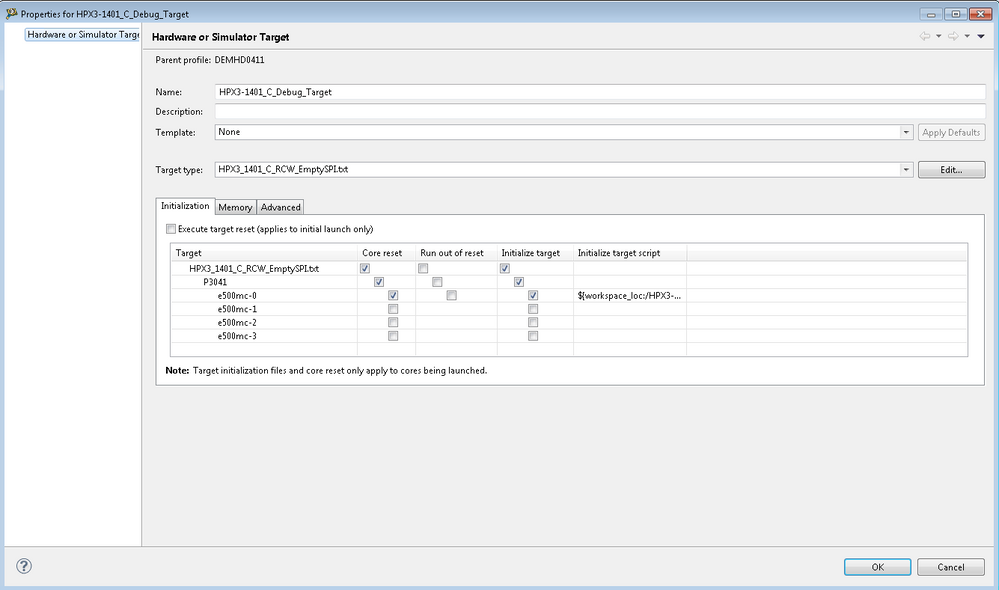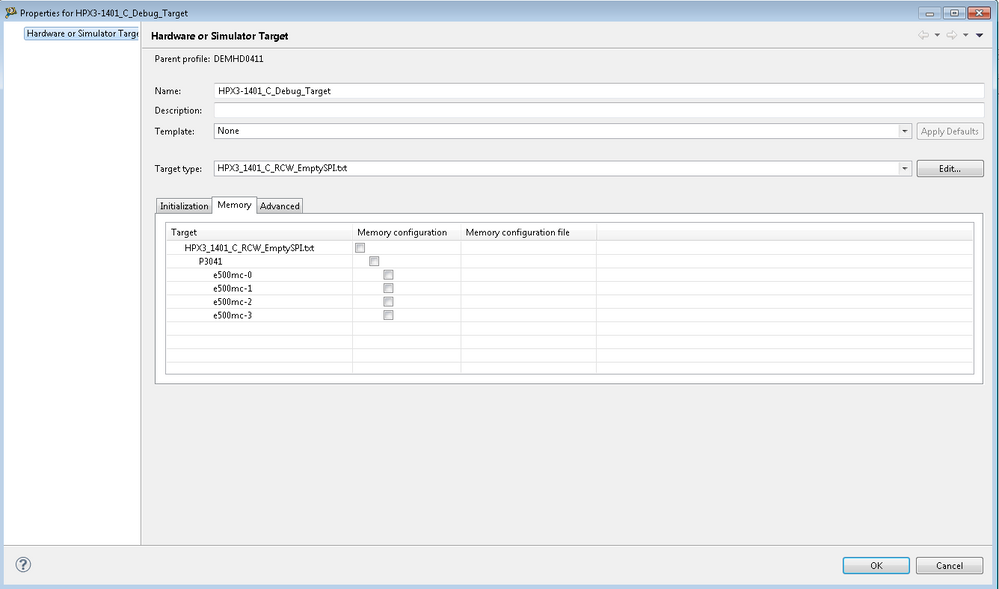- Forums
- Product Forums
- General Purpose MicrocontrollersGeneral Purpose Microcontrollers
- i.MX Forumsi.MX Forums
- QorIQ Processing PlatformsQorIQ Processing Platforms
- Identification and SecurityIdentification and Security
- Power ManagementPower Management
- Wireless ConnectivityWireless Connectivity
- RFID / NFCRFID / NFC
- Advanced AnalogAdvanced Analog
- MCX Microcontrollers
- S32G
- S32K
- S32V
- MPC5xxx
- Other NXP Products
- S12 / MagniV Microcontrollers
- Powertrain and Electrification Analog Drivers
- Sensors
- Vybrid Processors
- Digital Signal Controllers
- 8-bit Microcontrollers
- ColdFire/68K Microcontrollers and Processors
- PowerQUICC Processors
- OSBDM and TBDML
- S32M
- S32Z/E
-
- Solution Forums
- Software Forums
- MCUXpresso Software and ToolsMCUXpresso Software and Tools
- CodeWarriorCodeWarrior
- MQX Software SolutionsMQX Software Solutions
- Model-Based Design Toolbox (MBDT)Model-Based Design Toolbox (MBDT)
- FreeMASTER
- eIQ Machine Learning Software
- Embedded Software and Tools Clinic
- S32 SDK
- S32 Design Studio
- GUI Guider
- Zephyr Project
- Voice Technology
- Application Software Packs
- Secure Provisioning SDK (SPSDK)
- Processor Expert Software
- Generative AI & LLMs
-
- Topics
- Mobile Robotics - Drones and RoversMobile Robotics - Drones and Rovers
- NXP Training ContentNXP Training Content
- University ProgramsUniversity Programs
- Rapid IoT
- NXP Designs
- SafeAssure-Community
- OSS Security & Maintenance
- Using Our Community
-
- Cloud Lab Forums
-
- Knowledge Bases
- ARM Microcontrollers
- i.MX Processors
- Identification and Security
- Model-Based Design Toolbox (MBDT)
- QorIQ Processing Platforms
- S32 Automotive Processing Platform
- Wireless Connectivity
- CodeWarrior
- MCUXpresso Suite of Software and Tools
- MQX Software Solutions
- RFID / NFC
- Advanced Analog
-
- NXP Tech Blogs
- Home
- :
- CodeWarrior
- :
- CodeWarrior Development Tools
- :
- Re: amd16x2.elf: "Sector Protection Error" (S29GL01GS)
amd16x2.elf: "Sector Protection Error" (S29GL01GS)
- Subscribe to RSS Feed
- Mark Topic as New
- Mark Topic as Read
- Float this Topic for Current User
- Bookmark
- Subscribe
- Mute
- Printer Friendly Page
amd16x2.elf: "Sector Protection Error" (S29GL01GS)
- Mark as New
- Bookmark
- Subscribe
- Mute
- Subscribe to RSS Feed
- Permalink
- Report Inappropriate Content
Hello,
we try to program NOR-Flash (2x S29GL01GS in parallel, 32-bit) using "amd16x2" algorithm.
"Diagnose", "Unprotect" and "Erase" procedure do working fine.
When "Programm" procedure starts the flash driver reports the following error: "Sector Protection Error" (see Attachment).
Regards
Josip
Original Attachment has been moved to: sector-protection-error_log.txt.zip
- Mark as New
- Bookmark
- Subscribe
- Mute
- Subscribe to RSS Feed
- Permalink
- Report Inappropriate Content
Hello Yiping,
have you any idea or suggestions where the problem can be?
Regards
Josip
- Mark as New
- Bookmark
- Subscribe
- Mute
- Subscribe to RSS Feed
- Permalink
- Report Inappropriate Content
Hello Josip
We are facing same problem that is "Diagnose", "Unprotect" , dump and "Erase" operations are works fine but can't write.
We got "sector protection error". can you suggest us any solution if you found?.
Regards,
K dhabasekaran
- Mark as New
- Bookmark
- Subscribe
- Mute
- Subscribe to RSS Feed
- Permalink
- Report Inappropriate Content
Hello Yiping,
i do not using the P4080DS board. I do using P3041 based board which is designed by our self.
Our flash configuration is as following:
CS#0: 32-bit (2x 16-bit S29GL01GS device)
The programming of the flash at the address 0xFFF8_0000 is working fine.
But, if i start to programm the flash at address 0xFFF0_0000 i get the error message.
If i use the "U-BOOT" software which is loaded to the address 0xFFF8_0000 and running fine to programm the flash at the address 0xFFF0_0000 it works fine. We use the same register setup as is used in our TCL-script.
Why i should change the port size to 16-bit if we have a 32-bit port size.
Regards
Josip
- Mark as New
- Bookmark
- Subscribe
- Mute
- Subscribe to RSS Feed
- Permalink
- Report Inappropriate Content
I'm using only the "HPX3-1401_C_Debug.tcl" initialization file.
- Mark as New
- Bookmark
- Subscribe
- Mute
- Subscribe to RSS Feed
- Permalink
- Report Inappropriate Content
Hello Josip Vrdoljak,
It seems that there is problem in eLBC_BR0 and OR0 configuration.
Configuring eLBC_BR0[PS] as "10" would be more suitable.
Please refer to eLBC_BR0[PS](19–20) configuration
Port size. Specifies the port size of this memory region. For BR0, PS is configured from the boot ROM location field in the reset configuration word as loaded during reset . For all other banks the value is reset to 00 (port size not defined).
00 Reserved
01 8-bit (supported for GPCM, UPM, FCM)
10 16-bit (supported for GPCM, UPM )
11 Reserved
Have you tried the original ELBC configuration in P4080DS initialization file.
Have a great day,
Yiping
-----------------------------------------------------------------------------------------------------------------------
Note: If this post answers your question, please click the Correct Answer button. Thank you!
-----------------------------------------------------------------------------------------------------------------------
- Mark as New
- Bookmark
- Subscribe
- Mute
- Subscribe to RSS Feed
- Permalink
- Report Inappropriate Content
- Mark as New
- Bookmark
- Subscribe
- Mute
- Subscribe to RSS Feed
- Permalink
- Report Inappropriate Content
Hello Josip Vrdoljak,
Please check your CodeWarrior launch configuration, did you use memory configuration file?
Thanks,
Yiping
- Mark as New
- Bookmark
- Subscribe
- Mute
- Subscribe to RSS Feed
- Permalink
- Report Inappropriate Content
Hello Josip Vrdoljak,
I checked P4080DS sample project, the following memory ranges are reserved in the memory configuration file.
Please don't use memory configuration file when use CodeWarrior to connect to the target board.
Please open memory configuration panel from Run->Debug Configurations-><Project>-core00_RAM_P4080_Download->Edit->Edit->Memory, and uncheck Memory configuration.
reserved v:0xF0000000 v:0xF3FFFFFF
reserved p:0xF0000000 p:0xF3FFFFFF
reserved i:0xF0000000 i:0xF3FFFFFF
reserved v:0xF4400000 v:0xF7FFFFFF
reserved p:0xF4400000 p:0xF7FFFFFF
reserved i:0xF4400000 i:0xF7FFFFFF
reserved v:0xF8030000 v:0xFDFFFFFF
reserved p:0xF8030000 p:0xFDFFFFFF
reserved i:0xF8030000 i:0xFDFFFFFF
reserved v:0xFF000000 v:0XFFDEFFFF
reserved p:0xFF000000 p:0XFFDEFFFF
reserved i:0xFF000000 i:0XFFDEFFFF
reserved v:0xFFDF1000 v:0xFFFFEFFF
reserved p:0xFFDF1000 p:0xFFFFEFFF
reserved i:0xFFDF1000 i:0xFFFFEFFF
If your problem remains, would you please provide your CodeWarrior initialization file?
I checked P4080DS CW initialization file, ELBC memory map should be located from 0xE0000000 to 0xEFFFFFFF, did you modify the memory map for your own board?
Have a great day,
Yiping
-----------------------------------------------------------------------------------------------------------------------
Note: If this post answers your question, please click the Correct Answer button. Thank you!
-----------------------------------------------------------------------------------------------------------------------
- Mark as New
- Bookmark
- Subscribe
- Mute
- Subscribe to RSS Feed
- Permalink
- Report Inappropriate Content
Hi Carlos,
I'm using "P3041 QorIQ" and "CodeWarrior Development Studio Version: 10.3.3 Build Id:131024"
Best Regards
Josip
- Mark as New
- Bookmark
- Subscribe
- Mute
- Subscribe to RSS Feed
- Permalink
- Report Inappropriate Content
Hi Josip,
Could you tell us which MCU and CodeWarrior version are you using?
Thanks in advance!
Best Regards,
Carlos Mendoza
Technical Support Engineer